
If you're anything like me, you'll have a (mile-long) list of things to pack before jetting off on vacation—and you might not expect it to include a VPN.
The best VPNs are travel essentials, these days, and PureVPN has some particularly handy tools that'll help you and your gadgets stay secure while you're overseas. From unblocking content to saving money on region-locked deals, PureVPN has you covered, and you won't have to find extra space in your hand luggage to bring it along.
How to use PureVPN for traveling
Let's dig into some of PureVPN's most useful tools for travel, whether you're jetting off solo, on a family vacation, or for work.
1. Public protection
Let's face it—public Wi-Fi hotspots can be life savers when you're on vacation. They're typically offered by hotels, airports, and cafes, and will let you check your emails (or plan your next adventure) for free.
Unfortunately, these hotspots aren't always safe. They typically lack the security measures that your password-protected Wi-Fi connection at home has, and opportunistic cybercriminals can take advantage of this vulnerability to steal your logins, financial information, and other identifiable details.
PureVPN’s robust AES-256 encryption puts a stop to this. The VPN will route your traffic through a secure tunnel, encrypt it, and make it totally unintelligible to snoopers who try and make off with your details.
2. Servers everywhere
PureVPN has an impressive suite of over 6,000 servers in 69 countries (including key locales like the US, the UK, the UAE, Japan, and China). That means you'll be able to spoof your location, mask your original IP address with a new, temporary one, and fool the sites you visit into thinking you're elsewhere.
Why would you want to do this when you're already overseas? Here are just a handful of reasons:
- Unblock region-locked streaming content: check out streaming content from back home (or just about anywhere else) by server hopping.
- Take advantage of deals, sales, and offers that are only available in certain countries.
- Access banking apps (and online banking sites) as easily as you would at home.
- Avoid bans and restrictions keeping you from checking out social media platforms or messaging apps, and stay in touch with friends and family.
- Doing some gaming on the go? Join a PureVPN server near the game's server for better performance with less latency.
3. Unblock content
If you're an avid Netflix fan, you'll probably already know that the streaming service offers different content to folks in different regions. It's all thanks to licensing agreements that dictate where certain shows and movies can and can't be broadcast.
Want a jargon-free guide to changing your IP address? We've got you covered.
So, if you've been following a series and settle down to watch the latest episode from your hotel, you might discover that it's not available in your new location. PureVPN puts the show back on the road, however, and all you'll need to do is connect to a server based in your home country.
During my most recent tests, I was able to access Netflix, Prime Video, Disney+, and BBC iPlayer via PureVPN without any hiccups. The provider also worked with regional services, like Australia’s 9Now and UK staples ITVX and Channel 4.
4. Apps, apps, apps
PureVPN recently went through something of a glow-up, with redesigned apps that look awesome. The user interface is cleaner, with less clutter, and the VPN's features are much easier to find.
You can install PureVPN on just about any internet-enabled device, too, with apps available for Windows, Mac, Android, and iOS. There are also Chrome and Firefox extensions and support for Linux—with GUI and CLI apps.
PureVPN currently offers 10 simultaneous connections, which is pretty generous, and means you can protect all of your gadgets with a single subscription. So, you can rest assured that any device you take on your travels will be covered—and even share your account with friends and family.
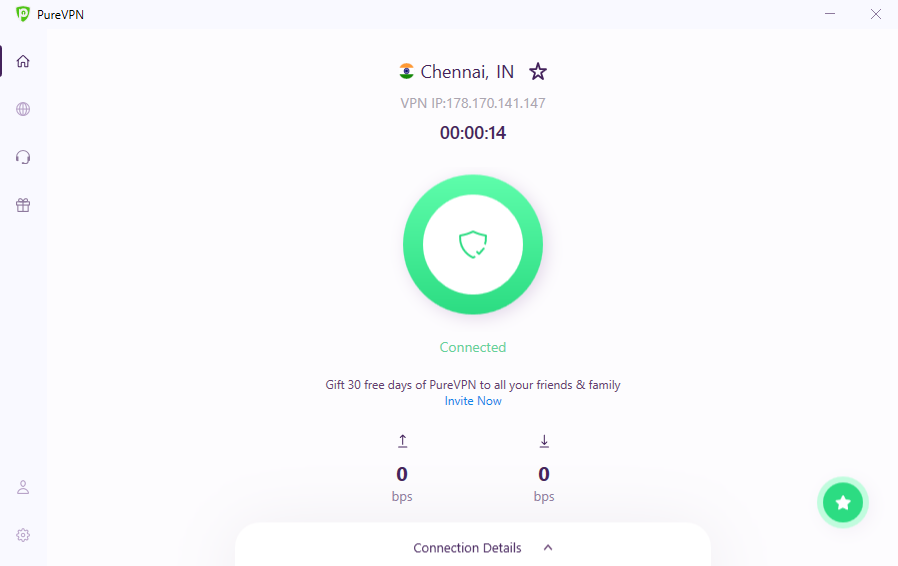
5. Your pick of protocols
If customization is your thing, you'll be glad to know that PureVPN lets you pick and choose your VPN protocol to suit the situation at hand:
- OpenVPN: the industry's gold standard when it comes to security and a tried-and-tested option. A great pick for online shopping sprees or any time you log in to an online banking app.
- WireGuard: a lightweight speed demon that’s my #1 choice for streaming and gaming. If you're planning on watching some Netflix, or just want to prioritize performance, WireGuard is your guy.
- IKEv2: a good balance of speed and security, but where this protocol excels is in its compatibility. You can use it with your mobile device, tablet, routers, and other smart gadgets.
6. Proven privacy
Generally, I recommend sticking to no-log VPNs that aren't interested in keeping tabs on your browsing history, downloaded files, and other usage metadata. The good news is that PureVPN proved its commitment to user privacy in 2024 by inviting independent auditors KPMG to comb through its no-logs policy. That’s exactly the sort of transparency I like to see.
If you take a look at the policy for yourself, you'll see that it reels off all of the data that it doesn't store, including:
"[...] browsing activities, connection logs, records of the VPN IPs assigned to you, your original IPs, your connection time, the history of your browsing, the sites you visited, your outgoing traffic, the content or data you accessed, or the DNS queries generated by you."
7. Super speeds
The TechRadar team is constantly putting providers to the test to figure out the fastest VPNs. PureVPN's WireGuard speeds clock in at a brisk 620 - 650 Mbps, which is plenty more than you need to stream crisp HD content and enjoy online gaming.
FAQs
Are VPNs legal?
Yes, using a VPN is legal in most countries. There are a few exceptions to this rule that have banned VPN usage, and it's important to be aware of if you’re planning a trip, however, including Russia, China, and Iran.
What should I do if I can’t connect to the internet?
If you're having trouble accessing the web while you're away, it's worth checking to see if your VPN kill switch is enabled. If it is, flip it off, and try connecting to the internet again.
Then, ensure that you have roaming data—a VPN can't help you stay secure online if you have no way to access the internet.
How can I check that my VPN connection is working?
The quickest (and easiest) way to check that your VPN working is with your IP address. Make a note of your original IP address before you connect to a VPN server and compare it to the IP address you see after you've connected—using a site like ip.me. If they're different, your VPN is working as it should and masking your IP address. If they're the same, you may need to reinstall your VPN or contact customer support.







