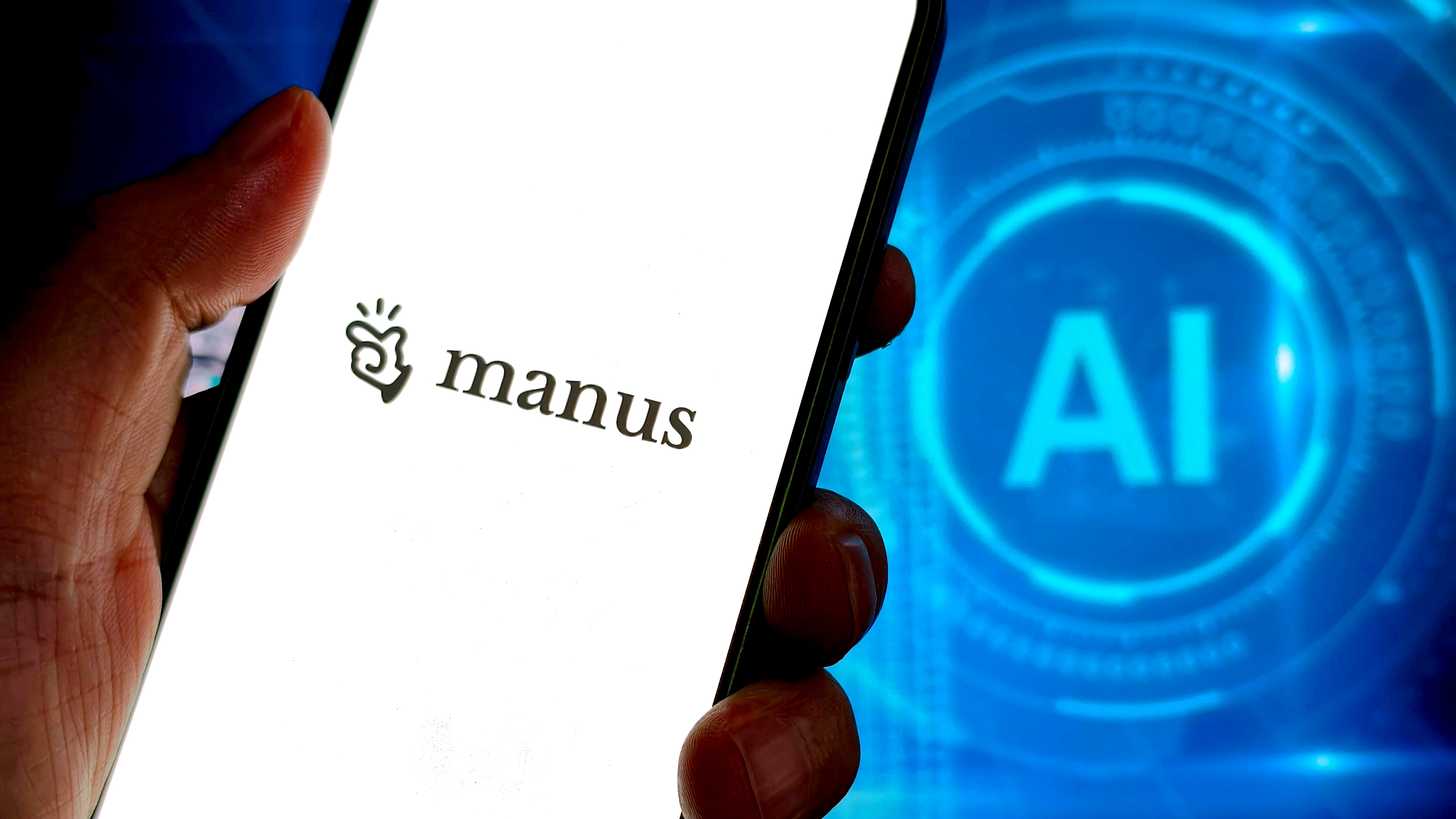
Manus, an AI model that autonomously executes tasks you assign it, has intrigued the world as AI chatbots continue to compete for users.
Dubbed the ‘second DeepSeek’, because both Manus and the AI chatbot DeepSeek originate from China and have reached significant global popularity, Manus offers users a somewhat different experience.
The team behind Manus describes the tool as a general AI agent that can handle tasks ranging from planning a trip, to analyzing reports to designing websites. Rather than the quick back and forth you’re used to having with chatbots like ChatGPT, Manus is more like an AI intern that can complete longer assignments.
While Manus typically takes longer to generate responses than rival AI tools, it has shown to produce thorough and detailed answers. At the time of writing, Manus offers users a choice between two paid plans.
Each plan gives you a certain amount of credits which you can then spend on different tasks. The more complex the task, the more credits you consume.
If you want to learn how to use Manus, this is how you can do so.
Quick steps
- Sign up for a Manus account
- Sign in to your account
- Enter your prompt
- Add information or modify the task
1. Sign up for an account
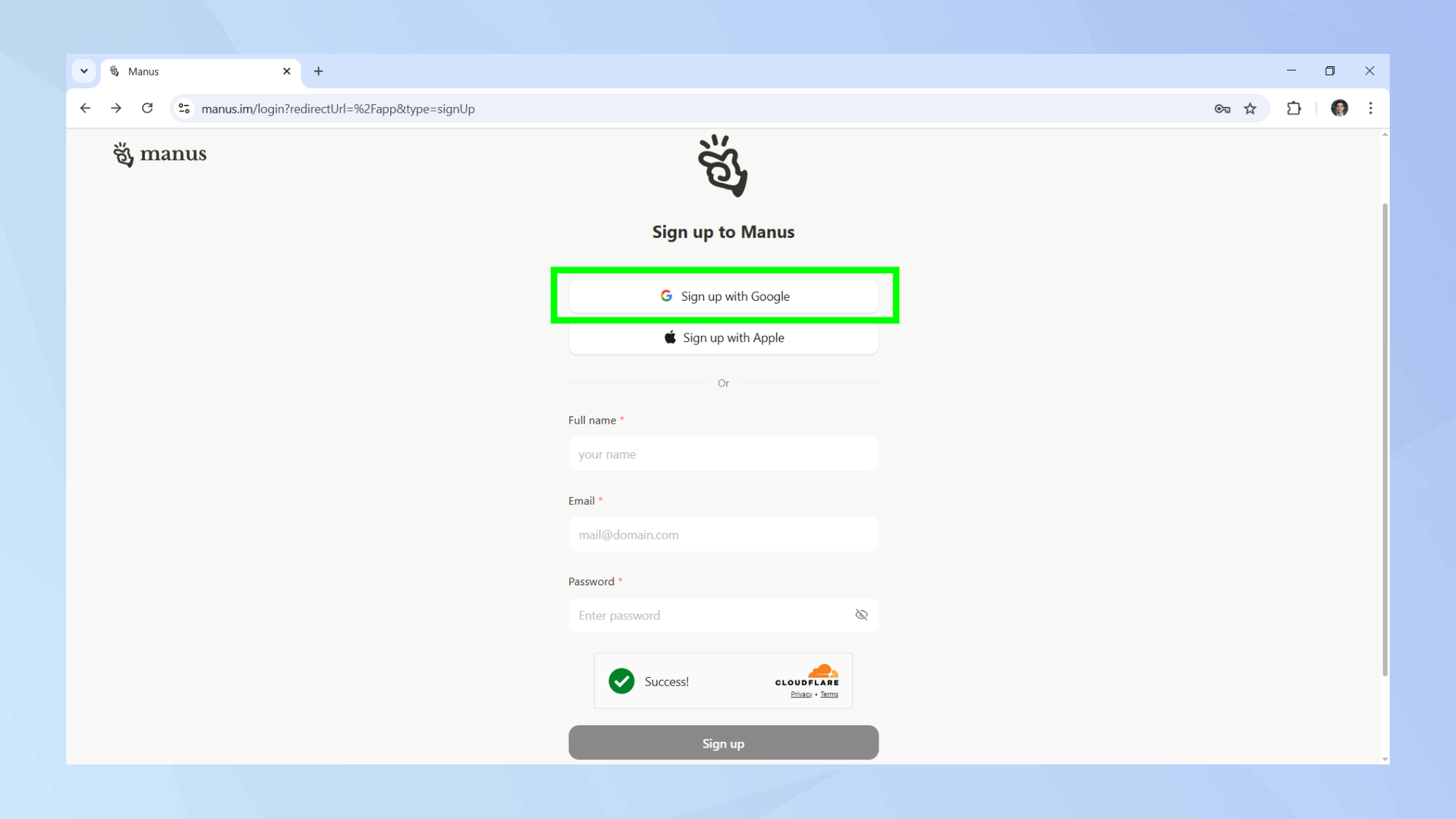
If this is your first time using Manus, you’ll first need to sign up for an account. You can either use your email or use an existing Google and Apple account. You can do all of this through the sign up page.
2. Sign in
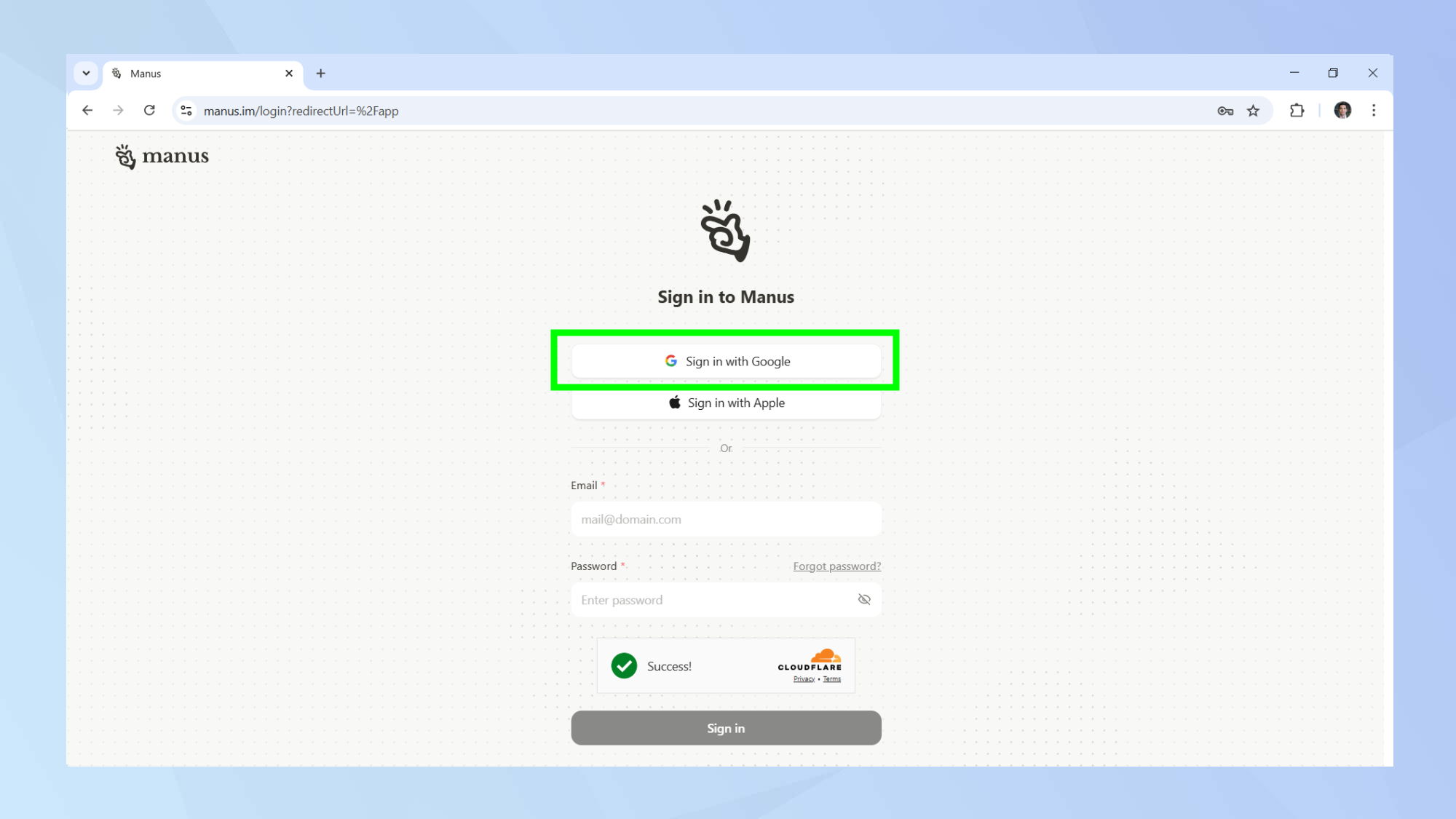
After your account has been approved, you can then sign in through the dedicated Manus login page. Enter the email associated with your account or sign in with Google or Apple.
For enhanced security and privacy, consider using a VPN.
3. Enter your prompt
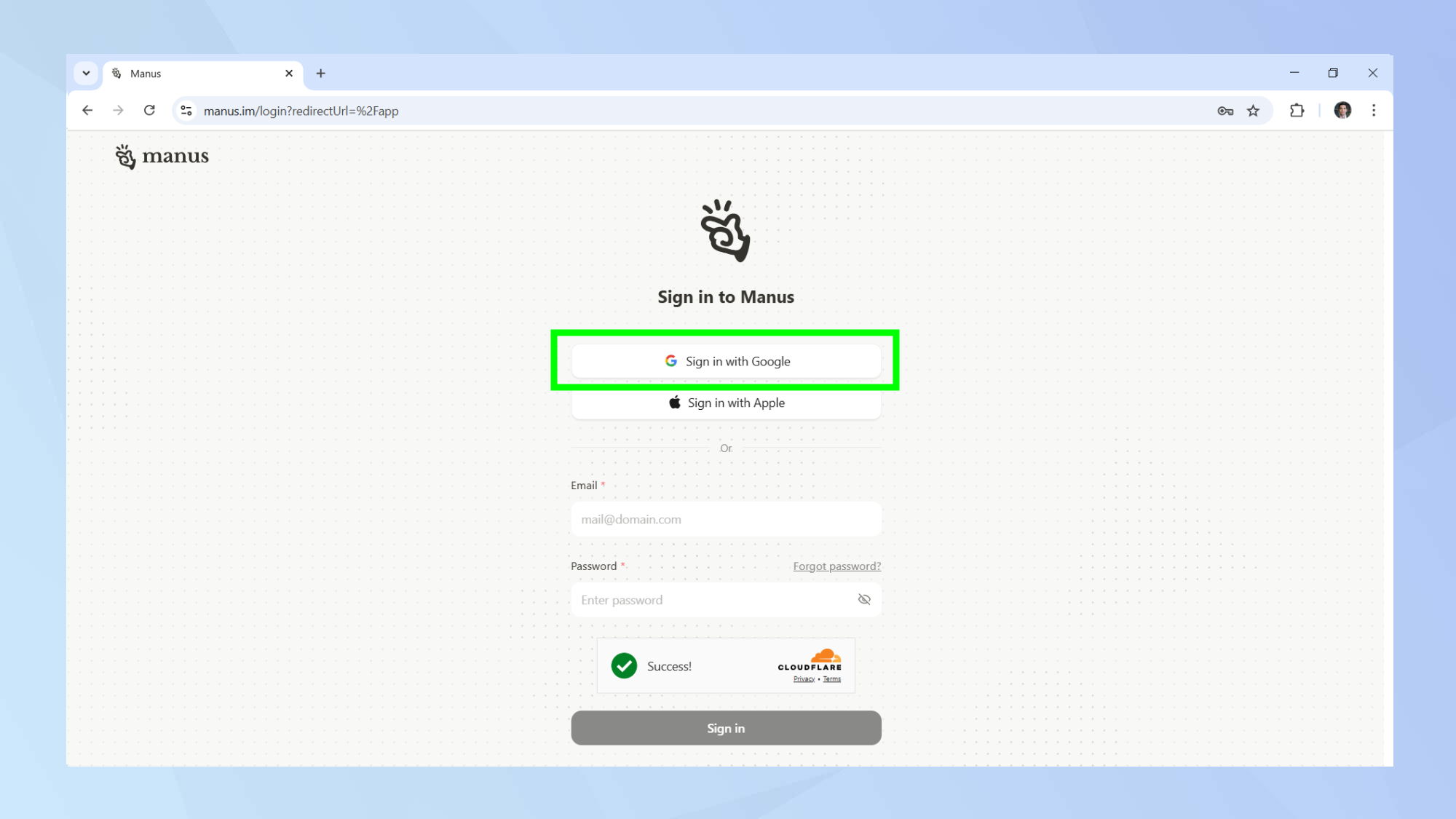
Once you’ve successfully signed in, you’ll be taken straight to the main prompt interface.
If you’re familiar with ChatGPT, Gemini, or Claude you’ll immediately notice a prompt box where you can type in your instructions for Manus — just as with the other AI bots.
Insert your prompt and then hit enter.
4. Modify tasks and add information
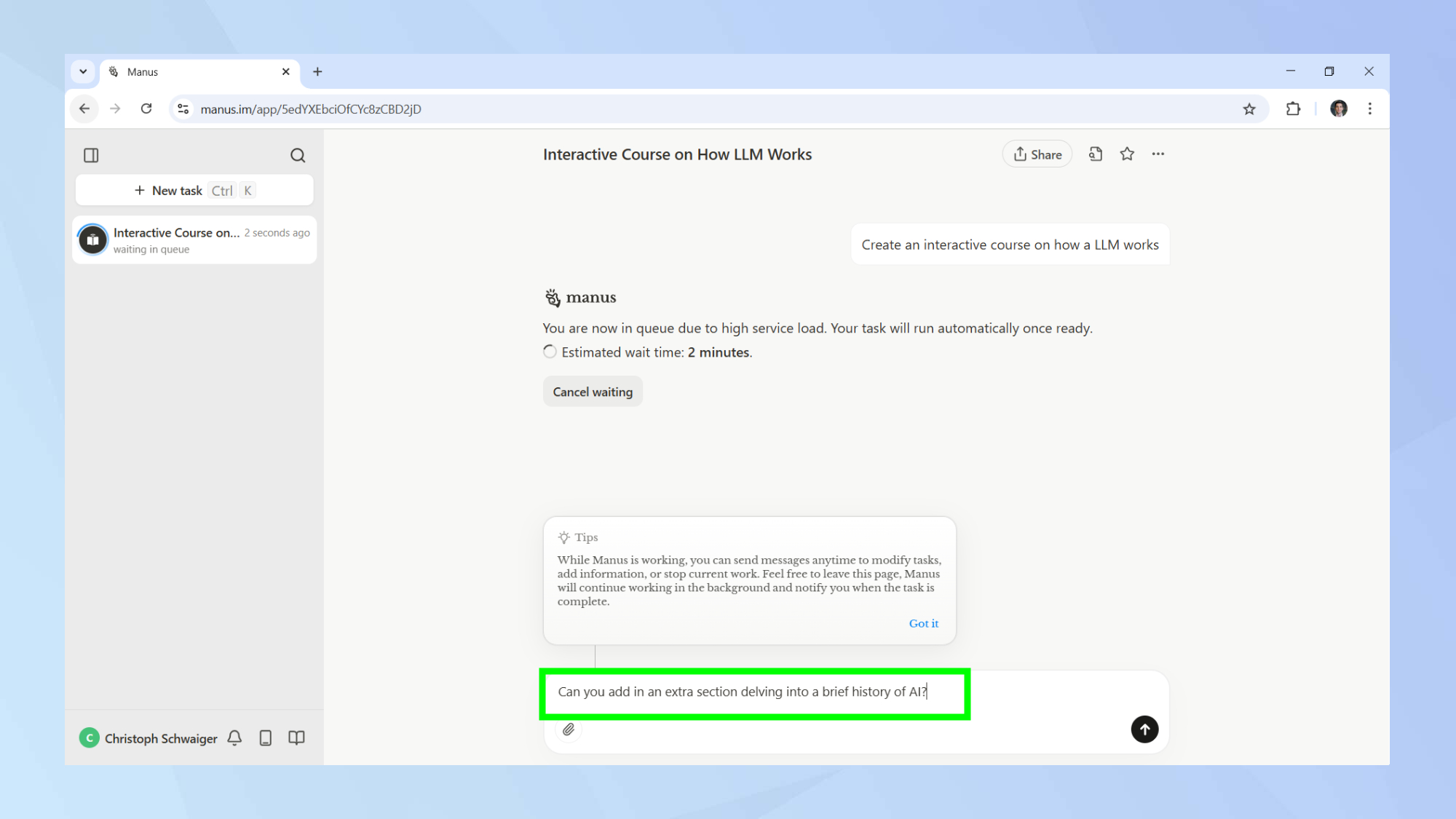
While Manus is working on executing the task you set it out to do, you can still send additional messages to add more information to your original prompt or to modify tasks.
To do this, add the extra instructions in the prompt box and hit enter. You can also leave Manus and return when the task is complete.
5. Interact with the results
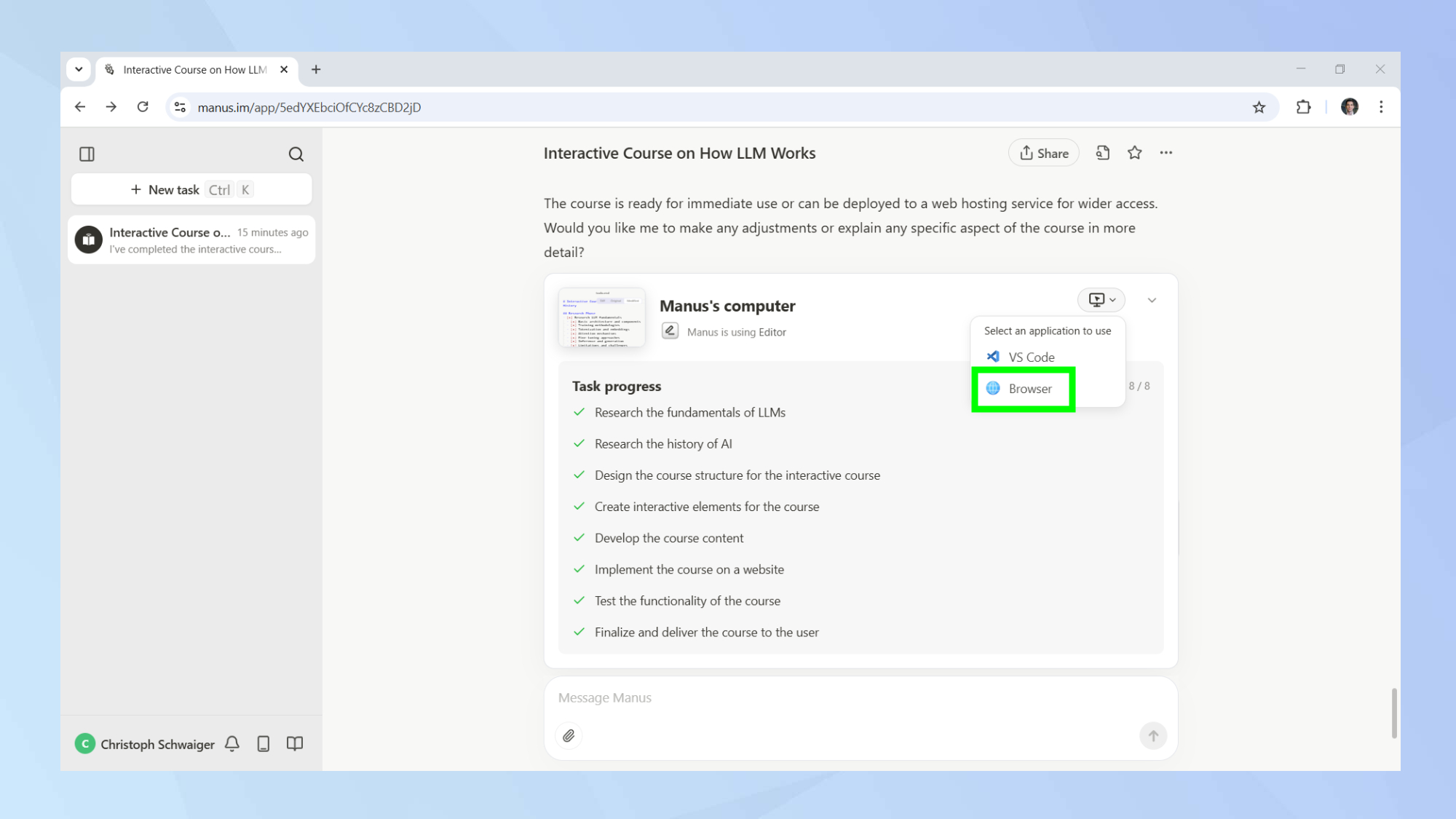
Depending on what your prompt was, you can then interact with Manus’ output. In this case I asked for an interactive course about large language models (LLMs).
To try it out, click on the button to use Manus’ computer and select the browser option.
6. Give Manus context
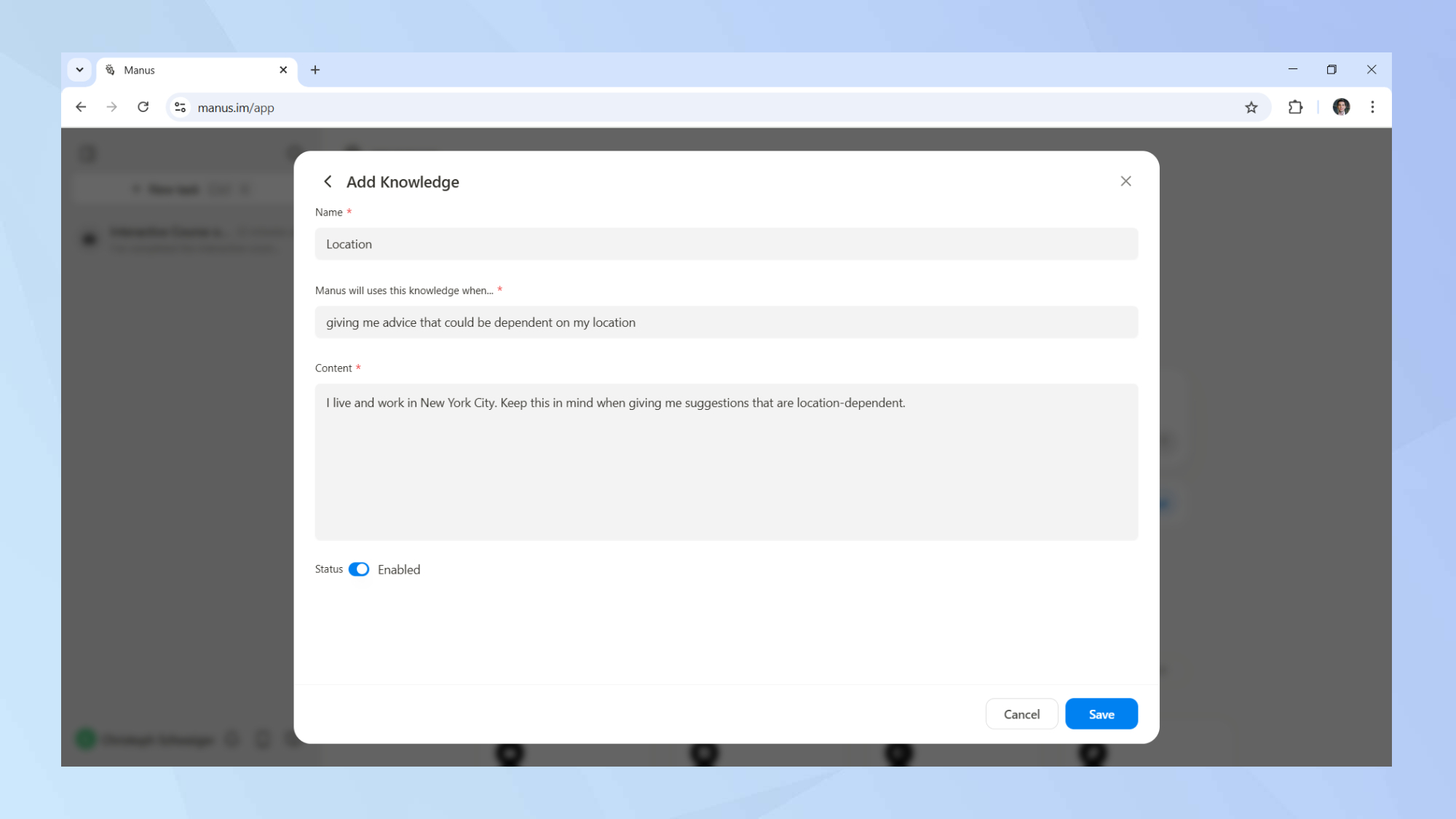
As with other AI tools, Manus may be able to give you better results if you provided with all the necessary context.
Manus can automatically recall relevant knowledge when needed. You can provide this additional context to Manus directly. It supports up to 20 pieces of information referred to as "knowledge".
To provide this additional context, first click on your profile name. Then click on the knowledge tab. This will open a dialogue box which you can use to enter information that you would like Manus to recall in the future.
Now you've learned how to use Manus, why not take a look at some of our other useful AI articles?
Here's what happened when I replaced Photoshop with ChatGPT’s new AI image generator and when I asked ChatGPT to become my exercise coach. And if you want to know how to use Google Gemini to declutter your Gmail account, we've got you covered.







