
The Edge of Fate expansion revamped how Power works in Destiny 2. To get yourself a small Power boost, you can go back to old season passes and claim rewards you missed out on, using browser extensions like Destiny 2 Season Pass Wayback Machine.
Here’s how to use the Destiny 2 Season Pass Wayback Machine to claim old rewards and boost your Power level.
How to install Destiny 2 Season Pass Wayback Machine
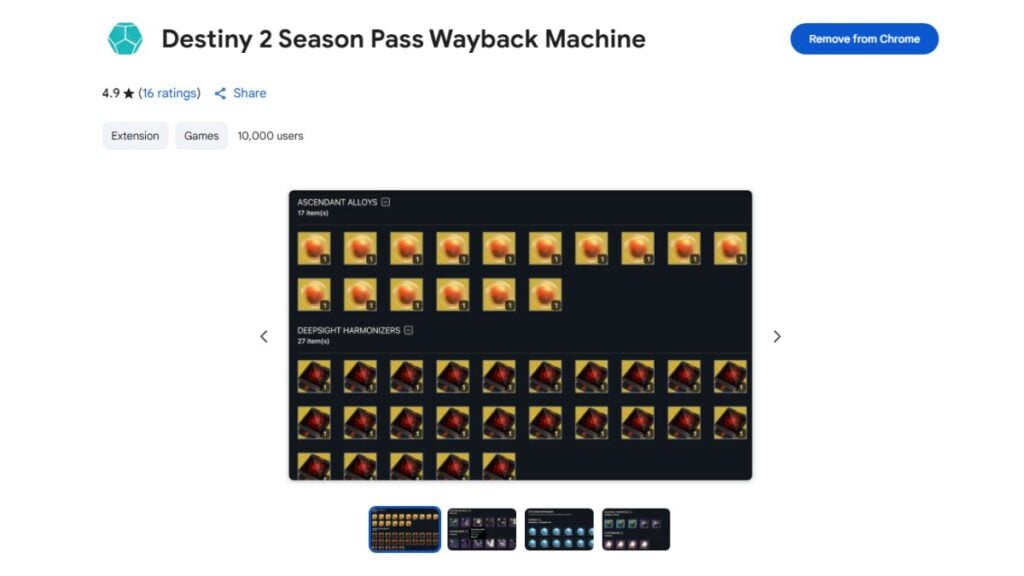
Destiny 2 Season Pass Wayback Machine is a browser extension that you can download and install for free through official extension stores for Chrome and Firefox. Simply follow the link and add the extension to your browser.
Here are the links to download the Destiny 2 Season Pass Wayback Machine:
After installation, you should see the extension’s icon (green engram) in the corresponding tab on your browser. This is also where you can find troubleshooting instructions in case it doesn’t work as intended.
How to claim old rewards with Destiny 2 Season Pass Wayback Machine

To claim old season pass rewards using the Wayback Machine extension, go to the Bungie website and log in using the platform you play Destiny 2 on. Click on your profile icon and go to the Rewards Pass Progress tab.
Under the ongoing rewards pass, a new section will be “All Unclaimed Season Pass Rewards,” powered by the extension. Here you can find all the rewards you forgot to grab and send them to a character of your choice.
Keep in mind that the extension only goes back to Season of the Risen due to Bungie API limitations.
When you collect weapons and armor from the old season passes, they come near your current Power level in Destiny 2. You can use these items to boost the weapons or armor currently lagging behind in Power and holding you back from hitting a new high. However, you still need to play Portal activities to further increase your Power level.







