
Storing money in a mattress in Cash Cleaner Simulator is an effective way of stacking and moving your bills once you've unlocked it.
The Mattress is one of many useful tools available for you to clean and move your bills. Once you've bought and placed it wherever you like, simply stack bundles of cash inside it (there's plenty of space to store bundles).
How to get the mattress in Cash Cleaner Simulator
There are two major ways of obtaining new tools in the game. Some, like the Washing Machine, are unlocked after you complete a few starter missions. You can't directly purchase them without finishing their required missions. Some, like the Mattress, can be purchased and put to use immediately.
Once you purchase the Mattress, place it down on a suitable spot on the floor. Use your knife to unbind it, which will then allow you to store the cash bills.
How to store money in the Mattress in Cash Cleaner Simulator
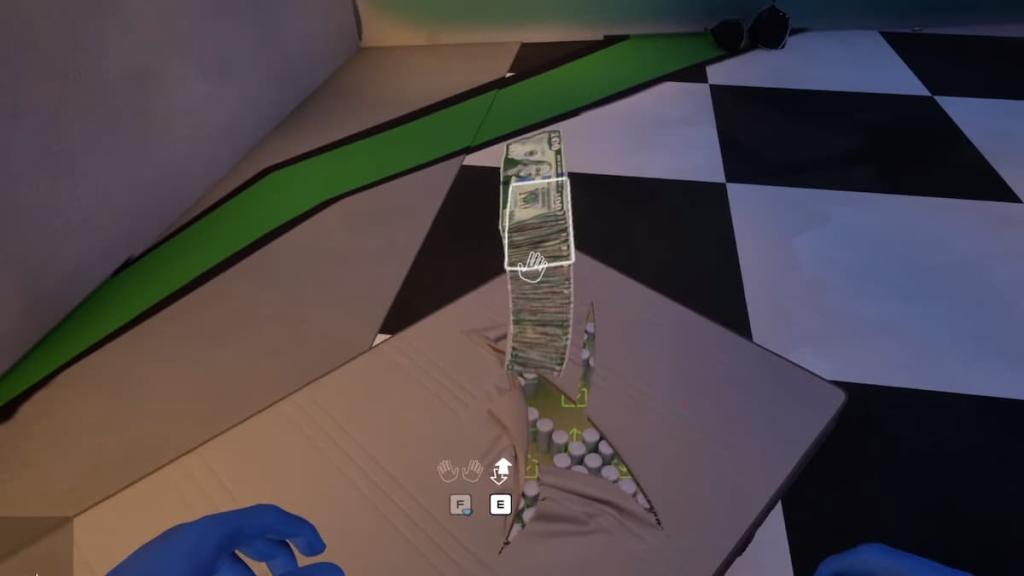
The next part of the process involves stacking your bills into bundles. I haven't tried to see if you can store individual bills in the Mattress. The correct process seems to be storing them in stacks, which also reduces the time required to store the bills.
Once you have a stack in hand, head to your Mattress. Press the right mouse button to drop the stack, which will add it to a vacant space automatically. You can repeat the same process until the mattress is full.
Press F to load up the Mattress once again after it's filled with the required bills. Then take it to the Delivery Point and drop the Mattress. That will complete the process of stacking the cash bills in your Mattress.
These tools are all essential parts of your business, but they will need more space to be used. Your priority should be to turn on the broken switch to complete the Light It Up quest, which will automatically expand the floor space and allow you to use more tools.
The post How to store money in mattress in Cash Cleaner Simulator appeared first on Destructoid.







