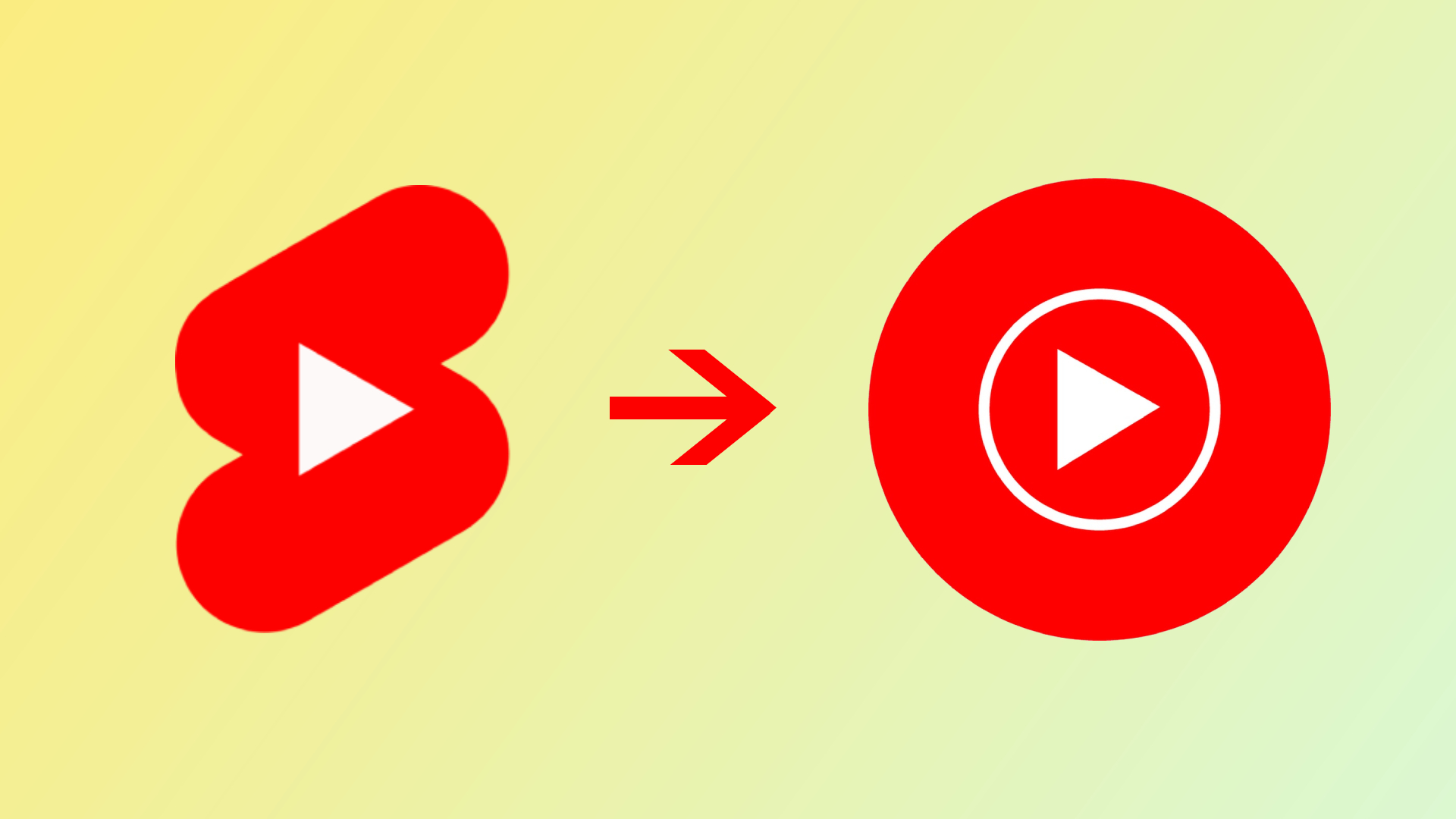
If you've ever found yourself scrolling through YouTube Shorts wondering "what song is playing right now," you probably want an easy way to learn the songs name and quickly save it to your account. While this doesn't always work, it's still a useful feature to keep a hold of in case you really love the song playing on a video.
So without further ado, here's the easiest way to save songs from YouTube Shorts onto YouTube Music on both mobile and browser.
How to save YouTube Shorts songs to YouTube Music
Saving music from YouTube Shorts is pretty easy, but keep in mind, it's not always possible. Some music tracks aren't in the system so they'll be identified as "original," which means saving the sound will include all audio in the video. Since this often isn't the desired effect, you might have to do some digging to figure out what the song actually is. On the other hand, certain shorts don't have their audio available at all, so you'll be entirely out of luck.
Regardless, here's how to save songs from YouTube Shorts onto YouTube Music.
Step 1. Go to your desired YouTube Short on either mobile or browser.
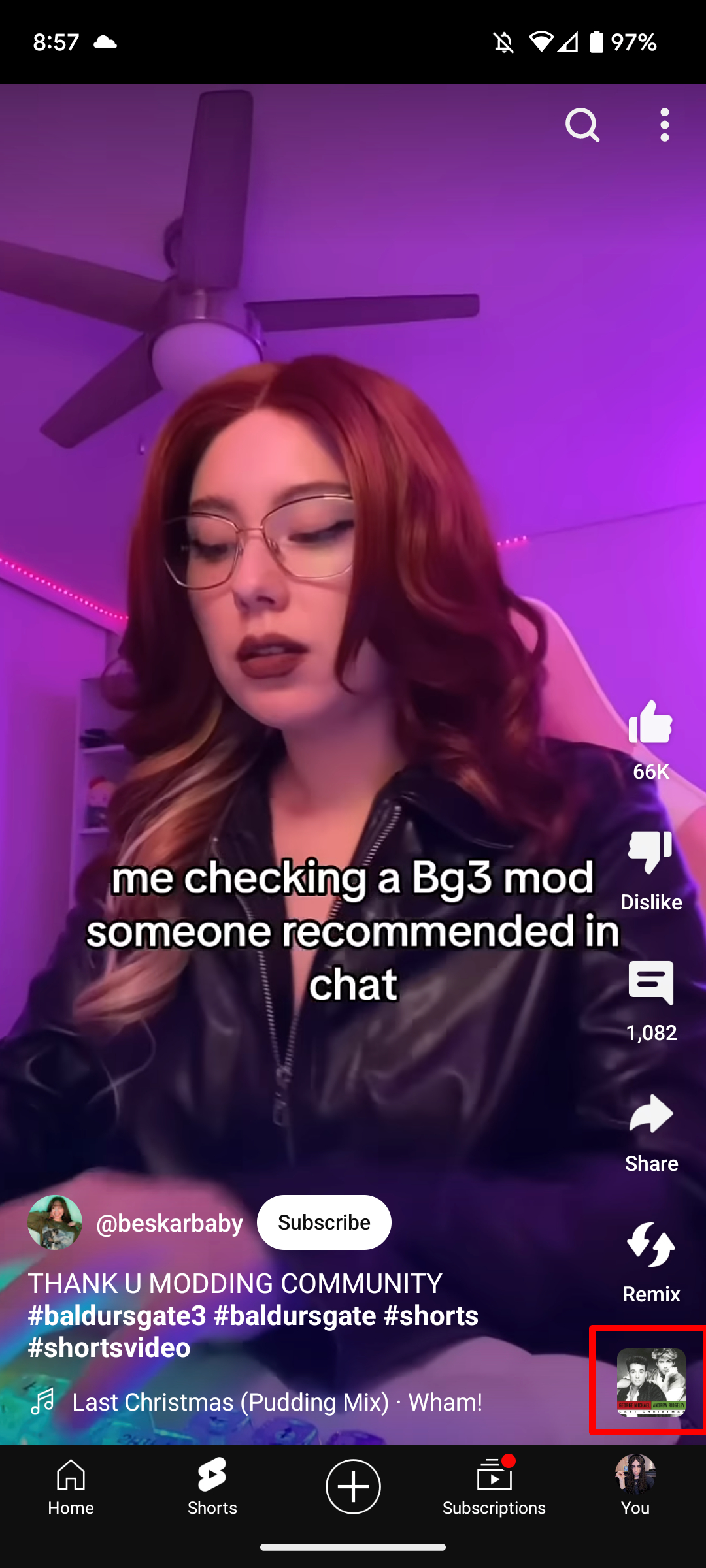
Step 2. At the bottom right of the video, press the small square icon either featuring an ambiguous wavelength symbol or a specific image. From my experience, if it's just a blank wavelength symbol, that means you won't be able to save the song.
Step 3. Once you're on the new page, you should see the name of the song at the top and all of the YouTube Shorts that use said song on the bottom. At this point, you'll need to do different things depending on your platform.
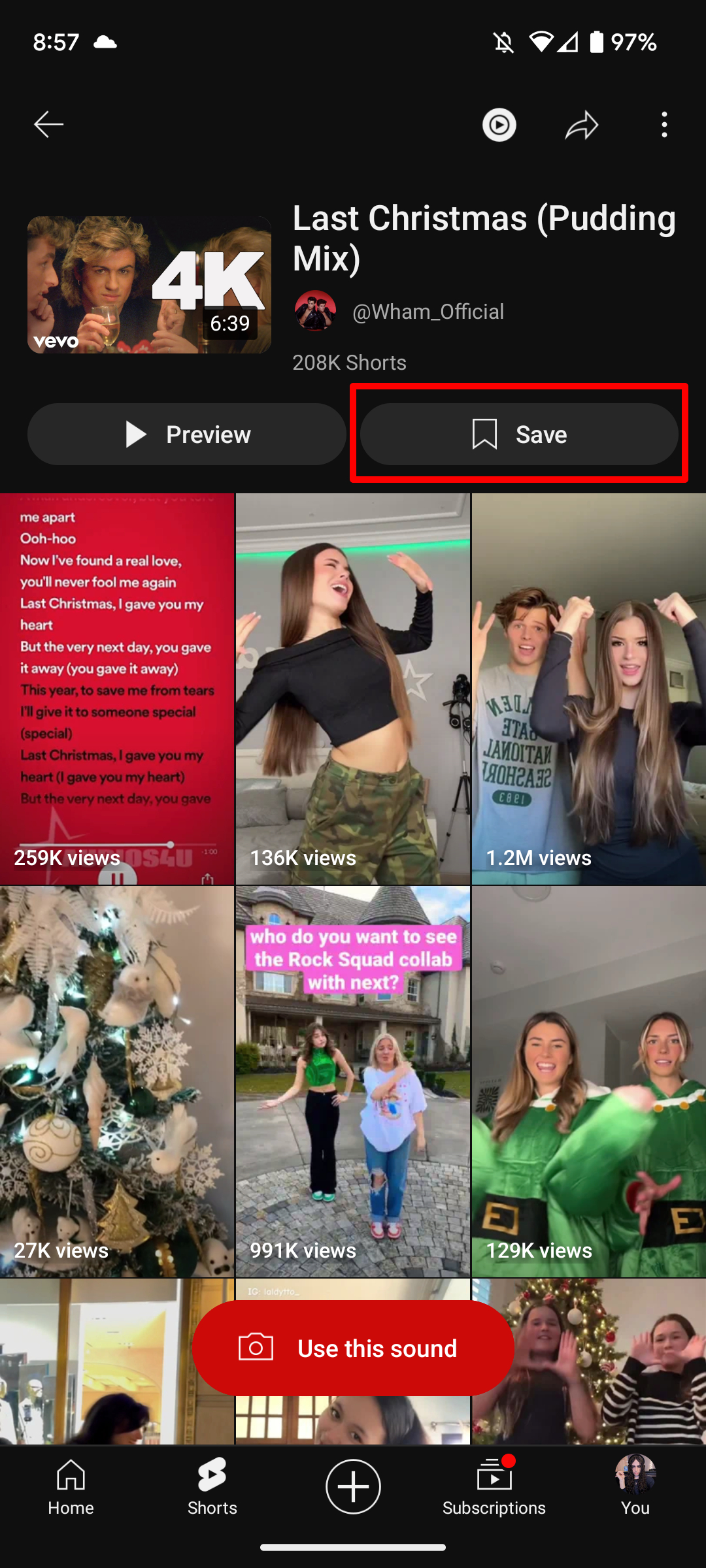
Step 4. On mobile, you can click the "Save" button and it'll save directly to your YouTube Music.
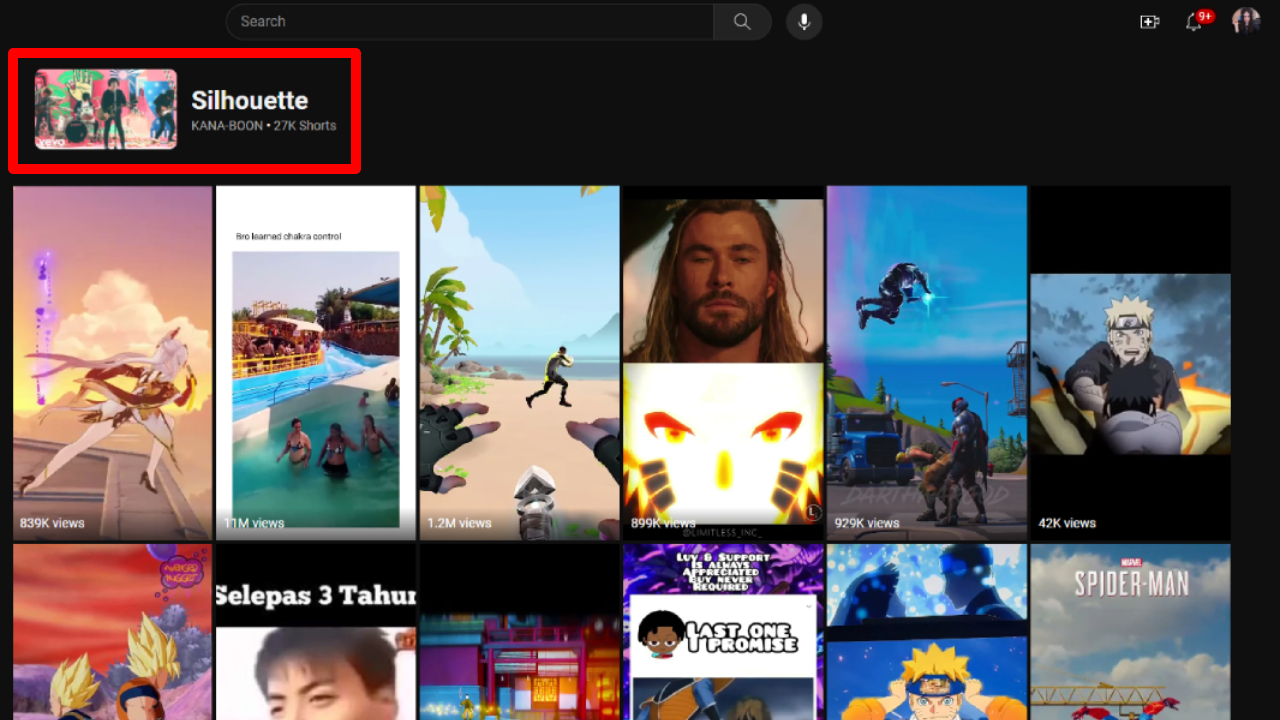
Step 5. On Browser, you'll need to click the name of the song itself and it'll take you to the source of the track.
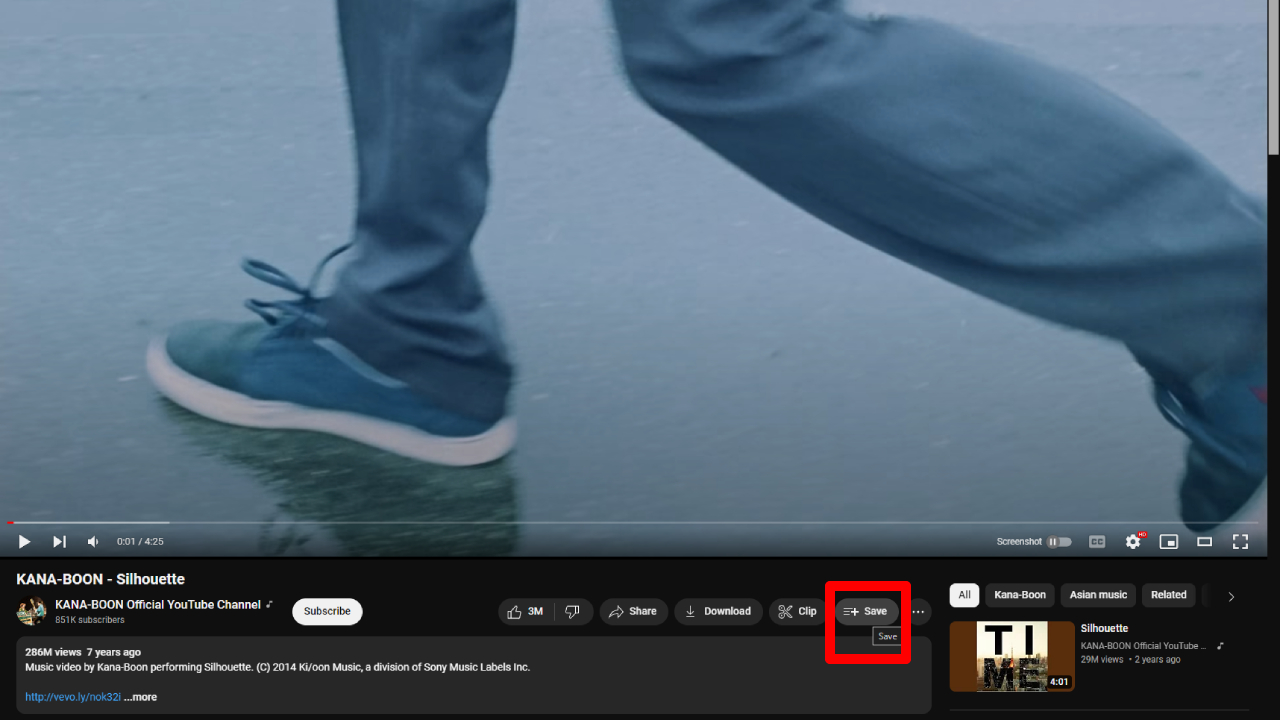
Step 6. From here, you can click the "Save" button beneath the video itself and pick a playlist to save to.
If none of these steps work, check the comments or description to see if the music is listed. If not, you might have to use Shazam or hum into Google Search to figure out the source of the music. Regardless, we wish you the best of luck on your endeavor.







