
As is the case with almost all gacha games, Destiny: Rising, the Destiny 2 alternate-universe spinoff, features a code redemption system to reward those diligent enough to keep up with the latest Destiny: Rising codes.
Codes are typically a great way to score some handy freebies like currency and resources, and that's sure to be the case here. Below, I'll go over how to redeem codes in Destiny: Rising and how the whole system works so you're ready to go.
Active Destiny: Rising codes
There is currently only one active Destiny: Rising code:
- DESTINYR2025 - 60 lumia leaves
Most likely, any new codes will come from the official Destiny Rising X account or the Destiny Rising Discord server, though, when new codes are released, we'll update this guide and add them here so you don't miss out.
Below are expired codes that you can no longer use:
- destrisedatto
- destrisestabl
- destrisemf
- destrisecross
- destriseevanf
- destriseflats
- destrisekarq
- destrisekay
- destriseshot
- destriseadapt
- destrisekaysan
- destriseguns
- destrisehero
- desrisingmythic
- desrisingdecal
- desrisingcore
- DESTINYRISING2025
How to redeem Destiny: Rising codes

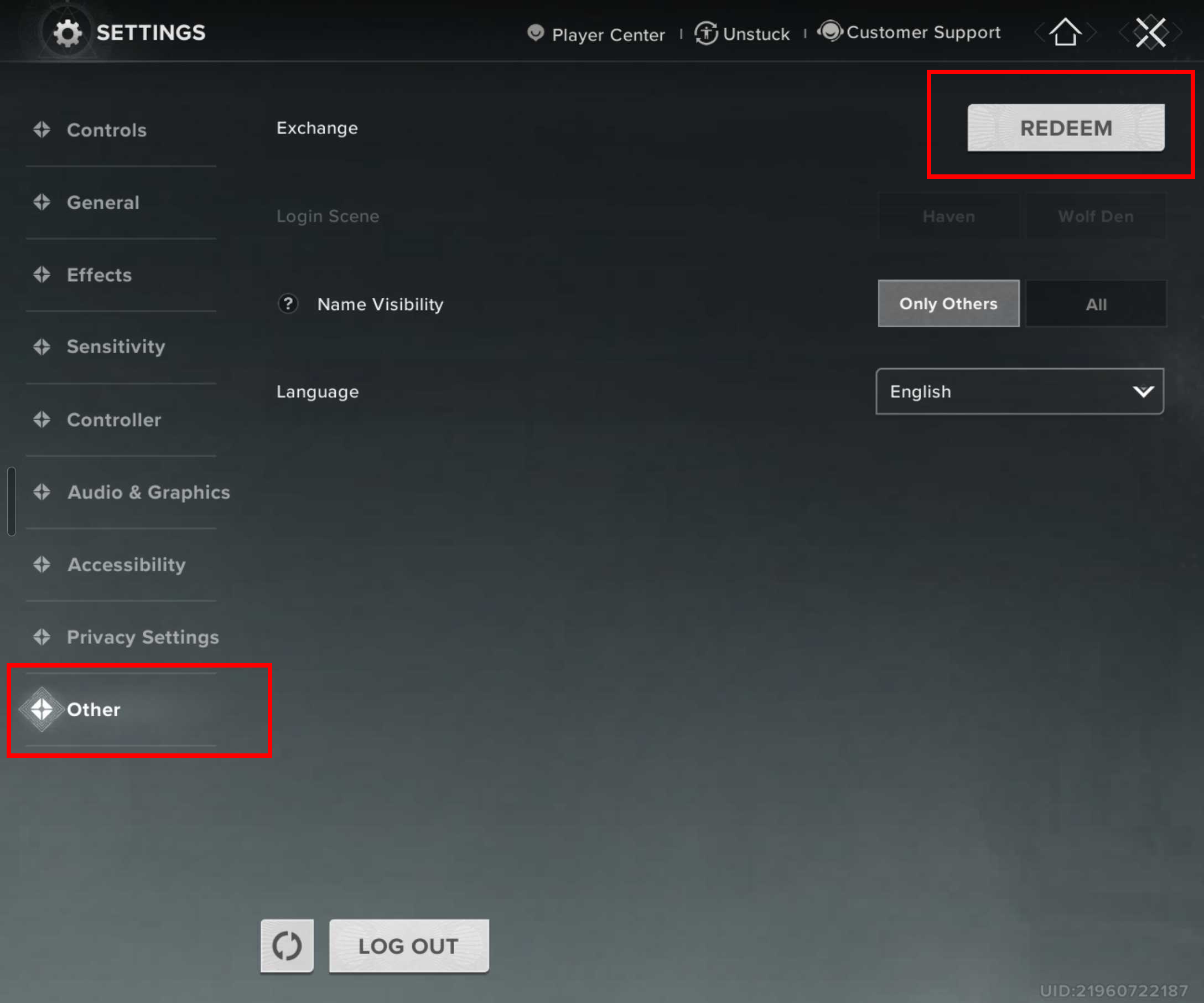
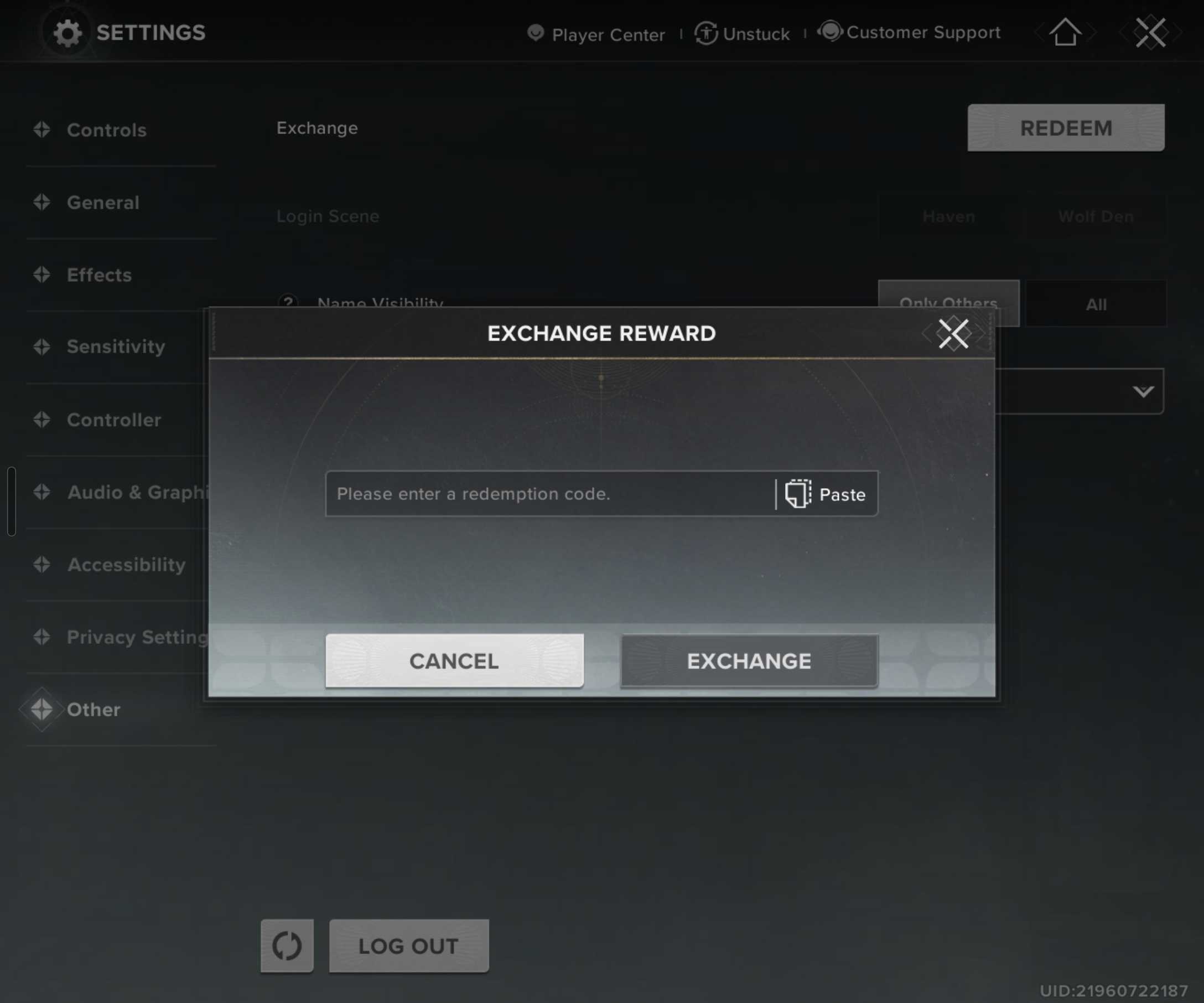
To redeem your Destiny: Rising codes, you'll first need to get into the game itself, as there's no option to redeem codes from the main menu. If this is your first time playing, then you'll need to watch (or skip) the short introductory story cutscenes and make your character.
As shown in the images above, once you've done that, all you need to do is:
- Tap the cog icon in the bottom left corner to open the settings menu.
- Scroll down to the bottom of the menu to access 'Other' settings.
- Tap 'Redeem' in the top right corner.
- Enter your redemption code, either by pasting it in or typing it manually.
- Tap 'Exchange' to claim the code.







