
At its core, Mage Arena appears like a PvP shooter where you use magic spells instead of guns, and you won't be wrong with that assumption.
However, the core aspect of gameplay is significantly different because you have to "literally" speak the commands. In Mage Arena, you use your voice command to cast various spells and defeat your opponents. But things are slightly more complex than that; this guide will help you understand all the basics.
Mage Arena tutorial
Mage Arena is a strictly PvP game where you play squad-based matches or duel individually in deathmatch. So how do you play?
For starters, you'll need a mic. This could be a standalone microphone or a headphone with an in-built mic. For identification, the device should be compatible with your Windows OS. Next, you complete the in-game tutorial. If you don't care, here is the key information to note.

- Matches are played in 4v4 or 1v1.
- You can create a lobby to co-op with friends, or join one open to the public.
- You cast spells by opening your spell book and switching between the pages. You'll have to say the command on your mic to cast the spell.
- You use your mouse to target the spells.
- You have to capture different areas on the map with your team. Capturing them gives you EXP and various resources required for crafting.
- Crafting allows you to get different items, like traps, and it can be done in areas with a crafting table.
- You pick and drop items with the E and G buttons, respectively.
That covers the basics, so let's dive into the more advanced concepts.
Mage Arena controls
While you activate the spells with your voice, there are additional controls to master.
- Flip Page: 1,2,3,4
- Move Forward: W
- Move Back: S
- Move Left: A
- Move Right: D
- Map: Q
- Crouch: Ctrl
- Sprint: Shift
- Jump: Spacebar
- Use Item: LMB
- Quick Swap Item Keys: MB3, R, F, C, X
- Interact: E
- Drop: G
- Recall: B
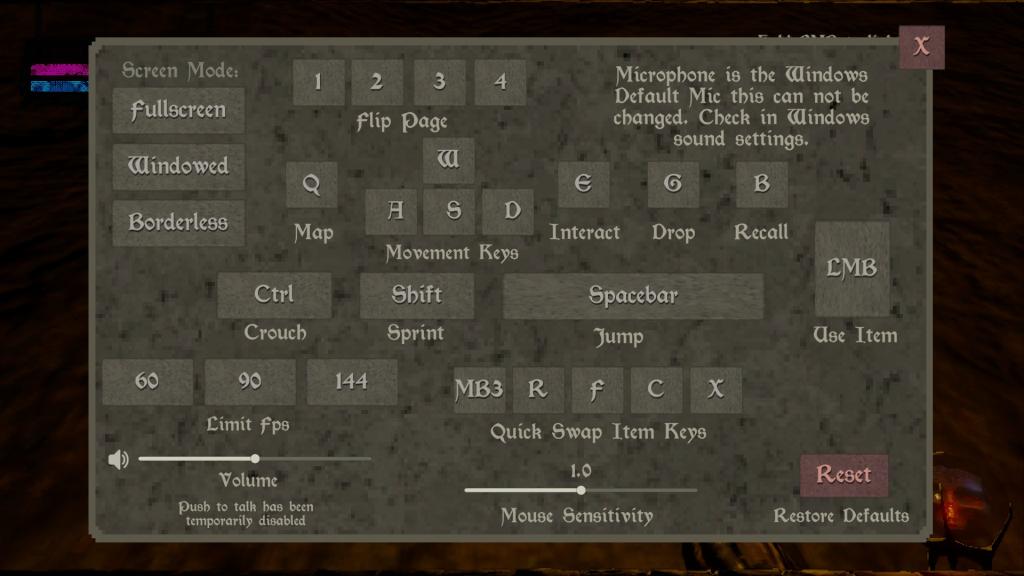
All Mage Arena game modes
As of July 31, Mage Arena offers two game modes: 1v1 Deathmatch and 4v4 Capture the Flag.
- 1v1 is the classic Deathmatch experience in the game.
- Capture the Flag is a squad-based experience where four teams fight against each other. The objective is to capture the opposition base and eliminate them before they do the same. You'll need to capture critical map areas, make new items, and plan strategically to do so.
That's all you need to know to excel at the game. Remember not to shout at the mic, remember the cooldowns, and use the spells strategically.
The post How to play Mage Arena – Tutorial, controls, modes, & complete guide appeared first on Destructoid.







