
When the world was taken over by AI in ARC Raiders, they left behind their pesky error codes to troll us, too.
Error codes are a constant in always-online games like ARC Raiders or just about anything else in 2025 or beyond, but that doesn't make them any less annoying. The ART00004 Network Timeout error code has been popping up a lot for players, as an example.
Here's everything we know about the error code and how to fix it.
What is ART00004 in ARC Raiders? Network Timeout error
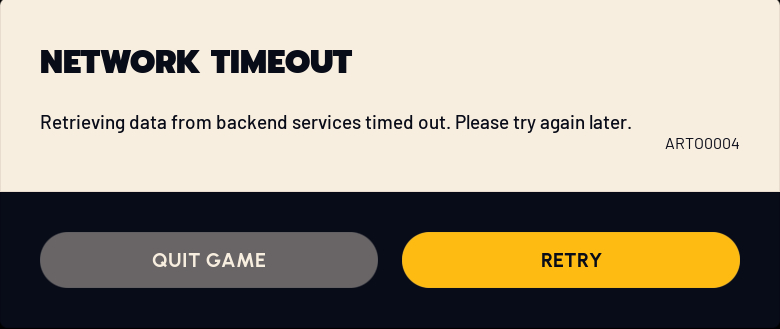
The ART00004 error is a Network Timeout error code in ARC Raiders, meaning that the game had an issue connecting to the servers or network. Specifically, the error notes that "retrieving data from backend services time out" and asks you to "please try again later."
For the most part, I've had ART00004 pop up and disappear just as quickly by clicking the RETRY button. It usually goes away, and I can get back to raiding, but if the issue persists for you, there may be a more underlying problem that's causing it to happen. There are a few steps you can take to try and fix the problem on your end:
- Restart your game: This is always the first step when having issues in any game. You may be shocked by how many problems are solved by simply starting the game over.
- Restart your internet connection: Since this is a network timeout problem, your own modem router could be the cause. Try resetting everything.
- Check official ARC Raiders channels: If nothing you do works, make sure to follow ARC Raiders and Embark Studios on relevant platforms, and also join the game's official Discord server, which is where the devs are especially responsive. The studio posts updates on ongoing connection or server issues with ARC Raiders here.

Hopefully, ART00004 goes away with one swift click. If not, there may be something else happening behind the scenes, and it's likely out of your hands until Embark pushes a fix.
The post How to fix error ART00004 in ARC Raiders appeared first on Destructoid.







