
A new year of Call of Duty means a new year of issues, unfortunately.
In Black Ops 7 for PS5, an error has made its way into the new game and haunted players very early on in its existence. The "files cannot be managed in game by users on this platform" error is an annoying one, but there are a couple of things you can try to fix it so you can game.
How to fix BO7 'files cannot be managed in game by users on this platform'
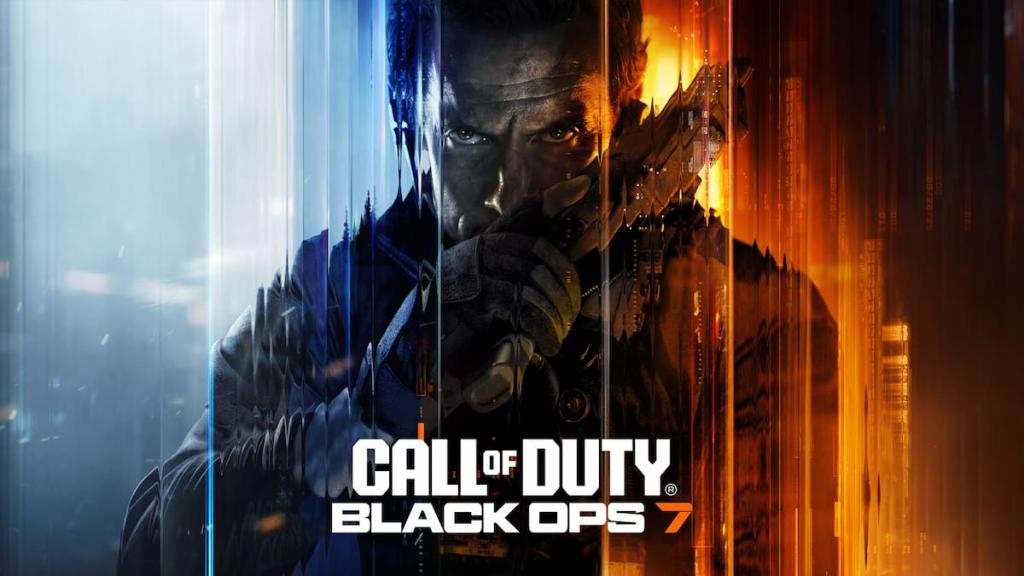
This all-too-common error for Call of Duty is popping up again in the BO7 beta, but there is a fix that has worked for others in the past that you can try.
First, try reinstalling the Call of Duty app and trying again. If this doesn't work, there may be an issue with the game's communications with the servers, or more likely, a problem with the database on PS5 or licensing issues thanks to one of CoD's several updates.
Now, on PS5, try this:
- Go to Home.
- Select Settings.
- Select Users and Accounts.
- Select Other.
- Select Restore Licenses.
- Select the Call of Duty app.

Alternatively, you can rebuild your PS5's database. Here's how to do that:
- Hold down the power button on the front of the PS5 for 7 seconds until you hear two beeps.
- This will reboot the PS5 in Safe Mode.
- Connect your controller with a USB cable, and press the PS button.
- Select Rebuild Database and then select OK.
This should work for most cases. If not, there may just be an issue with the game that needs to be fixed by Activision. The error is popping up again in the BO7 beta, so it could be a beta issue.
Like our content? Set Destructoid as a Preferred Source on Google in just one step to ensure you see us more frequently in your Google searches!
The post How to fix Black Ops 7 ‘files cannot be managed in game by users on this platform’ error appeared first on Destructoid.







