
You’ve been waiting for this. A lot of people have. been. waiting. for. this.
Spotify lossless audio is finally here! It’s like Christmas a couple of months early, and I’m going to play Spotta Claus and help deliver that warm, cuddly, ear-hugging, high-resolution audio to your phone, tablet, or Spotify Connect, supporting stereo to you.
Some folks may have already received a notification on their smartphones or other devices, informing them that lossless audio access is coming. Others like myself did not. It just appeared unannounced. Either way, you’ll need to activate the functionality manually.
If you aren’t up on the hype around lossless audio, we have background information that will help you decide if it’s for you. The short of it is this: it’s like IMAX for your ears. The sound is “bigger” and more immersive, but you’ll need the right gear to reap the benefits.
With that out of the way, let’s get your Spotify lossless audio activated and help you make your way to that HiFi Highway to Heaven!
Enabling the Spotify lossless audio feature
1. First things first, open up the Spotify app.
2. Tap on your profile image. The "K" in the image above.
3. Select Settings and privacy.
4. Tap on Media quality.
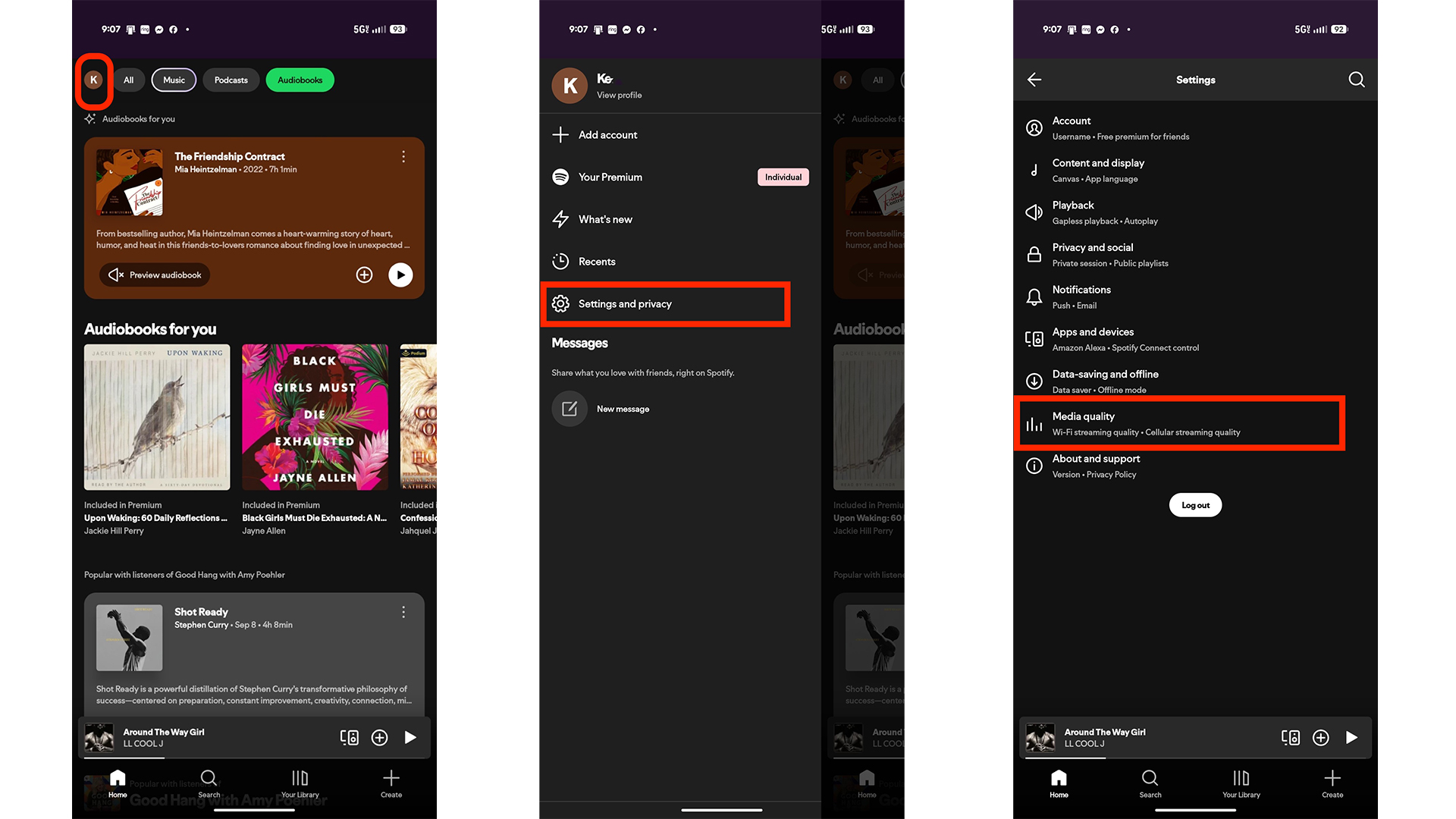
5. In Wi-Fi streaming quality, select Lossless
6. In Cellular streaming quality, select Lossless.
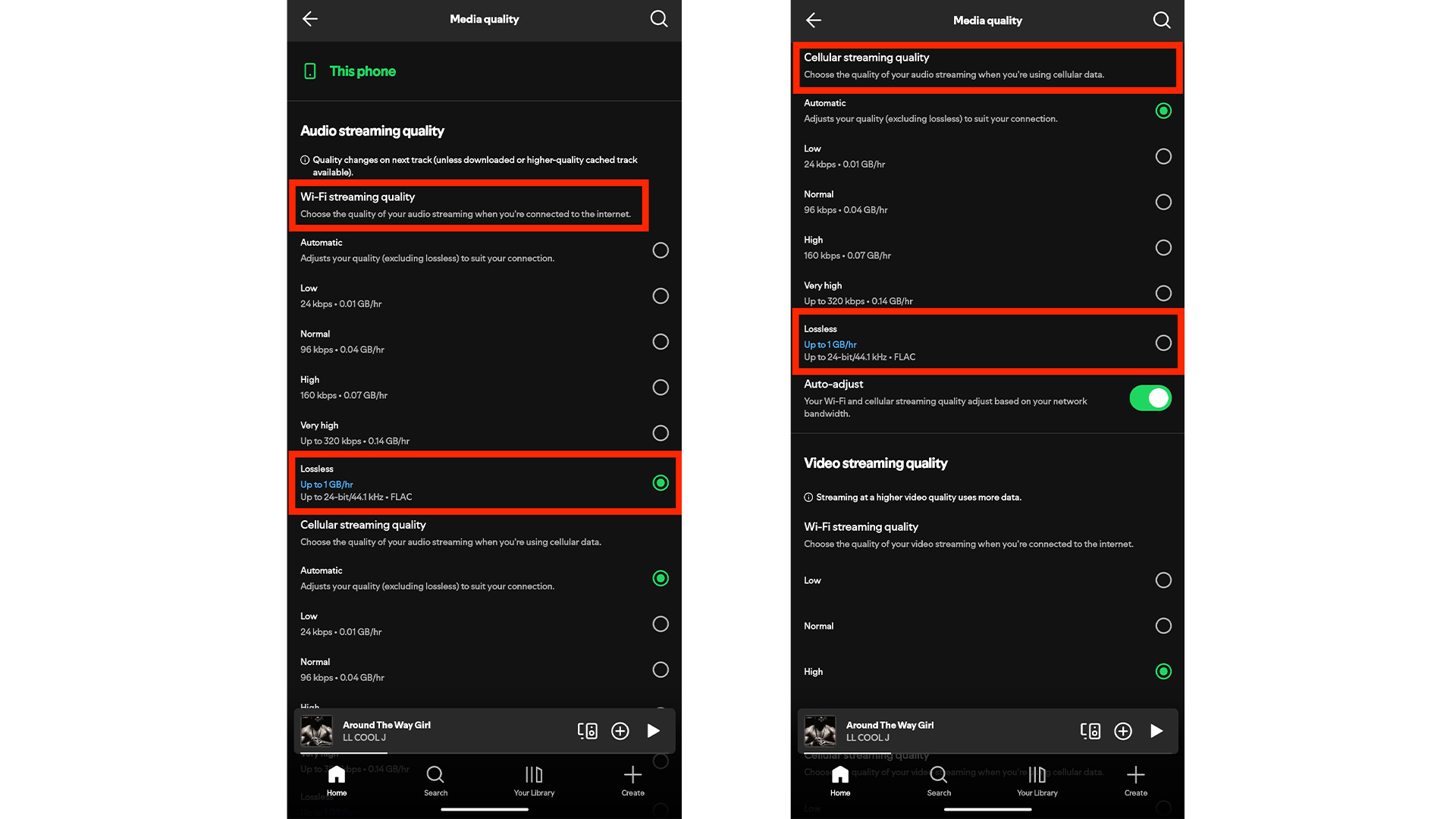
With that, you're set to start listening to music in the highest-possible quality! However, there are some things you'll want to keep in mind when using this feature.
Data-thirsty!
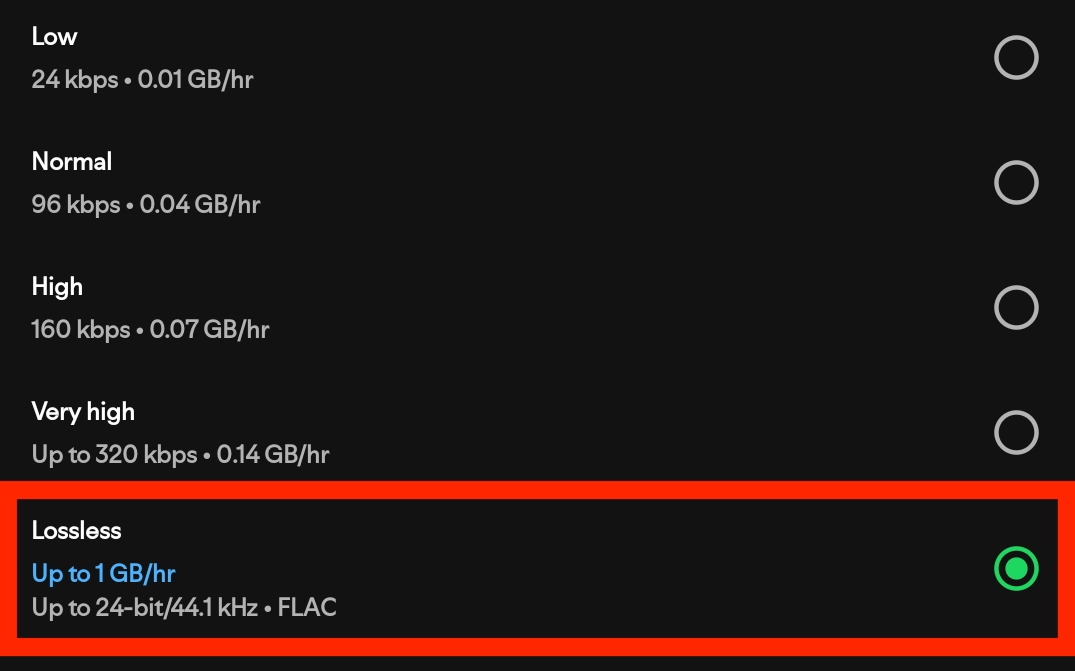
When looking over the cellular quality options, be mindful of your data plan. If you’re on a metered cellular data plan, you’ll want to choose a lower quality setting because the lossless option will chew through your data plan at the rate of up to 1GB per hour.
Suppose you really want to listen to lossless audio at all times. In that case, a workaround for conserving streaming data is to connect to a Wi-Fi network and then download your favorite playlists for offline playback.
For both cellular and Wi-Fi streaming, Spotify recommends “a steady internet connection of 1.5 to 2 Mbps for the best lossless listening experience.”
But wait... there's more!

Things are a little more complex than simply playing your lossless audio stream. Bluetooth earbuds won't work with lossless audio because the data for those files is too large. No worries! Our resident audio tech gurus have compiled a list of recommendations for the gear you'll need if you truly want to get the most out of your new Spotify lossless experience.
Bottom line, you'll need to go wired, but our list makes it very inexpensive and easy to do just that! Do you already have Spotify lossless enabled? Let us know what you think about it in the comments below.







