
If you are a fan of indie co-op game, PEAK, and have a Discord account, you have the chance of getting a free avatar decoration. Find out below how to unlock the Bing Bong avatar decoration by completing a Discord quest in PEAK.
How to unlock the Bing Bong Discord avatar decoration in PEAK
Everyone’s favorite PEAK mascot and divorced airline CEO can now decorate your Discord avatar when you complete a simple challenge. For those of you who already PEAK regularly and have a Discord account, this quest will be as easy as falling from a ledge in the Tropics biome.
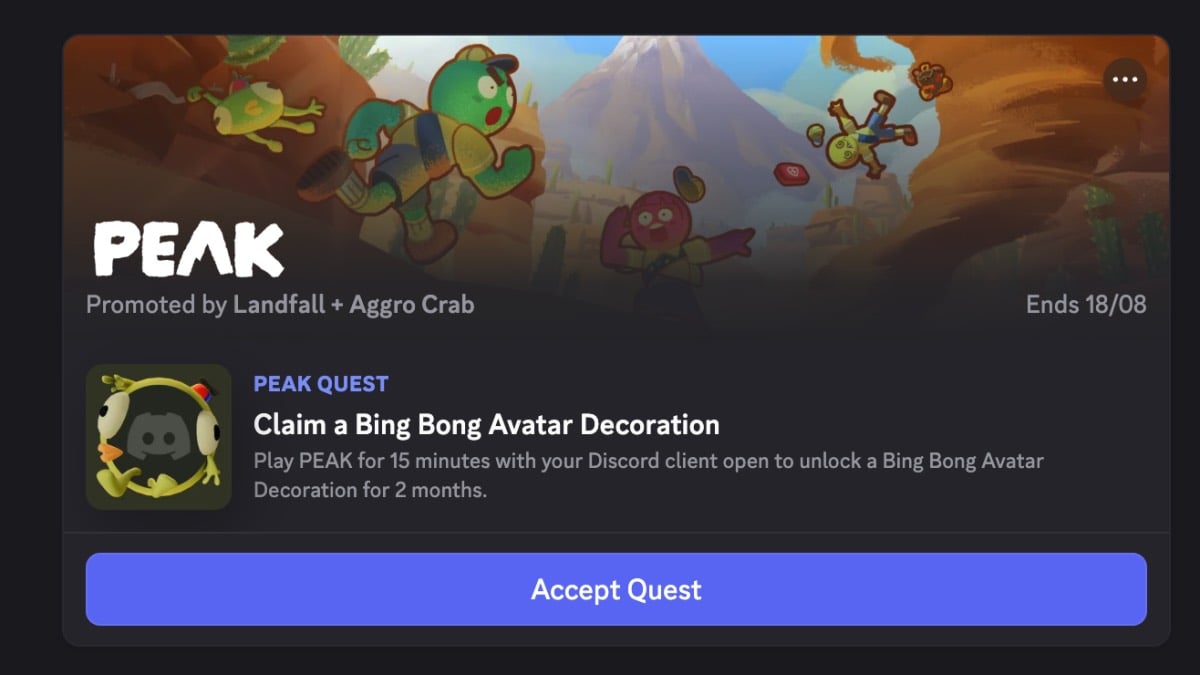
To claim the Bing Bong avatar decoration, you will need to first sign up for Discord. Once you have an account, go to the Discover section via the blue icon in the bottom left corner. In the Discover section, you can find Quests where there are lots of different quests you can join, including the PEAK quest.
Click Accept Quest and then load up PEAK with Discord still running in the background. Now, all you have to do is play PEAK for 15 minutes. After the 15 minutes are up, the Bing Bong avatar decoration will be yours to claim. You can select Use Now to add it to your profile straightaway, or go to edit your profile another time.
How to get more free Bing Bong cosmetics

If you want to show off your love for Bing Bong in-game and on Discord, you can also give the Bing Bong Badge challenge a go. As long as you safely take Bing Bong along with you on your trek through the biomes in PEAK, and carry him in your backpack all the way to the helicopter at the end, you will receive the Bing Bong Badge and the Bing Bong Hat to wear on future adventures.
Next up, why not check out how to use the Scout Cannon in PEAK, or how to find the Parasol in the Mesa biome?







