
Paul Liberatore is the founder of Golfers Authority, which reviews the world's best golf products and gear.
So, you’re checking out Swing Caddie launch monitors and thinking they all look pretty much the same, right?
Sure, they’re compact, radar-based units that you’ll place five feet behind your ball, and yes, they’ll all claim to improve your game with instant feedback.
But don’t let the similar looks fool you—each of these three models targets completely different golfers.
You’ve got one that’s built for simulator play plus data tracking. Another one’s ideal when you want efficient practice sessions at the range. And the third? It’s the most straightforward and budget-friendly option you’ll find in a launch monitor.
I’ve put all three through their paces—hitting balls, testing their apps, playing virtual rounds and figuring out what actually matters versus what’s just noise.
I’m writing this for golfers who want straightforward answers, not sales pitches. You’ll learn the strengths and weaknesses of each model, as well as which player should buy which.
Trying to pick the right Swing Caddie but feeling stuck? This breakdown will clear things up.
Swing Caddie’s Premium Tier: The SC4 Pro Launch Monitor
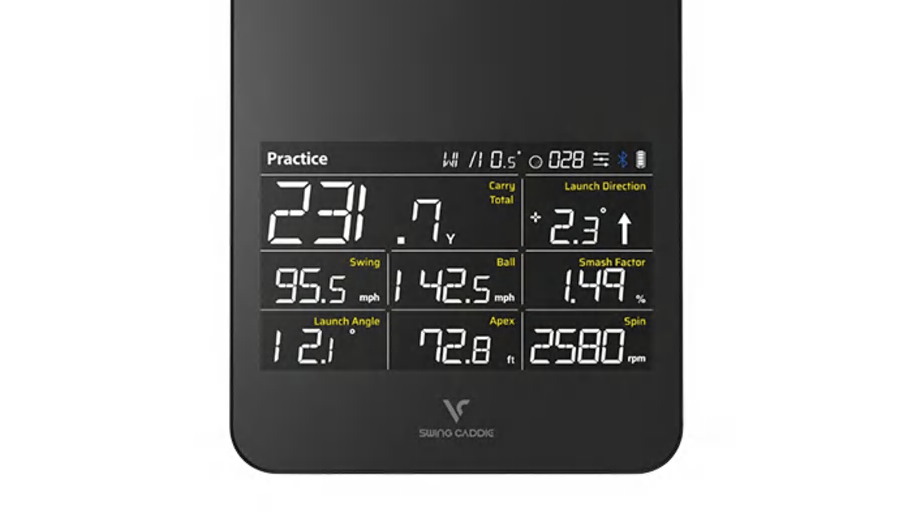
If you’re looking for a launch monitor that won’t break the bank but still delivers the essentials, consider the Swing Caddie SC4 Pro. This $600 launch monitor is basically the sweet spot where serious tech meets reasonable price. Its built-in screen means you’re getting your numbers right there without having to fumble with your phone. Hit a shot, glance down, boom, there’s your carry distance staring back at you. The kicker: you’re not just buying a launch monitor. Hook it up to E6 Connect on your iPad and suddenly you’re playing Pebble Beach in your garage.
This unit tracks everything that matters for getting better. You’re seeing how far your 7-iron actually flies (spoiler: probably not as far as you think). It shows your launch angle (how high your ball takes off), which is huge for dialing in distance. It also reveals your smash factor, which is golf-speak for how efficiently you’re transferring energy to the ball. Higher numbers mean you’re compressing it like a tour player. You’re also getting spin data—backspin keeps your ball in the air, sidespin makes it curve. There’s even a practice mode where you can check swing speed without hitting balls. Perfect for those “honey-do list” days when you can only sneak 10 minutes in the garage.
The battery lasts roughly 10 hours. The remote control sticks right to the back with magnets, so you don’t have to dig through your bag every time you switch clubs. There’s also a robot voice feature that announces your stats after each shot. Personally, I turn it off at the range unless I want everyone to know I only carried my driver 220.
Now let’s talk reality. This isn’t tour-level precision. Sometimes it will say you hit it 155 when it was really 152. For most of us weekend warriors, that’s plenty accurate. However, if you’re aiming for precise yardages for tournament play, you may want something more expensive.
My take: if you’re dropping $600 on golf improvement, this gives more bang for your buck than a new driver. You’re getting actual feedback on what your swing is doing, not just hoping that new club face technology fixes everything. And there are zero subscription fees. None of that “pay monthly to access features” garbage. You buy it, you own it, you use everything it offers.
If you practice mostly outside, want to understand why your shots behave the way they do, and perhaps play some virtual golf when it’s raining, the SC4 Pro is absolutely worth it.
Swing Caddie’s Middle Tier: Swing Caddie SC300i Launch Monitor

You know when you’re crushing balls at the range but have no clue if your 7-iron actually flies 150 or 160? The SC300i solves that problem for under $400.
This is basically Swing Caddie’s middle child at $399—not their cheapest, not their fanciest, but honestly? It might be the smartest buy. I’ve been using one for months, and it’s become my favorite range buddy.
Here’s the deal: you don’t get all the fancy spin data or simulator stuff from their high-end model. However, you’re getting almost everything else that matters for dialing in your distances. Best part? All the numbers appear right on the device, no phone is needed.
Range warriors, this one’s for you. If you want genuine feedback without relying on apps and screens, I’d put this at the top of your list. The device tracks shots accurately, features a screen that’s visible in sunlight, connects to your phone when needed and weighs almost nothing. It’s simply built for grinding out buckets.
What surprised me most? It does more than expected. Just drop it about five feet behind your hitting area, rip a shot and the stats pop up instantly—no phone, no waiting. If you dislike complicated tech but enjoy understanding your numbers, you’ll appreciate this setup.
The SC300i tracks the six numbers that really matter: how far your ball carries, how fast you swing, ball speed, your smash factor (basically how efficiently you're hitting it), launch angle and peak height. That’s the stuff you actually need to know. Want spin rate too? You can get it, but only through the app, not on the device screen.
Use it standalone with just the LCD screen for quick sessions or fire up the app when you want to geek out on your stats. There’s even a voice mode that calls out your carry distance after each shot—nice when you’re in the zone and don't want to look down.
The battery is impressive: 20 hours of charge time, which is twice what the premium model gives you. Plus, it’s small enough to live in your bag permanently without taking up real estate.
It also automatically adjusts for altitude and weather changes, ensuring your numbers remain consistent whether you're at sea level or in Denver. They even throw in a remote so you can change clubs without the walk of shame back to the device.
Now, this isn’t a simulator. You can’t play virtual Pebble Beach or anything like that. That’s SC4 Pro territory. You’re also missing the detailed spin information such as spin axis, which indicates whether you’re hitting draws or fades.
It isn’t Tour-level tech, but it’s really good consumer gear that’s accurate enough for us weekend warriors, but it’s not what Rory McIlroy is using. Think of it like comparing a nice Titleist to a Pro V1—both are good, but in different leagues.
If you’re that golfer who lives at the range working on consistency, this is your jam. Trying to nail down your carry distances? Want to check if your new launch angle is helping? Need to figure out your actual gaps between clubs? The SC300i handles all that without making you feel like you need an engineering degree.
Swing Caddie’s Budget Option: Swing Caddie SC200 Plus Launch Monitor

The Swing Caddie SC200 Plus won’t break the bank or leave you spinning with complicated technology. It costs just $279, making it the most affordable option from Swing Caddie’s lineup. But cheaper doesn’t mean it’s stripped down to nothing. You’re still getting legitimate ball flight numbers, the device actually talks to you after each shot, and setting it up is easy.
So, who’s going to love this thing? If you’re the type who just wants to know how fast you’re swinging and how far that little white ball flew, you’ve found your match. It’s also perfect if you’re newer to the game or don't play every weekend, but still want some feedback to help you practice smarter. No confusing menus or overwhelming stats here.
The beauty of this device is how it cuts through all the BS. You don’t need your phone, there’s no monthly fee breathing down your neck, and you won’t waste 10 minutes trying to connect it to an app. Simply turn it on, place it behind your ball and take a swing.
Here’s what you’ll see after each shot: how far your ball carried through the air, how fast your clubhead was moving, the speed of the ball coming off the face and smash factor, basically how efficiently you’re transferring energy from club to ball.
You can also practice your swing motion without even hitting a ball. The Practice Swing Mode measures how fast you’re swinging when you’re just taking cuts at the air. Great for working on rhythm in your garage or getting loose before you tee off.
The device uses Doppler radar to track your shots. Even cooler? It automatically factors in weather conditions wherever you’re playing, so your distance readings stay accurate whether you’re at sea level or at elevation.
The unit is so small you could forget it’s in your golf bag. It runs on regular AAA batteries that’ll last about 20 hours of practice time. The remote control is clutch, allowing you to change settings without having to walk back to the device every time.
You’ve got four different practice modes to mess around with. There’s your standard Practice mode for just banging balls, Target mode when you’re aiming at something specific, Approach mode for those scoring shots and that Practice Swing option I mentioned earlier.
Now, you won’t see any spin rates, so forget about working on that draw or fade with precise numbers. No launch angles either, which means you can’t precisely dial in your path. Don’t expect to hook this up to a golf simulator for virtual rounds, and there’s no way to save your data for later review. If you’re the type who loves spreadsheets and tracking every tiny improvement over months, this won't work. The SC200 Plus also gets a bit wonky if you try using it indoors or fail to set it up directly behind your ball. It needs that clear view to work its magic.
Here’s when this device makes total sense: You’re playing most weekends, shooting somewhere between 85 and 100, and you want instant feedback without a headache. Maybe you’re working with your kid who’s getting into golf, or you just started taking the game seriously yourself. All you really care about is “how far?” and “how fast?”
For an additional $120, you can opt for the SC300i, which offers spin numbers, launch angles, peak height and the ability to sync with your phone. And if you really want to go nuts, the SC4 Pro is in another league entirely.
The SC200 Plus does exactly what most of us weekend warriors need: tells you the basics so you can practice better and track your progress. Sometimes the simple option is the smart option, especially when it saves you enough cash for a couple of rounds at your favorite track.
Which Swing Caddie Is Actually Right for You?
So you’re looking at three Swing Caddie launch monitors and your head’s spinning, right? I get it—they’re all solid units that'll provide the numbers to dial in your game. They’ll each track your shots and spit out data that actually means something for your improvement. Where they split off is the cost, the bells and whistles and whether they will work for your practice style.
The SC4 Pro is your big dog if you’re chasing every possible feature.
The SC300i hits different. This one’s for you if you’re grinding at the range twice a week and just want clean, reliable feedback.
The SC200 Plus keeps things dead simple—and your bank account happier. Say you’re just getting serious about golf or you mainly want to know if your new driver really goes 10 yards farther. This unit handles that perfectly.
Each one nails the fundamentals of tracking your shots accurately. The question is whether you need tournament-level data analysis, straightforward yardage tracking or just the basics to start building consistency. Your game, your call.
Conclusion
Don’t overthink it. All three of these launch monitors will help you practice smarter and understand your game better. The only real question is: How much tech do you want in the mix?
If you know that answer, your choice is already made.
More Golf Coverage on Sports Illustrated
This article was originally published on www.si.com as How to Choose the Best Golf Launch Monitor for Any Playing Ability .







