
Knowing your iPad's model and generation is valuable information that serves multiple purposes. It helps you determine whether the latest iPadOS version is compatible with your device, assess if you're due for an upgrade to one of the best iPads available, and estimate your iPad's resale value should you decide to sell it.
Identifying your iPad model and generation is a straightforward process. Most of the information is easily accessible with just a quick look at your device and a few taps on the screen. We've made the process of identifying your device even easier by listing a heap of useful information towards the end of this article.
Now, let's explore the simple steps to check your iPad model and generation, whether you're looking to upgrade or simply want to know more about your device.
Quick steps
- Open Settings
- Tap General
- Tap About
- See the Model Name & Number
Read on to see detailed instructions for each step.
1. Open the Settings app and tap General.
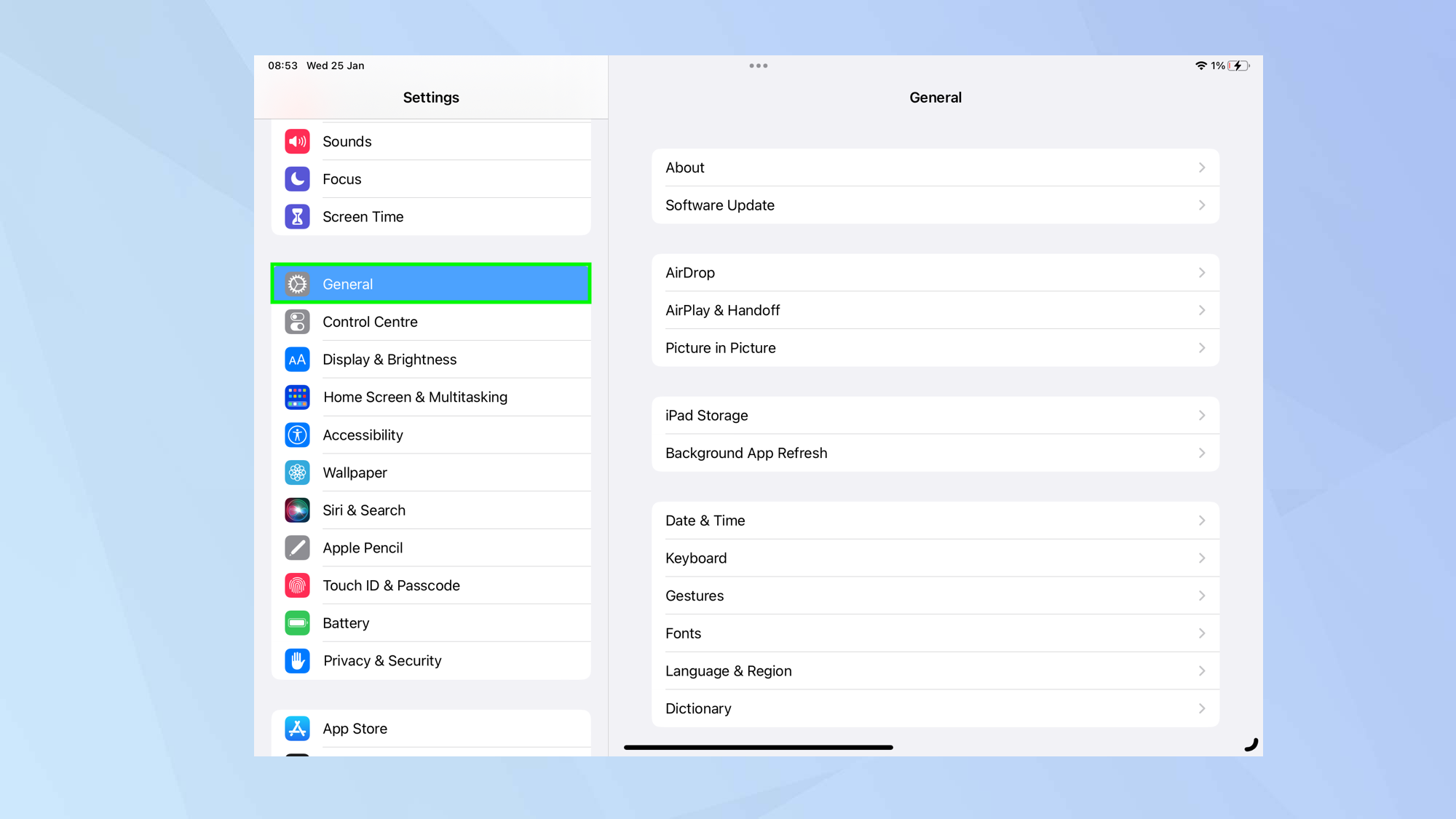
2. Next, tap About.
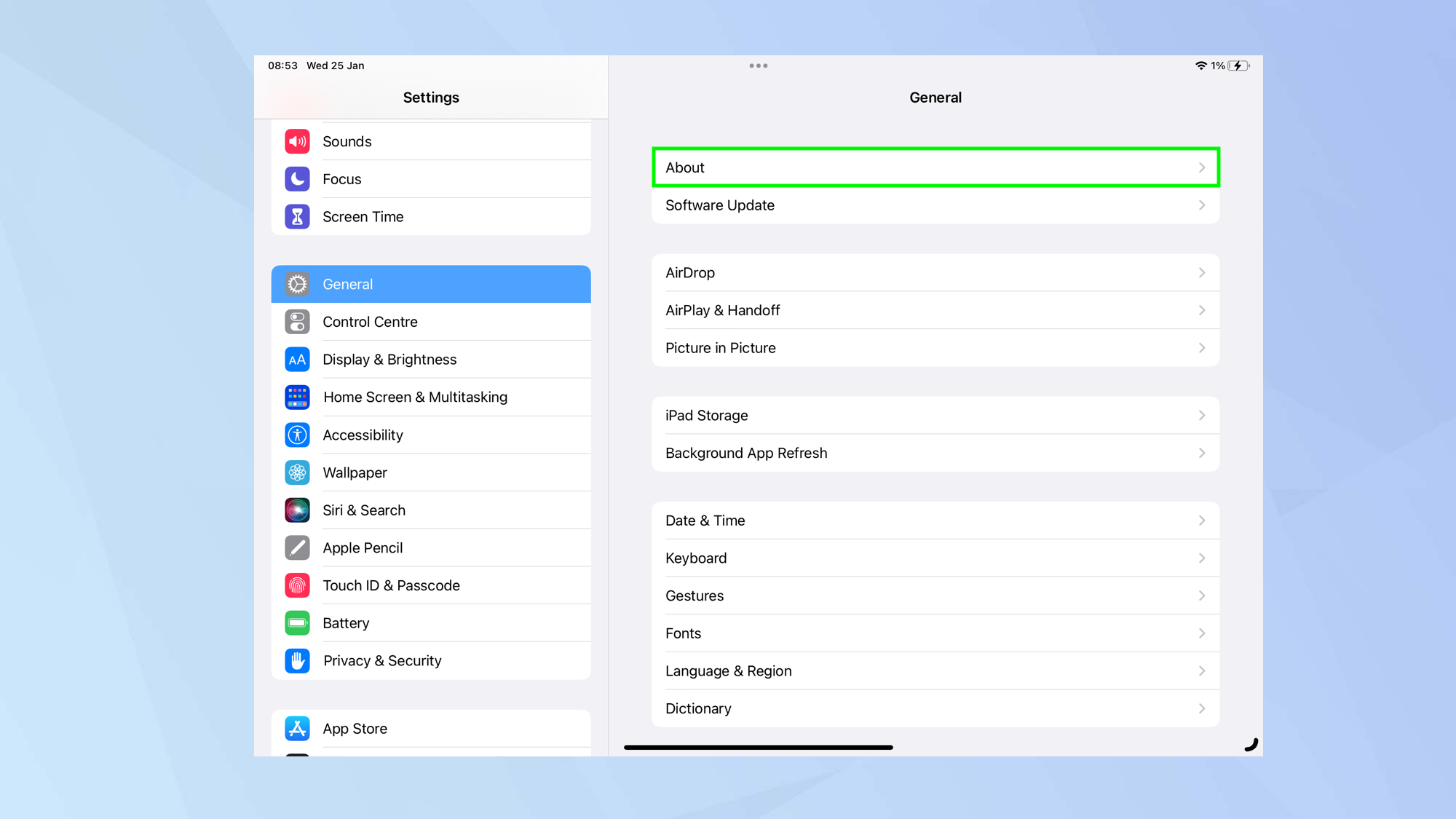
3. You can now view your iPad's generation next to Model Name (if you can't see it, we'll show you an alternative method in step 5). To see your model number, tap the part number next to Model Number (the one beginning with M).
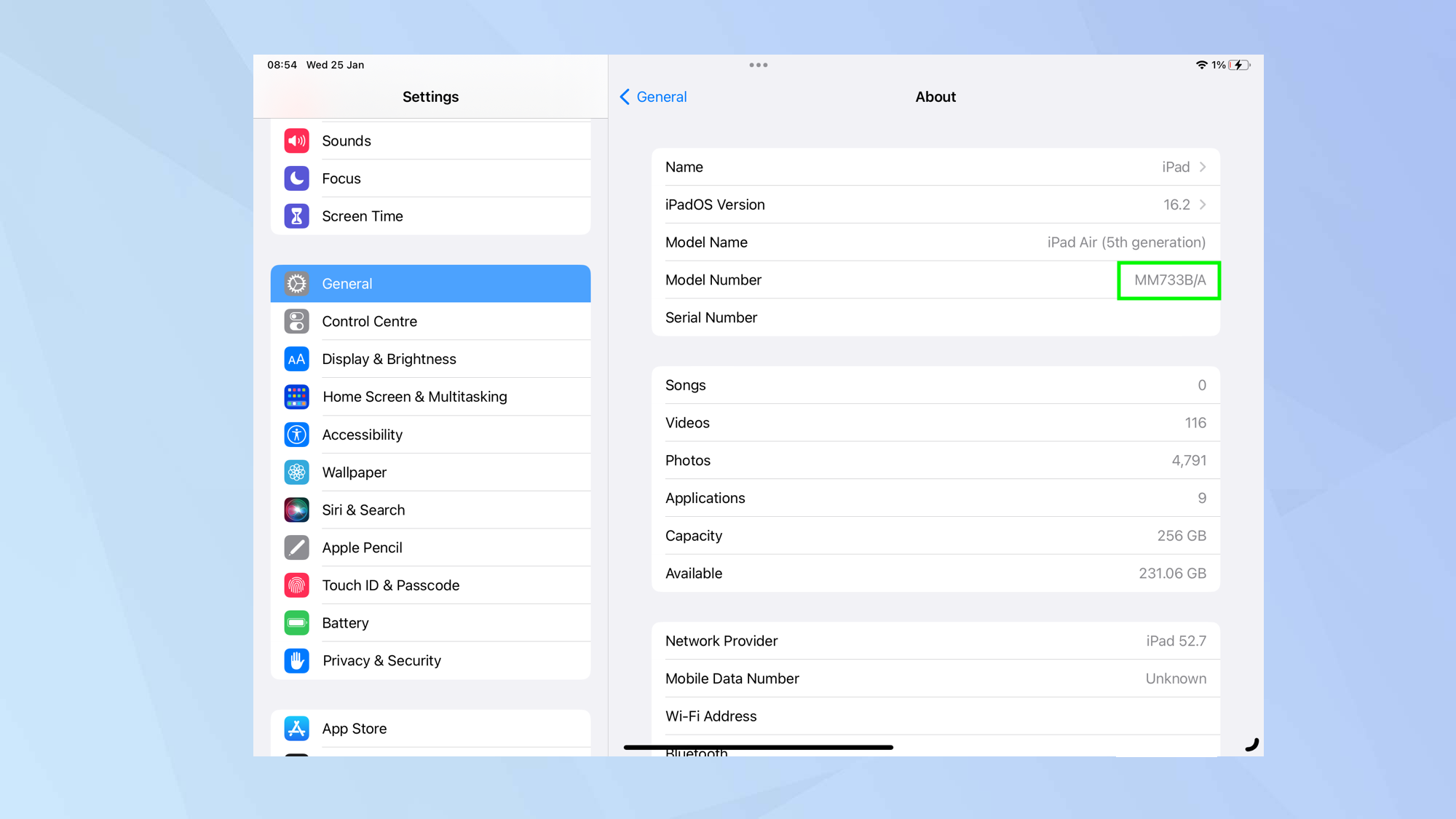
4. You can now see the iPad's model number (starting with A).
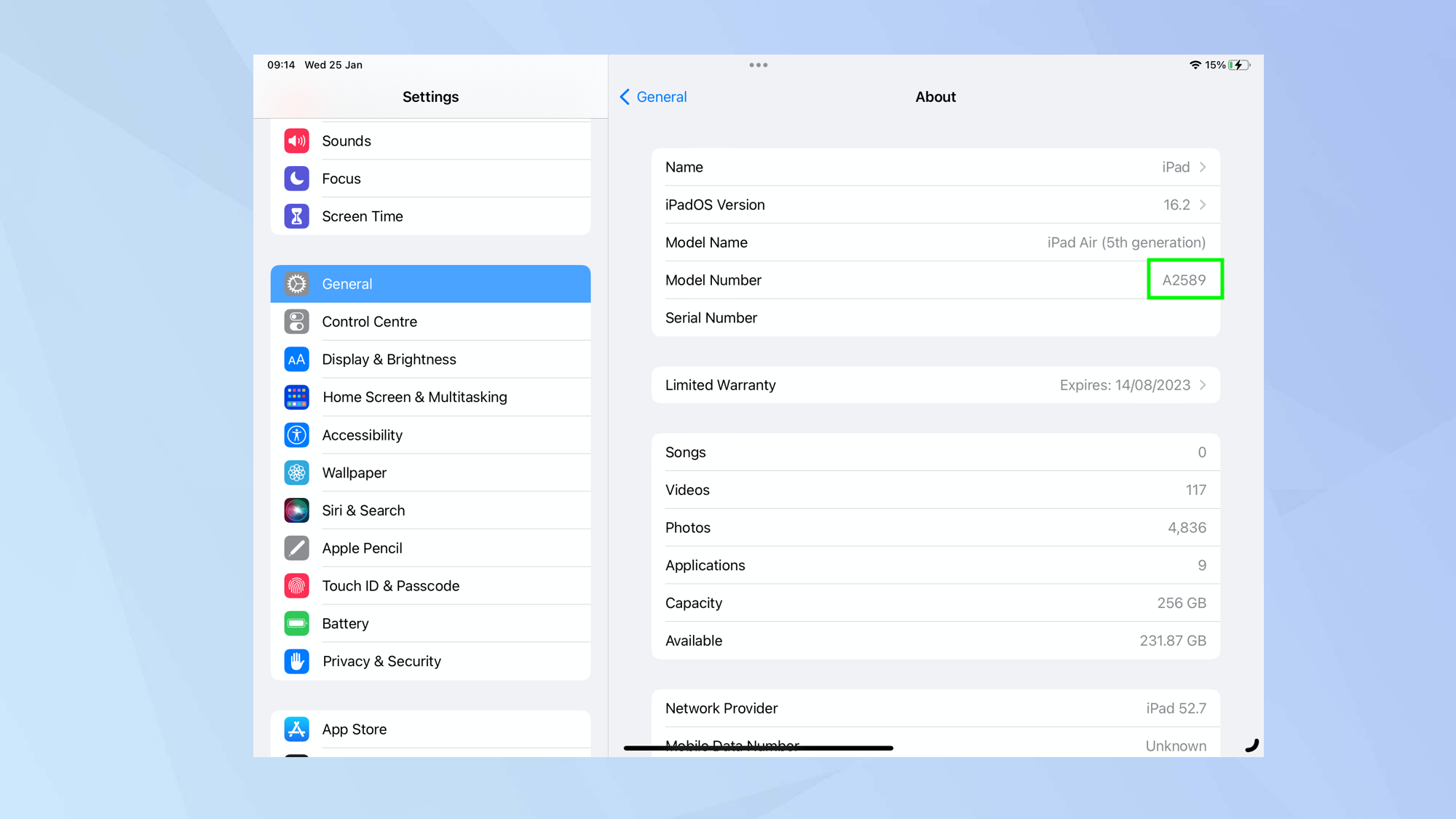
5. If the generation does not appear in the Model Name field, you can still find out your iPad's specific generation. Simply take your Model Number (beginning with A) from step 4 above, and refer to Apple's iPad model identification page.
Now that you know how to identify your iPad model and generation, you're better equipped to make informed decisions about upgrades and compatibility. If you're considering an upgrade, you might be interested to know that Apple's entire 2025 iPad lineup just leaked, including new M5 iPad Pro. For those looking for a more immediate change, check out the the best iPad deals for July 2024. And if you're curious about the latest models, we can confidently say that the iPad Pro 2024 is one of the best we've ever used.







