
If you're into trail running, chances are you've considered getting yourself a high-tech sports watch from Garmin. The American brand has been creating top-notch fitness wearables since the release of the Forerunner 201 in 2003 and has developed a stellar reputation for quality.
These days, Garmin is the biggest name in the sports watch market, selling upwards of 10 million devices every year. The best Garmin watches combine sleek and dependable design with super-accurate GPS and plenty of health trackers to help you monitor your progress on the trails.
If you've just got your hands on a brand new Garmin, there's plenty to get used to.
Along with their vast range of health and fitness features, Garmin watches have plenty of options for customization. Whether you're using a top-end device like the Fenix 8 or a cheaper alternative like the Forerunner 55, several aspects of your watch can be adapted to suit your preferences.
One of the best ways to add a little personality to your Garmin watch is by changing its watch face. This is the initial visual display on your device, where the clock hands would be on an analog clock.
How to change your watch face
Garmin offers three different ways to personalize your watch face:
- Personalize a pre-existing watch face on your device
- Choose a new watch face in the Connect IQ store
- Use your favorite photos to create a unique watch face using Garmin's Face It app.
All three methods can be completed in a few simple steps.
How to personalize a pre-existing watch face
Garmin watches come with an eye-catching handful of pre-existing watch faces, which you can customize to suit your individual preferences. There are loads of different parts of the watch face to personalize, including the layout, style of hands, style of numbers, and much more.

You can personalize a pre-existing watch face by following these simple steps on your Garmin device.
- Select Settings
- Select Watch Face
- Swipe up and down to choose your watch face
- Select Add New if you want a minimal watch face
- Once you've chosen a watch face, you can scroll through the available customization options
- Select Apply to save your new watch face
How to a choose new watch face in the Connect IQ store
The Connect IQ store is a platform where you can access additional apps and functions for your Garmin watch. Along with compatible apps and widgets, there are thousands of unique watch faces to choose from.
You can access the Connect IQ store through its app and see available watch faces in a few simple steps.
- Open the Connect IQ Store app on your mobile device
- Select My Device
- Select My Watch Faces
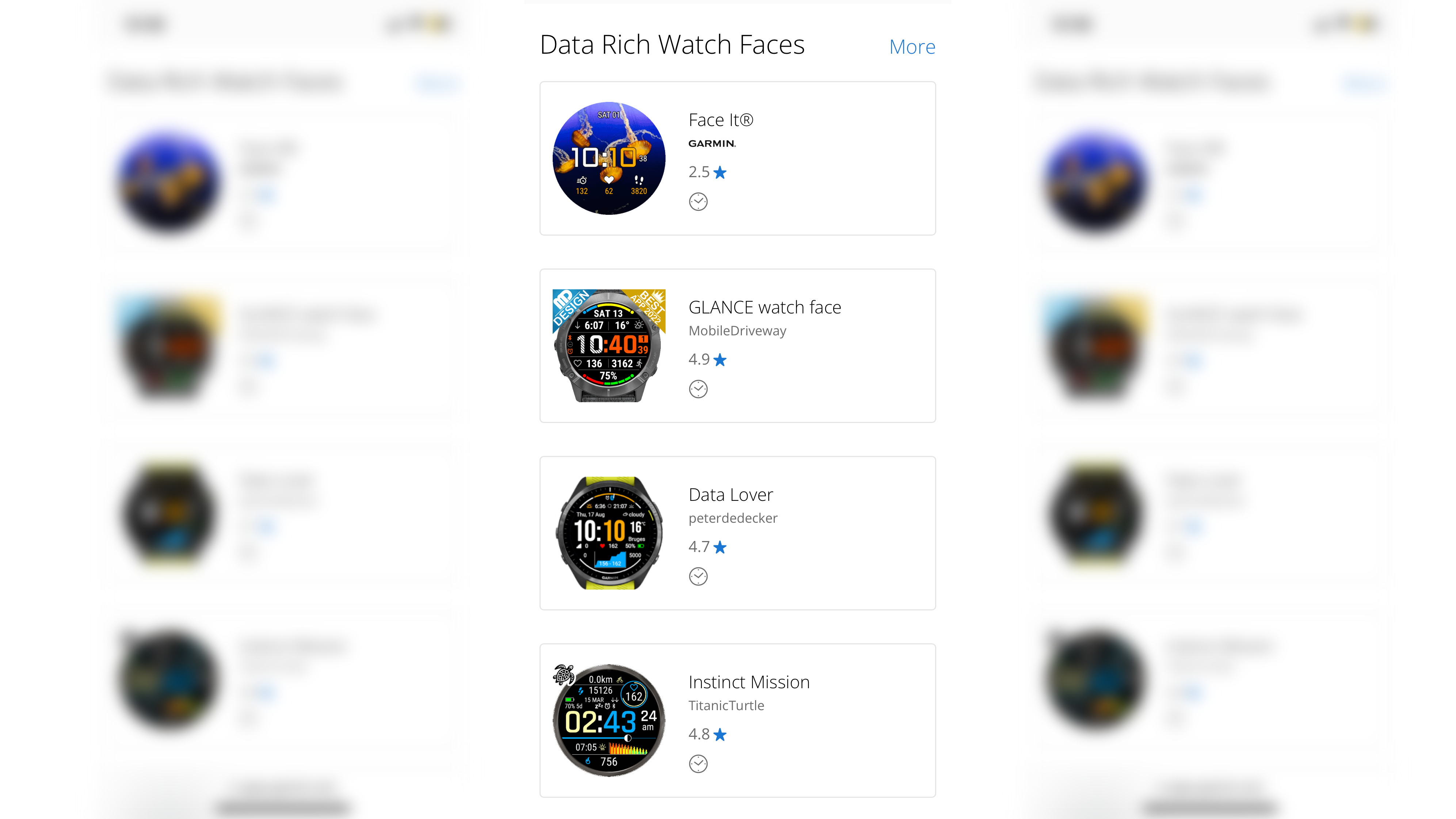
- Scroll through the options to find your chosen watch face
- Select settings
- Adjust the available options to customize your watch face
- Select Save
How to use your photos to create a unique watch face
Face It is an app, available on the Connect IQ store, which turns your favorite photos into watch faces. It's free to access and easy to use.
- Open the Connect IQ app on your mobile device
- Select Face It from the bottom menu
- Select Add
- Select Photos (to bring up your camera roll), Camera (to take a photo), or Preset Backgrounds (to choose from pre-installed options)
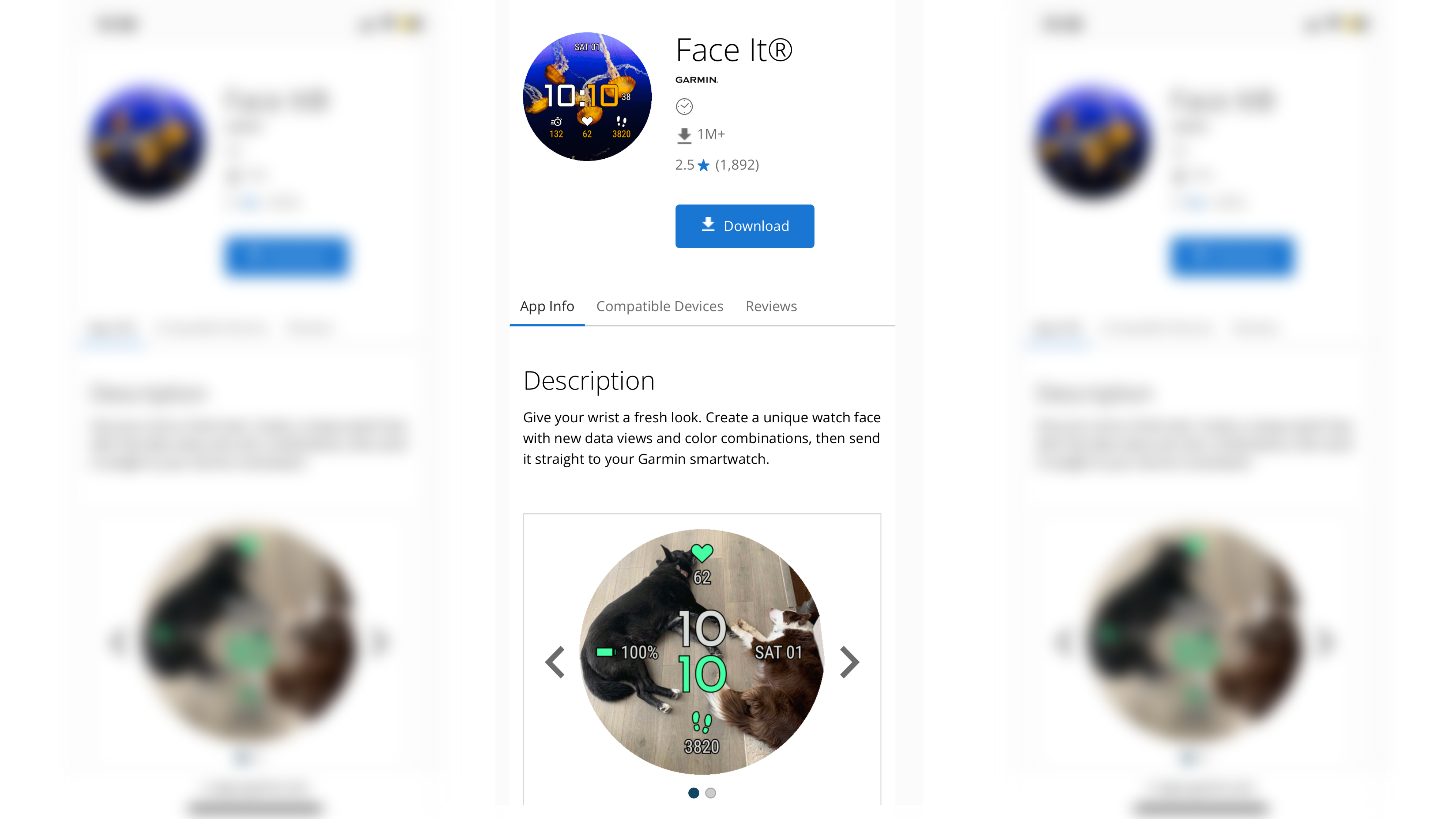
- Select Allow Access
- Select or take a photo, or choose a pre-installed option
- Choose display options
- Select Done or Save (depending on your device)
- Select Install to add the watch face to your Garmin device
- The best GPS watches: smart timepieces to keep every adventure on track
- The best cheap GPS watches: log your adventures without depleting your savings







