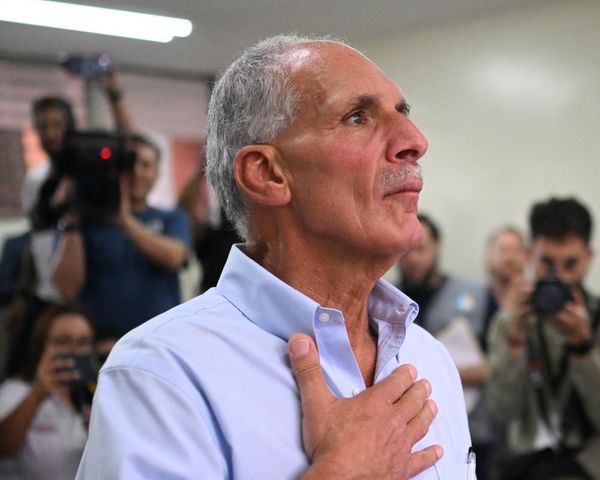Days and nights in Pokémon Legends Z-A work based on a clock, and knowing when and how to change it is going to be super helpful.
Paying attention to the time and hour of the day is essential if you want to progress smoothly in the game. Certain actions can only happen at a specific time of the day. Instead of waiting for that particular hour, you can change the timings to your benefit. Let's find out how you can do so inside ZA.
Table of contents
How to change between night and day in Pokémon Legends Z-A
Changing time inside the game is straightforward, but the method isn't laid out in the open. To gain the ability, you'll have to progress through a fair amount of in-game content by following the main campaign. You'll first gain access to the hotel, and then get introduced to the remaining areas.
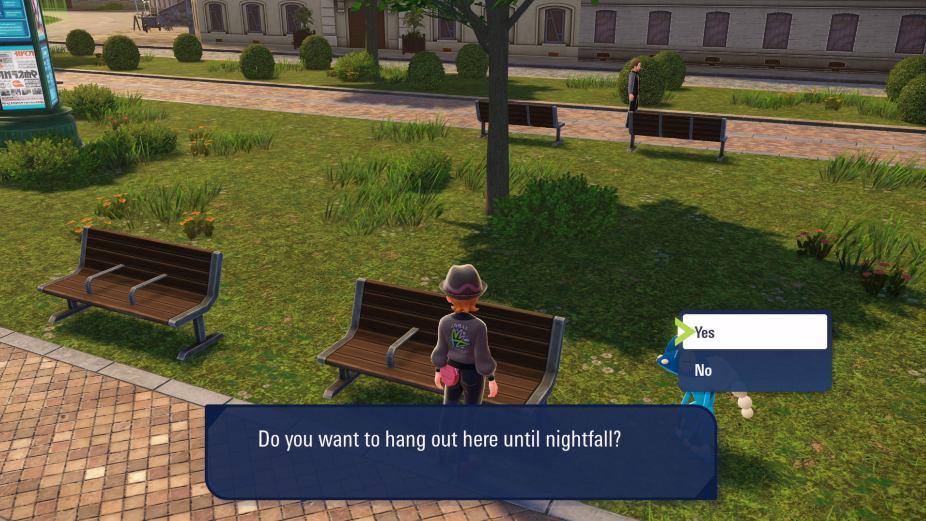
When you travel the city, you'll find benches like the one shown in the screenshot above. You can then interact with the bench to spend time, and the game just skips past the hours. While the system is neat, there are some limitations. You can only change the day and night cycles, which is enough. Alternatively, you can wait inside the game by doing nothing, but why would you even want to do that?
Should you change time in Pokémon Legends Z-A?
As you will find out, certain actions of the day happen in a specific hour. For example, certain Pokémon will only spawn at a given time of the day. Similarly, certain evolutions also require you to pay attention to the day/night cycle. To manage such situations, your only logical option is to use a bench and change time to your benefit.
Like our content? Set Destructoid as a Preferred Source on Google in just one step to ensure you see us more frequently in your Google searches!
The post How to change time of day in Pokémon Legends Z-A appeared first on Destructoid.