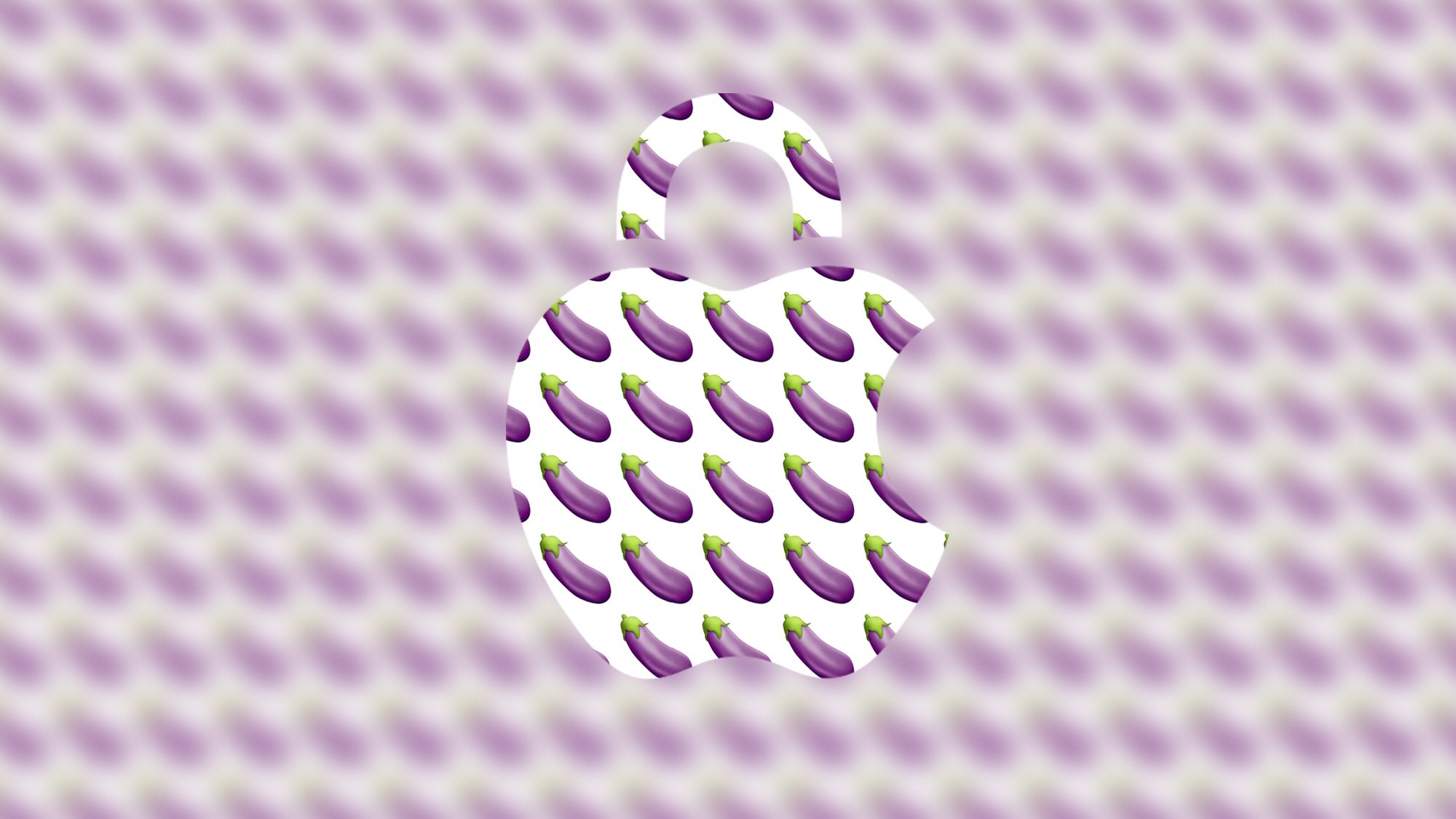
iOS 17 is jam-packed with helpful new tools, from Contact Posters to StandBy and so much more. But for all the fun and convenience that this latest update offers, there's one new addition explicitly designed to help protect you from seeing things that you might not necessarily want to be exposed to (without prior consent).
Receiving unsolicited pictures (and videos) is an unfortunately common occurrence, and with the myriad of ways we can send and receive media nowadays, it's easier than ever to be affronted by content you never asked to receive. As such, gaining additional ways to combat such unwelcome "junk mail" is itself welcome.
That's exactly what iOS 17's Sensitive Content Warning is designed to do, and here we explain how it works and how to set it up for yourself.
What is Sensitive Content Warning in iOS 17 and how does it work?

Beta software, also referred to as a preview, seed, or release candidate, is a version of the software still under development and not yet released to the public. This software is intended only for installation on development devices registered under your Apple Developer Program membership. Registered development devices can be upgraded to future beta releases and the public version of the software. Attempting to install beta software in an unauthorized manner violates Apple policy and could render your device unusable and necessitate an out-of-warranty repair. Make sure to back up your devices before installing beta software and install only on devices and systems you’re prepared to erase if necessary.
The new Sensitive Content Warning feature on iOS 17 is explicitly designed to reduce the risk of you being exposed to nude images and videos sent via the various means of messaging and sharing built into iOS. When enabled, nude images or videos received via Messages, FaceTime video messages, Contact Posters (via the Phone app), or any media sent over AirDrop are all filtered through the Sensitive Content Warning feature; an extension of iOS' existing Communication Safety functionality, introduced back in iOS 15.2.
When you receive content flagged by the Sensitive Content Warning feature, rather than a thumbnail of the image or video appearing in your messages or in an AirDrop notification, you'll instead see a heavily blurred representation of the image, accompanied by text highlighting the possible sensitive nature of the hidden content (as per the Apple press image above), along with a warning icon and the option to 'show' – in the case of Messages or the option to 'decline' or 'continue' – in the case of AirDrop media and the like.
In iOS 17, Sensitive Content Warning is an opt-in feature, meaning it's not enabled by default when you update your phone to this version of iOS, and has to be turned on manually in the settings (the method for which we cover in the next section).
Like Communication Safety, all incoming content that's handled by the Sensitive Content Warning feature is expressly processed on the device. This means Apple's servers (or any third party servers, for that matter) are never sent anything you receive, maintaining privacy and user data protection.
How to turn on Sensitive Content Warning in iOS 17
If you're interested in enabling iOS 17's Sensitive Content Warning feature, it's easily accessible from the settings menu. Within the feature's controls, you'll also find additional information from Apple on how the feature works and how your data is handled, as well as a link to safety resources relevant to your region.
Here's how to switch on Sensitive Content Warning in iOS 17:
- Open the Settings app on your iPhone running iOS 17
- Scroll down to find and tap on Privacy & Security
- Scroll down to find and tap on Sensitive Content Warning (it'll likely be switched off by default)
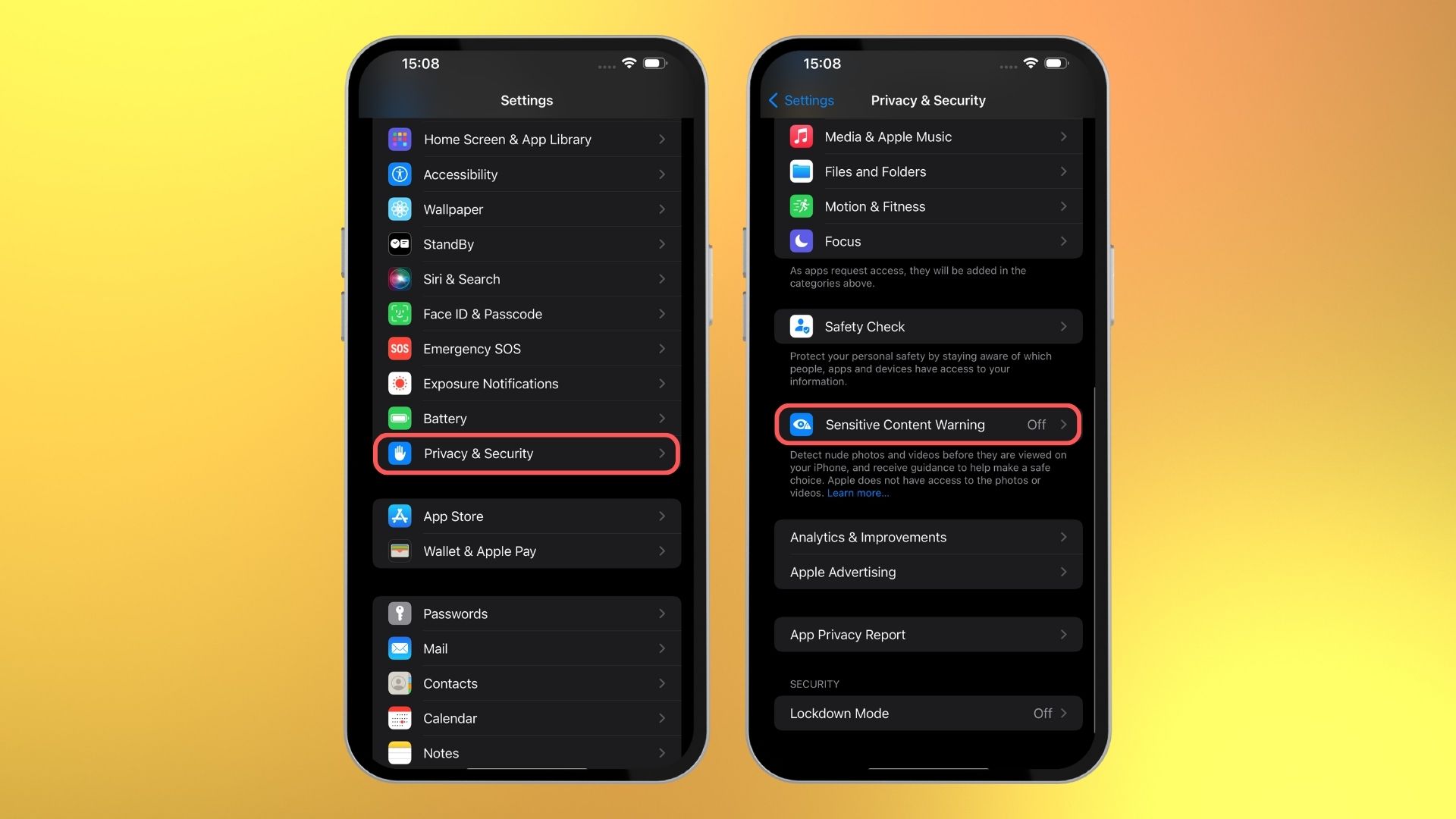
- On the next screen, tap to turn the toggle on next to the words 'Sensitive Content Warning.' It's here you'll also find the link that Apple provides to additional safety resources
- Once switched on, you'll be presented with additional toggles for apps and services installed on your iPhone supported by Sensitive Content Warning, including AirDrop, Contacts, Messages and Video Messages; each of which you can turn on and off independently
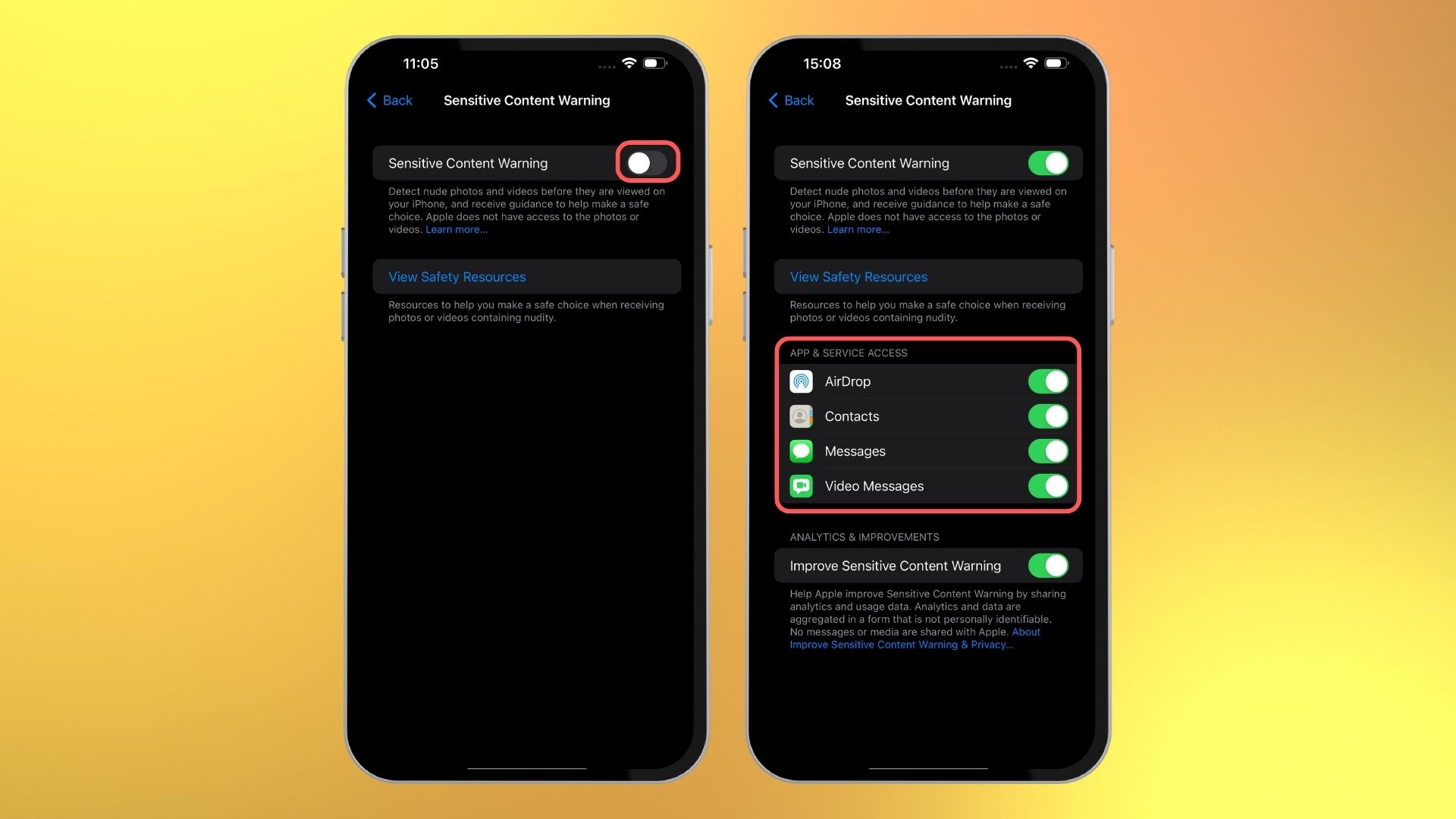
- That's it! Now incoming offending images and video should be blurred by default.
One more thing... what we want next from Apple's smart censorship
Although there's no skirting around the fact that the boundary of what should and shouldn't be censored will vary from person to person, Apple's Sensitive Content Warning feature is designed to offer a generalist net that catches content that most people would consider offensive or unwanted, without prior consent.
The fact that the processing for this feature takes place solely on-device is a double-edged sword, however. On the one hand, this move helps uphold user privacy. But on the other, this means that the data set on which Sensitive Content Warning has been trained can't adapt over time, allowing bad actors to figure out ways to circumvent it.
Apple has already gone some way to alleviate this issue by including an Improve Sensitive Content Warning toggle, which – when enabled – shares analytics and usage data with Apple about the feature. While that sounds like it goes directly against the company's user privacy policies the company includes the statement 'Analytics and data are aggregated in a form that is not personally identifiable. No messages or media are shared with Apple.'
The other chink in Sensitive Content Warning's armor right now is that it's limited to a subset of first-party iOS apps (like Messages) and features (such as AirDrop), meaning you could still receive offending imagery through other chat apps and transfer methods outside of its current jurisdiction.
Either by baking in a system-wide solution or supplying developers with an API that allows them to tap into the power of Sensitive Content Warning, we'd love to see the feature reach more first-party apps, like Mail.
And it should be extended to third-party apps as well – such as WhatsApp, Instagram, Snapchat, and beyond; making the experience of messaging and file sharing on iOS cleaner and safer for all.







