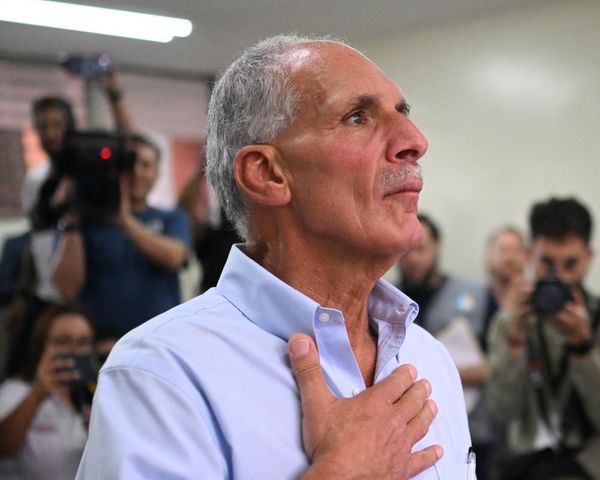Photography can be as simple or as complicated as we like to make it, and often we have a complex routine to get the images we like only to share across social media. I have managed to simplify the process by switching from having to use my laptop, to using Samsung's latest folding smartphone - the Galaxy Z Fold 4.
As I transitioned from capturing professional sports photography to street photography, I kept my transitional workflow of capturing images, uploading them to a desktop computer or one of the best laptops for photo editing at the time and would edit my images how I liked, and then uploaded them to Dropbox to disperse to relative clients.
Once images were delivered to my clients I would then use my phone to access them via Dropbox and downloaded selected images to my phone to then upload them to social media networks like Instagram.

This process might sound normal for many of us, but for street photography when you are always on the go this process might sound rather 'clunky' I have always been in search of the ideal workflow for me, and this always included a laptop, until now.
Thanks to the advancing technology of mobile phones, and the processing power and memory built inside, I've managed to ditch most of the bulk and take my street photography workflow to minimalistic levels, all thanks to the Samsung Galaxy Z Fold 4. As folding phones have begun a new trend, and I see them as being a phone, tablet, and computer all rolled into one, I wanted to see if I could use the Z Fold 4 to be my always-there 'laptop'.

Now I would love to say this was a hard process, full of hacks and tricks that will get me a million views on YouTube, but I'm delighted to say this process was almost as easy as taking my memory card out of my camera.
Firstly, I will address the elephant in the room, my older Leica camera does not have WiFi or Bluetooth. And as the Samsung Galaxy Z Fold 4 is USB Type-C, a dongle is required for this process to work - but the need to also carry a USB-C hub is a small sacrifice to have a computer always in my pocket.

The process
The process is rather simple, firstly plug any USB Type-C dongle into the Samsung Galaxy Z Fold 4 and insert the best SD card you have in your camera and instantly you will get a notification to open the DCIM folder to access all your images.
Here I can select images I would like to select to edit, my editor of choice for this experiment was Adobe Lightroom due to its lightweight image processing, but still being able to edit full RAW files, which was my goal for a true laptop replacement.
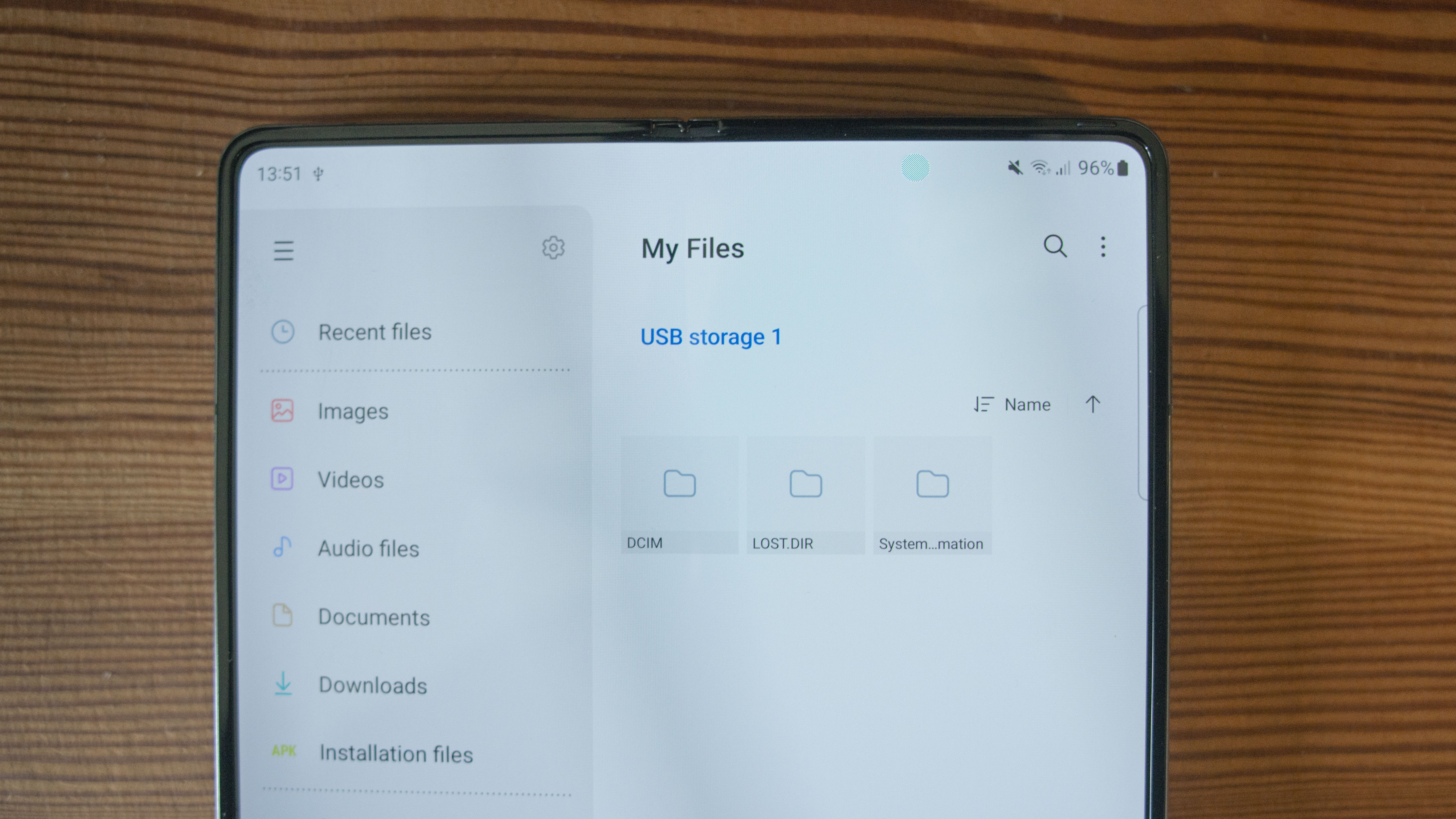

Due to some kind of complication, Adobe Lightroom would only let me select images that I had copied from the plugged-in SD card and saved them to the phone's internal memory after importing to the phone's memory, I was then able to select my RAW files and complete complex edit on the fly thanks to its main 7.6-inch screen I was able to see every edit in real-time with no zooming in on the image at all and was able to achieve the task I could only really do on my laptop or desktop computer within minutes, until now thanks to the Samsung Galaxy Z Fold 4, the computer in my pocket.

The outcome
Once images were edited to my liking, and as this mobile computing marvel is a phone I was then able to save the images directly to the phone, as you would on any computer, and then I simply load Instagram and upload my images directly from the phone.
Completely cutting out a long and clumsy process of searching around in Dropbox, finding the images I want to download to my phone, or selecting files to upload to the cloud storage app from a computer.

Due to the power and unlimited usability of the Samsung Galaxy Z Fold 4, its amazing 7.6-inch main foldable AMOLED screen with it 2176 x s 1812 x pixels made this the change that I needed to make my street photography workflow as minimal as possible, allowing my to take more images, and edit on the fly anytime, all I need is my camera in my hand, a dongle and a Samsung Galaxy Fold 4.
If this has been helpful we recommend taking a look at our best phones for photography guide or take a look at our best cameras for street photography. If those don't get you tempted then you can take a look at the best Android phones or read our review of the Samsung Galaxy Z Fold 4.