
If you've got friends who are as excited to hop into Miraland as mine are, good news: Infinity Nikki has now added co-op functionality as of Version 1.5, letting stylists jump into each other's worlds.
It's a bit confusing though (and right now, it's mostly a broken unplayable mess) so if you're wondering how to play with your friends and meet new stylists, you're in the right place.
Infinity Nikki multiplayer
Does Infinity Nikki have multiplayer?
It sure does! Right now in Infinity Nikki you can:
- Add a friend with a friend code (see below)
- Send chat messages in the Pear-Pal
- Pose for group photos
- Enter each other's worlds and collect Whimstars, Dews of Inspiration, and Blings as well as defeating overworld enemies
How to play co-op in Infinity Nikki
There are two ways you can enjoy co-op in Infinity Nikki: Either with random stylists scattered around, or by inviting people on your friend list directly.
For strangers: While playing, you'll encounter pink-and-blue silhouettes of various Nikkis running around. These are other players, and you can enter their world by approaching them and hitting 'F' on your keyboard.
Nikki will hold out her hand and the other player will receive an invitation. The invite will cancel if you run too far away or if the other person declines your invite.

If they accept, however, their Nikki will pop into your world and you'll be able to run around together and complete tasks like collecting items and as well as a variety of co-op activities scattered around.
For friends, you can invite them directly by going to your Pear-Pal and clicking on the Friends icon. If a friend is online, they'll have an icon of two people next to their name.
Click that, and it'll send an invitation. If they accept, they'll pop up in your world. You can now play together and partake in various overworld activities.
Approaching your friend and pressing 'F' will bring up a menu. From here, you can hold hands, perform an action, chat, or take a photo together.
Holding hands allows players to collect materials like Whimstars, Dews of Inspiration, and treasure chests together. Any progress made will count towards both worlds. So if you're visiting a friend's world and pick up a Whimstar you don't have yet, it will also count for when you return to your own world.
Friends can also fish, groom animals, catch bugs, battle overworld enemies, and collect items, with both items and insight collected from those being shared between both players.
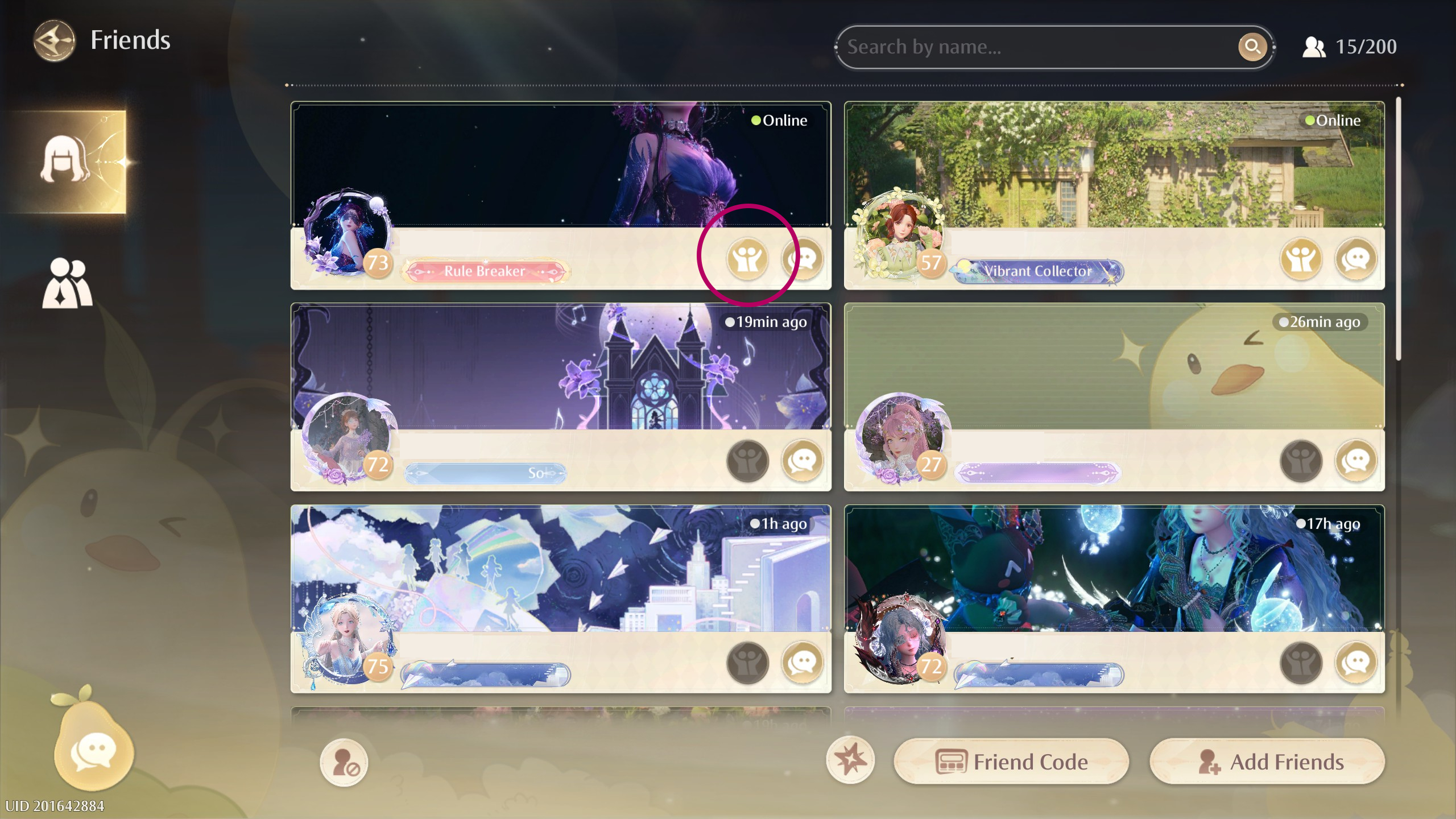
How to message a friend in Infinity Nikki
How to message a friend
To message a friend, open up your Pear-Pal and open the Friends app. Click on your friend's stylist card and you can freely text chat with one another.
If you're playing co-op, you can simply hit Enter to bring up the chat interface and talk from there.
How to take photos together in Infinity Nikki
There are technically two ways to take photos in Infinity Nikki. There's the original method of finding each other's Snapshots, an incredibly tedious process but allows you to take photos with your friend while you're offline.
Thanks to Version 1.5's expanded co-op functions, however, you can now take photos together far more easily.
Taking photos with Snapshots
To take a photo with another player this way, you'll first need to complete the Chapter 2 quest The Truth is Close. It'll require at least two days of playtime, since you're timegated by daily missions just prior to this quest.
Once you've completed it, you'll unlock the Snapshot function of the camera. Take a photo with Momo's camera somewhere in the world and hit the Snapshot button. It'll drop an hourglass in the exact location you snapped it, which will then show up in other players' worlds.

They'll then be able to take a photo with your posed Nikki, post the two of you together and even shoot you a friend request if you're not already acquainted. Rather annoyingly, it seems as though Infinity Nikki doesn't prioritise pushing through Snapshots taken by your friends, or there's a hefty delay.
I left a scattering of hourglasses around Miraland, none of which my friend was able to locate. She also dropped a Snapshot, which I was finally able to see after around 25 minutes, several teleports around the map, and one final desperate attempt to log out of the game and back in again.
It means you might have to end up finicking around a lot just to get your pal's Nikki to show up.
Taking photos in co-op

Taking photos in co-op is much easier, but requires both you and your friend to be online and in each other's world.
Approach your friend and press F to bring up the menu, and click on Photo Together. From here, you can use a variety of solo and group poses next to each other in order to take the photo.
Unfortunately I was unable to test it myself as co-op functionality in Infinity Nikki is currently pretty broken, so I'll be sure to expand this section once it's successfully up and running.
Adding friends
How to add a friend in Infinity Nikki

Before you can add friends, you'll need to complete the tutorial and go to the Stylist Guild in Florawish to receive your Pear-Pal. To add a friend in Infinity Nikki:
- Press Esc to open your Pear-Pal
- Click to the second page of apps and select the "Friends" app
- Click "add friends" and then "generate friend code"
- The code will be copied to your clipboard so you can send it to a friend via text or Discord or other chat service
- Paste a received friend code in the grey box at the top of the screen that says "enter friend code"
The future of co-op
How will Infinity Nikki co-op work in the future?
It sounds like there will be more to Infinity Nikki's multiplayer features in the future, but Infold Games hasn't gone into detail about them.
"Players can also join the world of other players to take pictures together," sub-director Kentaro Tominaga told IGN back in August. "Also, while this might be added a while after the game’s release, we are planning to add a feature that lets players have their own home to which they can invite their friends."
Joining other players' worlds to take photos may just refer to the group photo feature that's already in the game, but considering how difficult it appears to be to find your friend's Snapshots right now, hopefully Infold is planning for players to actually visit each other and run around together. Infold hasn't clarified that recently.
As for the player housing, Infold did discuss that feature during its launch celebration special program. It didn't mention co-op play when explaining the player housing feature, but did mention that decorating is still in development, so we may hear more about how those are related later.







