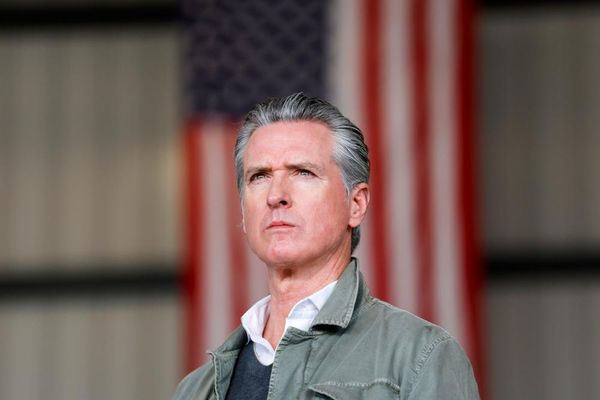While most of us are pretty familiar with Apple Maps at this point, hidden features pop up every now and then. An interesting new feature has recently emerged, and it appears to borrow from the popular Notes app on iOS
However, this feature is hidden by default, so you have to dig through the settings app and turn it on.
The stealthily hidden Apple Maps feature, spotted by 9to5Mac, lets you take notes about any place you saved for later, giving you a private way to share your thoughts for next time you come back.
How you use this feature is up to you, but it seems great for logging things like favorite foods you've tried at a particular restaurant, a personal review of a place that you don't want to post everywhere or just general bits of info that you might find handy when you return at a later time.
How to access the hidden Apple Maps Notes feature
While the feature is hidden to those who don't use the save feature, it's readily available and easy to find if you do.
Add to your library
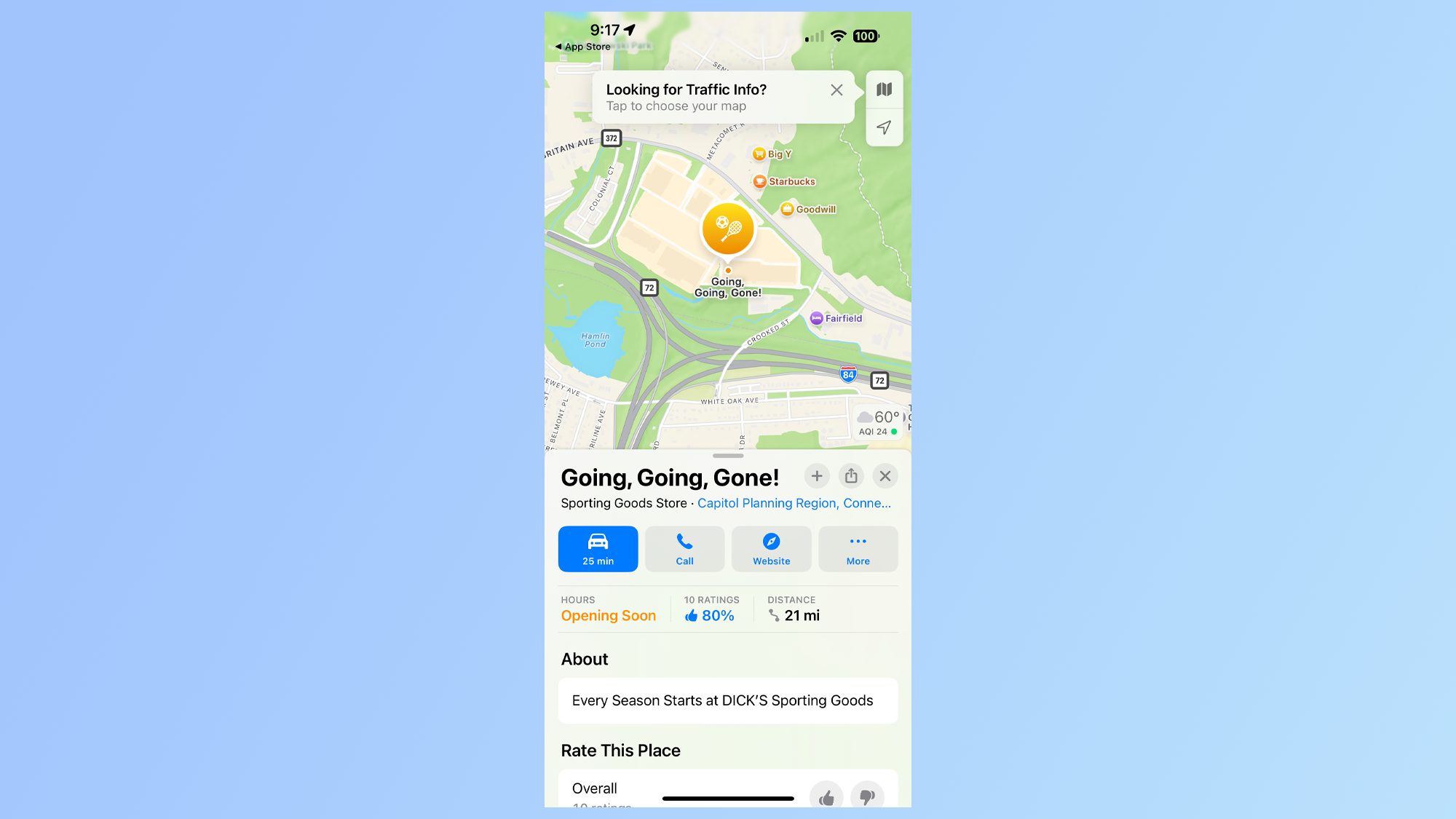
Tap the + button to save it to your Apple Maps library.
Add Note
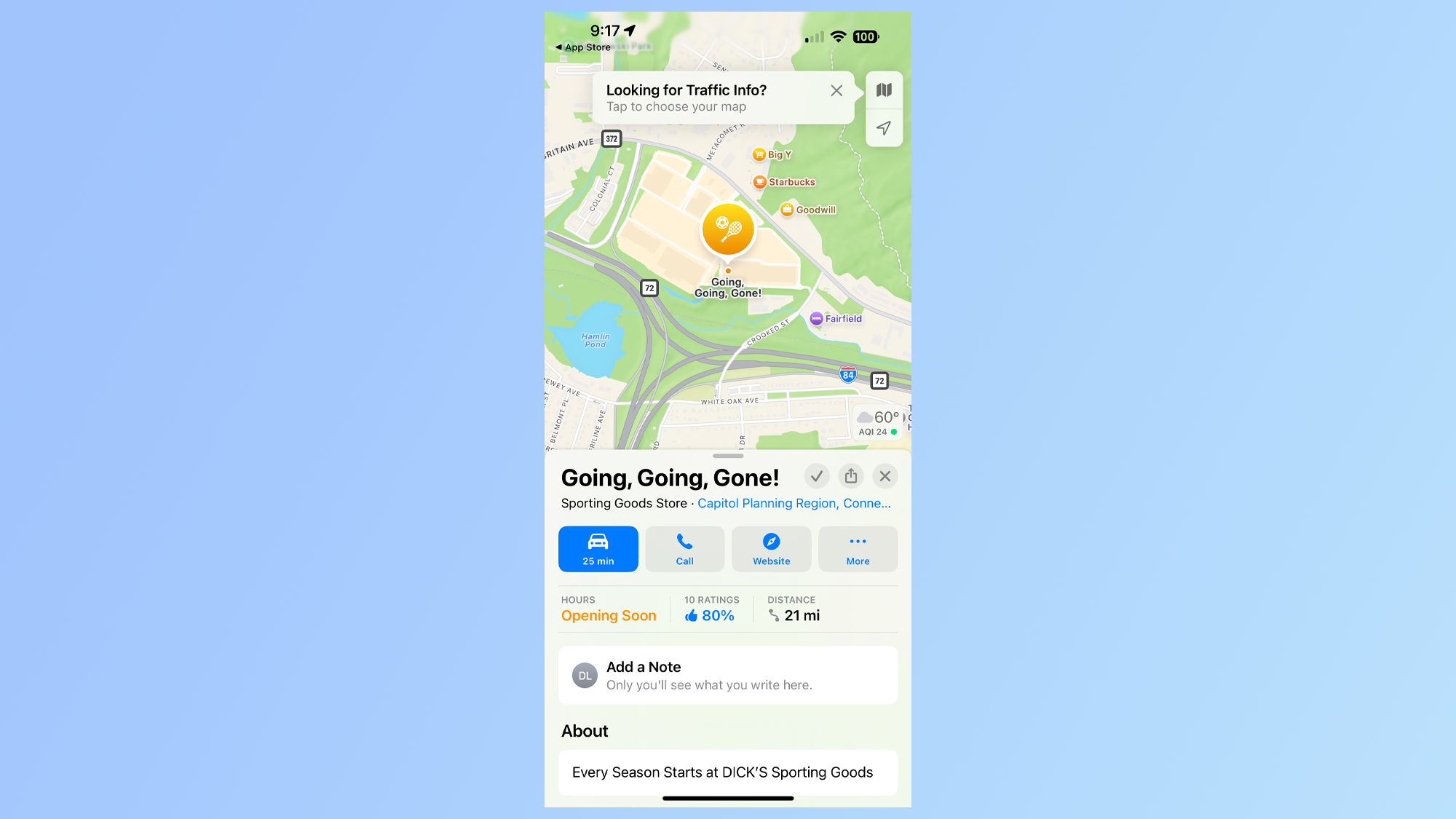
Tap the new button that appears labelled Add a Note.
Enter your note
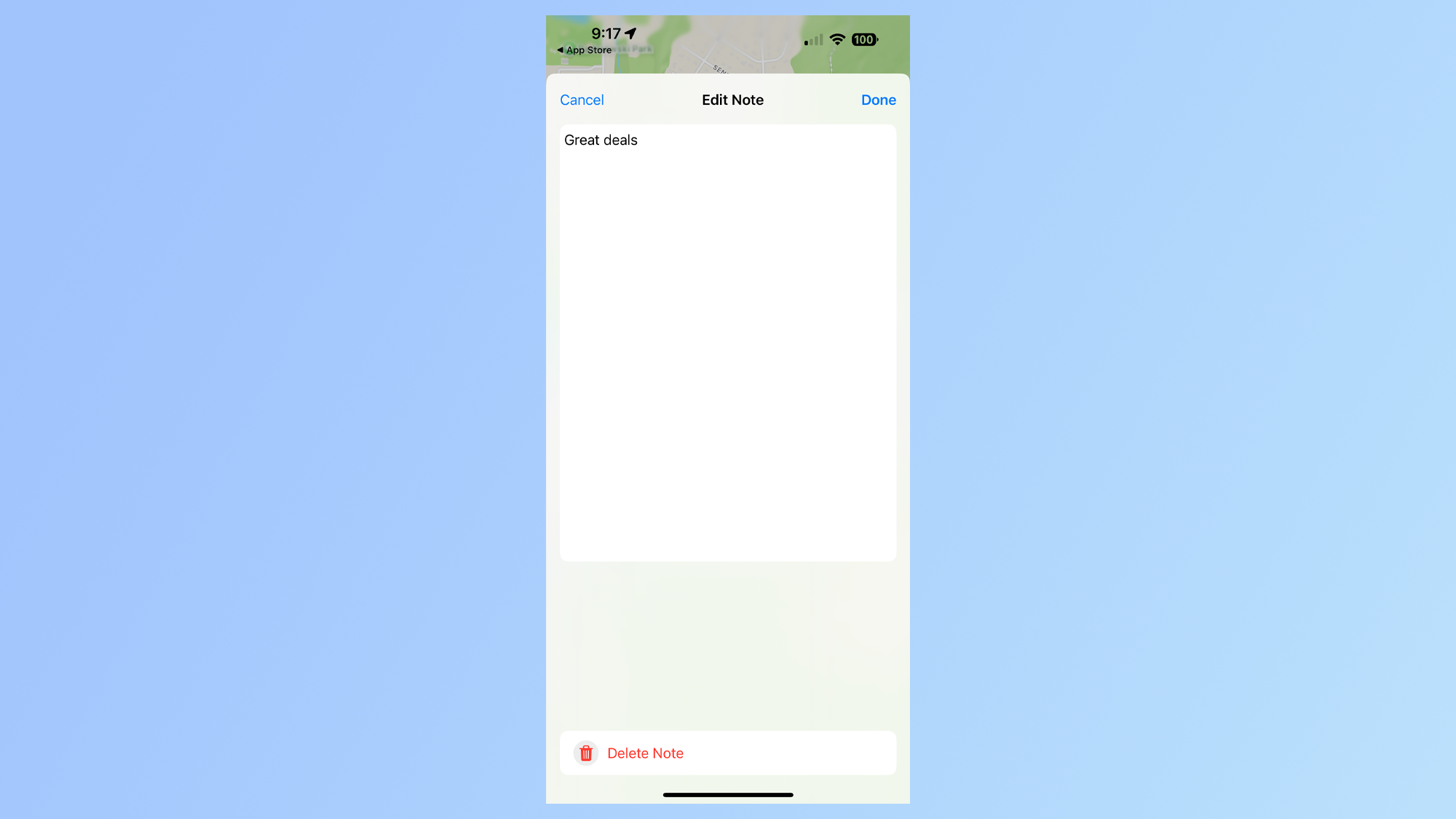
Enter whatever information you want about the place and tap the Done to close the note.
You won't find much in the way of flexibility or formatting options within the hidden notes feature. However, it's still cool that it exists, especially if you visit many new places and have difficulty remembering what you liked and didn't like about each one.
Perhaps when iOS 19 comes out, Apple will give us more to work with.