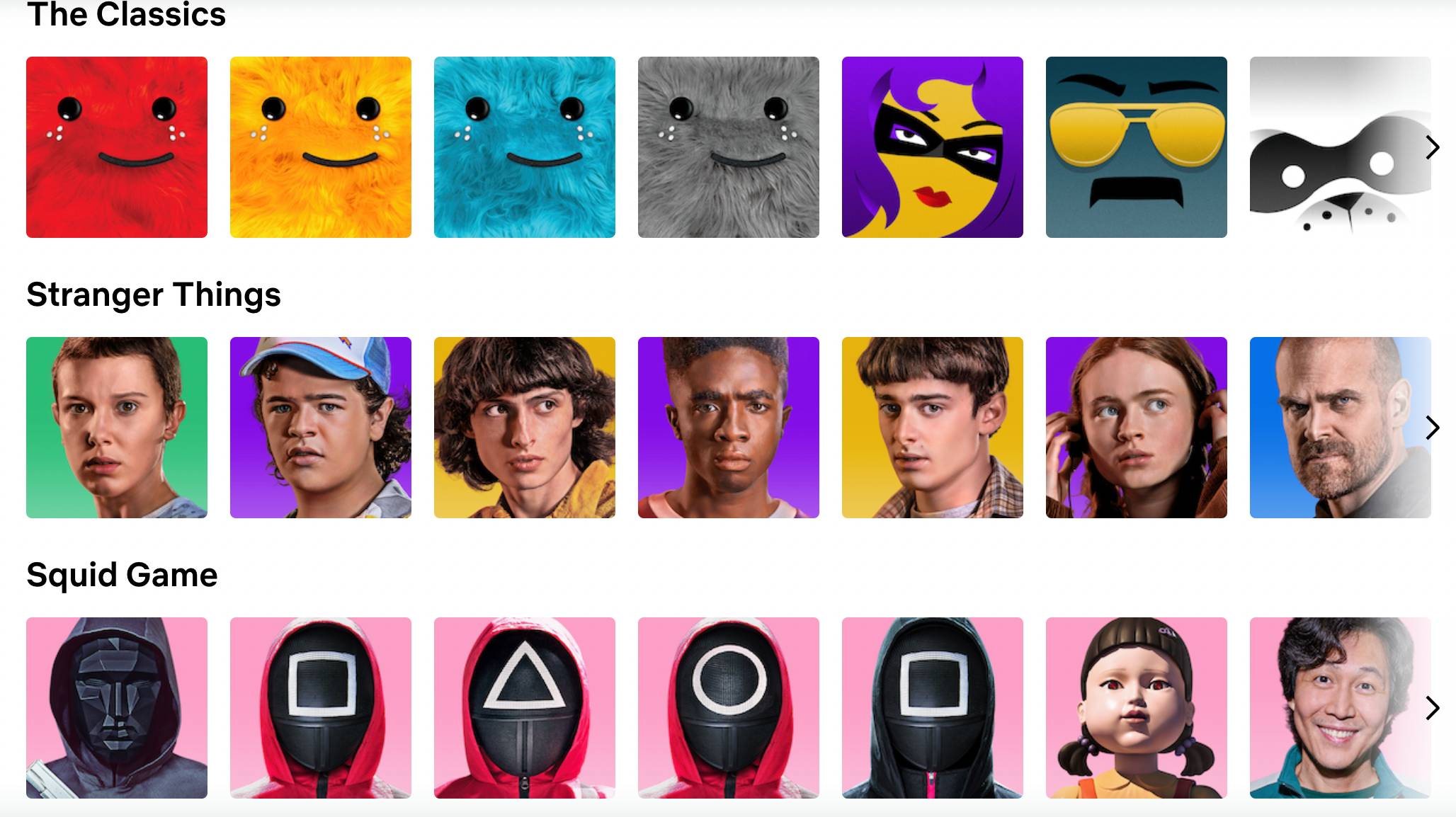
One way to personalize your account on Netflix is to pick profile icons based on your favorite show, to differentiate your profile from all the others associated with your account.
Netflix lets you pick a small square icon to define your profile, from a selected list based on its popular shows and movies. You can find a list below of which properties are included.
However, this list changes quite a bit, as Netflix often removes shows from its profile icon list. And so if you find an icon you like, you better pick it and hold onto it. Check out our best shows on Netflix guide for series to enjoy on the streaming service.
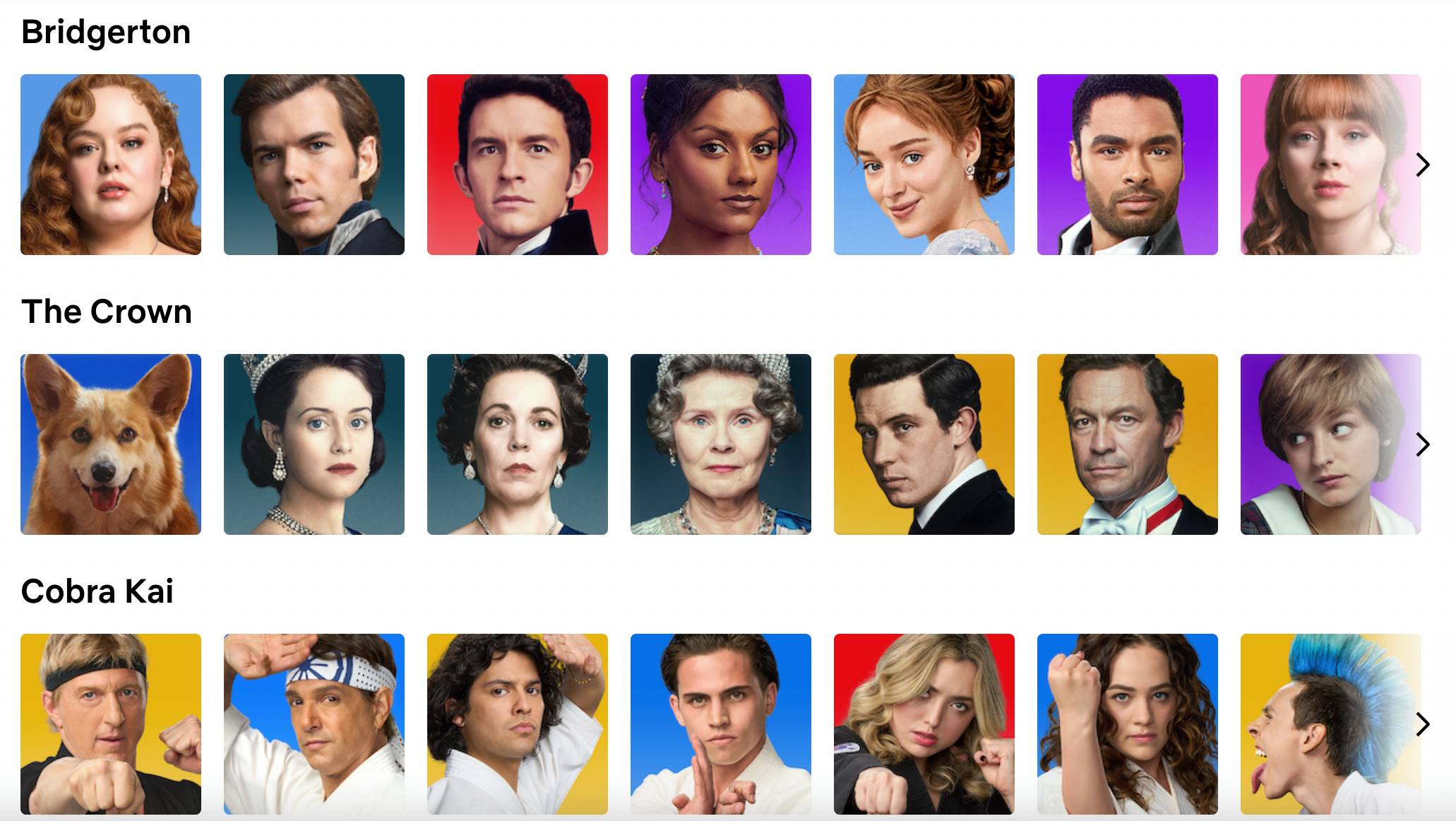
Here are all the series and movies from which you can choose characters. This is correct as of June 16, 2025, and doesn't include "The Classics" of standard Netflix-themed options.
- Stranger Things
- Squid Game
- Outer Banks
- Bridgerton
- The Crown
- Cobra Kai
- Wednesday
- Sex Education
- Black Mirror
- Money Heist
- Lucifer
- Arcane
- ONE PIECE
- Heartstopper
- Fuller House
- Dark
- Big Mouth
- Lupin
- Asterix & Obelix: The Big Fight
- Carmen Sandiego
- Gabby's Dollhouse
- Orange is the New Black
- Raw
- The Umbrella Academy
- Young Royals
- Lost in Space
- The Witcher
- Love, Death & Robots
How to change your Netflix profile icon
On the web
- Mouse over your profile icon in the top-right and select 'Manage Profiles'.
- Select the profile you want to change the icon of.
- In the icon image, click the little 'pen' icon in the bottom-left
- Choose from the list and select your option.
- If you're happy with your choice, select 'Let's do it' and then 'save'.
On a phone
- Select 'My Netflix' in the bottom right
- Press the three-horizontal-line menu icon in the top right, and press 'Manage Profiles'.
- Select the profile you want to change the icon of.
- In the icon image, select the little 'pen' icon in the bottom-right
- Choose from the list and select your option.







