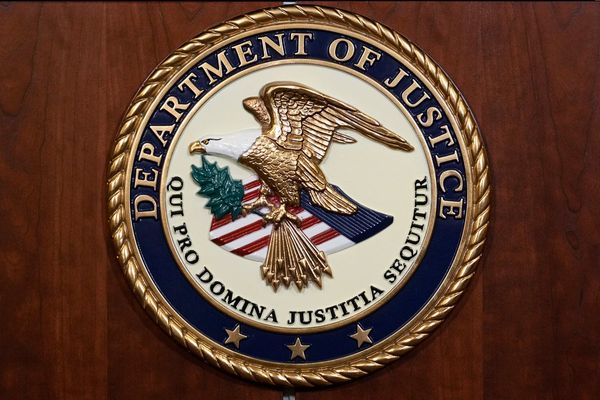Although a few months have passed since Microsoft held its big 50th anniversary celebration on its Redmond campus, it wasn’t long after that that it announced a contest where you could win one of 50 Surface Laptops to commemorate the occasion.
I’m lucky enough to be one of the few people to have one sent, and to be fair, I’m going on 18 years of covering Microsoft on this site and well over ten years of covering Surface. I’m also a self-professed fan of Surface Pro and nearly every other Surface that has been released.
But onto this special Surface Laptop itself.
For specs, we’re looking at the black 13.8-inch $1,999 model (which is now on sale for $1,499), which includes a generous 32GB of RAM and a 1TB SSD, all powered by the Qualcomm Snapdragon X Elite (12-core).
There is one higher tier that you can order directly from Microsoft that includes 64GB of RAM (1TB storage), which is also on sale for $1,899.
But here is why this model is so special. Microsoft did some unique customization to this one, including the following:
- Special all-black 50th anniversary box with the 1975 Microsoft logo and a note on the back about the exclusive edition
- Special welcome card from the Surface Team
- 50th anniversary logo in the boot menu
- 50th anniversary black and gold 8K wallpaper (3840x2400)
- Gold Microsoft logo on Surface Laptop’s top lid
- Laser-etched original 1975 Microsoft logo on keyboard deck
Those are all the key differences, although there may be some Easter eggs somewhere I haven’t found yet.
What I like about this edition is, yes, it's special, but these are subtle nods to Microsoft's history, without being ostentatious. This laptop is one of those "iykyk," and I think that's the right tone for this release.
How is the Surface Laptop with Qualcomm Snapdragon X Elite?
I’ve used every Surface Laptop since its debut (I was also very Team Alcantara). Still, I had yet to try the newer 7th Edition, which featured a Qualcomm Snapdragon X Elite processor instead of Intel. The reason is simple: I take Surface Pro for reviews, while our senior Windows editor Zac Bowden takes on Surface Laptop (it’s his favorite laptop).
I won’t mince words and say I prefer Qualcomm laptops over Intel or AMD any day of the week. The reasons include better battery life, lower heat output (quieter fans), and I’m not a gamer.

Surface Laptop 2 with 16GB of RAM and 1TB of storage was $2,699 in 2018? That same configuration today starts at $1,599 but is on sale for $1,199. So yes, prices have come down!
Most mainstream Windows apps these days are Arm-native (including some recently announced Adobe ones), and even when not, like my Adobe Elements, they run fine under Prism (Microsoft’s emulation engine and translation layer, similar to Apple’s Rosetta 2).
I’ll also keep saying this until I’m blue in the face, but Qualcomm laptops, which often have additional cores, are simply more responsive for running Windows and all its inbox apps, compared to Intel or AMD. I have just under ten 2025 laptops of various configurations, and I stand by that.
Basically, the only thing I notice with Qualcomm chips is that everything is better. Your experience may vary, depending on your needs.
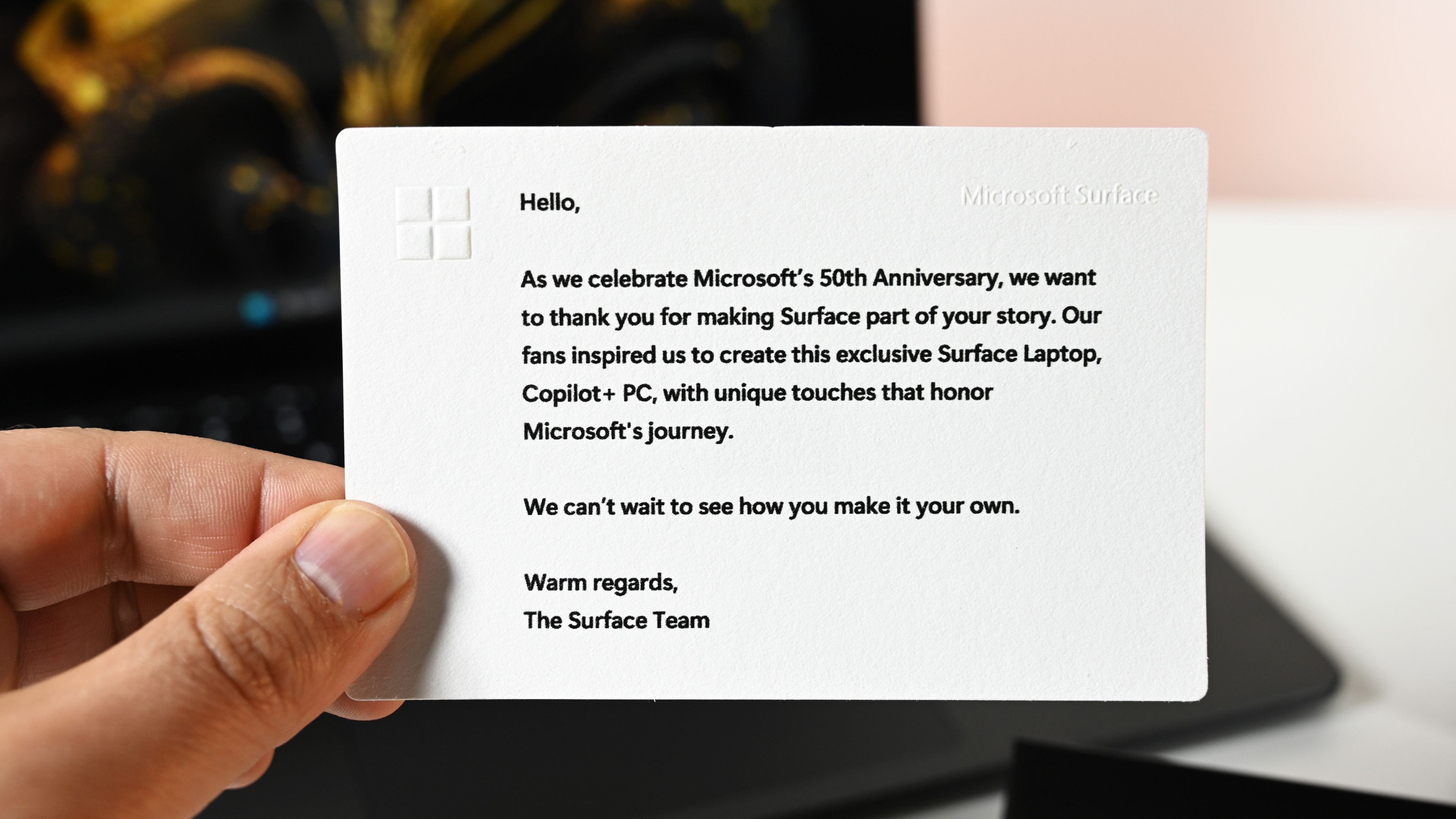

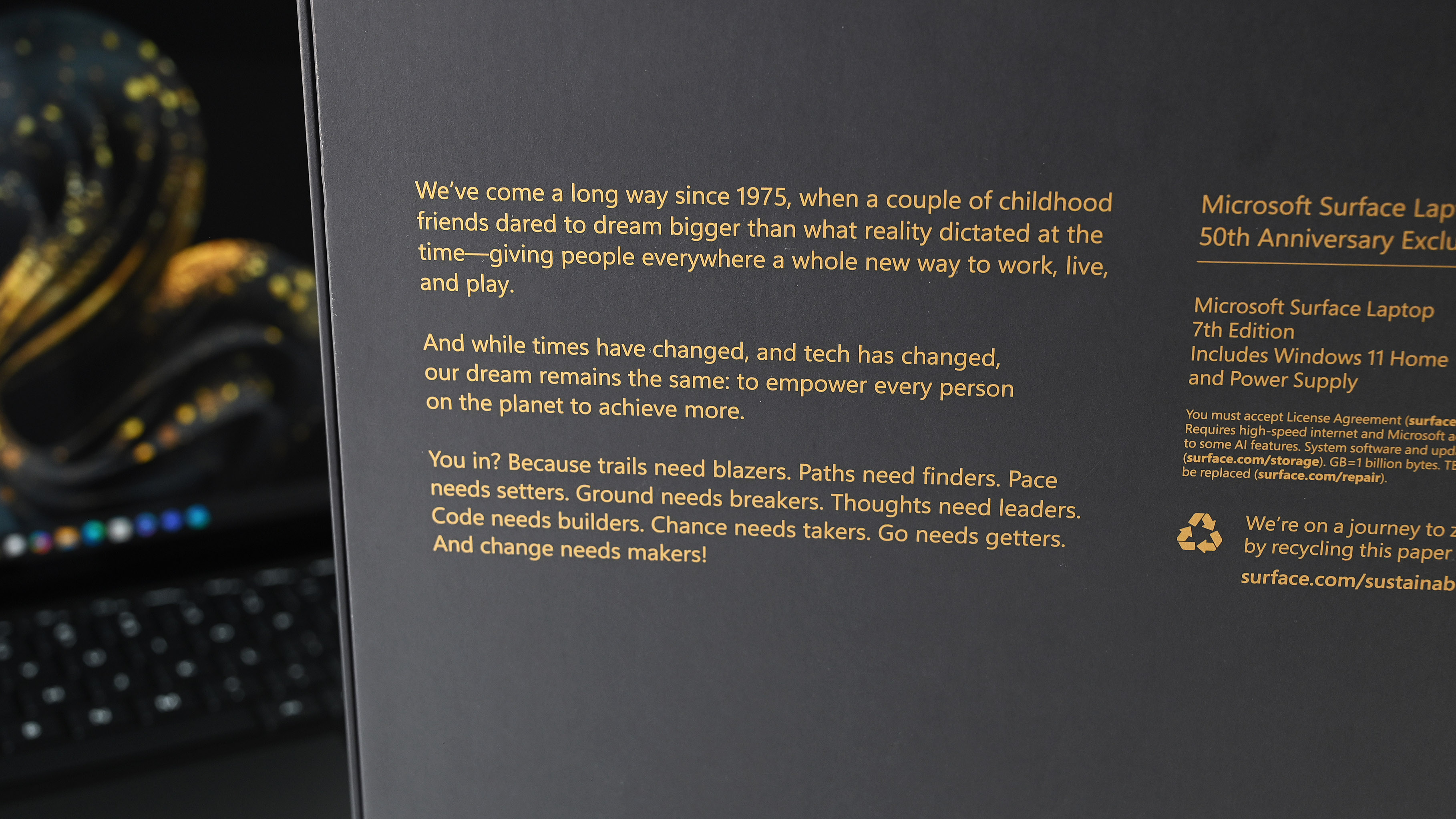

So, after a few days with Microsoft's Surface Laptop 50th Anniversary Exclusive, I have to say I’m incredibly impressed with it and agree with Bowden. This is one of the best laptops I’ve ever used.
Battery life has easily passed 10 hours on Balanced mode, which may explain why Laptop Mag noted it lasted slightly longer than the MacBook Air (M3) on its web test (15 hours and 44 minutes, to be exact).
The audio is excellent, the display with 120Hz variable-refresh is outstanding, it has just the correct number of ports, and as noted above, its performance is superb. It beats M3 MacBooks on multi-core, and is just slightly behind single-core, and beats the MacBook Pro 13 M3 in Handbrake. (Yes, I know M4 is out now, but there are diminishing returns for me on what is a non-gaming laptop. Slack, Edge, YouTube, and Telegram can only go so fast.)
Overall, I have to say Microsoft nailed it with this laptop.
But should you buy Surface Laptop 7th Edition right now?

Qualcomm is expected to announce the successor to its Snapdragon X series chips, including Elite, later in September in Hawaii (I’ll be there, likely with this very laptop). I’m also hearing of a substantial jump in performance, not some “tick tock” update like Intel used to do.
There’s probably a pretty good chance those chips will end up in a Surface Laptop 8th Edition, but it’s not clear when that device will come out. Typically, Microsoft goes for the October announcement and release schedule, but there’s a lot in flux in the tech world right now, especially with tariffs, trade, and who knows what Qualcomm’s ship schedule is for its Gen 2 chips.
And then there’s the price.
Sure, I just noted above how expensive Surface Laptop 2 was at the time compared to now, but all Surface Laptop 7th Editions with Qualcomm chips are now on sale, often with $500 discounts. While I expect the 8th Edition to be even better, if you just need a standard laptop for school, writing, watching videos, messaging, and even light gaming, then I say save some cash and grab one now.
There's a good reason Surface Laptop 7th Edition made our best Windows laptops list.
And what if you wanted this Surface Laptop 50th Anniversary Exclusive edition? Well, you can order the black model and slap on the special wallpaper, and you’ll have about 33% of the experience!
A special thanks to Microsoft and the Surface Team for sending over this laptop! Can't wait to see what you folks do next.
"Microsoft's Surface Laptop 7 is the clamshell form factor perfected. It's the best thin and light Windows laptop you can buy on the market right now" — Zac Bowden
Pros
- Snapdragon X Elite is incredible
- Great battery life
- Gorgeous new design
- 120Hz display
Cons
- No anti-reflective coating option
- Presence sensing features missing