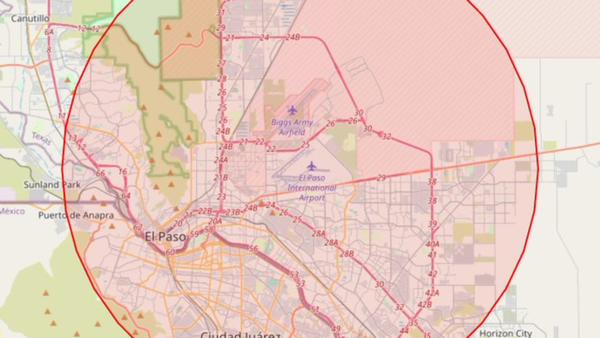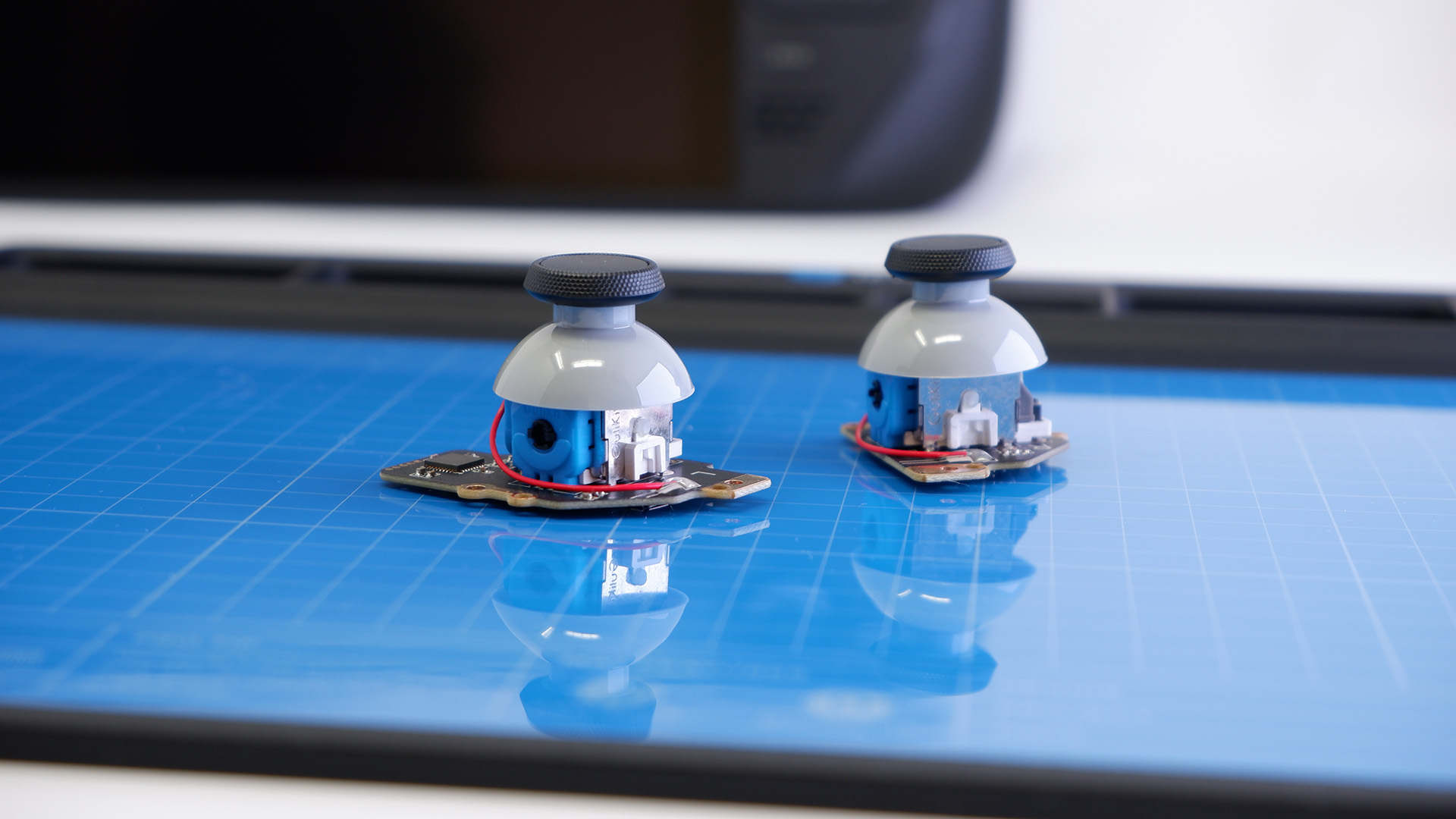
Of all the upgrades I expected to make to my Steam Deck over the year since buying it, I had not expected to switch out the thumbsticks. That's perhaps why I'm still not sold on a thumbstick upgrade being of much benefit to most steam Deck owners. Yet along comes GuliKit with an Electromagnetic Joystick Module for Steam Deck kit and I thought I ought to at least give it a go.
I've been surprised by how easy it is to switch out the thumbsticks on the compact handheld. Valve has made its handheld relatively repairable for its size, provides plenty of spare parts via iFixit, and ultimately I wasn't too put off by the job ahead when deciding to undertake a thumbstick transplant.
I won't go into detail around the installation here—a video is far easier to follow—and you can watch me detailing the process of switching out the thumbsticks over on the PC Gamer TikTok account. It's only daunting if you don't feel comfortable with a screwdriver pointed at precious components or dealing with fiddly connectors.
I'm using the second version of these GuliKit thumbsticks. They're compatible with both Type A and Type B Steam Deck thumbsticks (you'll need to check your device to make sure which you have before installing any replacements) and they use less power overall than the earlier version.
What's important here is the why. Why bother changing your thumbsticks at all? I've been thinking on this long and hard since I've made the change, and I've come to the conclusion that it's really only an upgrade worth pursuing on a few occasions.
The first is if you've already got stick drift or a broken thumbstick and no amount of fiddling with the deadzone settings on the handheld can suitably fix it.
GuliKit's thumbsticks are definitely superior to the original ones included on the Steam Deck. They use what's called the Hall effect to lessen the mechanical failure points within the thumbsticks that can otherwise lead to negative side effects, such as stick drift over time. These Hall effect thumbsticks use magnets to map out your movements, and with fewer parts coming into contact with one another, there's less to go wrong over time or with steady use.
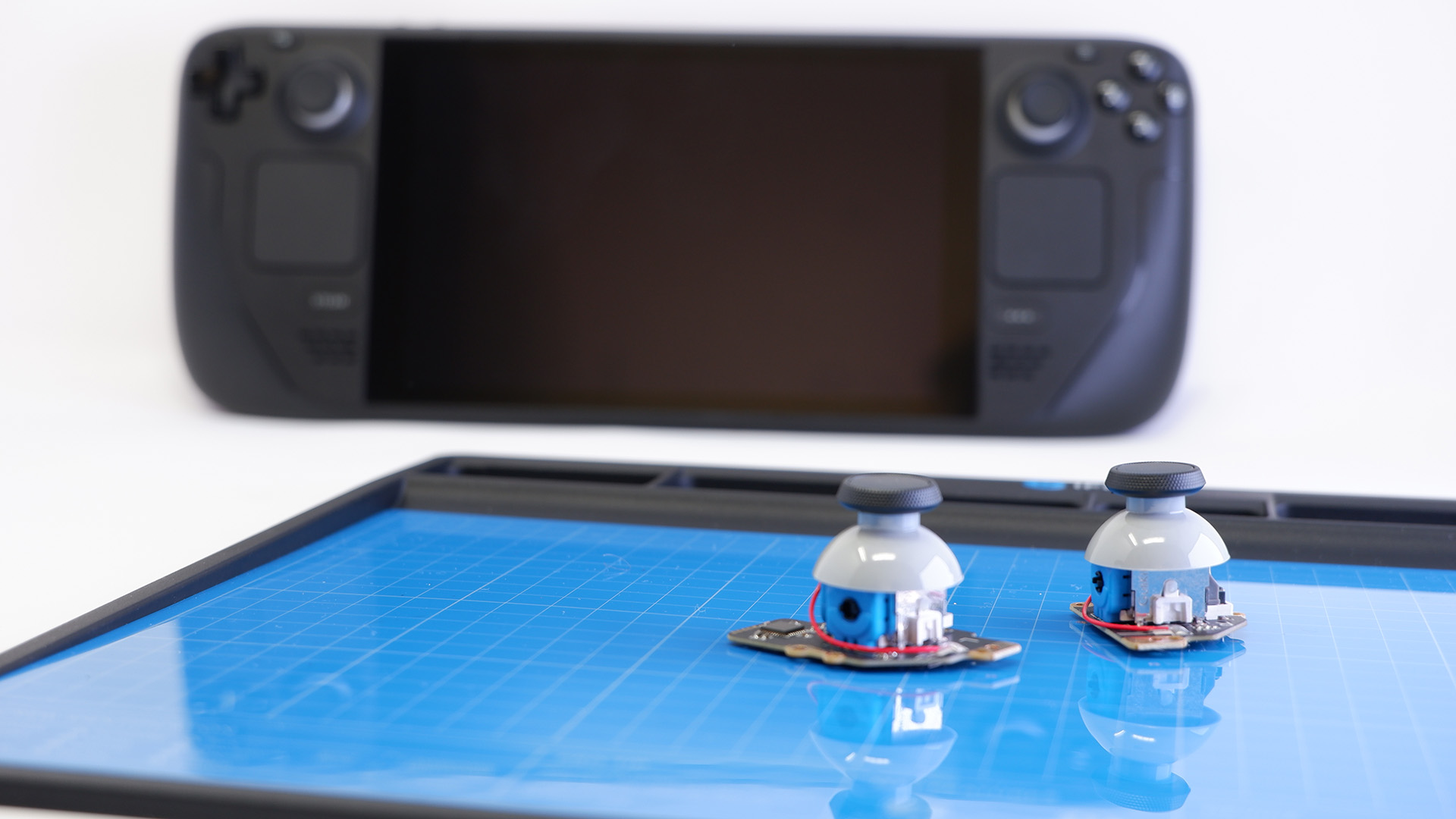
The second is if you're chasing a lower deadzone and you are unable to lower your deadzone settings with the original OEM sticks without causing stick drift.
@pcgamer_mag ♬ original sound - PC Gamer
✅ Your Steam Deck is already suffering from stick drift or a broken thumbstick: This Hall effect set is the obvious pick to replace the original Steam Deck thumbsticks, especially as it's often cheaper than the OEM replacements.
❌ Your sticks are working just fine: There are other upgrades I'd make to the Steam Deck before changing the sticks, namely the SSD.
The benefit of Hall effect thumbsticks is a smaller deadzone—that's the extent to which your thumbsticks will move before registering a movement on the system. The Steam Deck is set to 8192 by default with the stock sticks, which is a fairly large deadzone that acts as a sort of safety blanket against stick drift. The larger the deadzone, the less likely it is that mechanical variance in the sticks will result in drift.
That's the thing, it is possible to lower the deadzone with the original sticks, but you run the risk of causing drift depending on your particular sticks and how they were manufactured. The default 8192 value is a cover-all to ensure that any OEM sticks will remain within the manufacturing tolerances—some will be better than others. With these Hall effect sticks, you can be pretty certain that you can get a much lower deadzone without running into issues.
With the Hall effect thumbsticks installed, you can safely turn down the deadzone to 2000 and not really run into any issues. I wouldn't advise removing the deadzone entirely, as that leads to unwanted movement, but you can significantly reduce it with these installed.
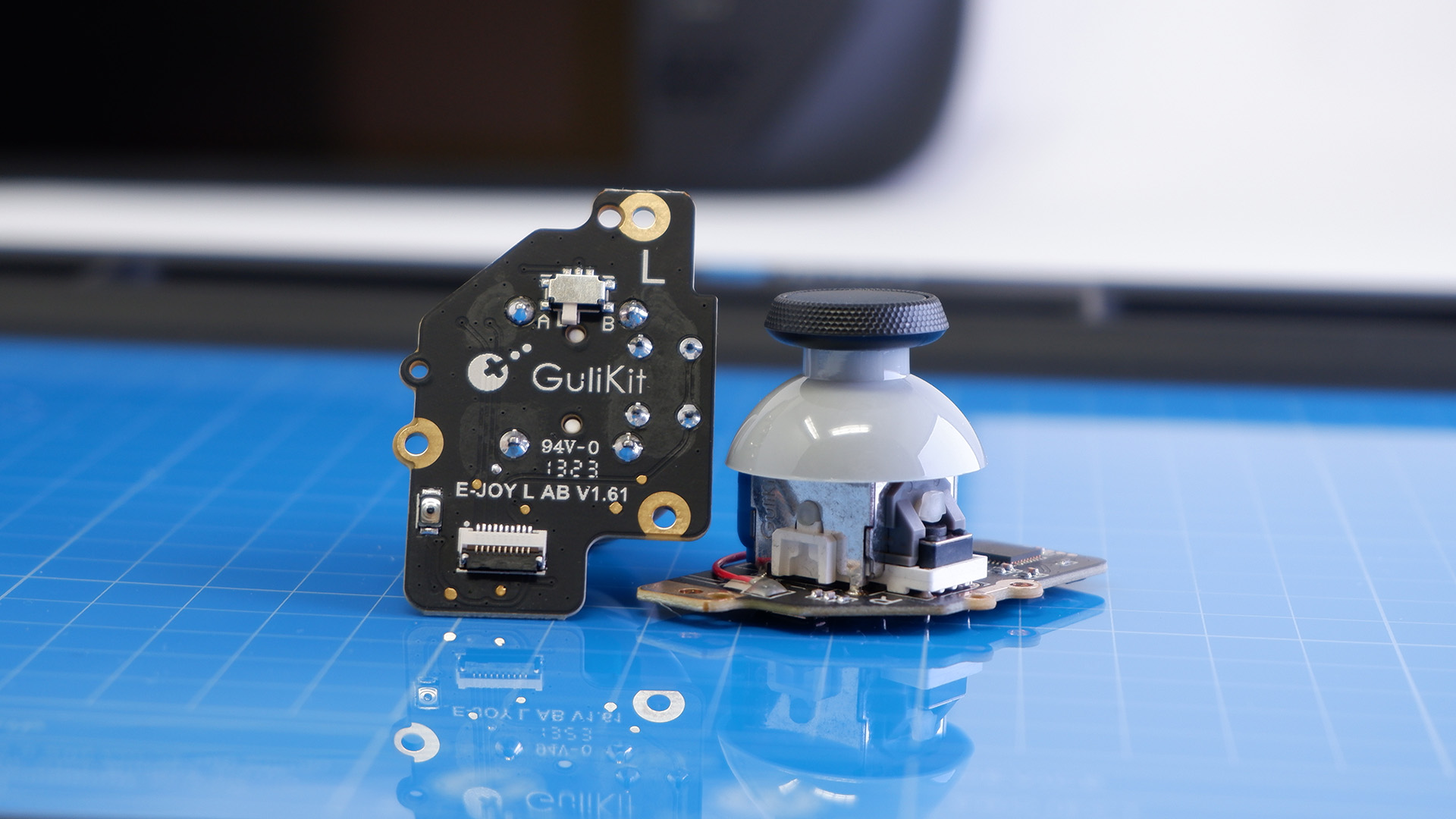
Those are the only two use cases I can realistically think of that make this upgrade worthwhile. It's a niche upgrade, and you're likely better off spending your money on an SSD upgrade for the Steam Deck instead. I also have a video on how to install a new Steam Deck SSD over on TikTok, if you're interested.
In those aforementioned circumstances, however, the GuliKit is an outstanding replacement. I didn't run into any issues with installation and I've not had any issues since. The full functionality of the thumbsticks is retained, yet they're a little snappier and, in theory, less prone to breaking in the future. For that, and the fact you can buy a set of two Hall effect thumbsticks for $30, $10 less than the official replacement parts on iFixit (left and right), I'd recommend anyone with a broken stick go for these instead of the real deal.