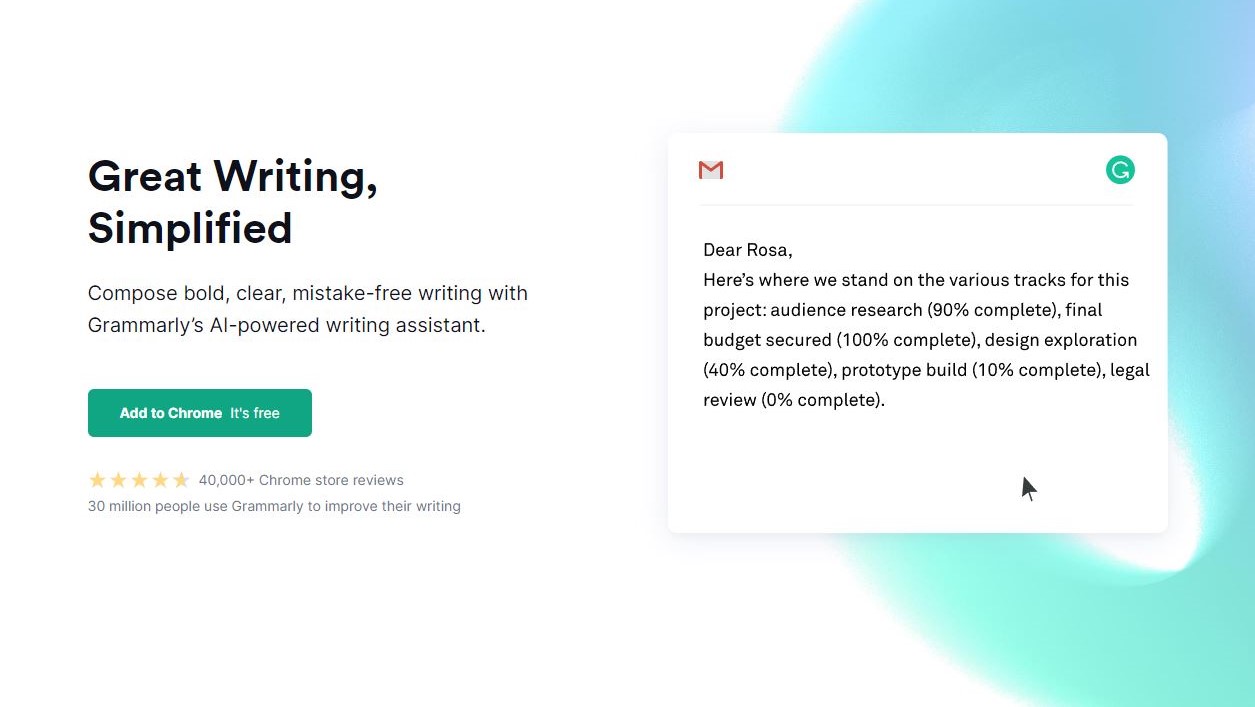
Grammarly is a tool designed to make your writing the best it can be. With the flexibility to span across all of your smart devices in one way or another, it really can be a game-changer for nearly anyone who types regularly — regardless of what you’re writing or why.
Want to try Grammarly? Check out the website here
If you are a writter you are most likely using a grammar and spelling checker that can automate your writting. Grammarly in its free form represents a very good solution as the corrections come in real-time (especially if you are writing in Microsoft Word, for example). Let’s dig deeper and see what other features it offers, what pricing plans they have, and finally if it’s worth considering.
- Also check out our roundup of the best plagiarism checkers
Plans and pricing
Grammarly offers three main plans: Free, Premium, and Business. The Free plan provides basic writing suggestions and tone detection, including grammar, spelling, punctuation, conciseness, and tone detection. For those looking for a simple, free content checker, this option may be more than enough.
For individuals seeking more advanced features, Grammarly Premium is available at $12 per month when billed annually ($144 total). Premium users enjoy full-sentence rewrites, word choice suggestions, tone adjustments, citations, and plagiarism detection.
Grammarly Business caters to teams and organizations, with prices starting at $15 per user per month (billed annually). This plan includes everything in Premium, plus style guides, snippets, brand tones, analytics dashboard, account roles and permissions, and SAML single sign-on. Volume discounts are available for groups of 10 or more members.
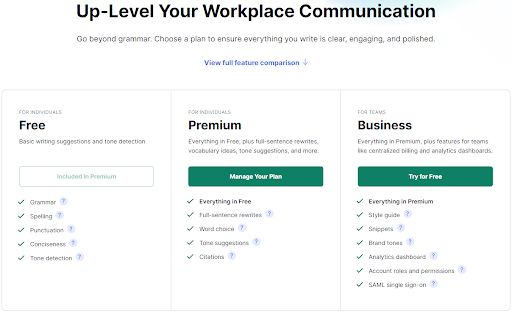
The team management tools that are enabled in the business plan are phenomenal for actually working in a team. The business level of Grammarly allows for account roles and permission support. This lets organization’s take their teamwork to the next level.
There is also an additional plan called Enterprise for large teams, over 150 people, that offers robust team management capabilities and dedicated account managers for the firm. However, to get additional details and prices, you will have to go through Grammarly’s sales team.
Features
Grammarly boasts an impressive array of features designed to elevate your writing. These are some of the standout features
1. Grammar, Spelling, and Punctuation: Catch and fix common mistakes to ensure your writing is polished and professional.
2. Conciseness: Remove unnecessary words and tighten your phrasing for clearer communication.
3. Tone Detection: Understand how your writing may come across to readers and make adjustments as needed.
4. Full-Sentence Rewrites (Premium): Rewrite hard-to-read sentences for improved clarity.
5. Word Choice (Premium): Find compelling alternatives to overused words or clichés.
6. Tone Suggestions (Premium): Make the right impression on your reader by adjusting your tone.
7. Citations (Premium): Generate and proofread citations, and identify where they're needed.
8. Plagiarism Detection (Premium): Ensure your work is original by checking it against web sources and academic databases.
Depending on your pricing plan, the tool also offers team management capabilities through the definition of your brand voice and style guides. With these, Grammarly can ensure that your writers are using the same tone of voice through their articles.
Interface and in use
The user interface of Grammarly is pretty straightforward, and once integrated into Chrome or Word, you won't have to interact with Grammarly through its backend. When you do visit the Grammarly dashboard, the homepage displays a search bar at the top and existing documents as icons below. On the left-hand side are the account options as well apps, support, and sign-out buttons. When you select a document, the text editor pops up with editing options on the left and suggestions and analytics on the right.
The Grammarly Editor analyzes correctness, clarity, engagement, and delivery, along with an overall quality performance score. This simplified data helps users understand their writing strengths and areas for improvement. Visually, the editor reminds us of Google Docs, which means that it has a clean UI and is geared towards ease of use and focused writing.
For Android and iOS users, Grammarly offers a mobile version of its app, which can assist in writing on the go. The app is basically a keyboard integration that serves numerous functions. Once you write out a section or an entire article, you can have Grammarly scan the text and correct grammar errors. While scanning, the app will also suggest what other stylistic changes you can make to get your message across.
Aside from actually correcting your errors, the app also helps you in getting better as a writer. Each change the app makes, it provides you with an explanation of why it made the recommendation. If you actually pay attention to these, over time, you can get better at writing more concisely and make fewer grammatical mistakes overall.
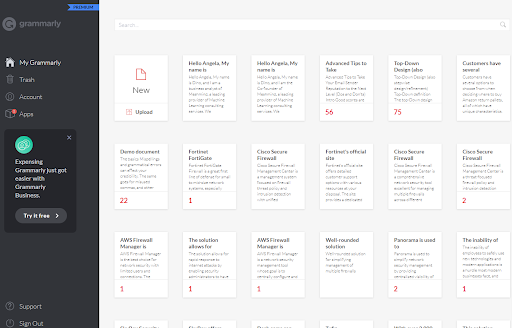
Support
Grammarly offers extensive support resources, including a comprehensive Help Center with articles and FAQs. If you opt for higher-priced plans, you can get a dedicated account manager to help set up your brand voice and write guidelines for users across the team. Also, as a paying member, you have priority email support.
For free and Premium users, there is the possibility of submitting support requests via email or chat for personalized assistance. But overall, the app is easy to use, and there should be little need to contact support.
Security
Grammarly takes security seriously, with enterprise-grade system and organization controls in place to protect user data. Their SOC 2 (Type 2) report attests to their commitment to security, privacy, availability, and confidentiality. Additionally, Grammarly enterprise-grade attestation and regulatory compliance showcase the firm’s dedication to keeping users’ data secure.
Test
To test Grammarly's effectiveness, we used it to edit this very article! We found that the suggestions were accurate and helpful, making it easy to improve our writing. The tone detection feature was particularly useful in ensuring our relaxed but professional tone remained consistent throughout the piece.
The competition
Writer.com is a direct competitor to Grammarly as they offer a comprehensive platform for business users aimed at establishing a brand voice and style guidelines across your writing team. Price-wise, it is more expensive than Grammarly, but has additional options, which you can only find within the Enterprise level plan with Grammarly.
ProWritingAid is another grammar checker on the market, with much more limited capabilities compared to Grammarly. In terms of pricing, it is cheaper than Grammarly, and offers more collaboration functionality than Grammarly in its paid plans.
Final verdict
It is hard not to recommend Grammarly, an easy-to-use tool that runs in the background and fixes all of your spelling and grammar mistakes. We all make mistakes, so whether you’re a professional writer, a freelancer, or simply someone that chats with friends online, installing the free version of the app is a no-brainer.
If you are a business owner that has needs for content or professional communication via email, the paid version of Grammarly will ensure you have access to the best grammar checker out there. The other more expensive plans will depend on your actual needs, but if that is the requirement, we would recommend you check out the competition as well before deciding.
- We've also featured the best free writing software







