
Grammarly is officially entering the AI agent race, and it’s aiming to stand out by focusing on where people write the most: school and work.
The company just announced its first slate of AI agents designed for professionals and students. These new tools, nine in total, are built to act like intelligent writing collaborators, not just grammar checkers.
With this move, Grammarly is repositioning itself as a full-blown productivity platform powered by AI, with agents that live inside a new writing surface called Grammarly Docs.
Grammarly AI agents: What they do
Trained on more than 16 years of communication data, Grammarly’s agents offer context-aware assistance that helps shape and improve writing from start to finish, while keeping your voice and goals intact.
Some of the most useful agents include:
- Reader Reactions: Predicts how your intended audience might interpret your message and suggests improvements.
- Paraphraser: Rewrites your content in a specific tone or style (academic, professional, casual) and can help you build a custom voice.
- AI Grader: Offers course-specific feedback and estimated grades, using rubric-based evaluation.
- Expert Review: Provides subject-matter expertise and tailored suggestions to strengthen your writing for academic or professional use.
In a first for the industry, Grammarly is also explicitly targeting students with these agents, making it one of the only AI companies to launch educational writing tools from the start.
AI help, built into your workflow
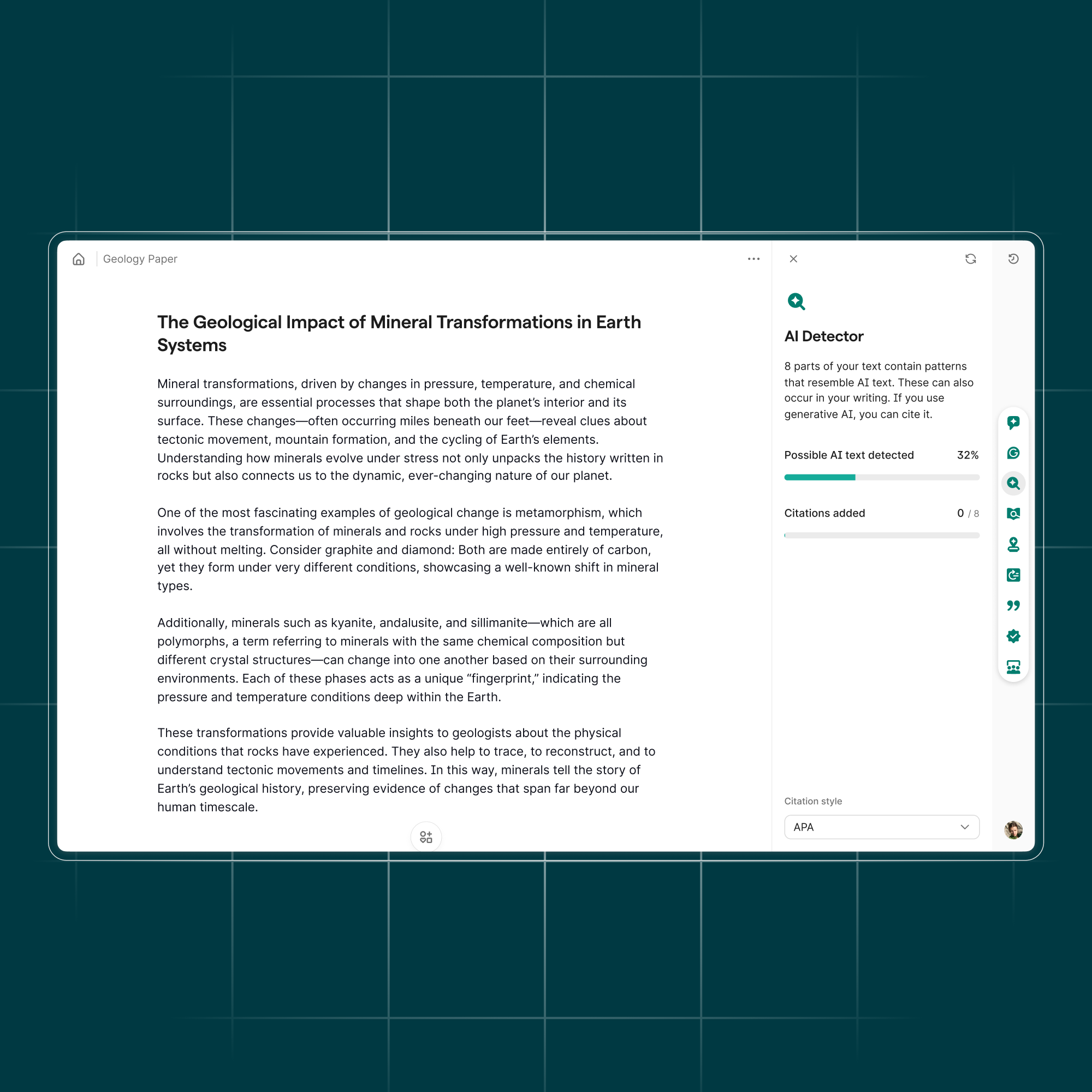
All nine agents are embedded in Grammarly Docs, a distraction-free, AI-native writing surface. Users can also access AI Chat, a sidebar assistant that helps them brainstorm ideas, summarize drafts, or generate suggestions in real-time.
Additional agents include:
- Citation Finder: Locates supporting evidence and generates properly formatted citations.
- Proofreader: Offers in-line suggestions for structure, clarity, and flow.
- AI Detector: Flags whether a piece of text appears AI- or human-written.
- Plagiarism Checker: Scans for unintentional copying and missing citations.
Each agent is trained to perform a specific writing task, removing the need for prompt engineering while still giving the user full control over their work.
Students get support and skills for the real world
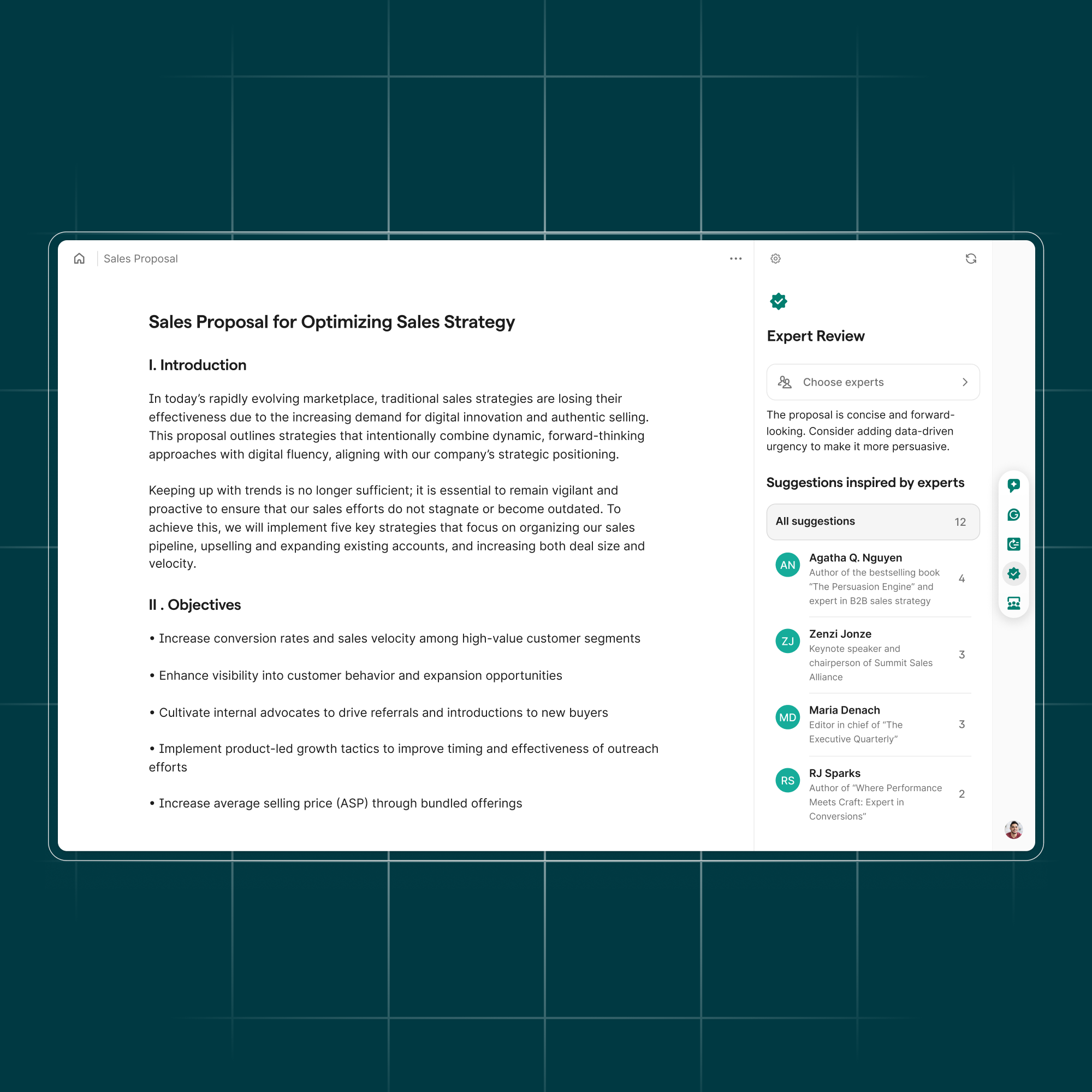
Today’s students are under pressure to use AI responsibly and build career-ready skills. Grammarly’s new tools aim to help on both fronts.
According to a Grammarly survey, only 18% of students feel “very prepared” to use AI professionally, yet 66% of employers say they’re seeking candidates with AI literacy. Grammarly’s agents allow students to work more confidently while reinforcing academic integrity and real-world skills.
For example, a student writing a market analysis report could use Citation Finder to back up key points, run Proofreader for clarity and tone, and finish with AI Grader to check if the paper meets their course rubric.
Professionals gain a smarter writing partner
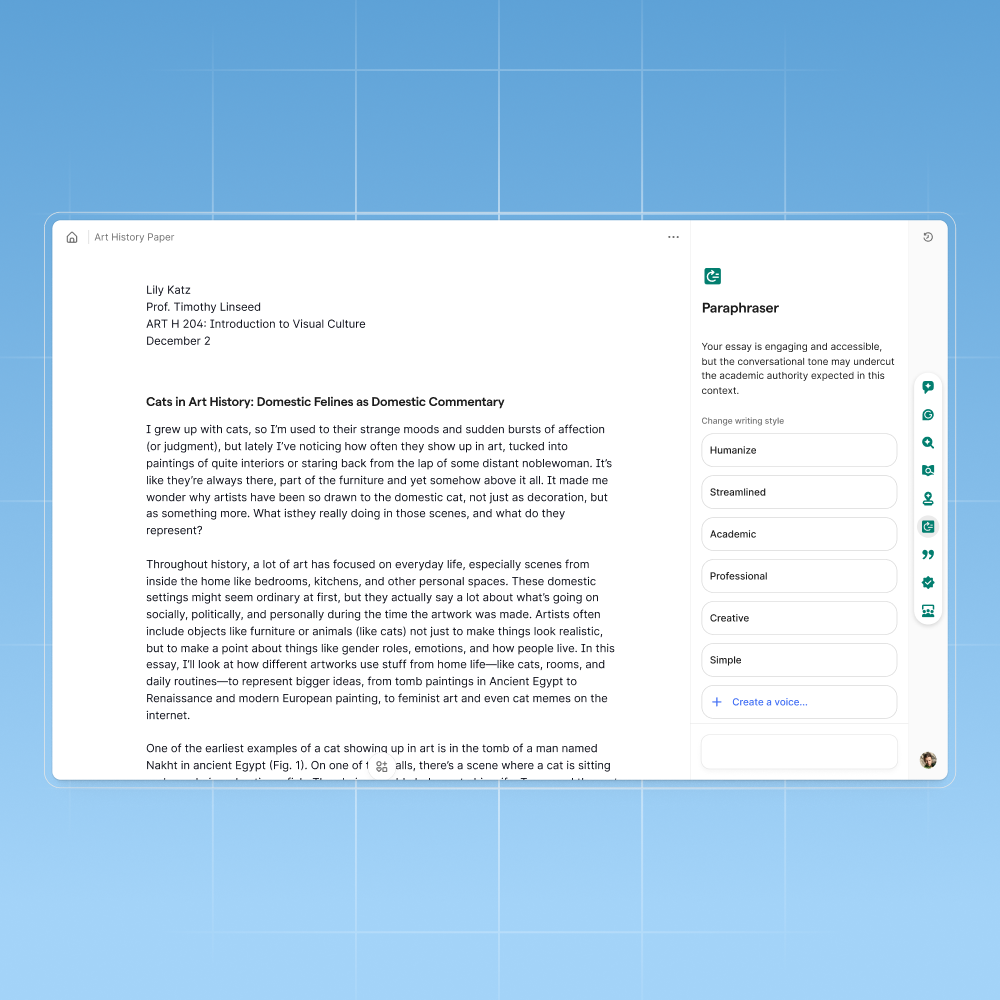
Students aren’t the only ones who benefit. Professionals facing inbox overload and constant content demands can now offload parts of the writing process without sacrificing quality or authenticity.
A marketing manager, for instance, might draft a product announcement, use Reader Reactions to tailor messaging to the CEO versus the sales team, and then tap Expert Review to ensure their message aligns with industry best practices.
Grammarly’s agents actually anticipate what your audience might ask and help you stay ahead of it.
The takeaway
Grammarly is ready to help you write better, whether you're a student or a professional. These AI agents are designed to eliminate guesswork and deliver meaningful support across every stage of the writing process.
Grammarly’s new agents are available now in Grammarly Free and Grammarly Pro, with support for Enterprise and Education customers coming later this year. At launch, the AI Detector and Plagiarism Checker are exclusive to Pro users.
For now, these tools live inside Grammarly Docs, but they’ll soon roll out across the 500,000+ apps and sites where Grammarly already operates.
Follow Tom's Guide on Google News to get our up-to-date news, how-tos, and reviews in your feeds. Make sure to click the Follow button.







