
GPT-5 brings a host of changes to the popular chatbot. It’s smarter, more capable and has had a huge overwork of its security and safety framework. However, there' a secondary update that OpenAI has rolled out alongside all of this. And in a variety of ways, ChatGPT is more customizable than ever.
You can change the color and theme, how emotive your chatbot is, and what it knows about you. While not all of these settings are new with GPT-5, they all come together to make ChatGPT more customizable than ever. These are all of our favorite changes you can make to the chatbot to have it best fit your own style and needs.
Colors and themes
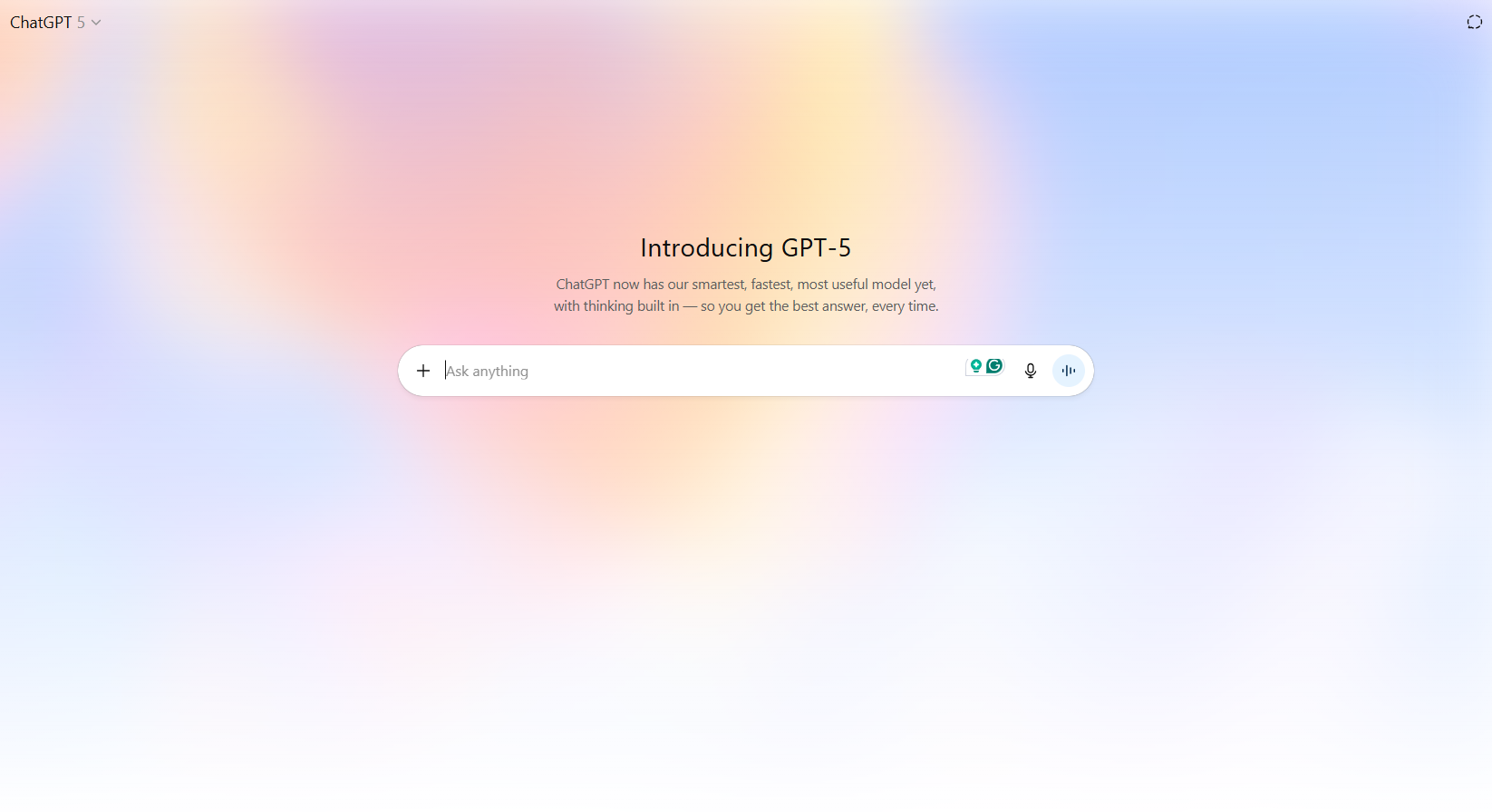
When you log in to ChatGPT with the new GPT-5 update, you’ll see that things look a little different. Gone is the white background, replaced with a colorful backdrop, similar to the style used in promotional OpenAI content.
While you can’t replace this background, you can change the color selection. If you head into the settings and enter the general section, there will be a changeable setting called accent color.
Here you can choose the default setting, or switch the background to blue, green, yellow, pink, orange or purple. These only faintly change the look of ChatGPT but it is worth experimenting to see which version you prefer.
These color changes apply whether you are in light or dark theme, adding a slight colorful glow to both.
Personalities and voice
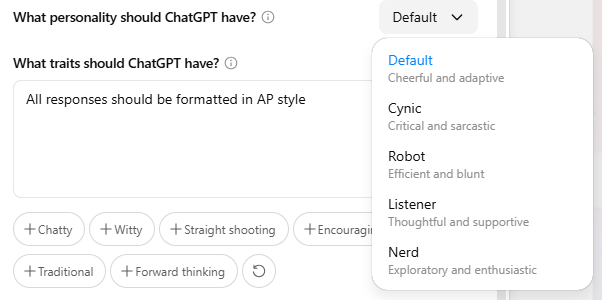
One of the new features with GPT-5 is the ability to change ChatGPT’s personality.
There are a few versions available to you. It can be made its default version, which is apparently cheerful and adaptive. It can be cynical (critical and sarcastic), it can be made robotic (efficient and blunt), a listener (thoughtful and supportive) or finally, nerdy (explanatory and enthusiastic).
Each of these can be enabled to be used on all of your chats, which is useful if you only want ChatGPT to talk to you a certain way from now on. It can also be given personality traits. For example, you can ask it to act more like a Gen Z, be more encouraging or more chatty.
While there are pre-set options here, you can also type out your own description of how you want the model to act.
Memories

OpenAI specifically made ChatGPT to have a good memory of you. With this, it can remember your likes and dislikes and personality factors. This can be toggled on or adjusted in the settings.
Here, you can turn two key settings on or off. These let ChatGPT reference saved memories (points it deems important that you’ve said before). And the other lets it reference these key points it has remembered.
You can manage these memories in the settings, deleting any memories that you don’t want it to hold onto specifically.
Your bio
If you like the idea of ChatGPT having a more customised view of you, there is a few bits of information that you can give it.
You can select a nickname for yourself, which ChatGPT will then call you from then on. You can also tell it what you do (your job or main interests) and finally, you can tell it “anything else ChatGPT should know about you”.
Here you can give it as much or as little information as you would like. The more you give, the more customised the experience will become.







