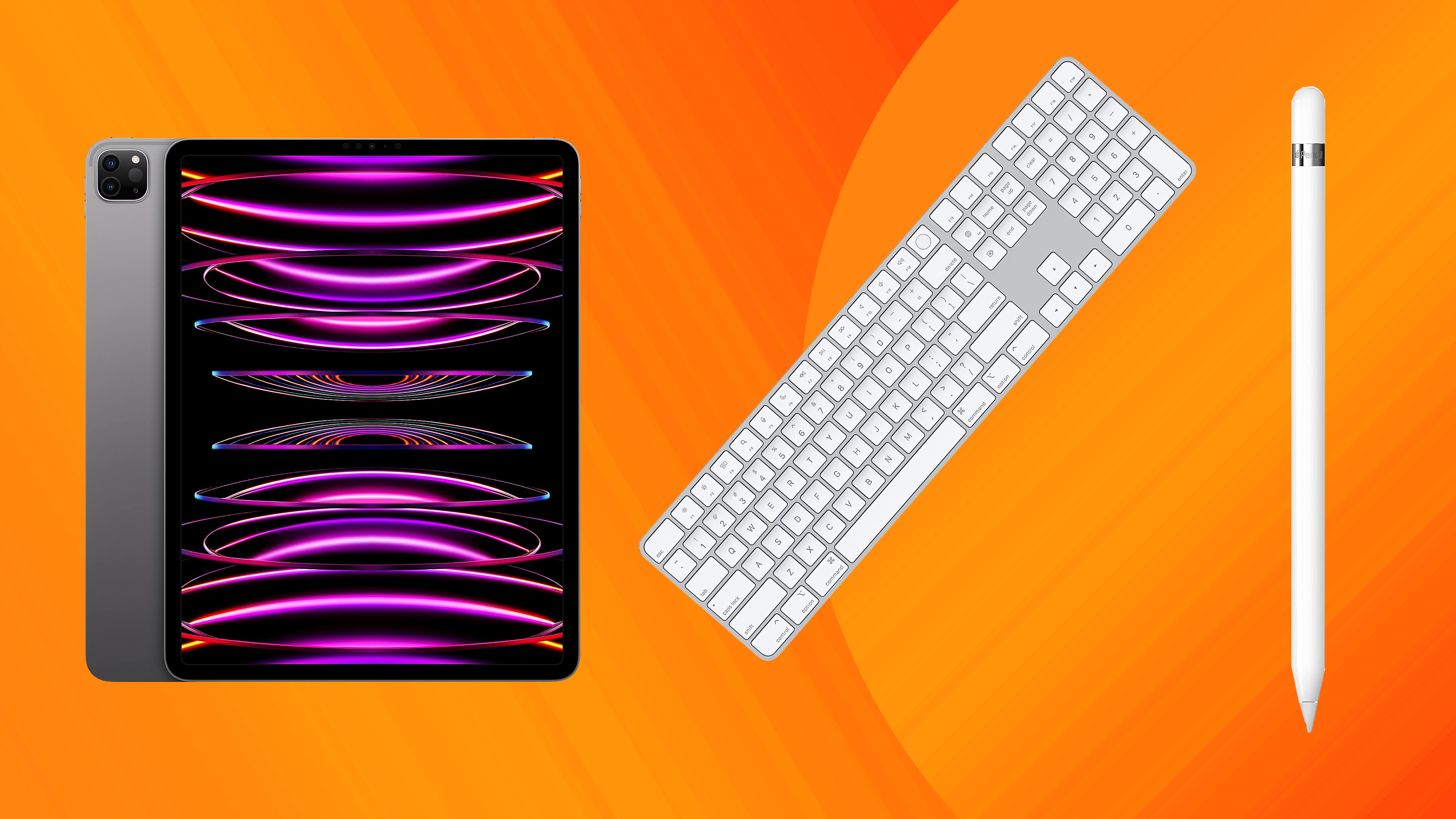
So you've got a new iPad. What now? Well here at Creative Bloq we aspire to help creatives get the most out of their kit, and we've spent years seeking out the best iPad accessories that make a meaningful difference to the Apple tablet.
Below are the 6 best additions to the iPad, many of which we have used ourselves and whole-heartedly recommend for a better user experience, covering creative apps to useful stands. Enjoy!
1. Get a case
It's super important to make sure that you're new iPad is protected from the get-go, not only for peace of mind but to save you a potentially costly repair bill if the worst were to ever happen to it.
Even if you're incredibly careful with your devices, it's still better to be safe than sorry and make sure you have one of the best iPad cases protecting your tablet at all times. We highly recommend the Apple Smart Folio, as it's stylish, well-made, and available for most iPad models.
Worried about losing your other iPad accessories? We also have a handy guide to the best iPad cases with a pencil holder to keep your iPad stylus or official Apple Pencil secured to your iPad at all times for safekeeping.
2. Get Procreate
If you're a digital artist, graphic designer, painter, illustrator, or anything in between – then we strongly suggest that one of the first apps you get for your new iPad is Procreate. This award-winning software is an iPad-exclusive, not available on desktop computers, and can be had for a one-time purchase of just $9.99 directly from the App Store on your iPad.
This purchase grants you access to a whole host of intuitive creative tools including over 200 handcrafted brushes, and everything you need from pencils, inks, and charcoals, to complete control over colour. Procreate is essentially a complete art studio that you can take anywhere, and as a new iPad owner, you're now one of the few creatives who have access to it.
If you're looking for some more creative app suggestions, we have a dedicated guide to the best drawing apps for iPad, plus if you have the latest iPad Pro M2 model there are even more options such as the best iPad Pro apps for the Apple Pencil.
3. Buy an Apple Pencil
if you're going to be using your new iPad as a drawing tablet (great choice!), then you'll definitely need to get yourself one of the best iPad stylus' to use with it. If you ask us, we think the best choice by far is the official Apple Pencil, but this can be a little out of budget for many creatives, so you could always consider some of the best Apple Pencil alternatives instead.
If you do decide to go for the Apple Pencil, how do you decide which one to get? Luckily, we have this covered too, and you can see our helpful breakdown of the Apple Pencil vs Apple Pencil 2 to decide which one is best for you as an artist.
There's also the latest Apple Pencil (USB-C) to consider too, which is more affordable as a budget option – although we don't recommend this to digital artists as it lacks pressure sensitivity. We advise that you keep an eye on the best Apple Pencil prices for any after-holiday sales, and see our guide on how to connect a stylus pen to an iPad if you get stuck.
4. Get a Keyboard
If you're a creative who works from home, or someone who likes to work hands-free a lot of the time, then you'll definitely want to invest in a reliable iPad keyboard for enhanced workflow and faster typing speeds than when relying on the iPad's built-in on-screen keyboard.
Not sure which one to go for? There are plenty of options. From wireless keyboards to Bluetooth alternatives and keyboards that double as cases too. We recommend Apple's official Magic Keyboard case for the iPad Pro or iPad Air models, as it offers full protection, magnetic functionality, a pleasant overall typing experience, and reliability, although for a pretty premium price.
If you're an iPad Pro user, then see our top picks of the best iPad Pro keyboards we think you'll love, and we also have a guide to the best iPad mini keyboards too.
5. Invest in an iPad stand
Another iPad accessory we think you'll need is an iPad stand, especially if you're a creative who works from home or has a multiple monitor setup taking up desk space. The best iPad stands, or even the best iPad wall mounts can be a great way to keep your new device raised up and out of danger, as well as offering you more workspace to use other accessories like an iPad keyboard (see above) or the Apple Magic Mouse.
We highly recommend iPad stands from MOFT as a good place to start, they're affordable, extremely reliable and sturdy for keeping your iPad secure.
6.Screen Protectors
Lastly, you can't go without one of the best iPad screen protectors not only to keep your display intact and scratch-free, but there are some excellent options for paper-like iPad screen protectors too, such as the Rock Paper Pencil.
The benefit of using a Paperlike screen protector includes easier control of your strokes, the ability to get smoother lines, and extra screen texture, and they create a slight resistance between the screen and pencil, just like real paper.







