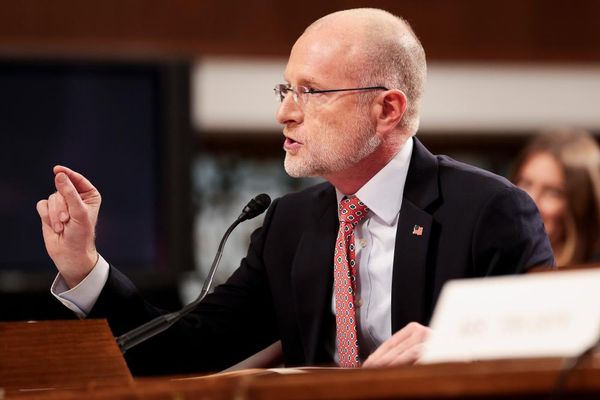- Code in the Google TV Home app describes sleep timers and notifications
- Android TV has a sleep timer already, but it's not great or easy to find
- It's in early stages, so don't expect it imminently
If you've ever fallen asleep during a TV show binge only to be rudely awakened by an auto-playing trailer or to realise that you've missed a chunk of episodes, the idea of a decent sleep timer on Google TV might be quite interesting. Well here's some good news: it looks like Google is working on exactly that.
The news comes via Android Authority, which likes nothing more than delving into beta code to see what useful information it might uncover. And this time it's uncovered strings and references to sleep timers in the Google TV Home app, which is the main interface for Google TV.
What to expect from sleep timers in Google TV
The code in the Google app suggests that the sleep timer will do more than the basic one that's currently in Android TV, which doesn't support pause and resume features. And the code also indicates that there will be timer warnings at different intervals – "X minutes until the TV turns off" – and possibly the ability to override the timer by asking for a bit more time.
That latter feature is a little bit mysterious, because one of the lines of code describes a "sleep_timer_45_second_notification_action". That's an odd choice of time – as Android Authority says, why not do it at one minute?
At the moment these are just clues rather than actual working features, but they're an encouraging sign nevertheless: at the moment manufacturers create (or don't create) their own timers, whereas having the feature baked into the core operating system would mean a consistent experience across the entire Google TV platform.
It should make the feature much easier to find, too, because where firms do offer an Android sleep timer, they tend to bury it in the darkest corners of the settings menu.