
What you need to know
- Google has finally ditched one-tap buys on the Play Store for a swipe-to-buy move, making sure you really want to spend your cash.
- The “Slide to buy” feature rolled out with Play Store version 46.5.19-31 and shows up everywhere — apps, books, movies, even Google TV.
- Instead of a quick tap, you now drag a pill-shaped button with helpful arrows and bounce effects guiding you to confirm.
Google has now swapped out the one-tap buy on the Play Store for a slide-to-buy gesture in order to tackle accidental purchases head-on, making sure you actually mean to hit buy.
Following up on what was teased in March’s Play Services update, Google Play Store has officially replaced its old one-tap buy button with a swipe-to-confirm gesture. Spotted first by 9to5Google, this “Slide to buy” feature is now live across the whole digital lineup, such as apps, books, movies, you name it.
This change appears to be rolling out wide with Play Store version 46.5.19-31. You’ll see it pop up everywhere you make a Google Play purchase — whether you’re buying from third-party apps or right inside the Google TV app.
Swipe it like you mean it
Instead of just tapping once, users now interact with a pill-shaped button that has a circular handle you drag. Animated arrows and a little bounce hint at the swipe action, making it clear how to seal the deal before buying.
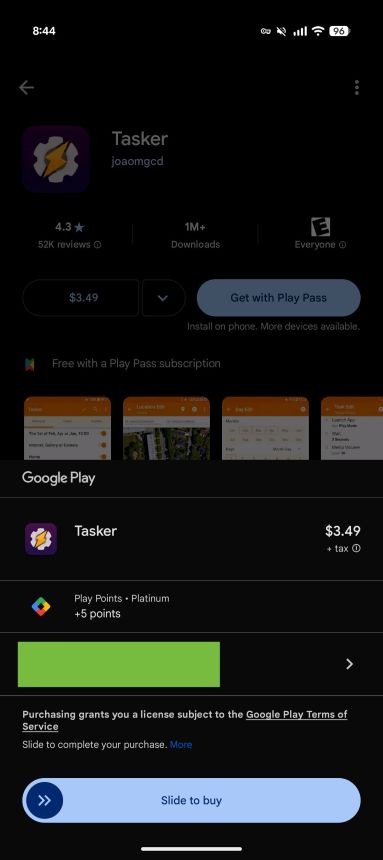
Single-tap buys made it way too easy to accidentally spend cash, especially on apps. Seeing this problem, Google has stepped in to fix it. What used to be a quick checkout had a downside—people clicking “buy” by mistake. This new slide move is Google's way of cutting down those oops moments for good.
With this change, now you have to swipe sideways to confirm before the usual password or fingerprint step kicks in. This new slide-to-buy gesture works the same whether you’re grabbing a one-off app or signing up for a subscription through the Play Store.
This swipe move is a solid upgrade, especially for people who’ve dialed back or turned off purchase checks. It’s a smart way to make buying stuff a whole lot less stressful, and honestly, we’re all here for it.







