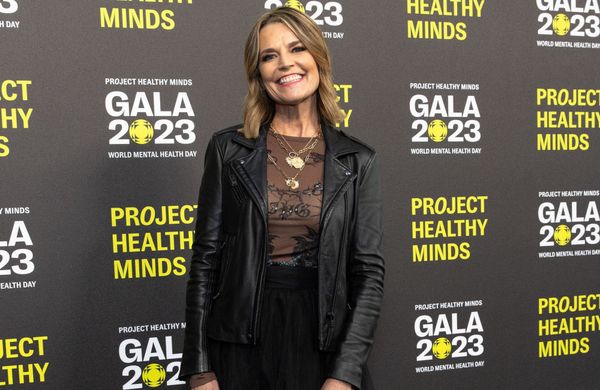Google has had a lot to say about the Pixel 10 at Made by Google, but without a doubt its major focus is, once again, AI features.
Google is upgrading and introducing several with the new generation of its phones, which work whether you have a Pixel 10, Pixel 10 Pro or Pixel 10 Pro XL, or the Pixel 10 Pro Fold. But we've picked a lucky seven that we like the sound of the best.
You can read our hands-on impressions of these phones in the links above, but if you're more focused on what intelligent features unite all of the Pixel 10s, here are the top features you'll want to pay attention to.
Magic Cue

Google wants Magic Cue to be your phone's live-in butler — always there with what you need, and out of the way the rest of the time.
This manifests as a new Daily Hub briefing screen, and as suggestions and details from bookings, messages, screenshots and more when Magic Cue detects you're referring to one. It looks an awful lot like autocomplete, but with extra Gemini-powered smarts.
You can control which apps Magic Cue can draw data from, or turn it off entirely if you wish, if you decide you'd rather take matters into your own hands.
Visual Overlay in Gemini Live

Using your camera in Gemini Live lets you share live images with the Google chatbot so you can show exactly what you're referring to. And Gemini can do the same, using a new highlighting tool to draw your attention to a specific object.
The example Google shows is trying to find the right pair of sunglasses from a selection on a shelf, with Gemini Live putting a box around the one the user's looking for. This looks like a wonderful tool for people who tend to lose things they know they put right in front of them, but we look forward to finding out what else this tool can do.
Voice Translate
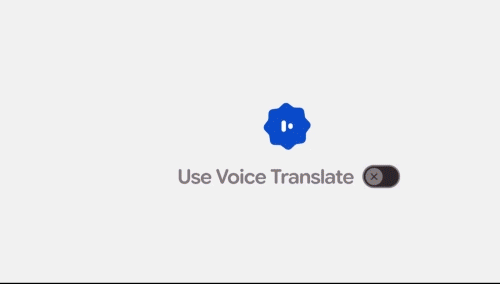
This one may be more uncanny than fun to use, but it's still quite a technical achievement. When talking to someone speaking a foreign language, Voice Translate uses on-device AI to translate your speech and then play the translation in an approximation of your voice.
There are only 11 languages supported currently, and English has to be one of them. This will increase over time, as will hopefully people's tolerance for strange robotic versions of people's voices.
Camera Coach

With the help of Gemini, the Pixel 10 will nudge you towards more artistic shots. That includes improving the composition of something you're already trying to frame-up, or the suggestion of a brand-new angle if you'd rather use the Inspire Me feature.
This is only a preview feature at the time of launch, so it could change by the time you get your hands on it. But it's something we can't wait to try out.
Ask Photos

Once you have your photo, you can make generative edits. But if you'd rather leave the hard work to Gemini, you can give it text prompts to make the changes for you.
This sounds great for inexperienced editors who know what they want to change but don't know what to do. Equally, it can make the kind of wild changes that you associate with AI editing, like turning your pets into deep sea divers or giving yourself a big glittery stetson, with only the power of words.
Auto Best Take

You may remember Best Take from previous Pixels — this combines multiple frames together so everyone in the shot looks their best. But what's new this year is that it now happens automatically rather than on request.
Google says Auto Best Take can combine up to 150 frames to help get the best out of your photography. It also works with either regular JPEG images or RAW files, so if you're trying to take pro-grade shots, you can still benefit from this feature.
Free Gemini AI Pro for a year

Like last year, buyers of a Pixel 10 Pro, Pixel 10 Pro XL or Pixel 10 Pro Fold will get a year's free subscription to Google AI Pro. That's a saving of 240 bucks, and is arguably worth it for the 2TB of cloud storage alone.
If you do like AI, then you'll love being able to try Google's more advanced Gemini models to help with your queries. AI Pro also unlocks the Flow video generation tool, the Jules Coding agent and Google app integrations to help you out as you work in Docs, Gmail, Photos and more.
Follow Tom's Guide on Google News to get our up-to-date news, how-tos, and reviews in your feeds. Make sure to click the Follow button.