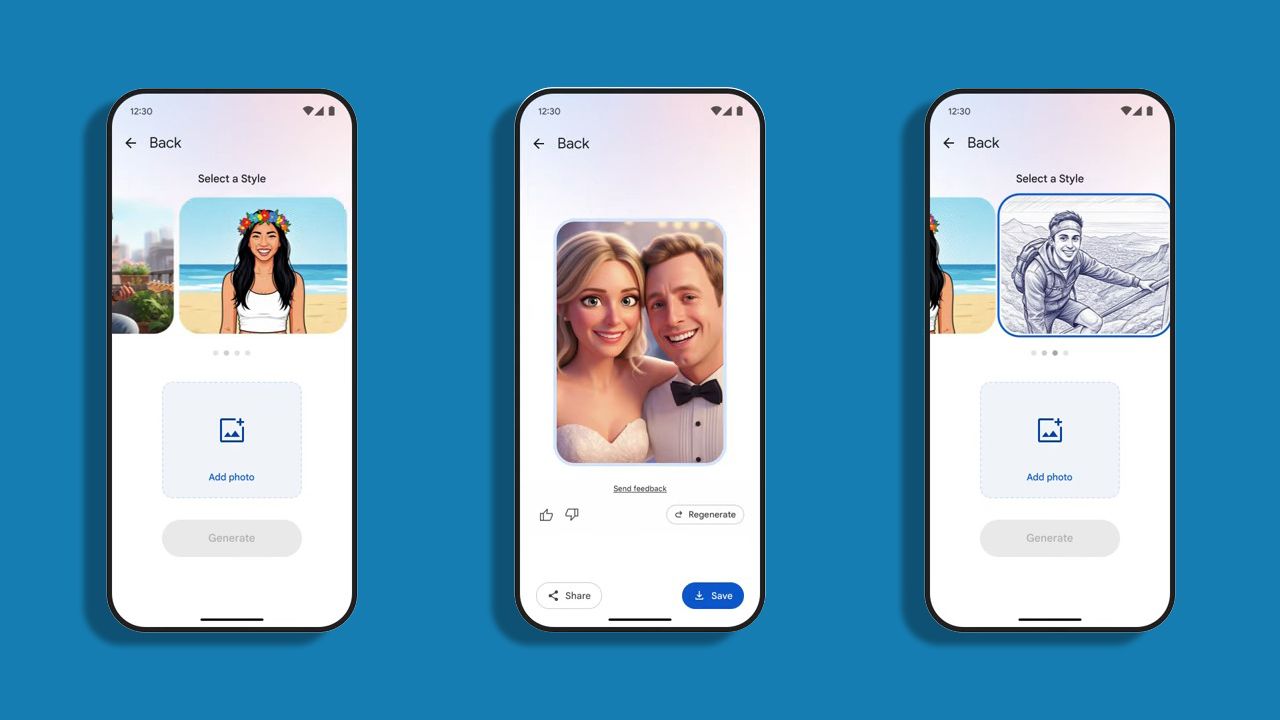
Google recently announced a new feature for Google Photos called Remix that turns your photos into various cartoon art styles using generative AI. Now, after a little over a month of waiting, the feature has started rolling out to users gradually, so it could be available on your phone soon.
Google wrote a support post and blog post detailing how to use Remix and showing off the kinds of images it's capable of creating. Essentially, you feed Remix an image, and it lets you choose between a few different art styles to create a cartoon version of your photo. It seems somewhat limited now, with only four art styles, but it's easy to see it expanding into a more robust feature down the road.
What art styles are available?
Google is offering a total of four different art styles in Remix. While somewhat limited, those four art styles are some of the most popular looks.
Currently, the styles available are:
- 3D animation
- Anime
- Sketch
- Comic book
"Have you ever wondered what you, your friends and family or even your pets would look like as anime, comics, sketches or 3D animations? With Remix in Google Photos, pick a photo from your gallery and choose your favorite style to easily transform pictures right in your gallery into these kinds of images in seconds to share with your friends and family," said Google in a blog post.
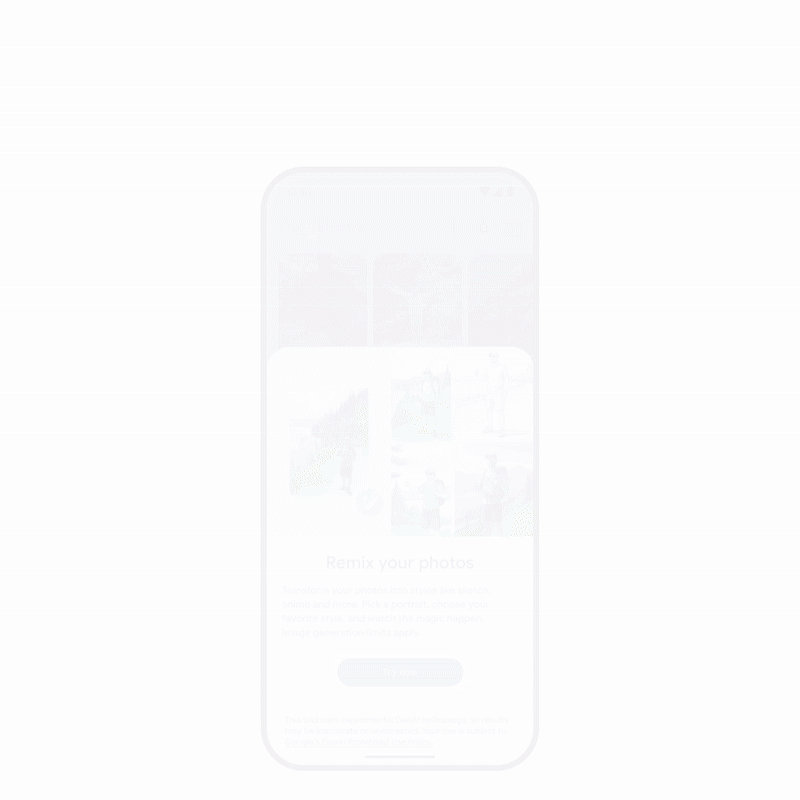
A nice benefit of using Google's Remix over ChatGPT or Gemini is that it's freely available in the Google Photos app — you don't need to sign up for another subscription just to turn yourself and your loved ones into funky cartoons.
How to use Remix
Google's blog post detailed how to use the app, and it's quite streamlined. Here's the basics:
- Open Google Photos
- Tap Create New
- Tap Remix
- Select a style
- Tap Choose photo
- Tap Generate
- Tap Save or Share
When is Remix available?
Please note that this feature is still rolling out, so you may not see it yet in your Google Photos account. If it's not showing up for you yet, just wait a bit longer. In fact, Google says it'll roll out in the U.S. on Android and iOS in the next few weeks, though there are reports that some users are seeing it now.
Follow Tom's Guide on Google News to get our up-to-date news, how-tos, and reviews in your feeds. Make sure to click the Follow button.







