
Update (April 23, 12:20 PM ET): Updated with availability information as the built-in video editing capability for Google Photos on Chromebooks is rolling out to users.
What you need to know
- Google Photos is getting a new video editor for Chromebooks and ChromeOS devices.
- The upgraded editor was initially introduced in July 2022 but is starting to roll out now.
- In order to edit videos on a Chromebook, you'll need to install the Google Photos app from the Play Store.
After being teased in July of 2022, Google is finally rolling out a new movie creation tool on Chromebooks via Google Photos. Until now, this was really only possible using various Linux apps or with the recently-launched LumaFusion app.
In the announcement post on the Google Photos Community forum, you'll be able to "seamlessly use images and videos from your Chromebook and edit in Google Photos." Not only does this mean that you can easily add images and/or videos from your Photos library, but there are a variety of tools at your disposal.

These include the ability to make adjustments to specific images or scenes using the built-in editor. Google is also making it possible to start with a preset, or you can create your home movie from scratch. If you choose a preset, you'll be presented with a storyboard where you can drag and drop images or videos from your library.
Google Photos allows you to easily locate images and videos to include in your movie, and it "intelligently selects the most meaningful moments from your long videos," in case you need a little help.
The biggest "catch" with editing videos with one of the best Chromebooks is that you'll need to actually install the app from the Play Store. It's also important to keep in mind that this won't be as fully featured as other apps like LumaFusion. However, if you just want to create a movie and only care about basic editing tools, then this is probably the way to go.
Update
A few weeks following the initial announcement, Google published a blog post confirming that video editing and movie creation is available in Google Photos on Chromebooks. As a reminder, this is not available when using Google Photos on the web, as you'll need to have the Photos app installed on your Chromebook.
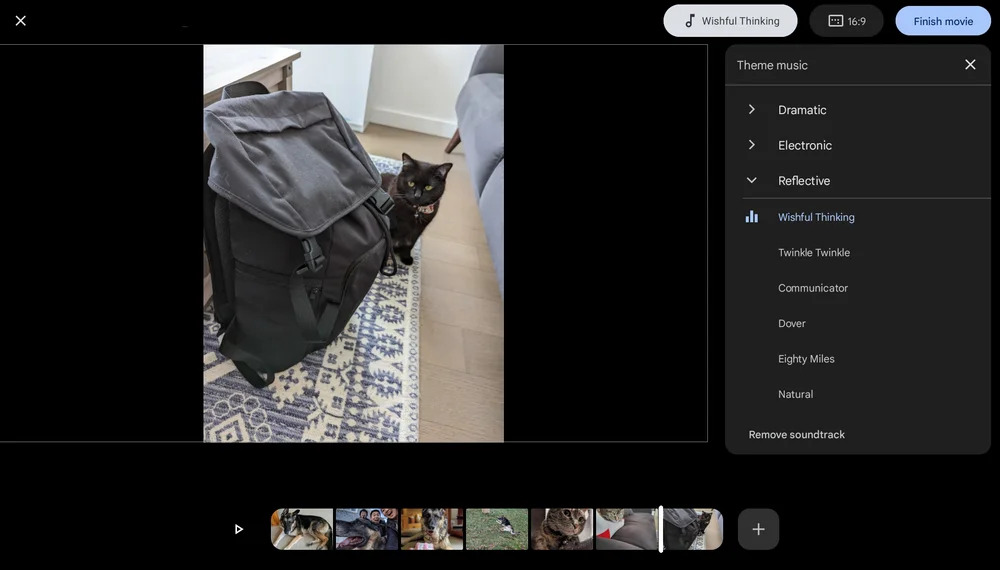
The Lenovo 5i Chromebook might not be super-flashy, but with a 16-inch screen and plenty of performance, this one flies under the radar. And with the bigger display, it'll make editing videos with either LumaFusion or Google Photos much more comfortable.







