
What you need to know
- Google Meet wants to help you trick or treat your coworkers with a set of Halloween perks.
- AI-powered makeup can give you a "Goth Chic" look, or go as far as turn you into a mummy or zombie — virtually, of course.
- Pre-made virtual backgrounds help you get into the Halloween spirit, or you can generate your own with AI.
Enjoy our content? Make sure to set Android Central as a preferred source in Google Search, and find out why you should so that you can stay up-to-date on the latest news, reviews, features, and more.
Google is rolling out a set of Halloween-inspired features in Google Meet to help users usher in the fall festivities in their virtual meetings. The spooky effects leverage existing Meet features, like virtual backgrounds and AI-powered virtual makeup, to trick or treat your guests. These Halloween visuals are only around for a limited time, so if you want to try them out in your Google Meet calls, you'll need to act fast.
The highlight of Meet's spooky season tools is the AI-powered makeup option. This feature uses AI to add virtual makeup to your face, giving you the look you want on Meet calls without doing it yourself. Typically, there are 12 different makeup styles available in the Appearance tab in the Backgrounds and effects menu. But for Halloween, you'll get an extra "Goth Chic" makeup option.
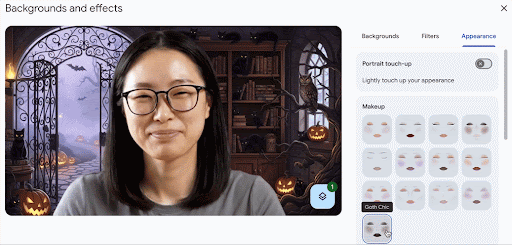
AI-powered makeup rolled out earlier this month in Google Workspace, joining the Touch-up feature. Both tools use AI smarts to digitally alter your appearance to make yourself look better in Meet calls. They're available on Google Meet for web or on the mobile app for easy access.
If you want to take the AI-powered makeup one step further for Halloween, you can use turn yourself into a mummy or zombie using a limited-time filter. Go to the Filters tab in the Backgrounds and effects menu and you'll see the exclusive options that let you become your favorite Halloween character with a full face of virtual makeup.
Custom backgrounds in Google Meet for spooky season



If you're looking for a basic option, Google Meet also sports pre-created seasonal backgrounds. They'll come in handy if you want something more festive than a basic blur for Halloween. You can also create your own using AI if you appreciate a personal touch.
Halloween effects are live now in Google Meet for a limited time, and they're available to Google Workspace customers, Google AI Pro subscribers, and Google AI Ultra subscribers.







