
One of the great things about Google Maps is that you're not beholden to the directions you've set up. If you want to make a quick stop somewhere for lunch, gas, or something else entirely, you can do that — and have the app help you figure out where you need to go. But things might be changing for the worse.
Android Authority has uncovered the change in an updated version of the Google Maps Android app. Rather than showing potential stops on the map itself, Google Maps will instead be showing them as a list that pulls up from the bottom of the screen. Needless to say, I am not very happy about that change.
Part of the benefit of being able to add stops mid-drive is that you can see exactly where all your possibilities are on the map. Which means you can see exactly where they are, and use your own judgement on how much of a hassle it'll be to get there. Google also shows you a star rating and how many minutes it thinks will be added to your drive for each location.
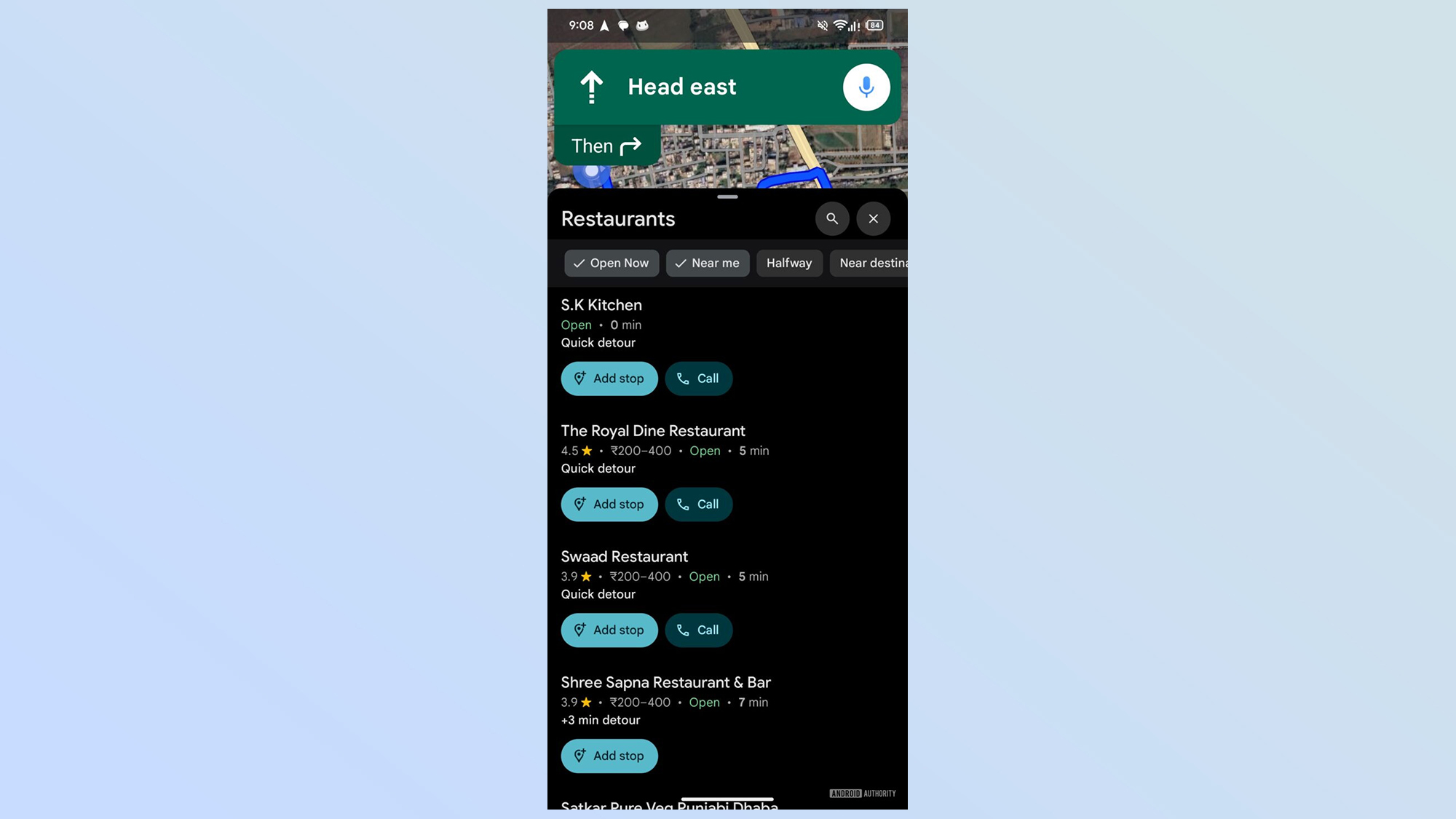
The new list format looks very much like a cut-down version of your search results. You get all the same information as the map interface, plus an estimated price range and the ability to call the place.
But it's not quite the same, is it? There's a difference between seeing an estimated detour time and actually being able to visualize its location in your head.
Admittedly, the extra filters could be rather useful. Rather than simply looking for stops near your current location, Google Maps will let you sort between three options: Near you, halfway through the trip, and when you're closing in on your destination.
These filters also seem to be coming to Google Maps on Android Auto as well, so you have the option to use them while driving. I would hope that they work with Gemini voice commands for better ease of use, but there's no confirmation of that just yet.
The good news for people like me is that the changes haven't gone live yet — to the point where some of the buttons apparently don't work. That means it is still a work in progress, and should give Google Maps' developers time to tweak how the new Add Stop system works. Hopefully, that also means that the map interface won't be taken away from us.
Follow Tom's Guide on Google News and add us as a preferred source to get our up-to-date news, analysis, and reviews in your feeds. Make sure to click the Follow button!
More from Tom's Guide
- The Google Pixel 10 Pro Fold is my new favorite foldable phone — and it’s all because of this one feature
- Samsung Galaxy S26 just tipped for a 2-month delay — but it won't be getting that crazy name change
- The big Apple Intelligence upgrade to Siri is still on the way, but Apple's own testers are raising the alarm







