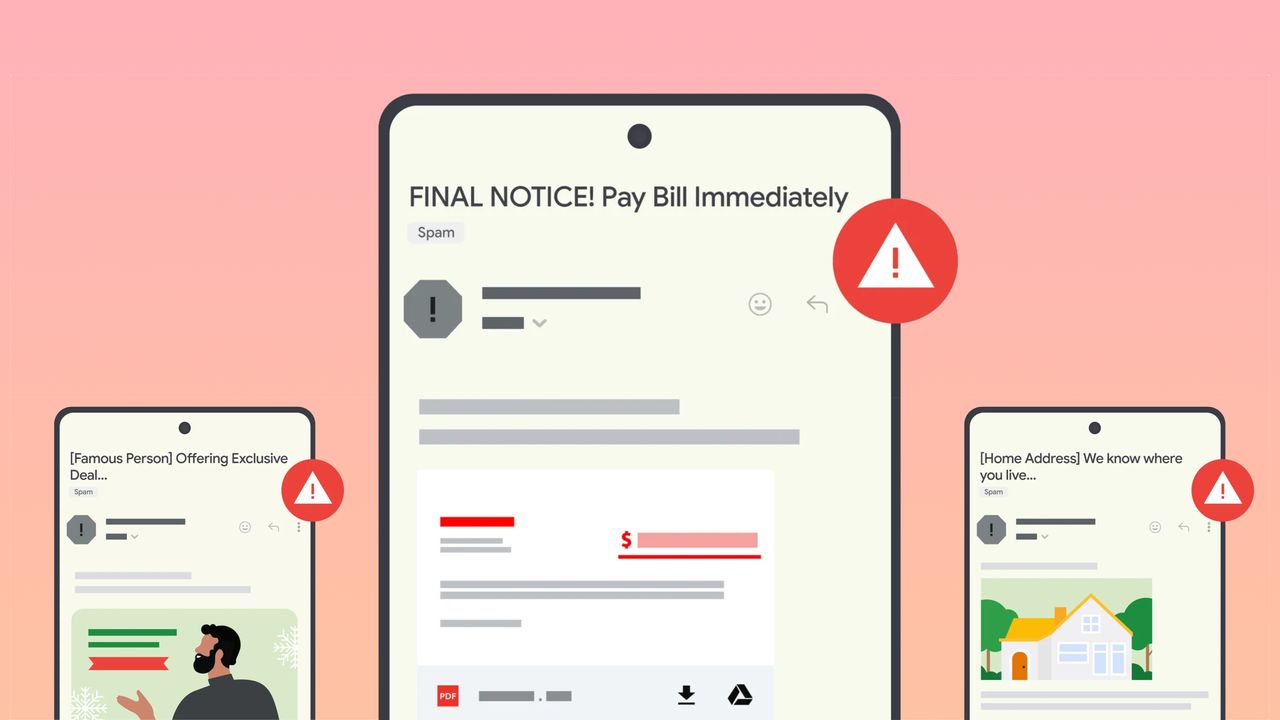
Enjoy our content? Make sure to set Android Central as a preferred source in Google Search, and find out why you should so that you can stay up-to-date on the latest news, reviews, features, and more.
What you need to know
- Google unveils new tools to combat evolving phishing scams and protect user privacy.
- Android's Key Verifier enhances security by confirming trusted contacts with QR code scanning.
- Engaging Scam Ready Game educates users on spotting and handling real-life phishing attempts.
Phishing and scam attempts have been evolving, thanks to new techniques like voice cloning, deepfakes, and indistinguishable impersonations. But Google says it's got you covered.
The tech giant announced today (Oct. 15) that it is rolling out another chunk of tools to help users keep up with these phishing schemes. In a press release, the company details that these tools are designed to help users not only avoid scams but also spot them before it's too late.
Scam detection on Google Messages
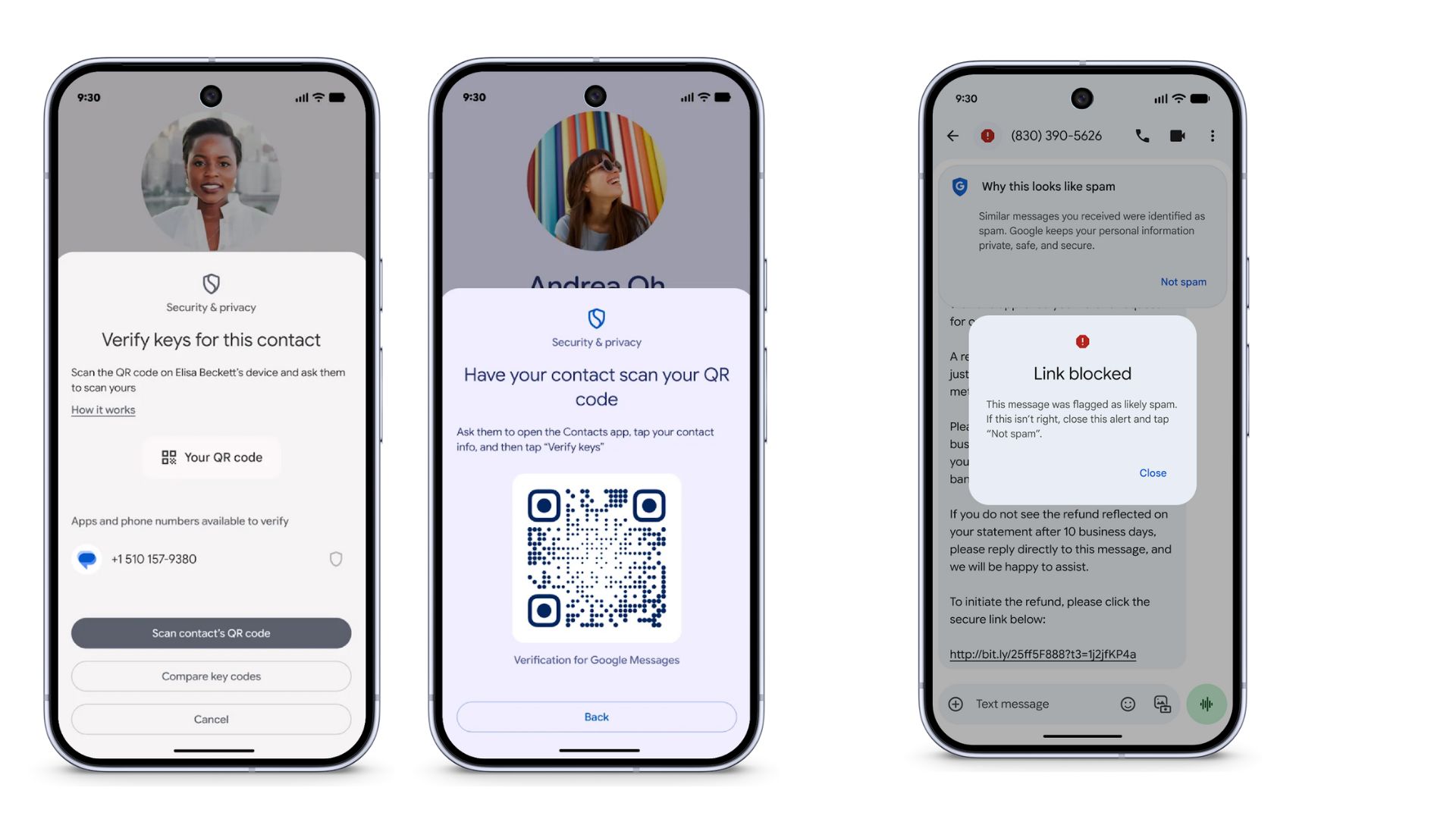
You might've definitely got one of those text messages that asks you to click on a certain link for an offer, or a compelling link that says your package was stuck at a certain location, and you'd need to click on this link to get it back. Google is addressing such malicious links that are solely designed to steal private information.
Moving forward, Google Messages will "warn you when you click on any links within it and stop you from visiting the potentially harmful website, unless you explicitly mark the message as not spam."
Additionally, it is also bringing Android's new "Key Verifier" tool that is said to keep you safe from fraudsters. It works by allowing you to scan a QR code for your trusted contacts and helps ensure your messages are private.
Recovery tools that have your back
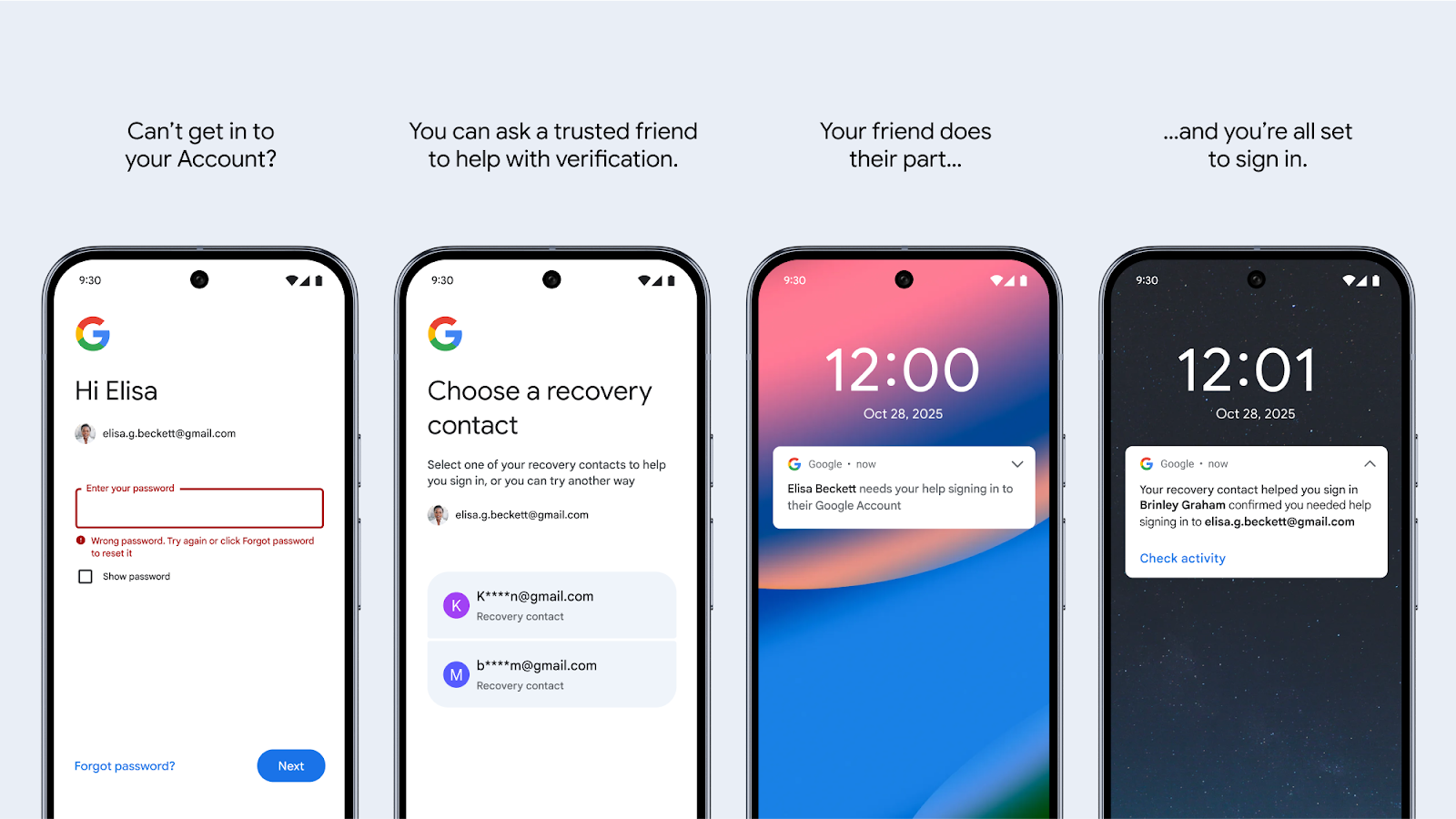
Not all of us are lucky enough to spot a scam on first go; this may be true even if you're extremely tech savvy. With "Recovery Contacts," found in Settings, users will be able to designate friends or family members they trust as recovery contacts. If you're locked out of your account, "these contacts can help verify your identity, providing a simple and secure way to regain access when standard recovery methods fail."
Additionally, the "sign in with mobile number" feature will identify your account via your phone number, requiring only your previous device's lock-screen passcode for verification, not your Google password, which is a much easier and quicker way to regain access to lost information
While these tools are in place for when the need arises, Google is taking it a step further to educate users on how to tackle real-life phishing situations. Think of it like a simulator, the "Scam Ready Game" uses interactive scenarios to expose users to common scam tactics, building awareness and critical thinking skills.
Google says it has also partnered with the National Cybersecurity Alliance (NCA) to distribute cyber hygiene resources and Google's safety products, especially among the youth and elderly.







