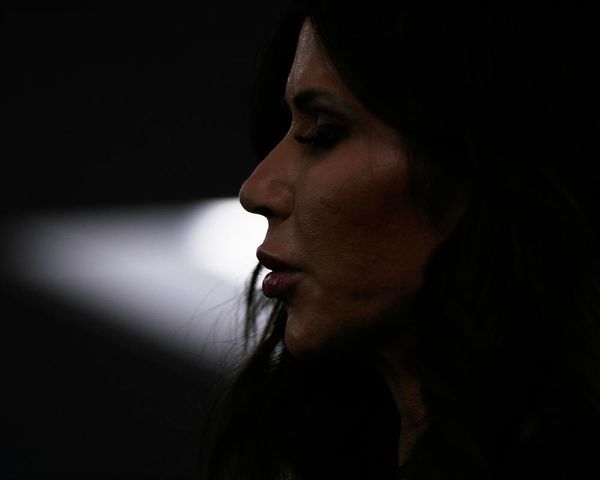On Monday, a Redditor demonstrated that a recently observed five-second video loading delay, seen when using YouTube in Firefox, could be eliminated by changing the user agent to Chrome. Today, YouTube responded with a statement received by Android Authority conflating non-Chrome video loading delay issues with the use of ad blockers.
“To support a diverse ecosystem of creators globally and allow billions to access their favorite content on YouTube, we’ve launched an effort to urge viewers with ad blockers enabled to allow ads on YouTube or try YouTube Premium for an ad-free experience. Users who have ad blockers installed may experience suboptimal viewing, regardless of the browser they are using.”
YouTube statement via Android Authority
If you check out the Reddit post by vk6_ you will see a succinct video capture of YouTube being tested in Mozilla Firefox. It is hard to explain why a plain vanilla Firefox install would suffer an “artificial five-second delay,” but you can see that there is one. Miraculously, the YouTube video loading delay disappears when the browser self-identifies as Chrome via an extension which facilitates these kinds of adjustments.
In an extensions-free Firefox session we tried, the video delay wasn’t observed. However, in the over 800 comments on the Reddit thread and from the YouTube statement, something is surely going on here. Perhaps, like with the ad block warnings, this Firefox throttling behavior targets a set or subset of users with a certain profile, location, or usage pattern.
If this is Google making pro-Chrome tweaks to how YouTube runs, you would also perhaps expect delays in Edge. Indeed, some Redditors have reported similar delays in Edge.
One of the most useful Reddit responses highlights another thread that was started by the uBlock Origin (ad blocking extension) team. Apparently, Firefox users can stamp on the video delay issue by adding a filter to the uBlock Origin configuration as follows:
www.youtube.com##+js(nano-stb, resolve(1), *, 0.001)
The above code seems to adjust the observed artificial delay of 5,000 ms (five seconds) to a measly 0.001 ms, which is a negligible amount of anyone’s time, even for a mayfly.
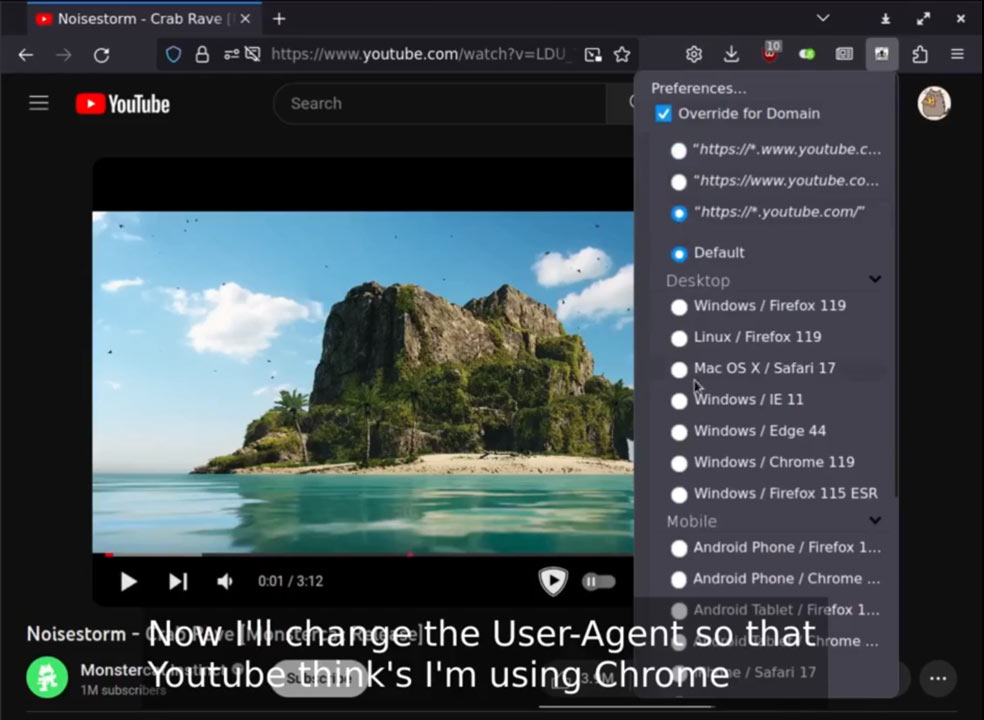
History Repeats
This isn’t the first reported slowing of YouTube in non-Chrome browsers. About five years ago, there was also some controversy when YouTube adopted the Polymer design, making the video site much faster in Chrome than Firefox or Edge.
Moreover, in 2019, ZDNet talked to a former Mozilla exec who bemoaned intentional sabotage from the Google camp over several years. Johnathan Nightingale, who worked as a GM & VP on Firefox, saw relations between Google and Firefox sour as the former grew more ambitious for browser market share. Not only did YouTube suffer, he saw "oopses" hitting functionality and performance in other popular Google properties like Gmail and Google Docs.
Similarly, in 2017, ex-Microsoft Edge developer Joshua Bakita asserted that “Google kept making changes to its sites that broke other browsers, and we couldn't keep up.” This cat-and-mouse game was claimed to be one of the reasons Edge moved from its own renderer to Chromium.