
What you need to know
- Gmail users can now insert Google Calendar booking pages directly into emails via a new Calendar icon.
- That makes it easier to share real-time appointment slots and book meetings without leaving Gmail.
- This integration further aims to reduce back-and-forth emails and streamline scheduling.
Gmail is getting a new feature that makes sharing your availability for appointment bookings with the integration of Google Calendar right within the email client, the search giant announced.
In an accompanying Workspace post, Google has announced the new feature as users can now share their Google Calendar appointment booking page directly in their email.
In the email draft (as shown below), users can find the Calendar icon at the bottom — clicking it would then showcase the list of existing booking pages, and further, with an option of creating a booking page. As the latter gets selected, users will be able to insert it into the draft.
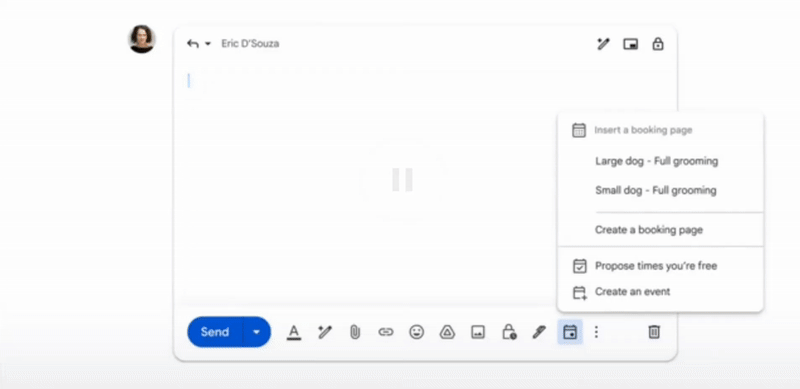
Google also notes that with the new inclusion, managing scheduling in one place would be easier as it will eliminate the need to juggle between multiple tabs, like between email and calendar ,to check users' availability and reiterate the same in the email. Plus, it will help users reduce back-and-forth when negotiating or scheduling meeting times.
The search giant believes that "this feature is handy when scheduling time with customers, partners, or people outside your organization whose calendars are not visible to you."
Further, for those wondering, appointment schedules are currently available for all Google Workspace customers, Workspace Individual subscribers, and users with personal Google accounts as well. However, select features when it comes to appointment scheduling are only available with paid subscriptions. The latter includes features like viewing different types of appointments, automatic email reminders, and others.
Rollout and new features
Lastly, for the rollout, it has already begun for Rapid Release domains this week, and for scheduled release domains, it will start from July 28.
In related news, Gmail has been receiving some notable features lately, with the recent ones comprising Gemini as which AI assistant will be able to summarize long emails and turn them into quick reads. Back in May, Gmail also received the ability to react to emails with the help of emojis.







