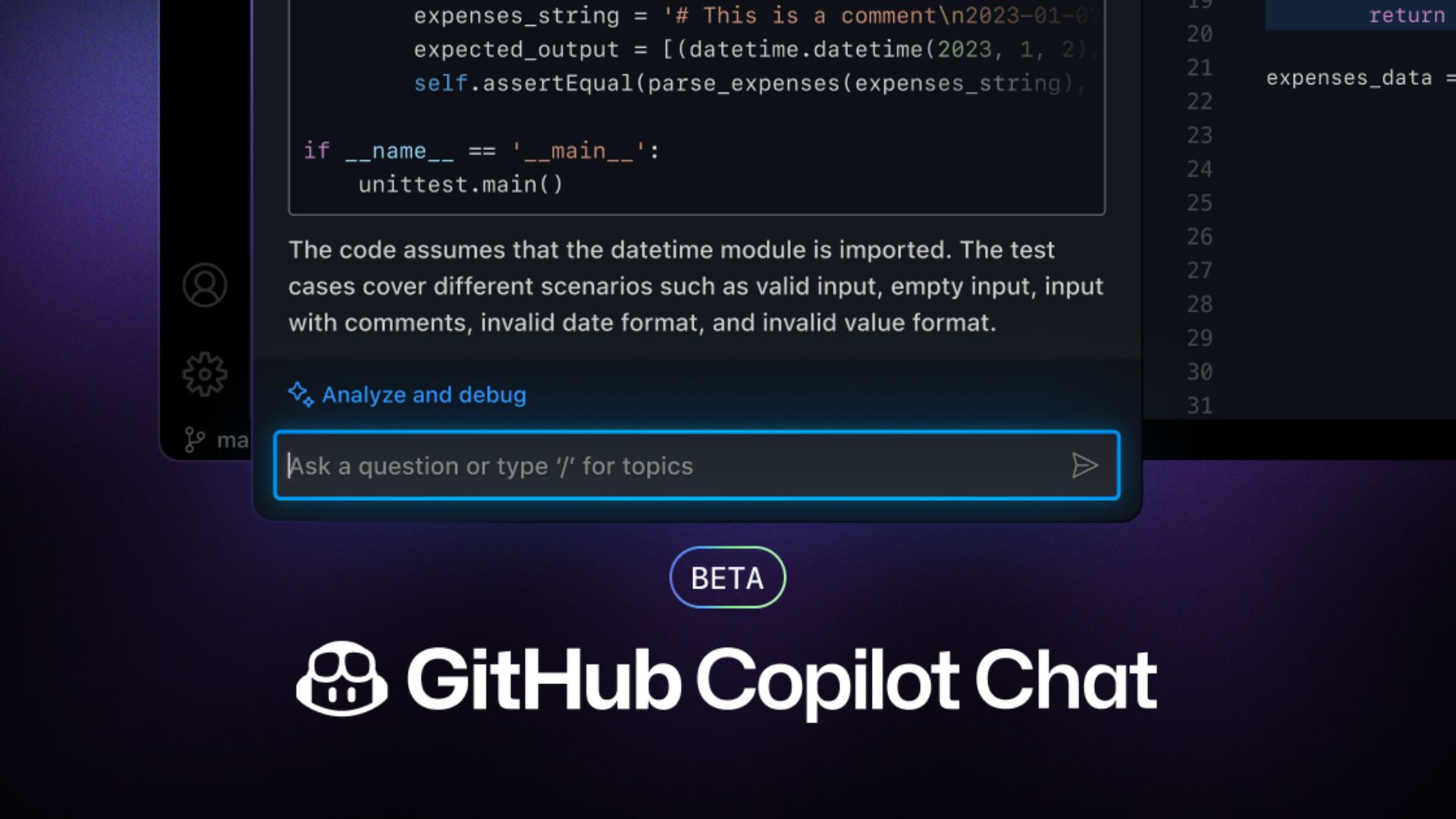
What you need to know
- GitHub has launched a new Copilot Chat feature in public beta.
- The feature is designed to help enhance developer productivity.
- Developers can leverage the tool's capabilities to identify messages.
- You can access it from Microsoft’s Visual Studio and Visual Studio Code apps.
At the beginning of this year, Microsoft began integrating generative AI across most of its products and services. As a result, Bing and Windows 11 now feature dedicated AI assistants (both called Copilot).
The company aims to enhance the consumer's user experience when interacting with these platforms, ultimately enhancing their productivity. Developers haven't been left out of this equation. GitHub Copilot has been available for a while now, designed to eliminate menial work, ultimately helping developers to write better code.
And now, GitHub has debuted a new entry to enhance the coding experience further. The new Copilot Chat feature is designed to help developers with all their coding needs, though it's currently limited to a finite number of organizations since it's in public beta.
Microsoft first discussed the new addition during its annual developer conference, Build 2023. The company further cited the importance of the feature and how it would let users code with natural language within Windows Terminal. Users can access it via Microsoft’s Visual Studio and Visual Studio Code apps.
Here are the key offerings the new Copilot Chat feature ships with, as highlighted by GitHub in the blog post:
- Personalized assistance. GitHub Copilot Chat offers context-specific support to developers. So, whether your engineers are stuck on a particular code snippet or need guidance on a specific programming concept, GitHub Copilot Chat is ready to help.
- Real-time guidance. GitHub Copilot Chat suggests best practices, tips, and solutions tailored to specific coding challenges—all in real time.
- Fixing security issues. GitHub Copilot Chat can make suggestions for remediation, helping to reduce the number of vulnerabilities found during security scans.
- Code analysis. Don’t know what a code block is supposed to do? Ask GitHub Copilot Chat. It can also break down complex concepts and explain code snippets.
- Simple troubleshooting. Trying to debug code? GitHub Copilot Chat not only identifies issues, but also offers suggestions, explanations, and alternative approaches.
The new feature can identify code in real-time as well as error messages. It's also worth noting that it's deeply embedded into the IDE.
This new evolution turns GitHub Copilot into a context-aware conversational assistant right in the IDE, allowing developers to execute some of the most complex tasks with simple prompts. Every developer on your team, from the least to the most experienced, will be able to build entire applications or debug vast arrays of code in a matter of minutes instead of a matter of days.
Mario Rodriguez, GitHub VP of product
Windows Central's take
There's been a rising fear of professionals losing their jobs to generative AI as highlighted in Microsoft's recent Work Trend Index report. And while this new chat feature is an incredible feat that will lead to faster turnaround times for tasks and the development of apps, more improvements and enhancements continue to be made on these platforms.
Over time, the tools will likely get smarter and expand their reach to the tasks that they can accomplish without the intervention of a professional like a developer. This leaves us with one important question, Is the professional's presence important in such an instance?
The FTC has already started probing the safety of AI-powered tools, specifically OpenAI's ChatGPT chatbot, to determine whether the company has broken consumer protection laws. To this end, the rules and regulations that can be used to govern the development of these tools are slim at best.







