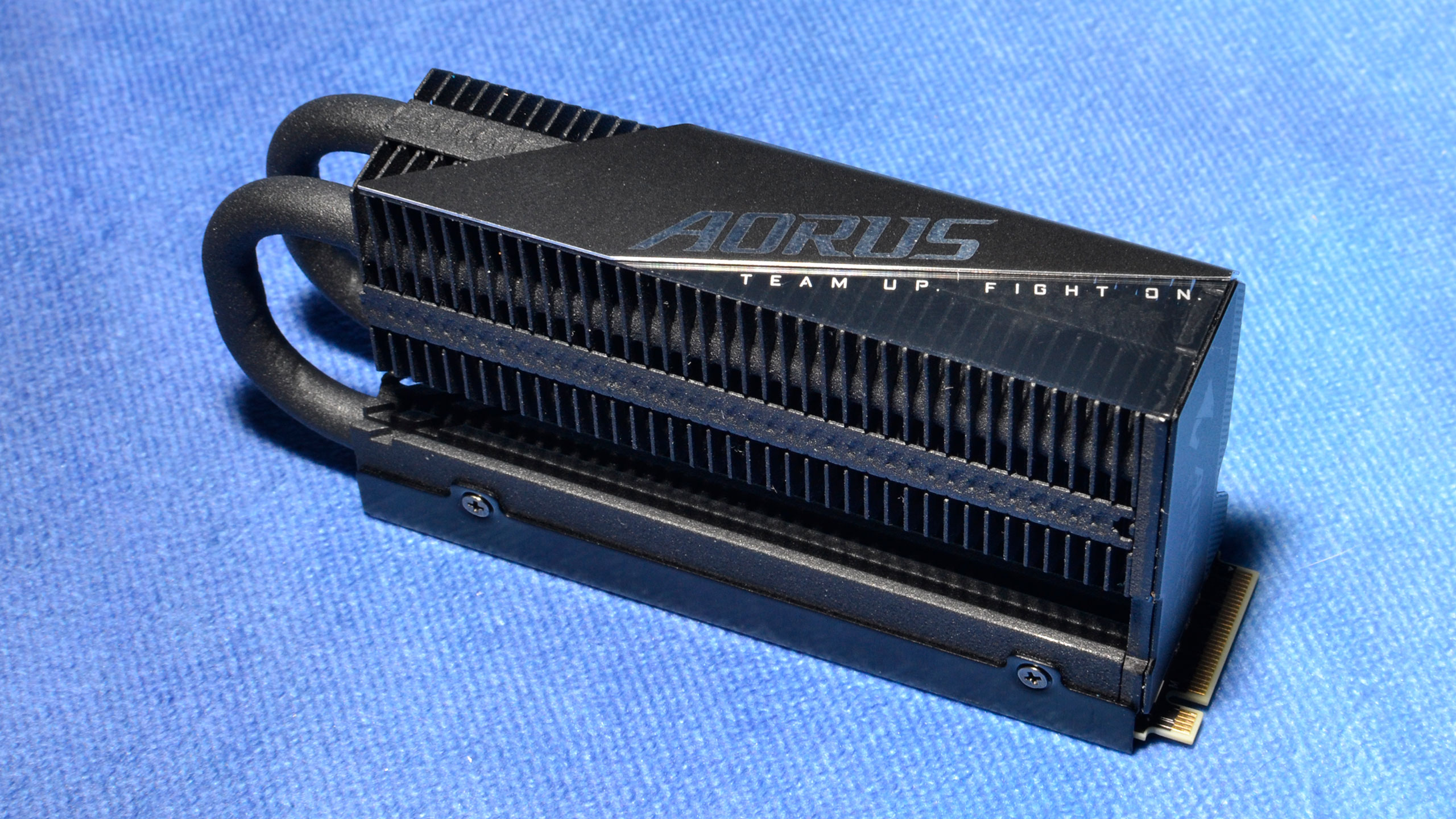
The Gigabyte Aorus 10000 was one of the first PCie 5.0 NVMe SSDs to be announced, and today this speedy SSD has finally landed on our test bench. It stands apart with an included optional heatsink, which has aesthetic appeal. With performance that peaks at 10 GB/s of sequential throughput, this drive has plenty of horsepower for demanding workloads.
Gigabyte traditionally markets its SSDs to OEMs, and the Aorus 10000 is difficult to find at the time of review. Since the drive comes bare with the optional heatsink included, this could be a good choice if you want to use your own cooling solution or run multiple drives. However, it is not recommended to operate the drive bare, so laptops are generally out of the target applications. Gigabyte also offers additional software support for this drive which helps gives it a leg up over products like the Inland TD510. The real question is pricing: The drive has been listed at $399.99 for the 2TB model, but we aren’t sure if that is official pricing —Gigabyte has yet to share details.
Specifications
The Gigabyte Aorus 10000 is intended for sale at 1TB and 2TB. Performance can reach up to 10,000 / 9,500 MBps for sequential reads and writes with no official IOPS rating listed. The warranty is the standard 5-year with 700TB of writes per TB of drive capacity. The 10000 stands apart from other early PCIe 5.0 SSDs with its inclusion of a custom heatsink.
Software and Accessories
Besides including an optional heatsink, you can use your motherboard’s instead, Gigabyte also has a downloadable SSD toolbox. This application has basic functionality such as drive information, S.M.A.R.T., TRIM optimization, and secure erase. The drive is also supported in the Gigabyte Control Center. You can use free software like Clonezilla for cloning or imaging purposes.
A Closer Look
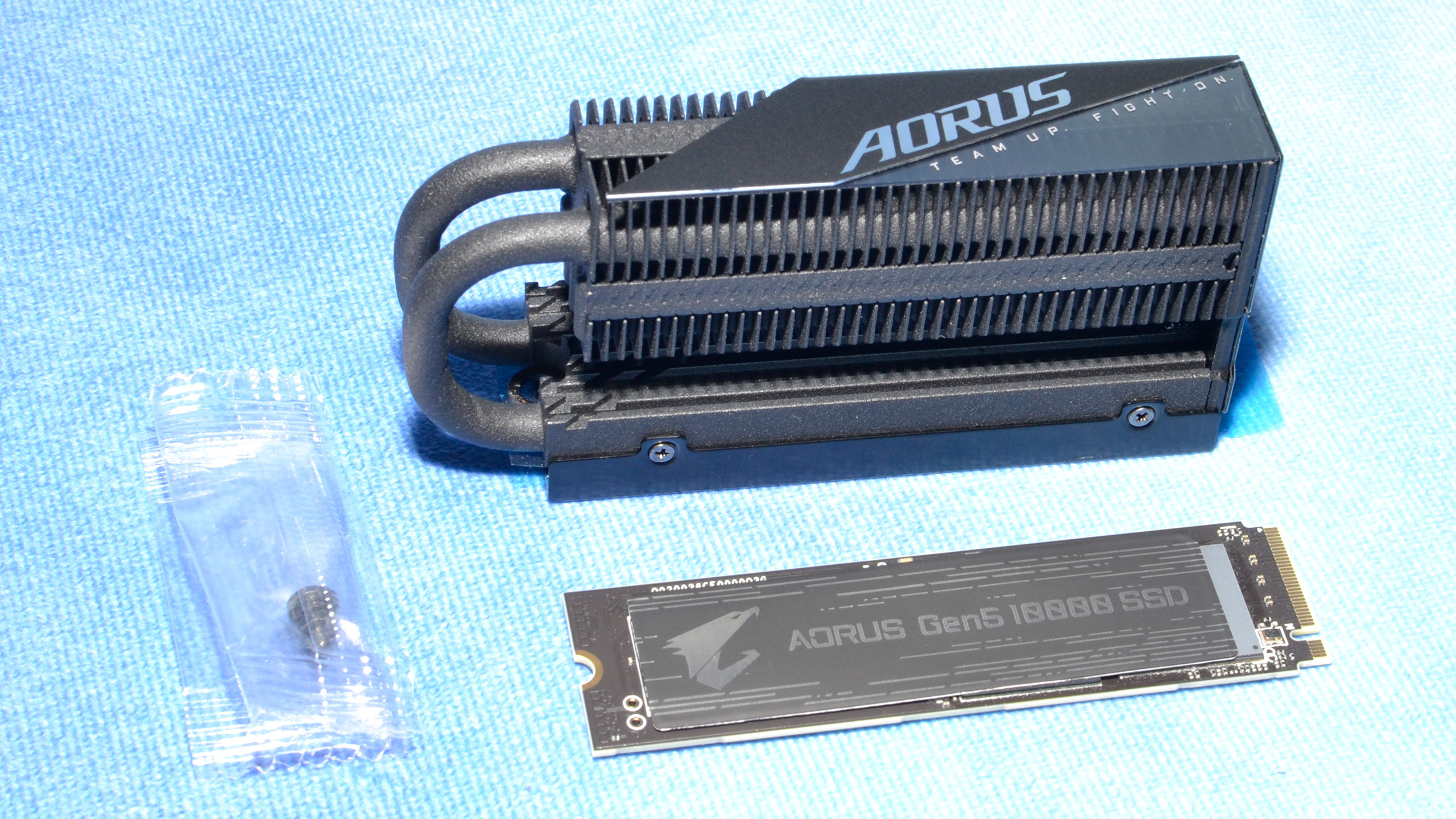
The included heatsink is quite robust and matches the aesthetic of the drive, although the height might cause issues in some builds. The overall design is effective and not too ridiculous. Gigabyte includes the necessary screw. The bare drive can be used with your own heatsink or, more likely, the M.2 heatsink available on your motherboard. It should not be used in a laptop or PlayStation 5 in its bare state.

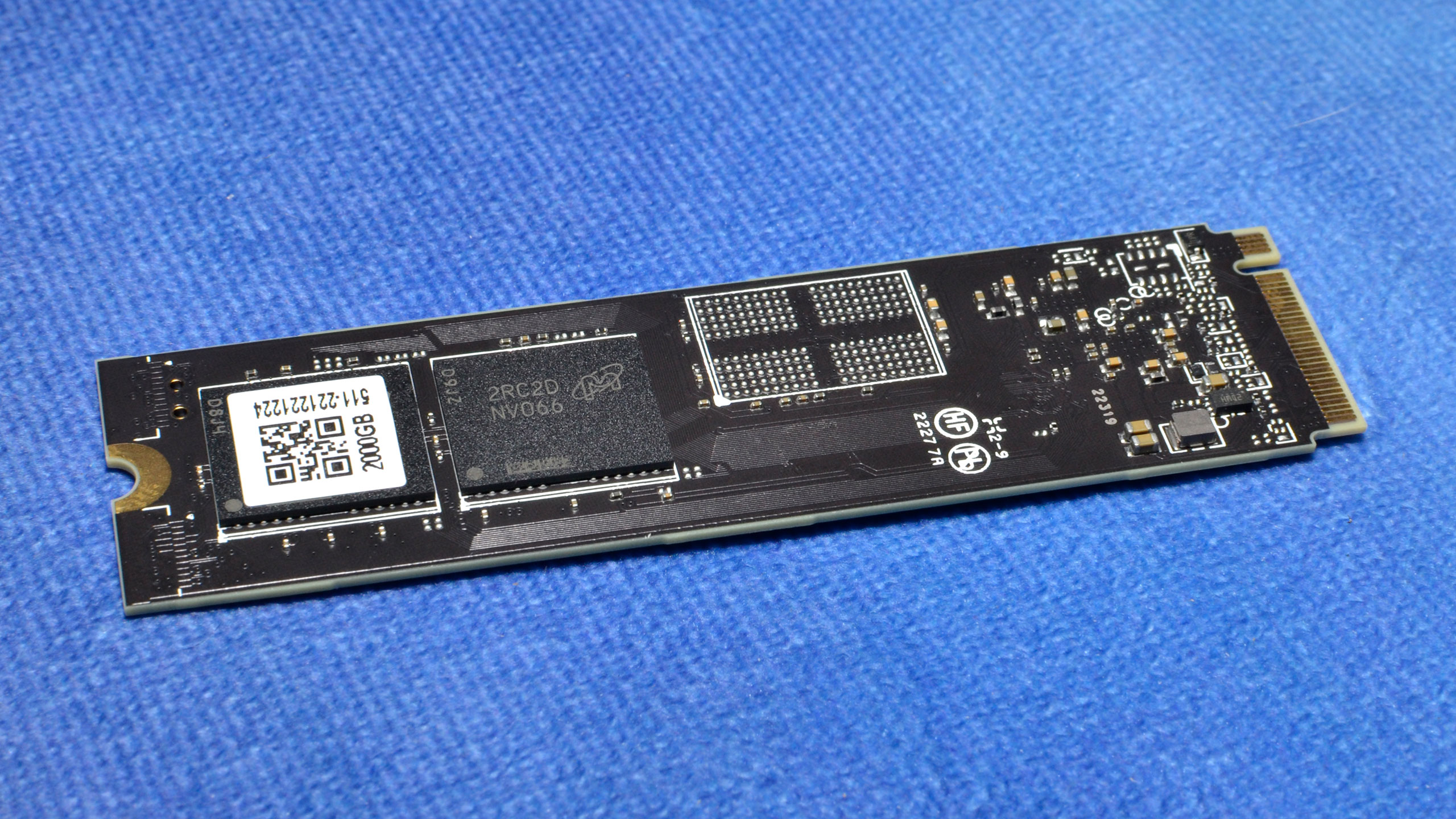
The Aorus 10000 has the standard E26 layout with the SSD controller, a single DRAM package, and two NAND packages per side for a total of four. This is a sufficient number of packages to mount 8TB of the expected flash. There is also space for a second DRAM package on the rear, although 4GB of volatile memory should be plenty even for 8TB of NAND.
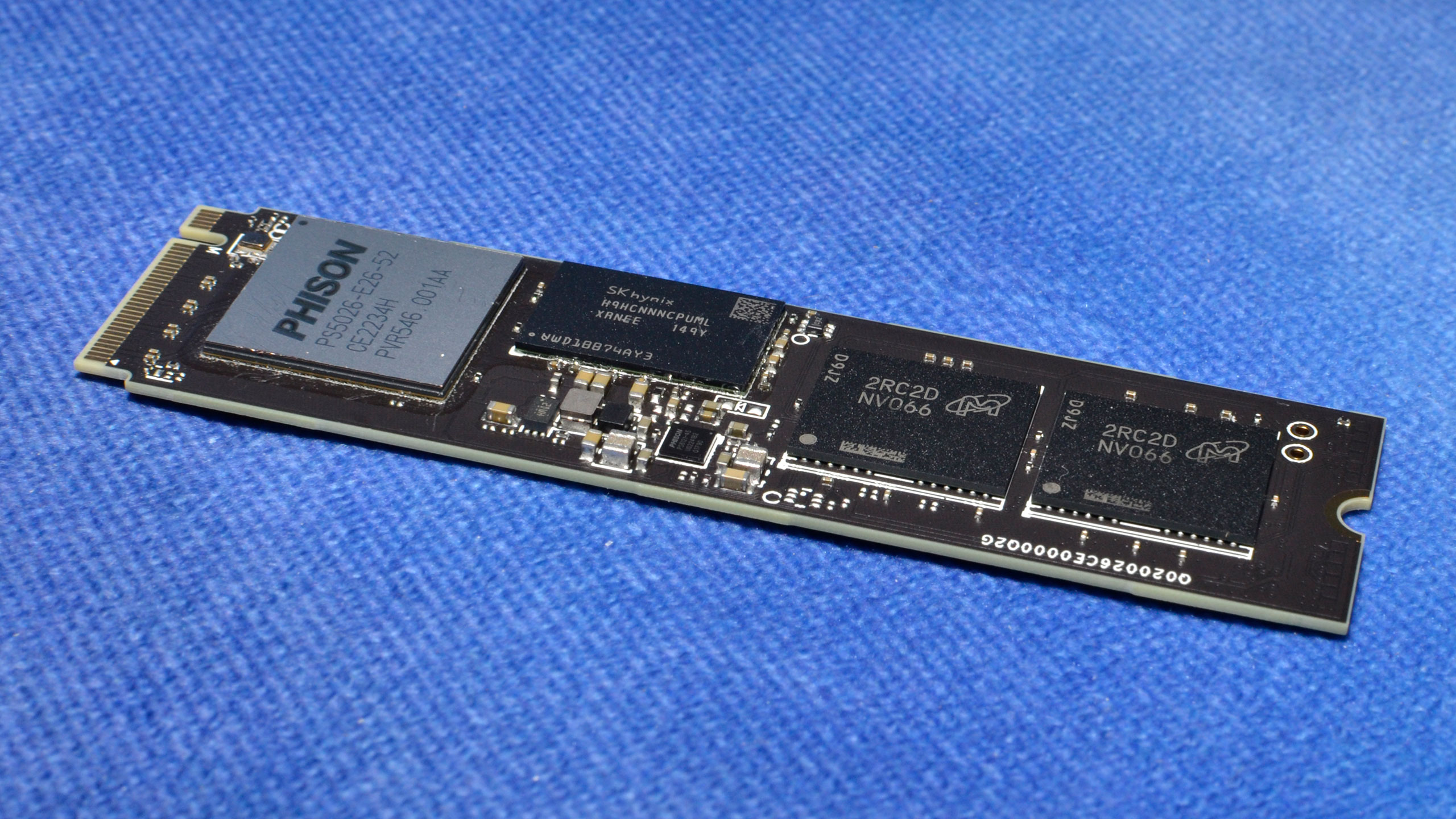
This uses the standard 4GB of SK hynix LPDDR4 and four packages of 512GB Micron 232-Layer TLC. Each package has four 1Tb, or 128GB, dies.
MORE: Best SSDs
MORE: Best External SSDs and Hard Drives
MORE: How We Test HDDs And SSDs
MORE: All SSD Content
Comparison Products
The Gigabyte Aorus 10000 competes against two other PCIe 5.0 SSDs, the Phison E26 ES and the Inland TD510. The Crucial T700 is still currently only for preview due to unfinished firmware, but we’ll have a full review soon. We also have several high-end PCIe 4.0 drives for comparison, including the Samsung 990 Pro, the Solidigm P44 Pro, the Adata Legend 960, the Corsair MP600 Pro LPX, the Crucial P5 Plus, the Gigabyte Aorus 7000s, and the Sabrent Rocket 4 Plus-G.
Trace Testing - 3DMark Storage Benchmark
Built for gamers, 3DMark’s Storage Benchmark focuses on real-world gaming performance. Each round in this benchmark stresses storage based on gaming activities including loading games, saving progress, installing game files, and recording gameplay video streams.
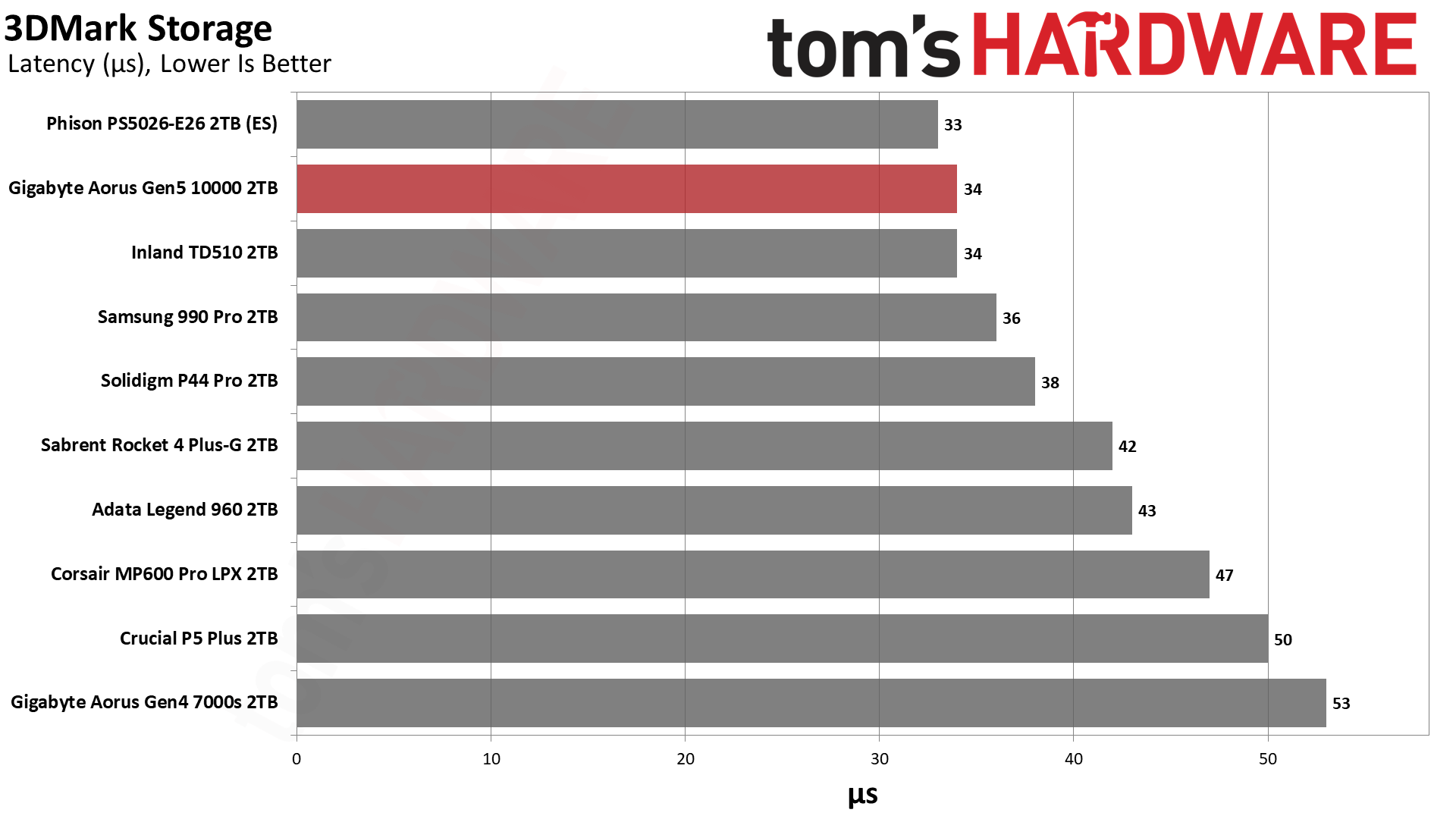
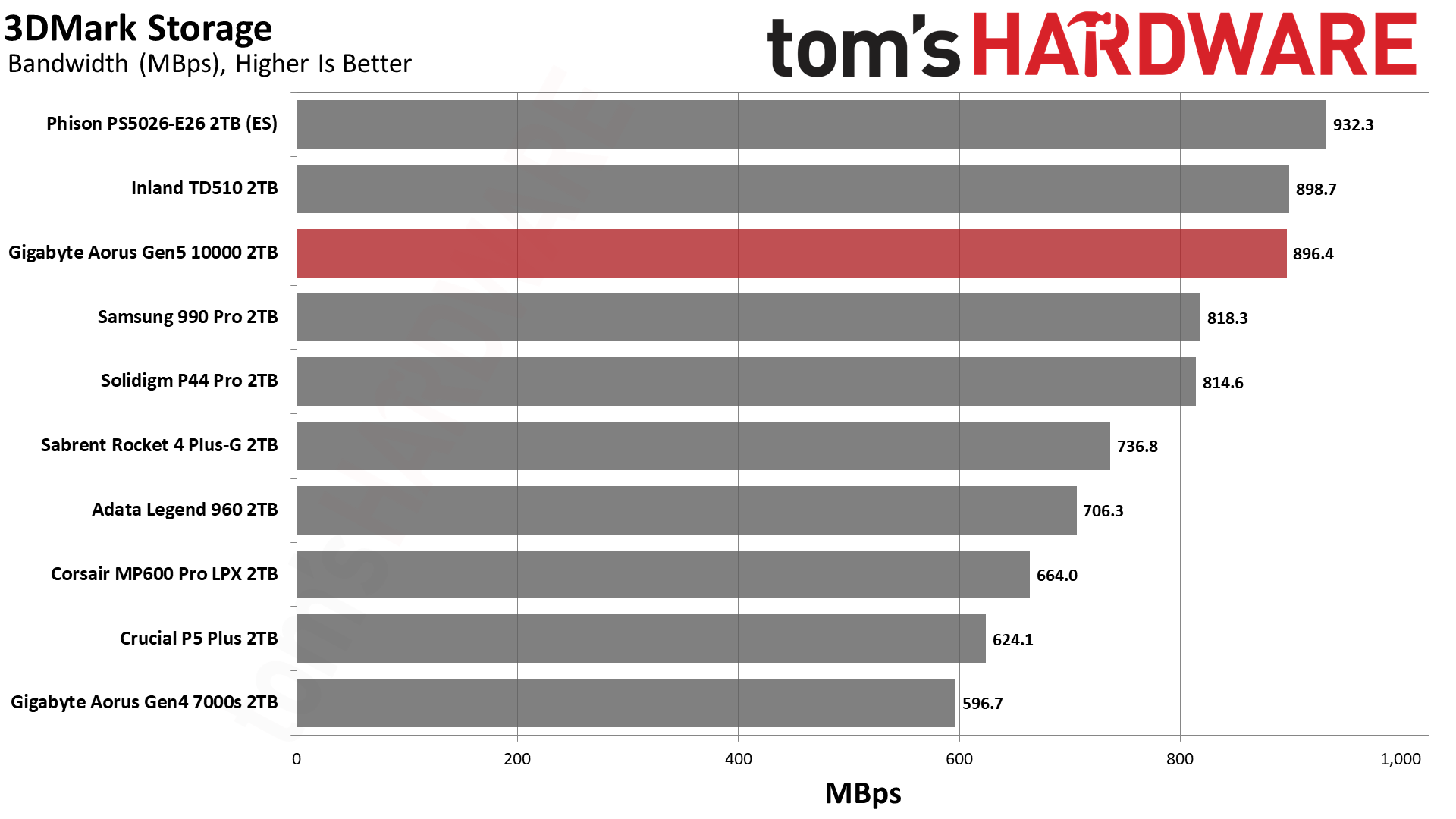
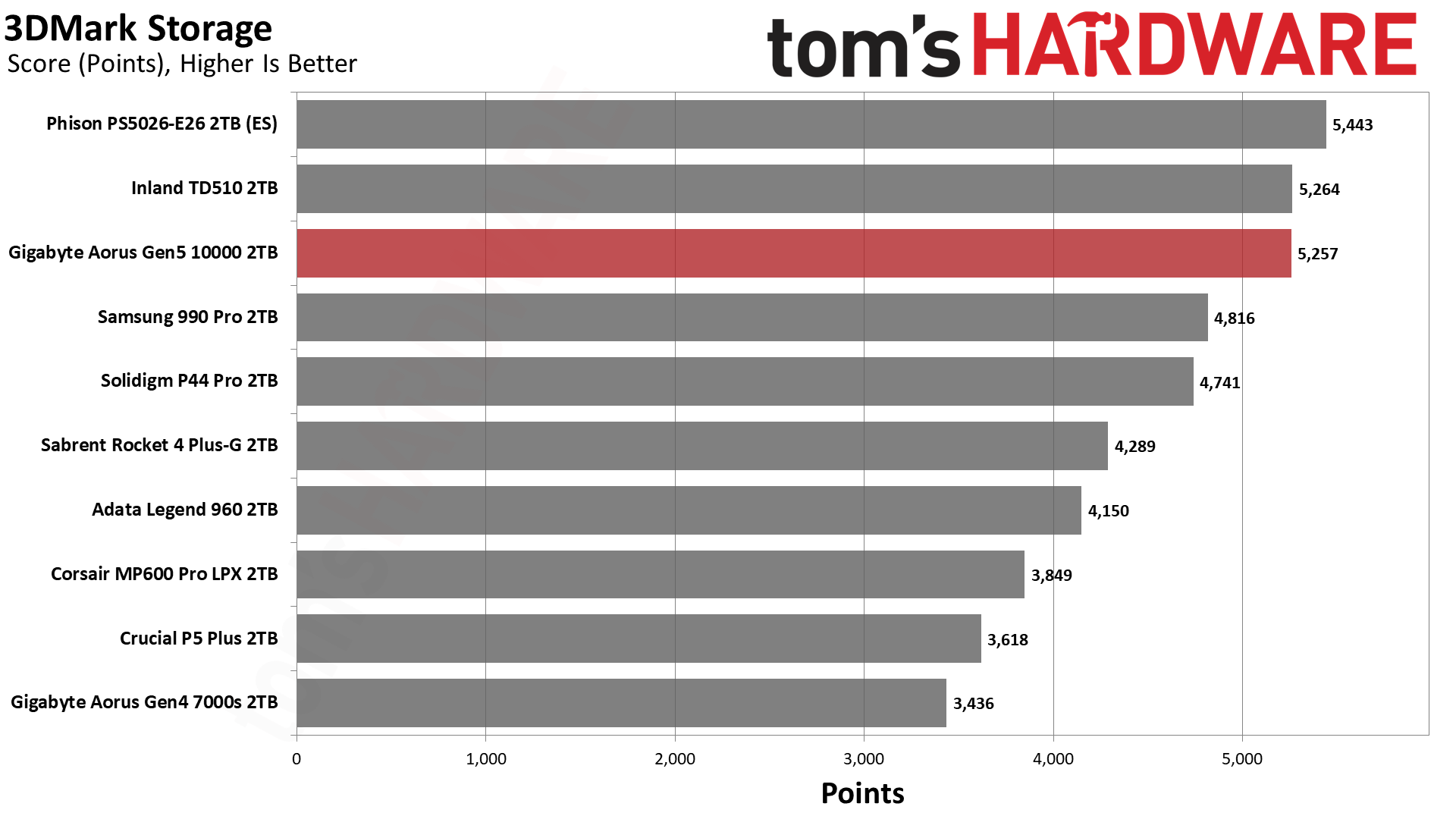
The Aorus 10000 is very fast in 3DMark, beating previous drives, with only the Inland TD510 able to keep pace. The Phison ES is an electronic sample, so this drive isn't available at retail.
Trace Testing – PCMark 10 Storage Benchmark
PCMark 10 is a trace-based benchmark that uses a wide-ranging set of real-world traces from popular applications and everyday tasks to measure the performance of storage devices.
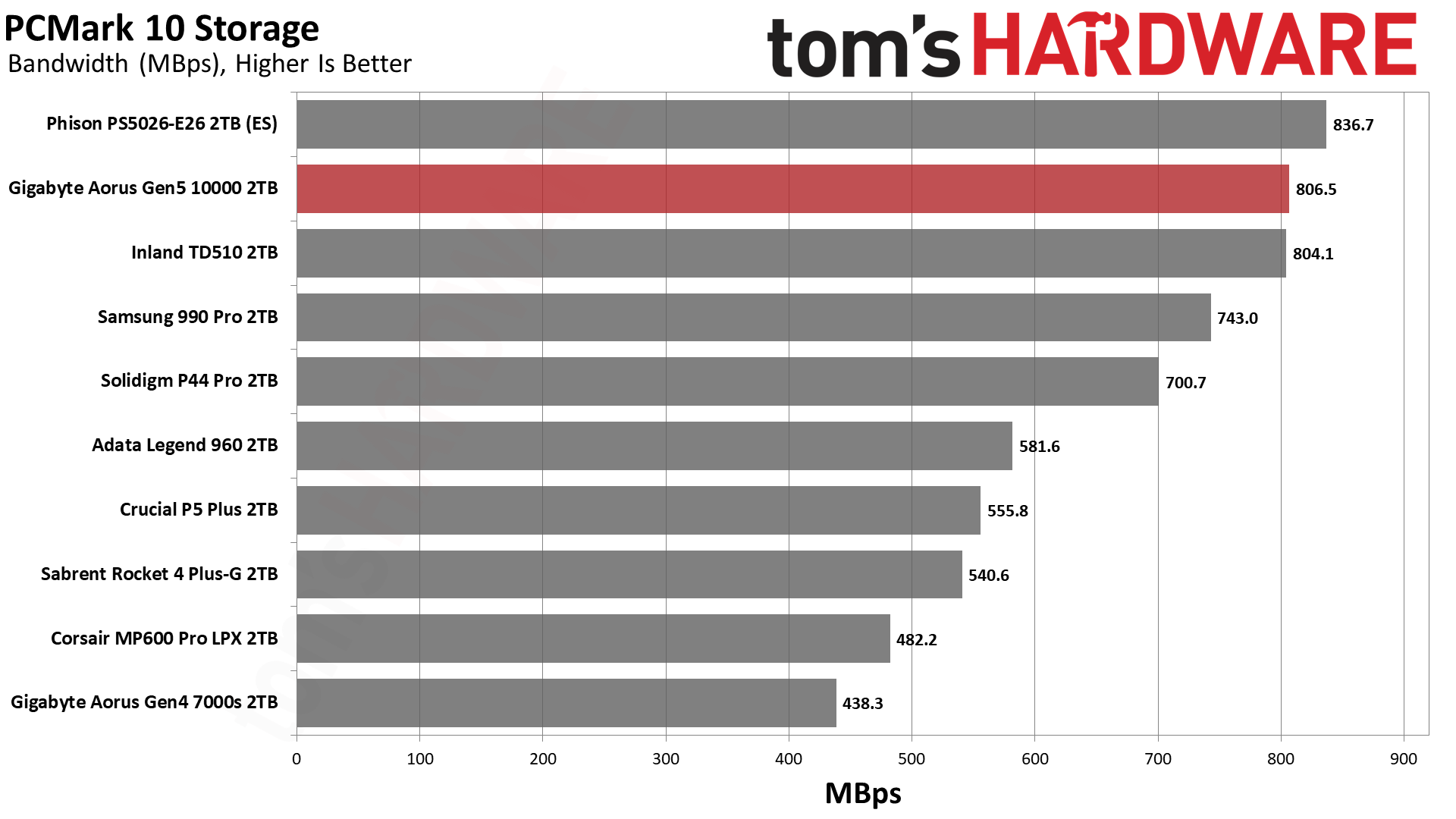
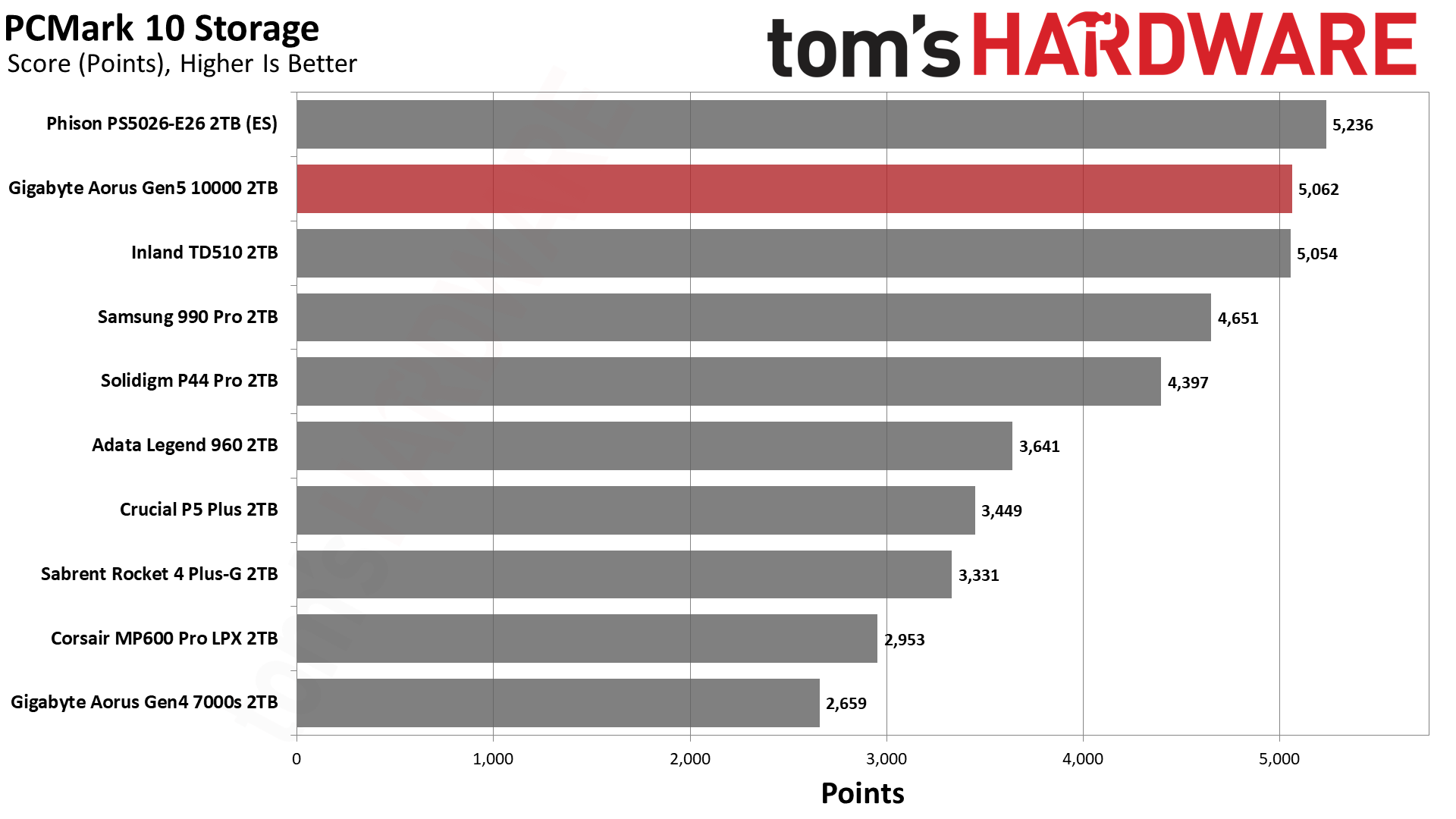

The Aorus 10000 also does well in PCMark 10, although not quite as well as the E26 ES. The latter did have some quirks that needed ironing out for launch, but consistency and reliability come before outright performance, so peak performance can vary with shipping products.
Synthetic Testing - ATTO / CrystalDiskMark
ATTO and CrystalDiskMark (CDM) are free and easy-to-use storage benchmarking tools that SSD vendors commonly use to assign performance specifications to their products. Both of these tools give us insight into how each device handles different file sizes.
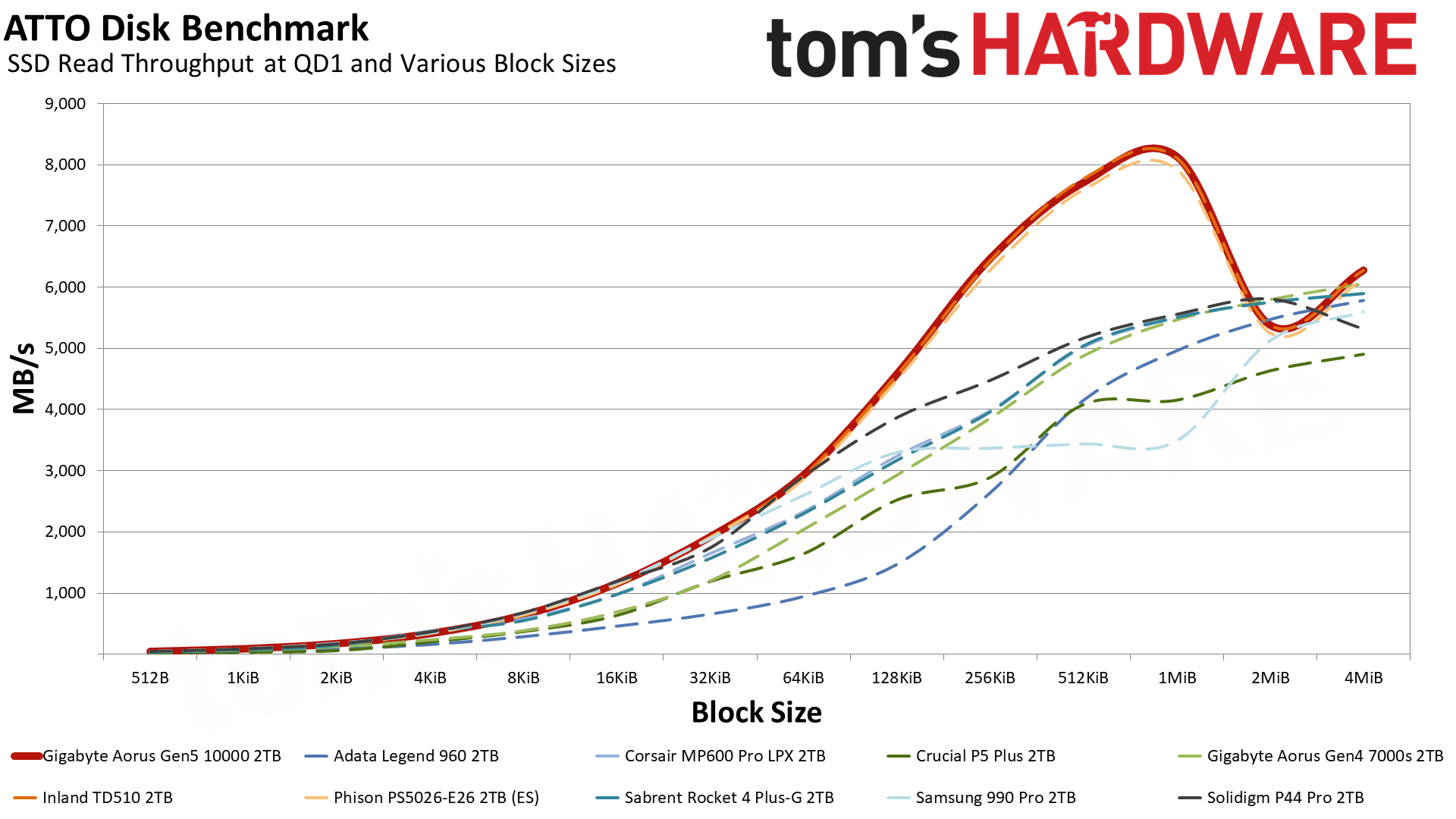
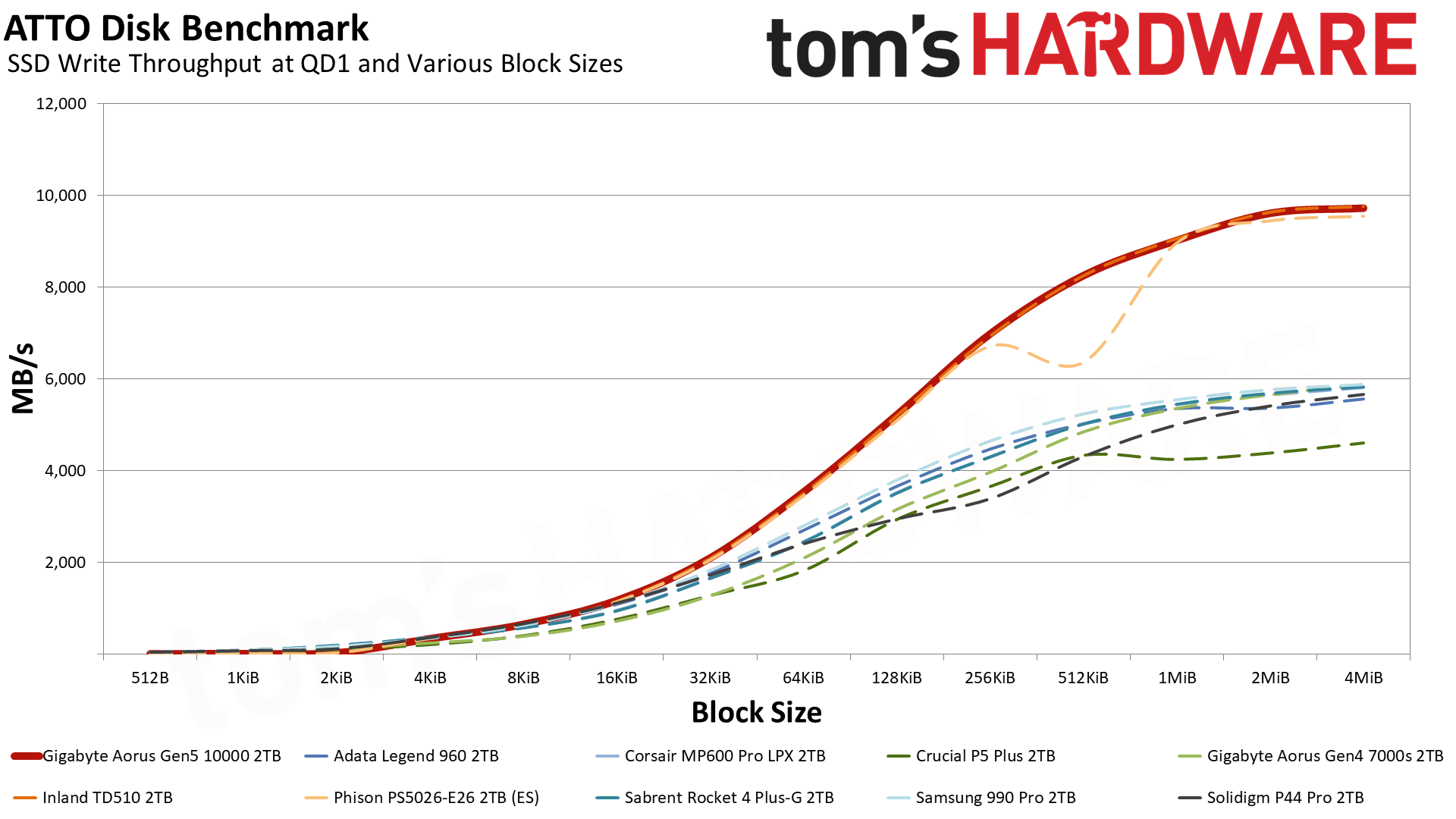
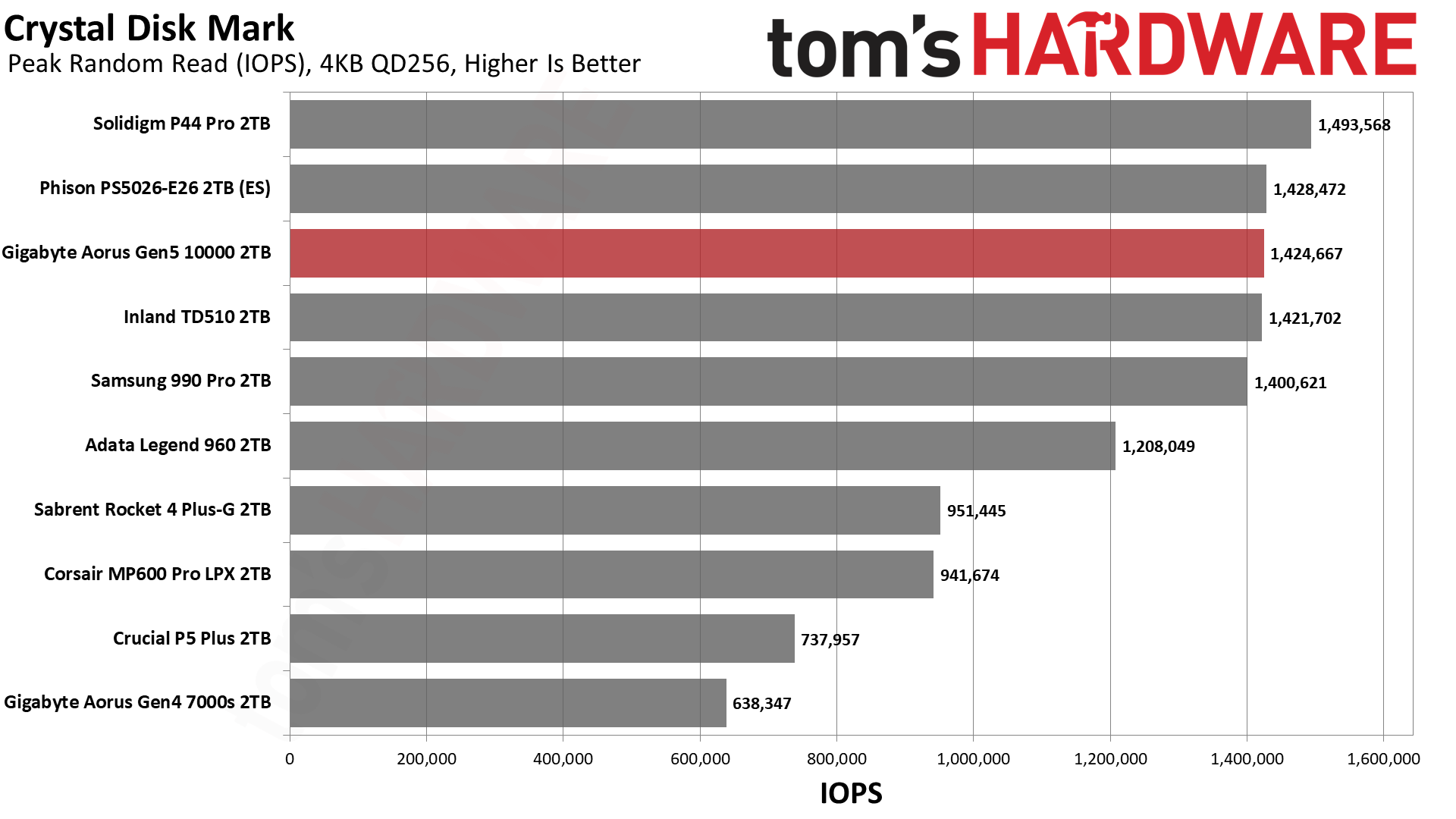
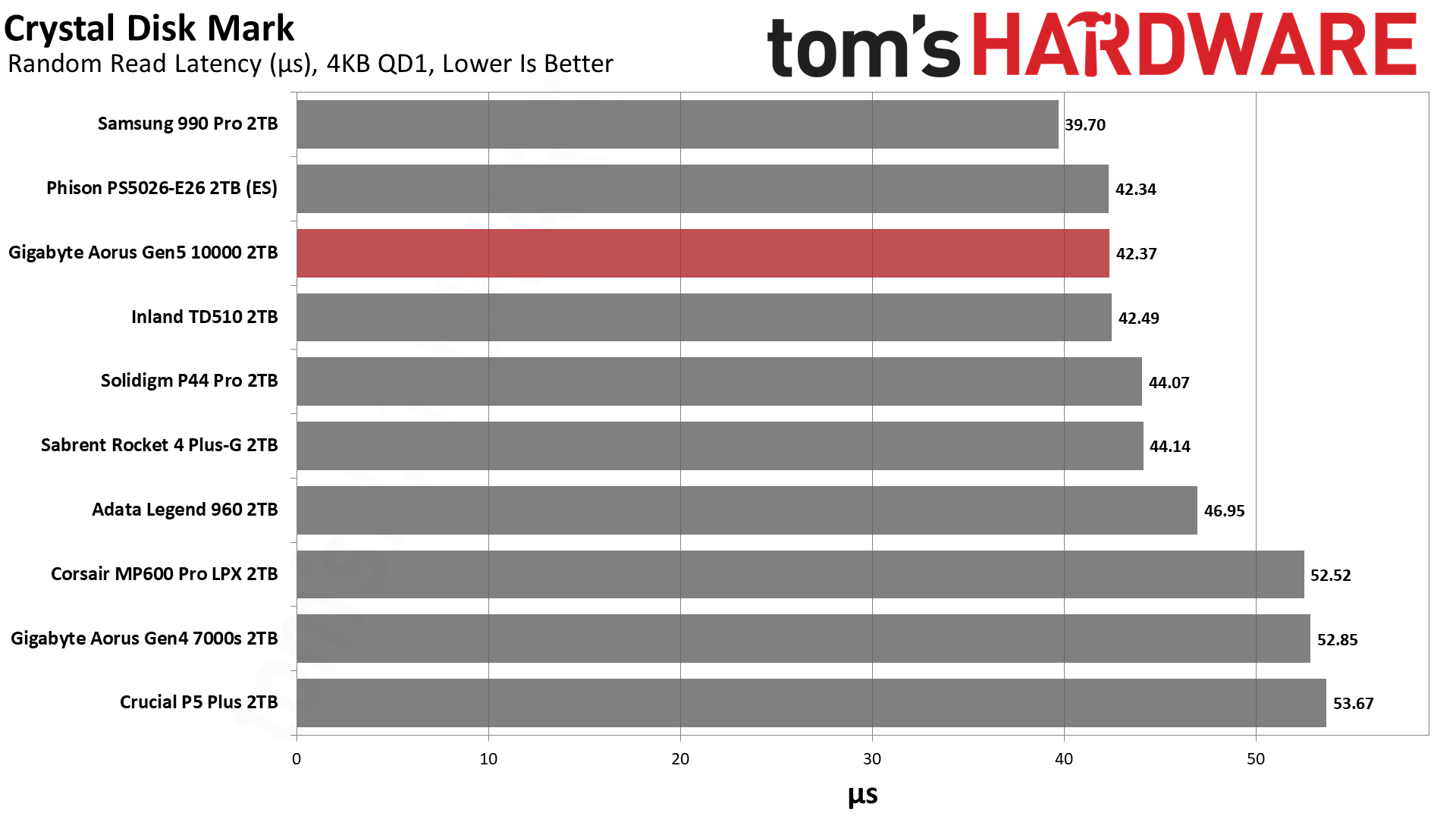

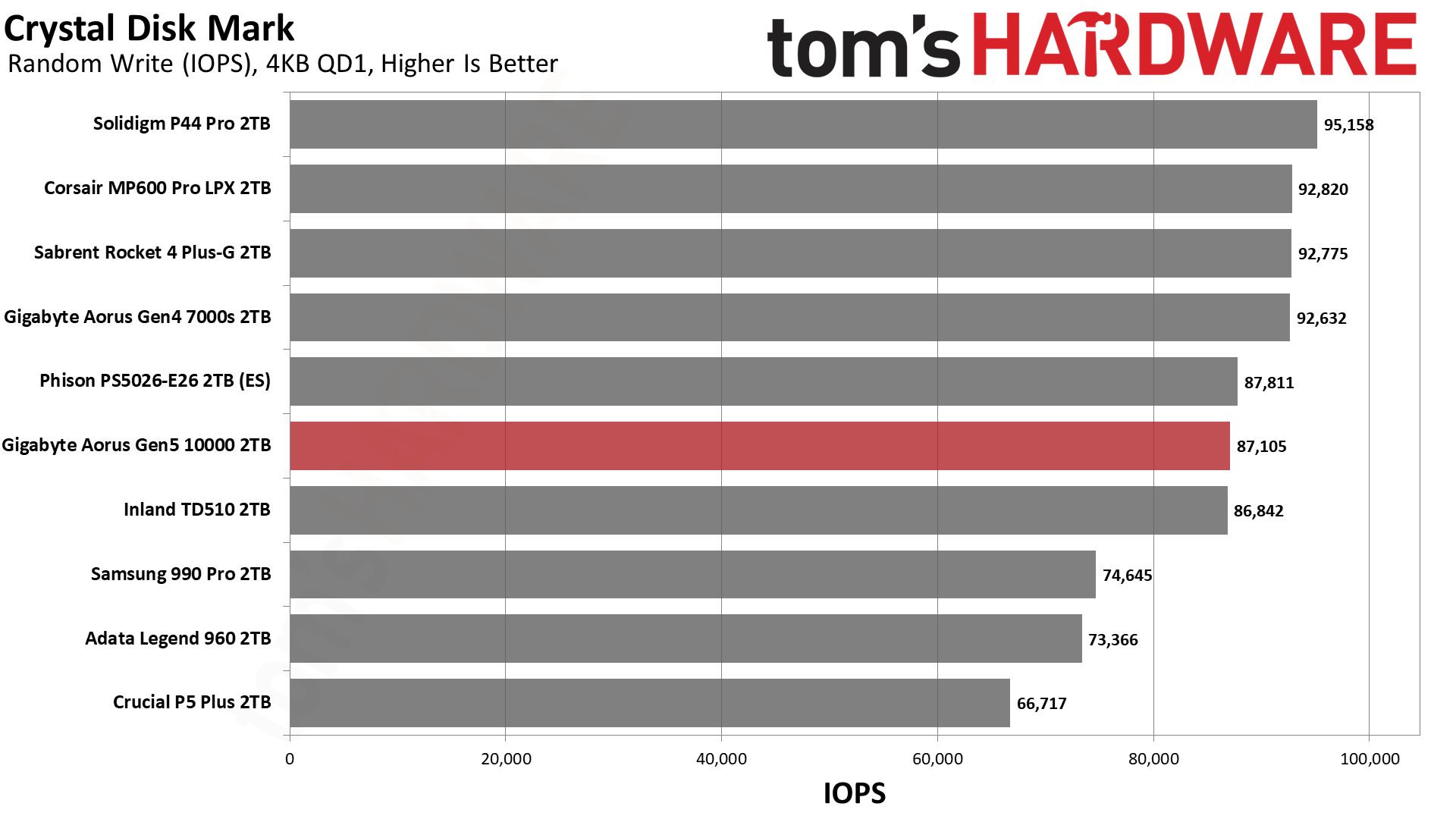
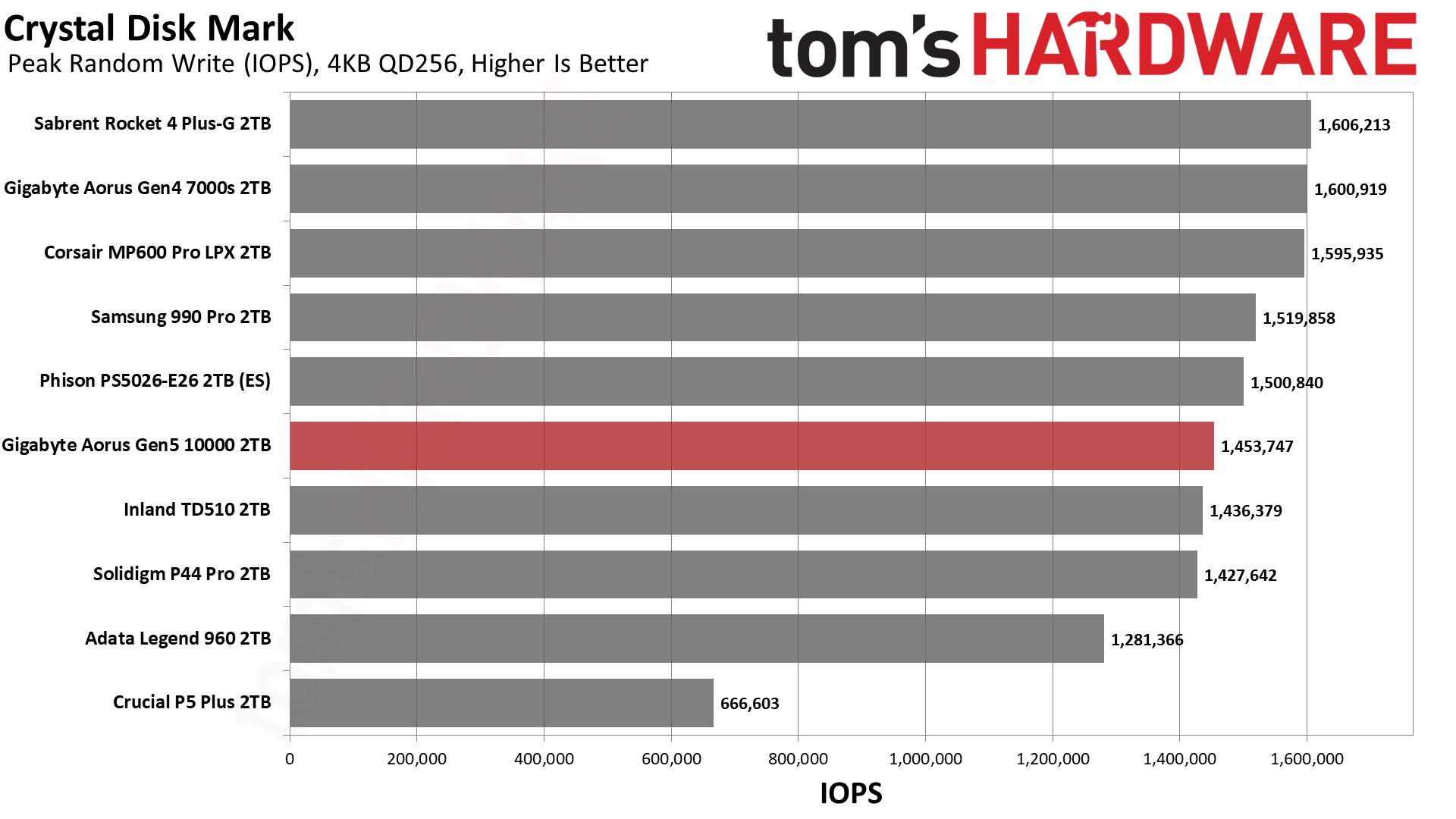
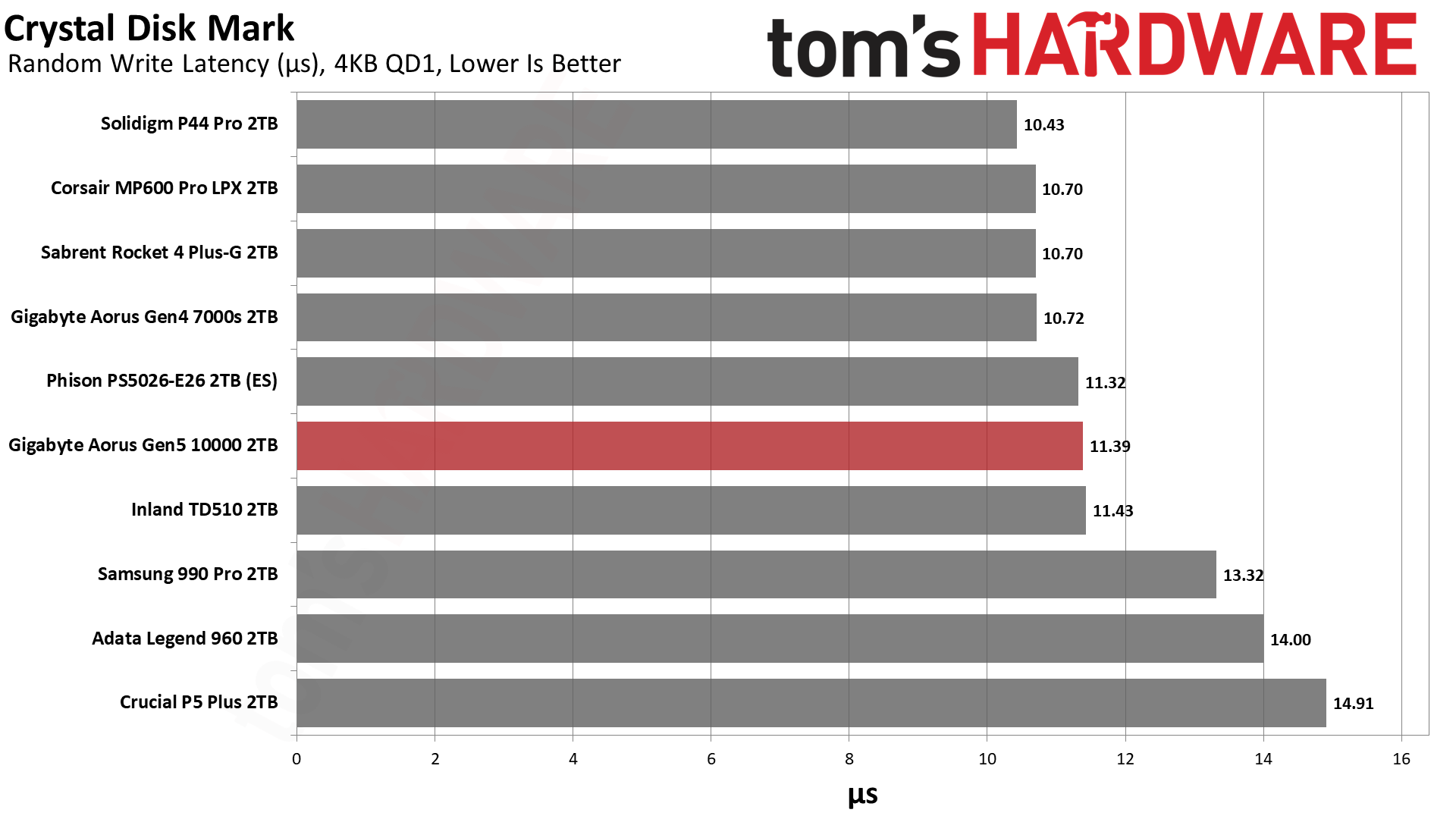
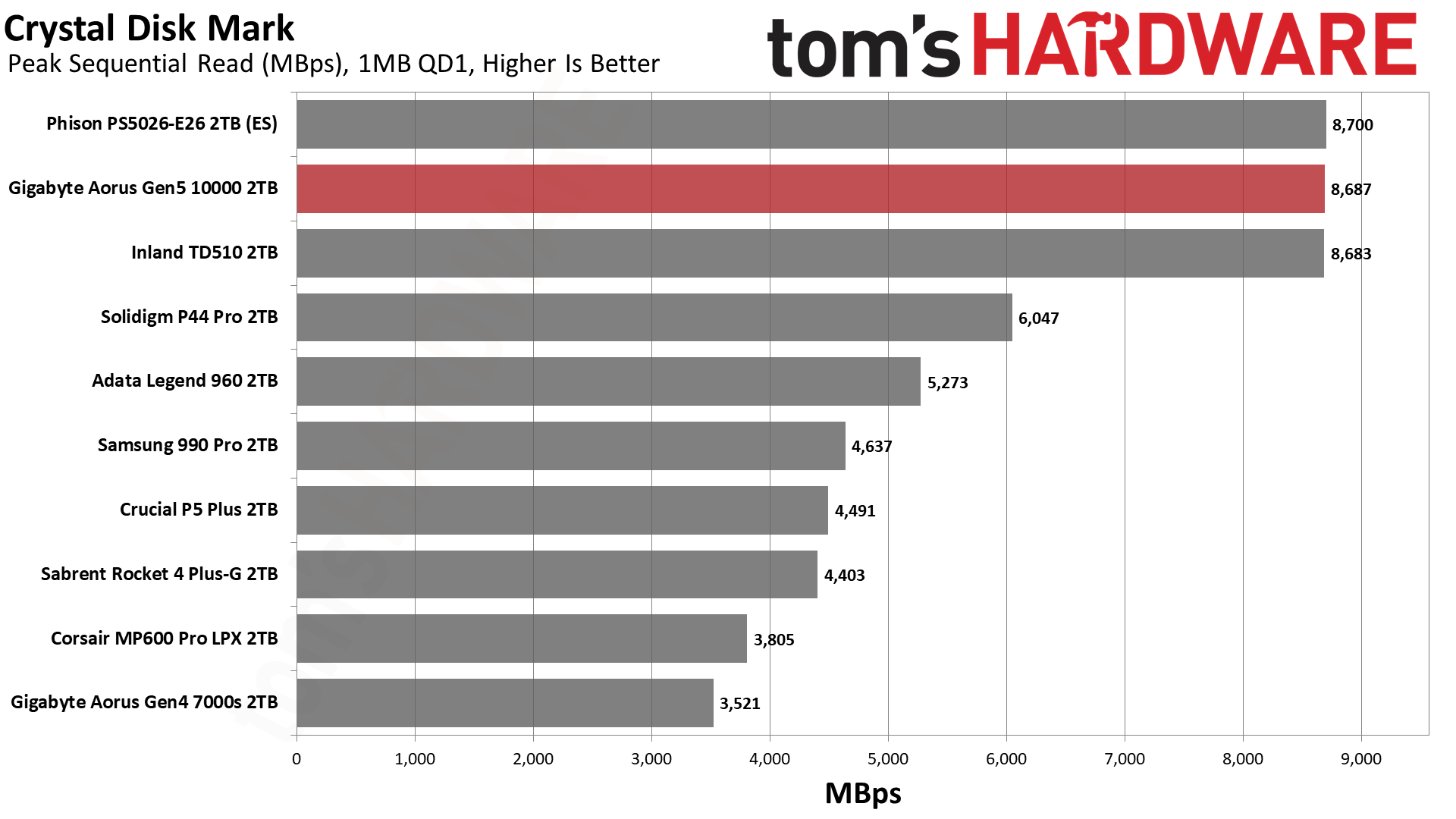
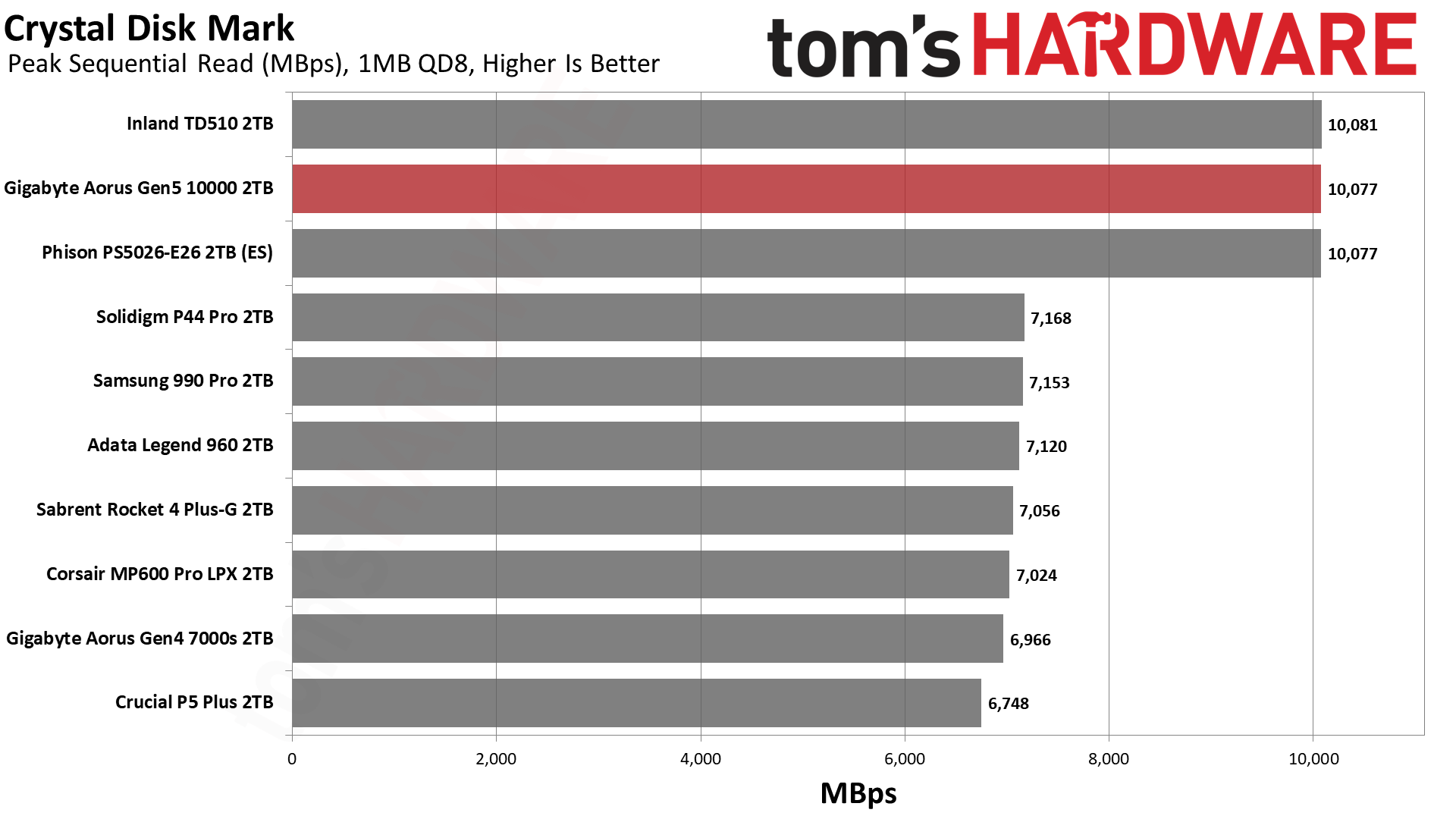
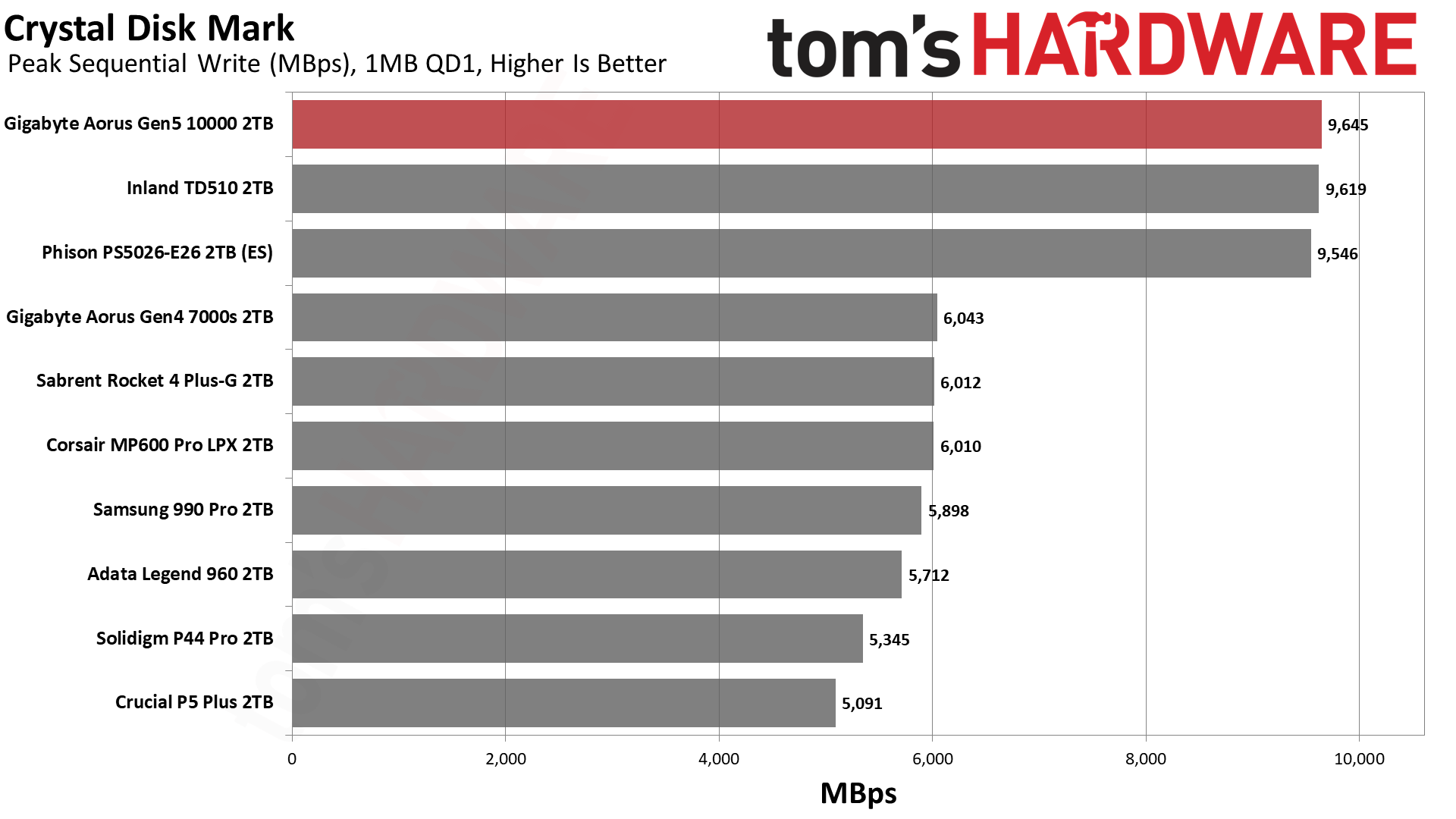

The Aorus 10000 is outstanding in both ATTO and CrystalDiskMark with sequential reads and writes. It isn’t quite as fast in random IOPS, but the 4KB performance, on the whole, is good to great. This flash will need more time to mature. As it is, it’s designed for density and bandwidth first.
Sustained Write Performance and Cache Recovery
Official write specifications are only part of the performance picture. Most SSDs implement a write cache, which is a fast area of (usually) pseudo-SLC programmed flash that absorbs incoming data. Sustained write speeds can suffer tremendously once the workload spills outside of the cache and into the "native" TLC or QLC flash.
We use Iometer to hammer the SSD with sequential writes for 15 minutes to measure both the size of the write cache and performance after the cache is saturated. We also monitor cache recovery via multiple idle rounds.

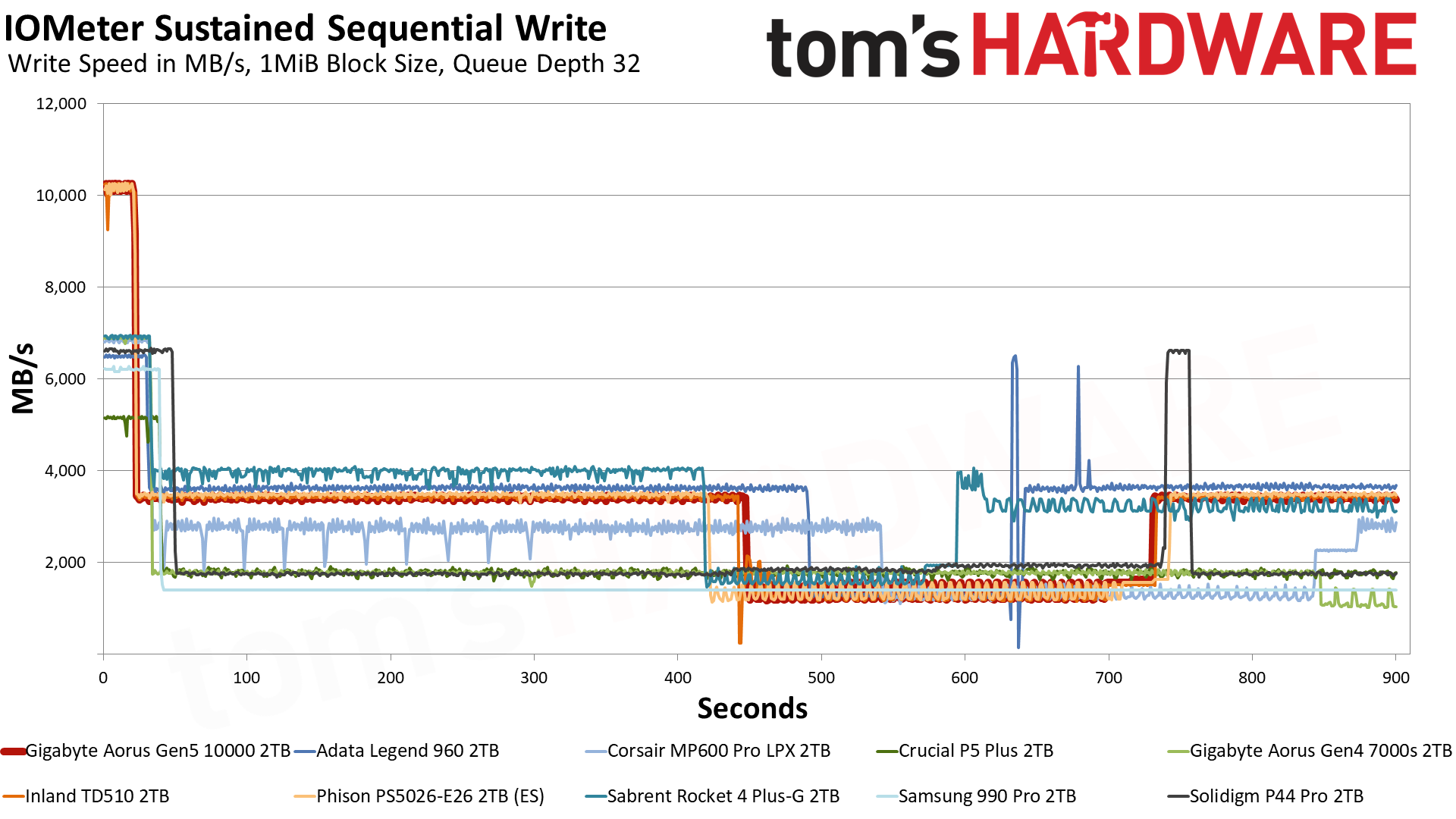
The Aorus 10000 writes at up to 10.2GBps in pSLC mode, 3.5GBps in TLC mode, and nearly 1.4GBps in its folding state. The real star of the show is the peak sequential write speed, but sustained write performance is not poor. We will likely see better things here in the future. pSLC recovery is slow for the up-to 220GB cache, but the drive is able to get back to its relatively good TLC performance mode without too much of a problem. If you’re interested in consistent, high sustained performance, some 4.0 drives remain equally or more viable, and at lower cost.
Power Consumption
We use the Quarch HD Programmable Power Module to gain a deeper understanding of power characteristics. Idle power consumption is an important aspect to consider, especially if you're looking for a laptop upgrade as even the best ultrabooks can have mediocre storage.
Some SSDs can consume watts of power at idle while better-suited ones sip just milliwatts. Average workload power consumption and max consumption are two other aspects of power consumption, but performance-per-watt is more important. A drive might consume more power during any given workload, but accomplishing a task faster allows the drive to drop into an idle state more quickly, ultimately saving energy.
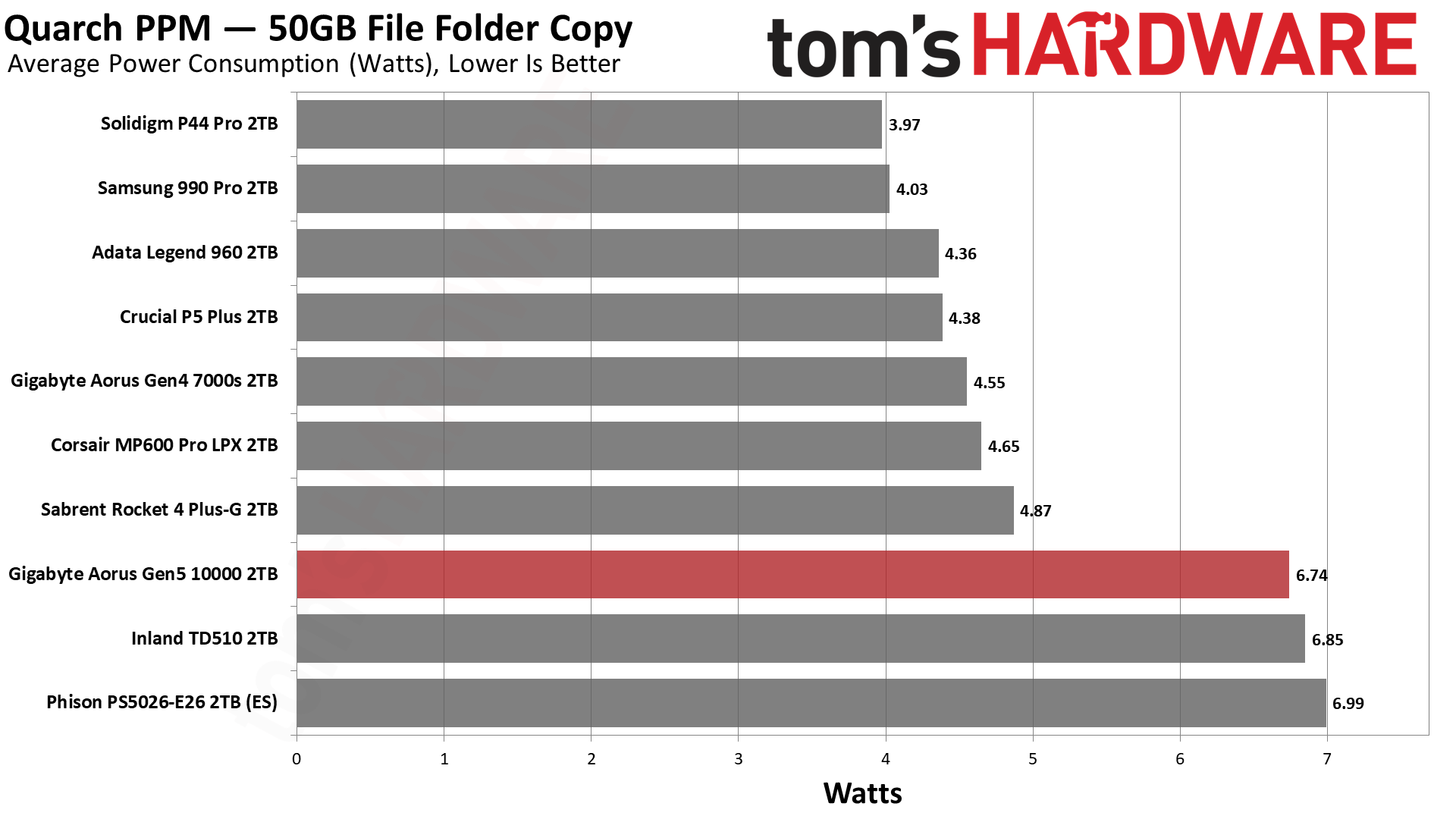
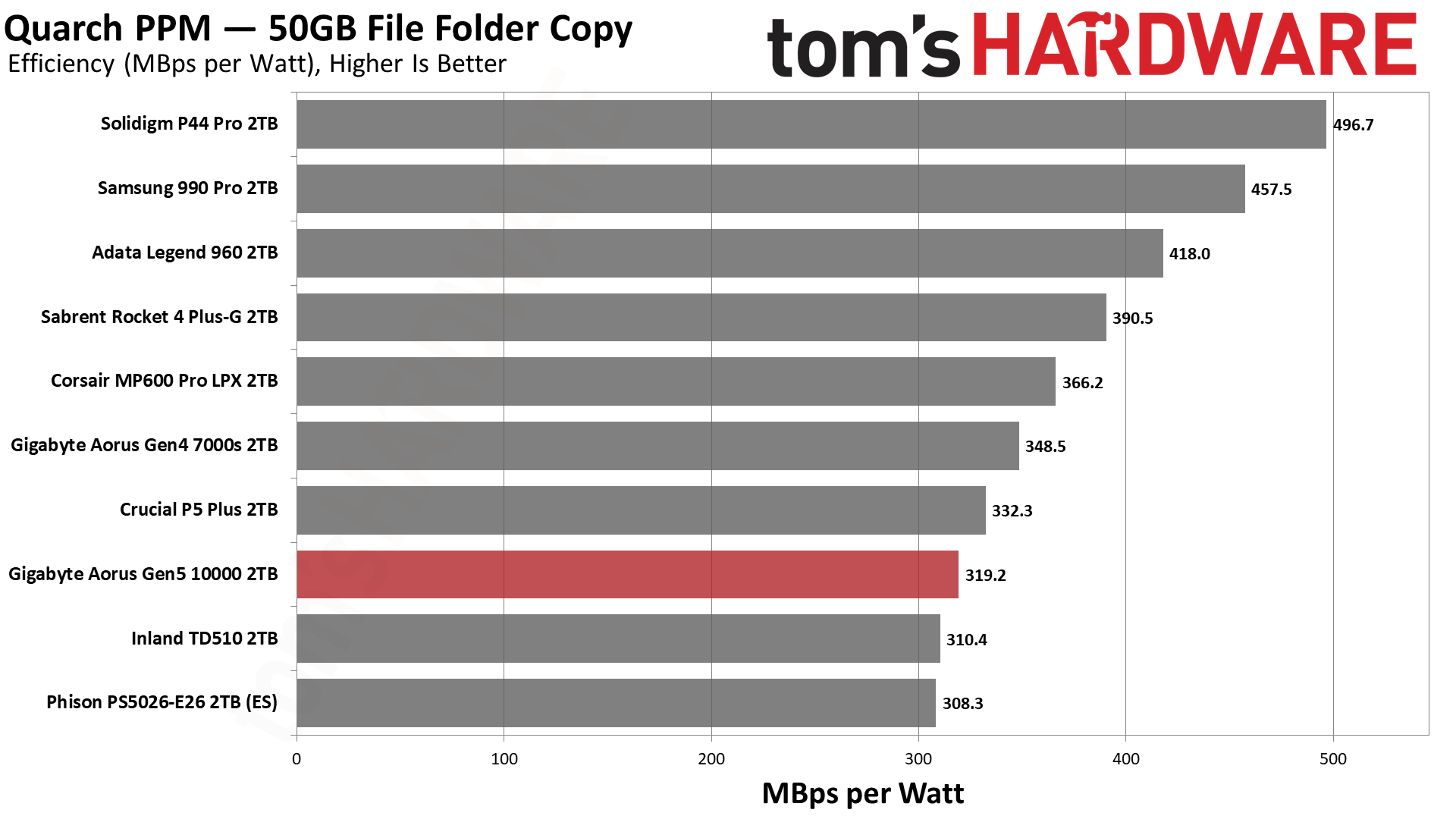
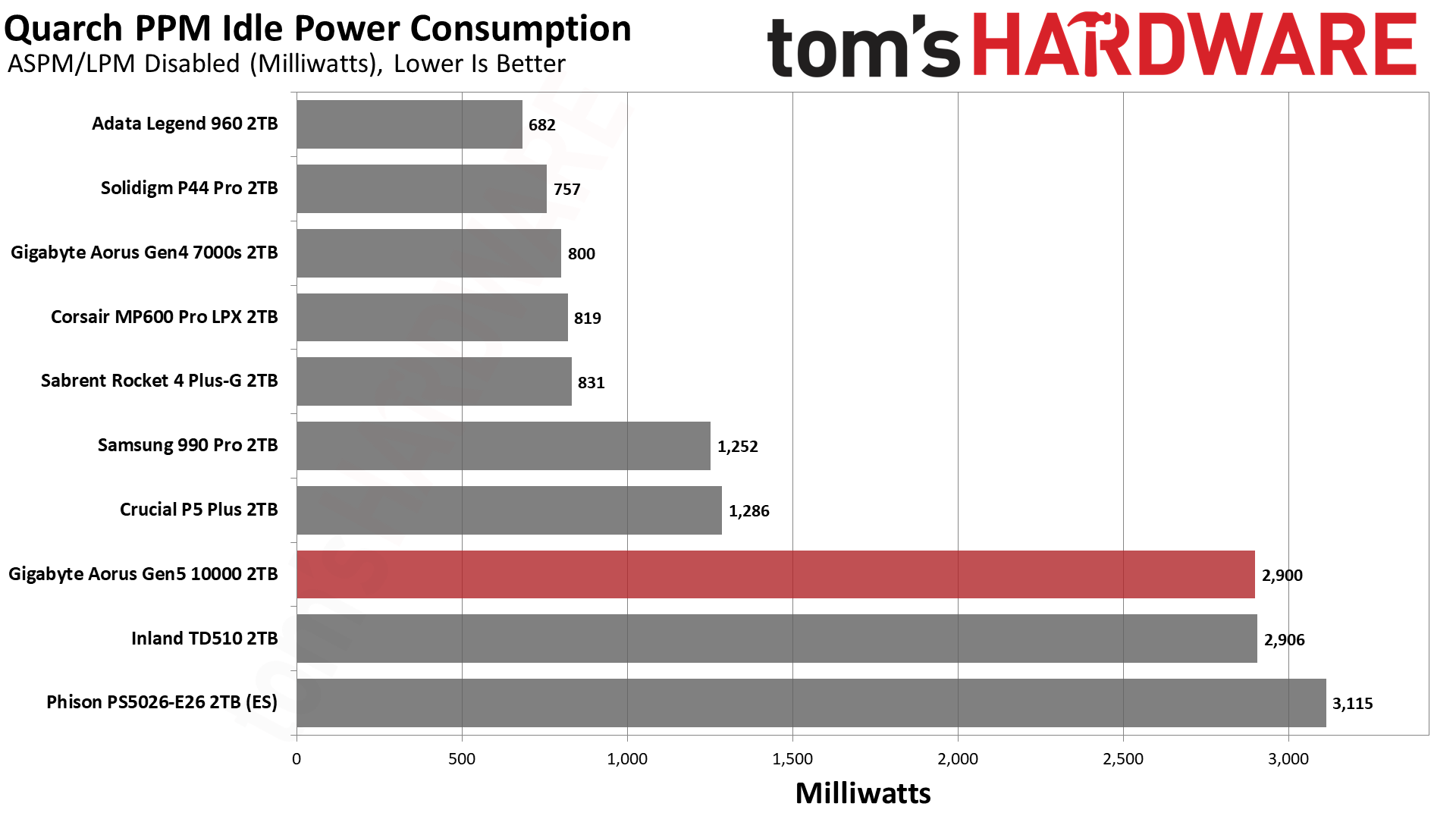

The Aorus 10000 is simply not efficient. This is not as relevant for a drive of this type as it’s meant for fast burst performance and is an early adopter product. We will see more efficient drives later this year and next for laptops and other non-desktop devices. The Aorus 1000’s massive heatsink positions it primarily for high-end desktop use where efficiency is less of a concern.
Test Bench and Testing Notes
We use an Alder Lake platform with most background applications such as indexing, Windows updates, and anti-virus disabled in the OS to reduce run-to-run variability. Each SSD is prefilled to 50% capacity and tested as a secondary device. Unless noted, we use active cooling for all SSDs.
Bottom Line
The Gigabyte Aorus 10000 is part of the welcoming committee for PCIe 5.0 SSDs. It’s not particularly impressive when considering what the 5.0 interface can produce in terms of total bandwidth, but it’s a good start. This is an early adopter product, but it still performs quite well on the whole with very high sequential performance. Performance is good, and it’s ready for DirectStorage when it actually arrives.
Gigabyte separates itself from the pack with an included optional heatsink that does not rely on the reference design. This drive is usable with your own heatsink or your motherboard’s M.2 heatsink. This is nice, but the question mark here is pricing. The Inland TD510 already exists with aggressive pricing, and there are faster drives in the pipeline. It is also challenging to find the Aorus 10000 in stock. Still, it’s a perfectly suitable product for what it is, being an excellent choice for enthusiasts who want the latest and greatest, particularly if their system matches the included heatsink.
MORE: Best SSDs
MORE: Best External SSDs and Hard Drives
MORE: How We Test HDDs And SSDs
MORE: All SSD Content







