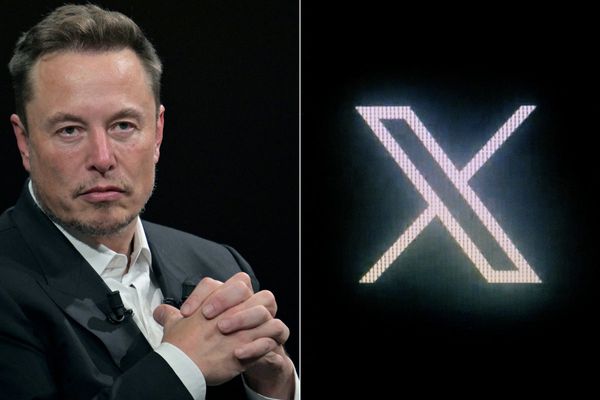After several months of testing mostly expensive boards, we finally have one of the least expensive motherboards we’ve tested this year on our bench, the Gigabyte A620M Gaming X. Compared to other Ryzen 7000 boards we’ve looked at, it’s missing some of the features of the full platform, plus CPU overclocking (you can overclock the memory). But it has the basics covered – mostly.
Motherboards at this entry-level price are there to get you onto the platform with just enough features so you can use the latest processors. This Micro ATX board costs under $120 and supports the latest 7000 Series (AM5) processors, including the 170W flagship-class SKUs such as our Ryzen 9 7950X. It has four SATA ports, one M.2 socket, a budget audio codec, and 2.5 GbE (no wireless here). But at this price, specifically with this chipset, you won’t get PCIe 5.0-capable M.2 sockets or PCIe slots, just PCIe 4.0.
Gigabyte has four motherboards sporting the low-end A620 chipset, all of which are Micro ATX boards like our Gaming X. If you need Wi-Fi, there’s a Gaming X AX, and if you’re trying to spend the least amount possible, the A620M S2H and A620M H will cost less, although US availability for availability for all models wasn’t available yet when we wrote this. I don’t recommend going any lower than the Gaming X if you plan to run high-end processors, as the latter two don’t even provide heatsinks on the paltry power delivery.
On the performance front, the A620M Gaming X was hit or miss, depending on the test. If it was heavily multi-threaded, chances are the A620M Gaming X was average at best to below average. If the testing was single or lightly threaded, it was average to above average. This budget board di well in gaming, Procyon Office tests, and power use was low. However, it was slower in Cinebench and Blender, among others. Overall, this motherboard won’t hold you back much. But to get the most out of the processor, some voltage tweaking (lowering) could help to prevent thermal throttling while lowering power use.
Even at $120, this board doesn’t make our best motherboards list. However, that doesn’t mean it isn’t a viable option for anyone looking to get into AM5 on the cheap. Before we get into all the details, here is a complete list of the A620M Gaming X’s specifications, direct from Gigabyte.
Specifications: Gigabyte A620M Gaming X
Inside the Box of the Gigabyte A620M Gaming X
Along with the motherboard, the package includes a couple of accessories. In the case of this extreme budget board, you get two SATA cables and the rear IO plate. Not even a manual, folks. You’ll have to get that and the drivers online at the website.
Design of the Gigabyte A620M Gaming X



The Gigabyte A620M Gaming X sits on a dark brown 6-layer PCB, with white lines/patterns meandering their way around the board. Only the left VRM bank (for Vcore) is covered with a heatsink. It’s attached to the board via pushpins, but it gets the job done. This isn’t surprising for an entry-level board, but I’d like to see screws regardless. These heatsinks need all the help they can get with a 7950X in the socket.
If your build requires integrated RGBs, you’ll have to look elsewhere or add your own via the 4-pin RGB and 3-pin ARGB headers. You can tweak the lighting through the Gigagbyte Control Center software and the RGB Fusion application inside the suite. Overall, this looks like a budget board. Most users will put it in a case without a window anyway, along with other budget options that don’t visually stand out.
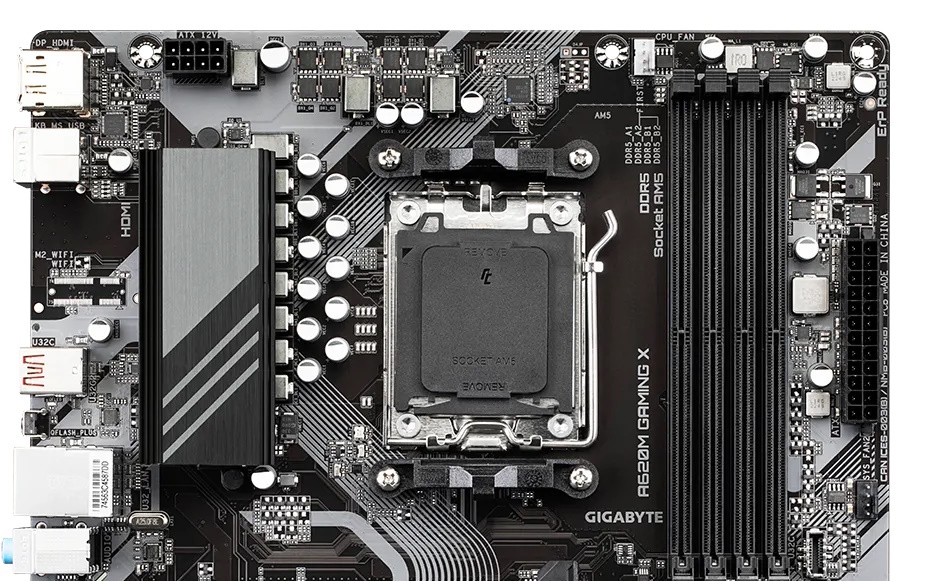
Looking at the top portion of the board, we first spy a single 8-pin EPS connector (required) to power the processor. Just below that is a small heatsink that sits over the left VRM bank sporting a brushed aluminum finish and light grey accents that match the pattern on the board. The heatsink is on the small side, especially considering the budget MOSFETs below, but it worked out in testing (albeit barely).
Sliding right past the socket area, we run into four unreinforced DRAM slots with that lock on one (top) side. Gigabyte lists support up to DDR5-6400(OC). Oddly, we ran into issues with our slower DDR5-5600 kit, that would run through the benchmarks fine. However, stress testing with XMP enabled caused the test to fail within a few minutes. We installed our DDR5-6000 kit and used the EXPO profile, and they worked in any situation.
The first (of three) 4-pin fan headers are just above the memory slots. Each header supports PWM and DC-controlled devices and outputs up to 2A/24W, so you can run a couple of fans on the same header if needed. Do not overload these headers, or it could damage the motherboard. Moving down the right edge, we run into the 24-pin ATX connector to power the board, a second fan header, and a front panel USB 3.2 Gen 1 (5 Gbps) Type-C port.
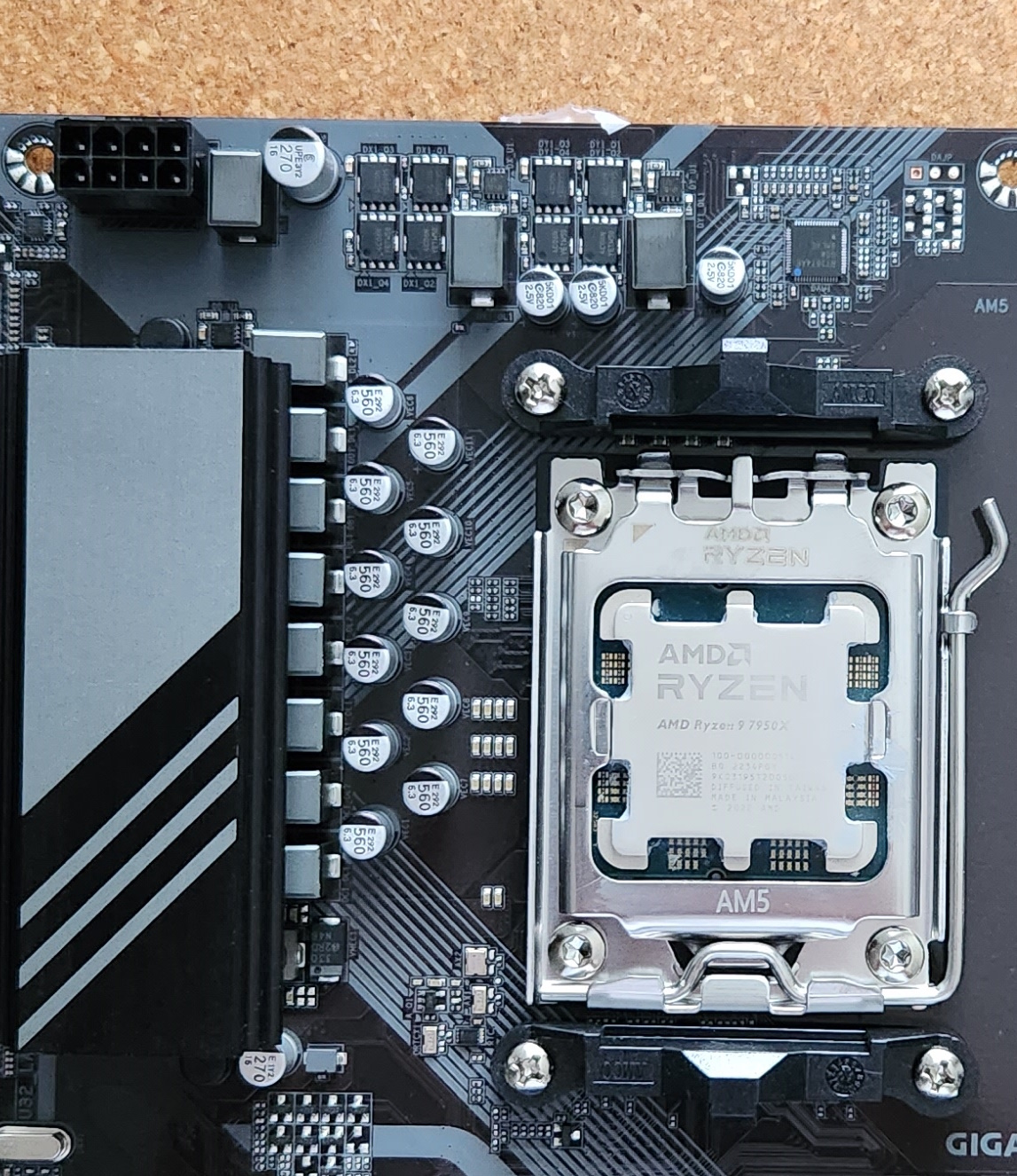
Power delivery on the Gigabyte A620M Gaming X is perhaps the least capable (on paper) we’ve seen. That said, it still handled our flagship-class Ryzen 9 7950X processor without issue. We didn’t remove the VRM heatsink, as two pushpins hold it on and these don’t tend to mount a second time with the same pressure. We can see the Richtek RT3674AE (X+Y+Z=6, 4+1) controller that feeds eight total 50A Infineon MOSFETs (hidden) in a teamed configuration for Vcore. The 400A available isn’t much, and these do run hot, but it’s enough to run our processor full out in most situations.
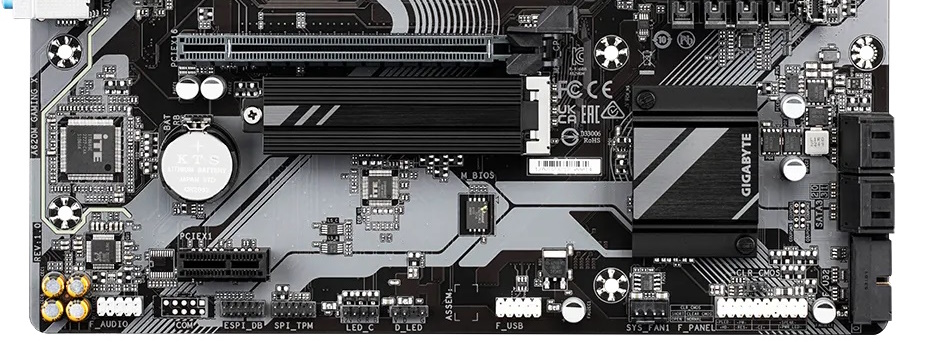
On the bottom portion of the board, we can see the audio section and a few capacitors dedicated to sound. You won’t find a Faraday cage or any DACs and Amplifiers at this price point, but users do get the budget-class Realtek ALC897 chip/codec. If you need better sound, you can purchase a sound card and install it in the x1 slot on the bottom of the board. But as that would bring the cost up considerably, you should probably just opt for a better board at that point.
Two PCIe slots and a single M.2 socket are in the middle of the board. The top PCIe slot connects through the CPU and runs at PCIe 4.0 x16 speeds, while the small x1 slot on the bottom of the board sources its lanes through the chipset, running at PCIe 3.0 x1. With only one slot available for expansion after the primary graphics slot, you’ll need to choose your hardware wisely.
Between the PCIe slots is the one (and only) M.2 socket. This socket connects through the processor and runs up to PCIe 4.0 x4 (64 Gbps) speeds, and it has a small heatsink to help keep these warm-running devices cool. Some users may find the single M.2 socket prohibitive, but there are other options around this price with two. Again, if you’re looking for anything PCIe 5.0-based, you’ll have to look at a (pricier) board with a different chipset.
Continuing over the pushpin-attached chipset heatsink to the right edge, we run into four SATA3 6 Gbps SATA ports (supporting RAID0/1/10). In the bottom-right corner is a 19-pin front panel USB 3.2 Gen 1 (5 Gbps) header. Across the bottom of the board are several more exposed headers. You’ll find the typical connections here, including additional USB ports, RGB headers, and 4-pin fan headers. Below is a complete list, from left to right:
- Front panel audio
- SPI TPM header
- 4-pin RGB header
- 3-pin ARGB header
- (2) USB 2.0 headers
- 4-pin System fan header
- Front Panel
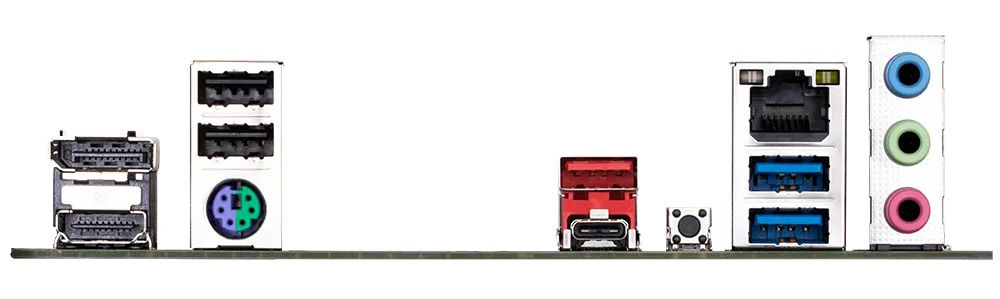
The rear IO on the A620M Gaming X is about as sparse as you’d expect for a sub-$120 motherboard. You won’t get all of the swift connectivity of more costly options. You’ll need to install the rear IO plate yourself, but that is expected at this price. There are six USB ports, including 10 Gbps Type-C and Type-A ports, two 5 Gbps ports (blue), and two USB 2.0 ports. There’s a legacy PS/2 port for a mouse or keyboard and a 2.5 GbE port. On the left side are your HDMI and DisplayPort video outputs for the integrated graphics, while on the far right is a 3-plug (3.5mm analog) audio stack. The five type-A ports on the rear IO will be a concern for some users. Otherwise, things are pretty standard back here.
MORE: Best Motherboards
MORE: How To Choose A Motherboard
MORE: All Motherboard Content
Firmware
Gigabyte’s A620M Gaminx X uses its Ultra Durable BIOS, with a black and dark yellow theme. The black-on-white/yellow provides a nice contrast and is easy to read. Like most BIOSes, the Gaming X has an informational Easy Mode and an Advanced mode with headers across the top. Navigating the BIOS is eas,y as many frequently used options (including overclocking) are generally on the same page or one level down. My biggest complaint with the BIOS is that page-down doesn’t work in all sections, and you have to type in some values manually or bang on the down arrow to scroll and select a value. Aside from that minor annoyance, it’s a solid BIOS.
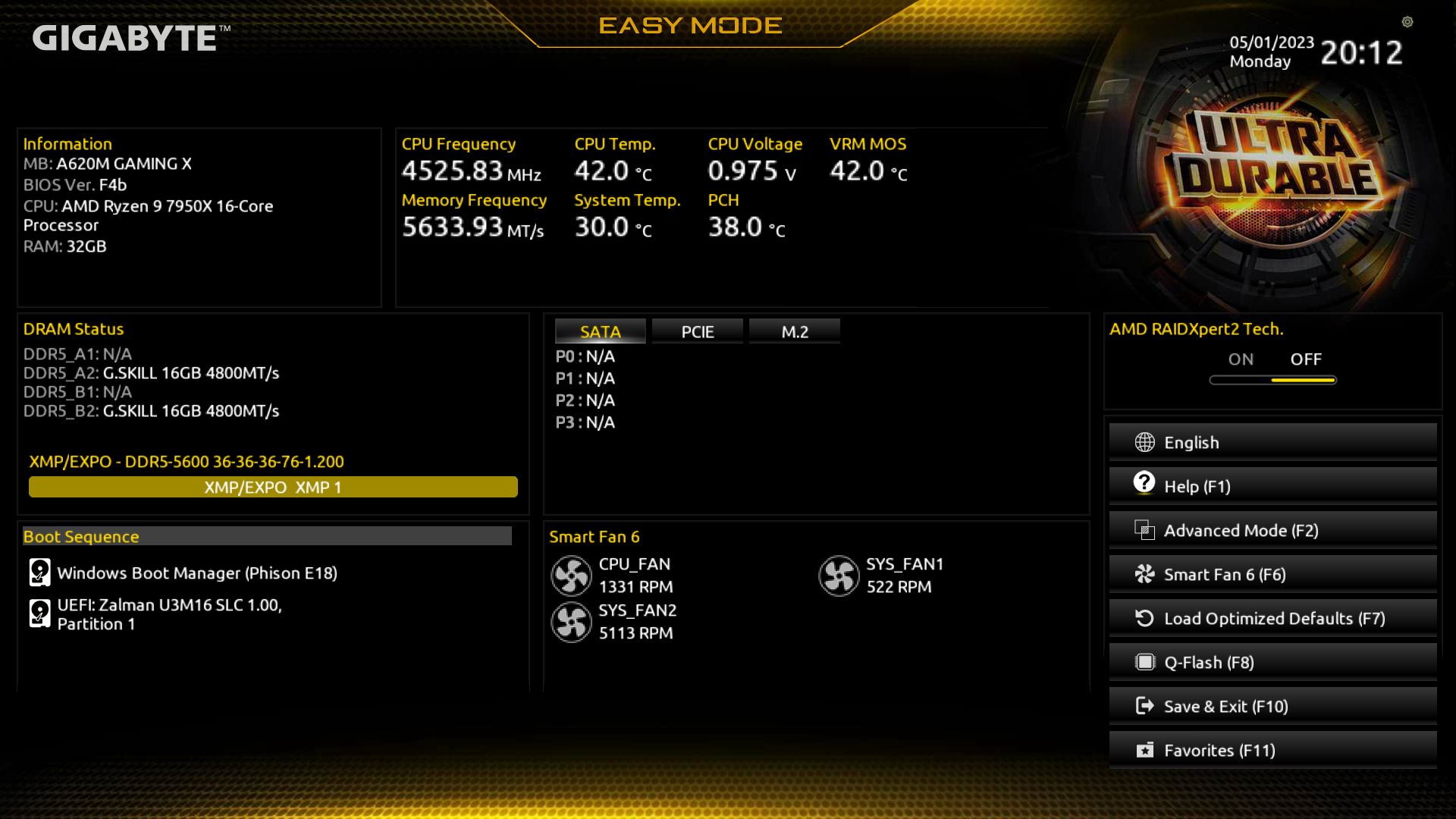
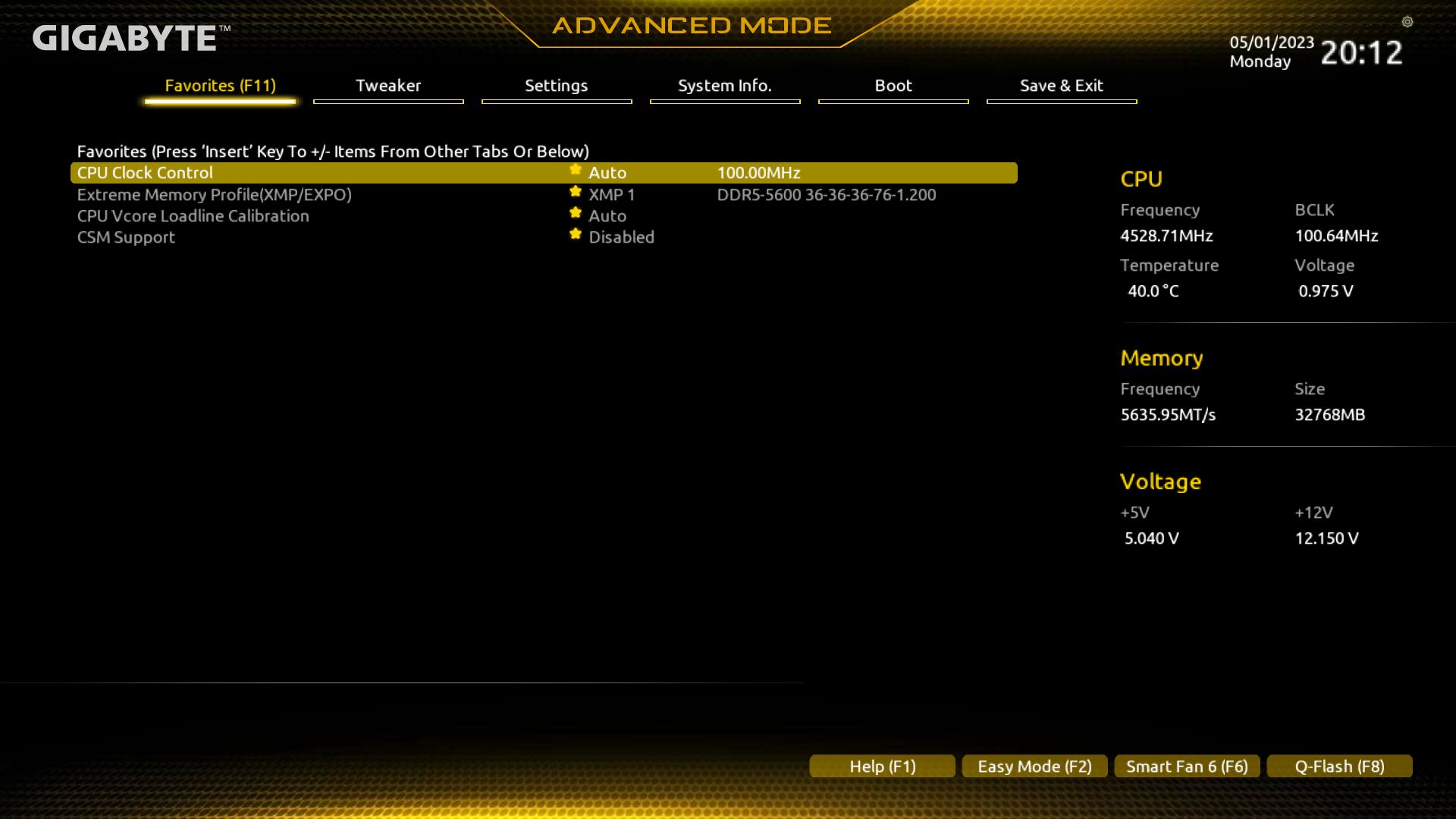
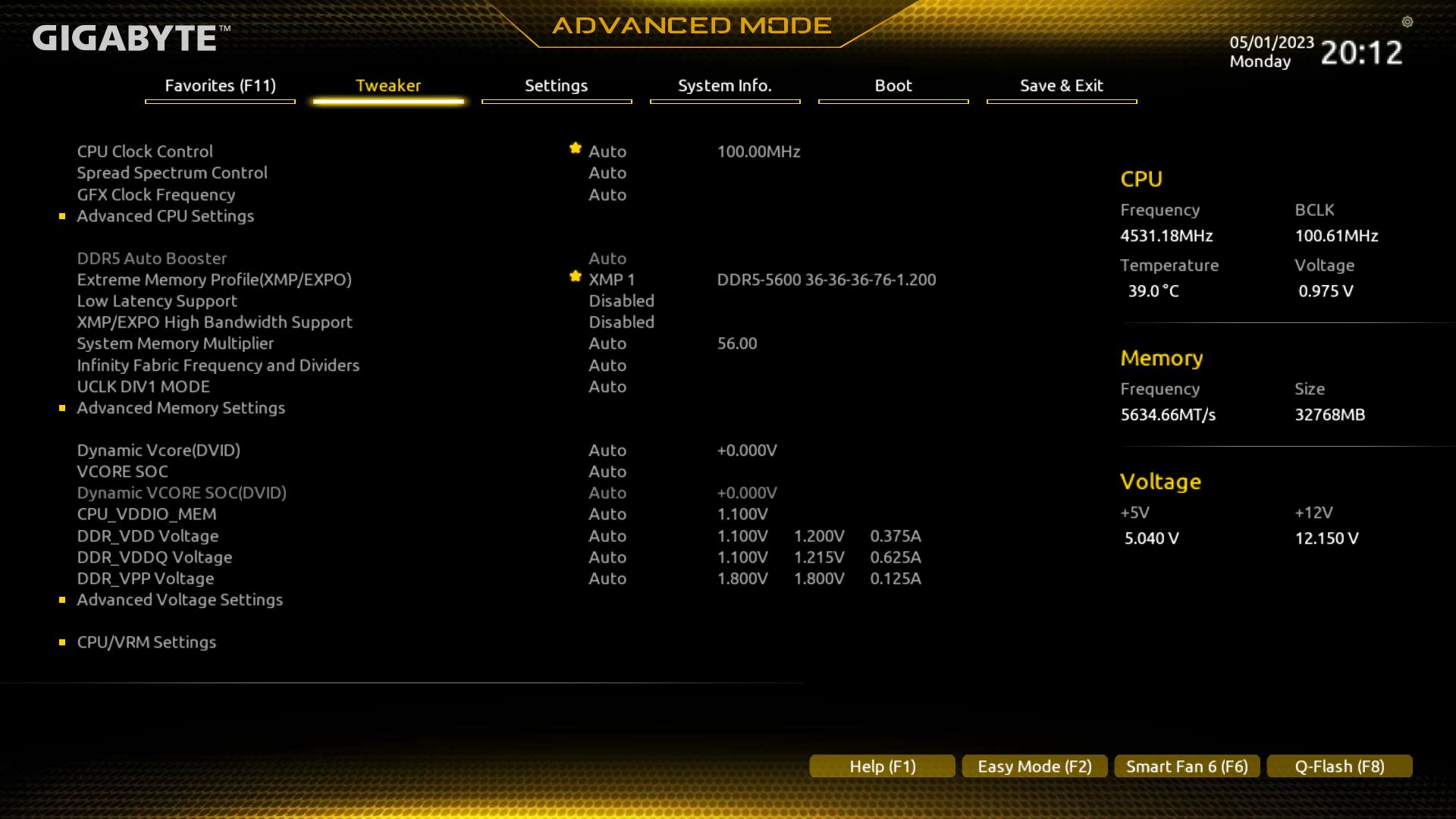
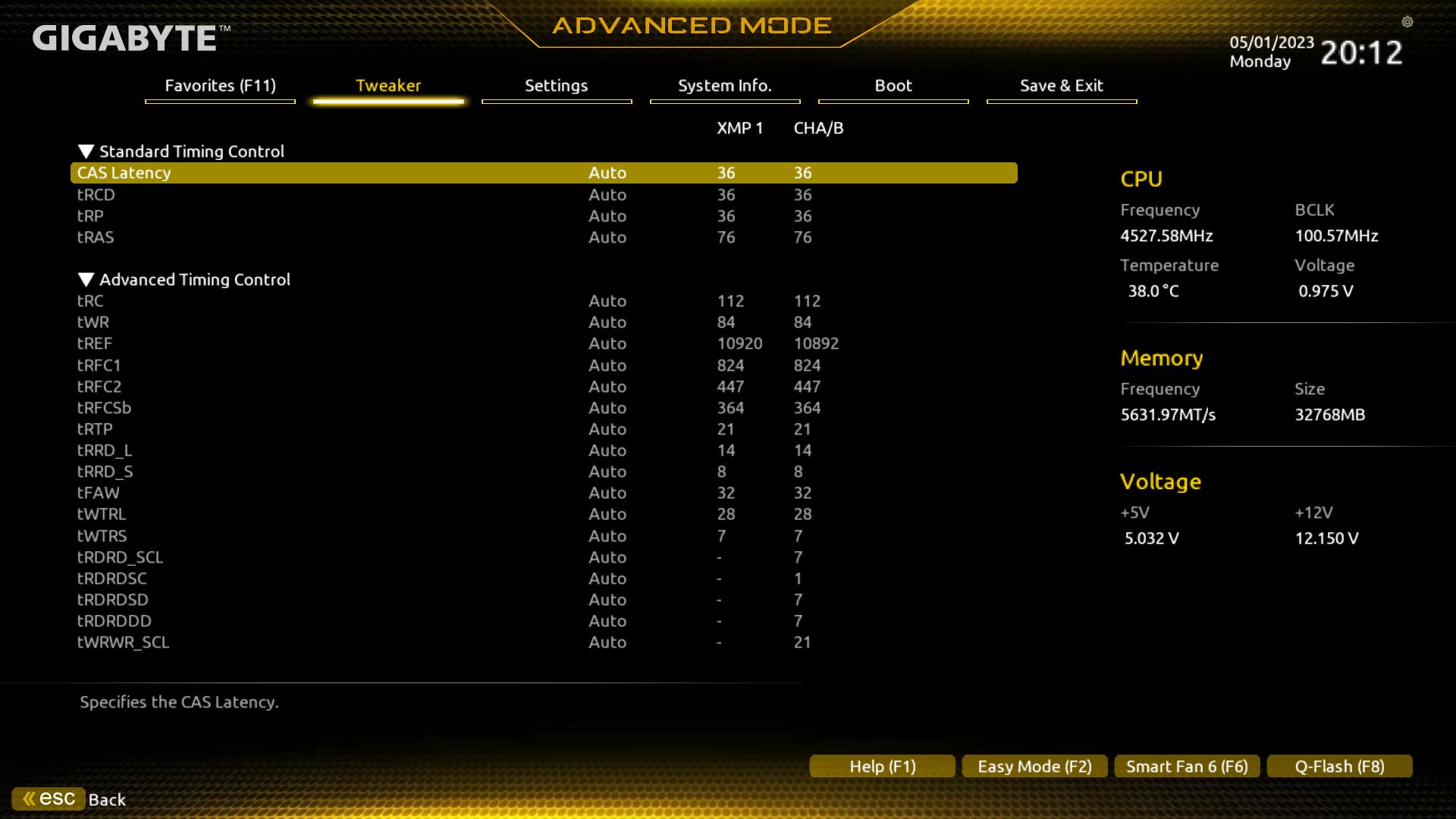


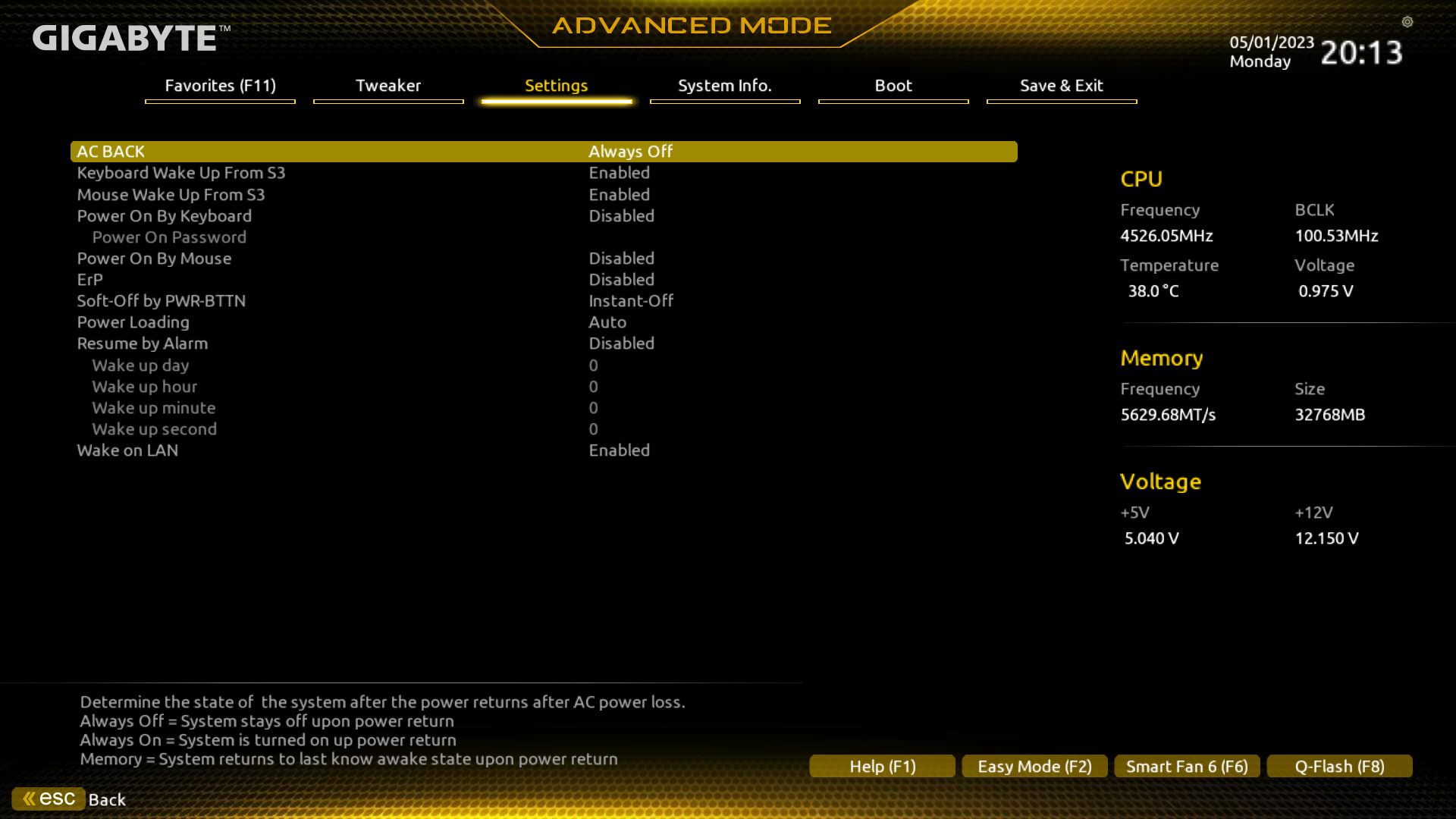
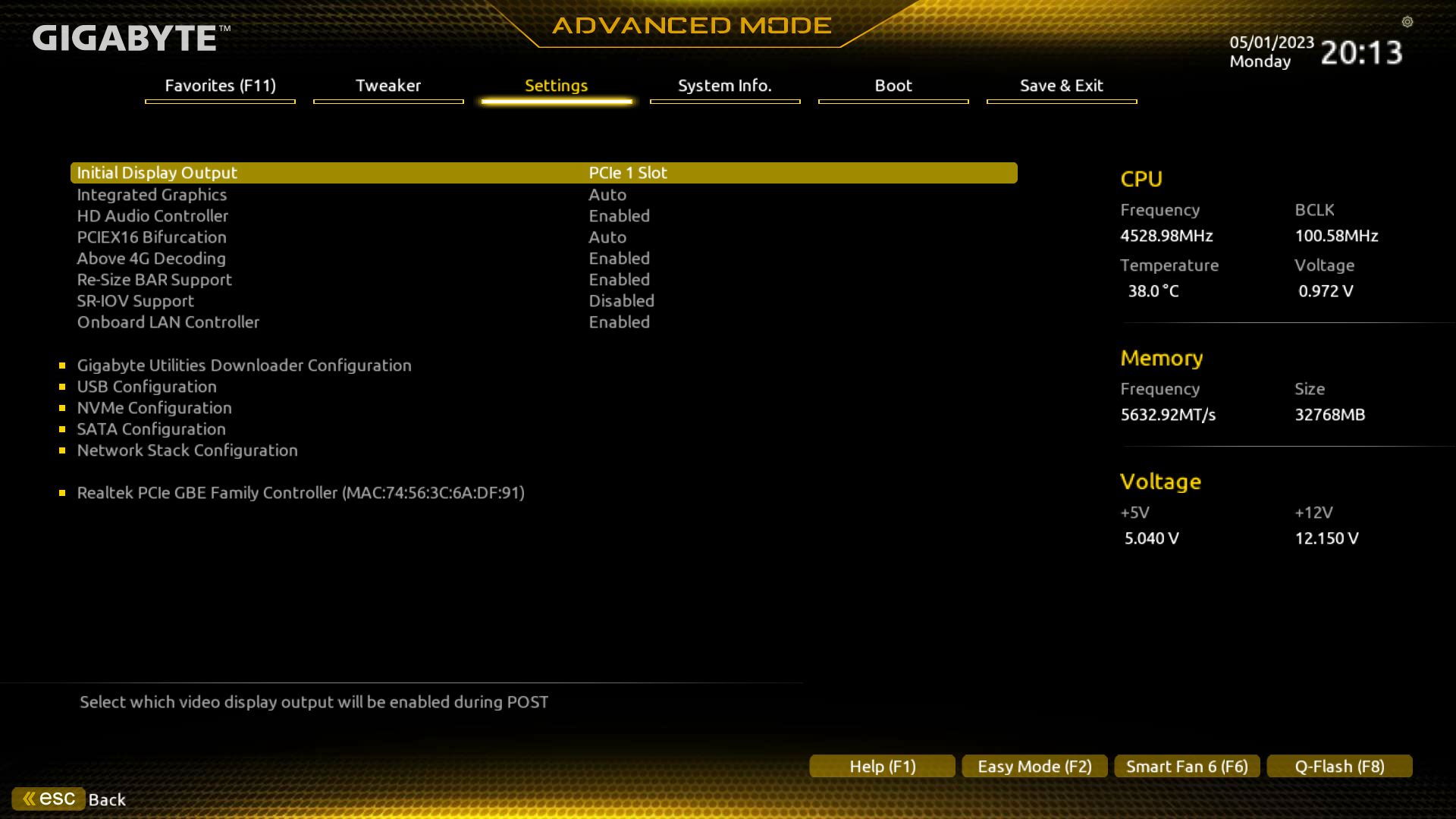
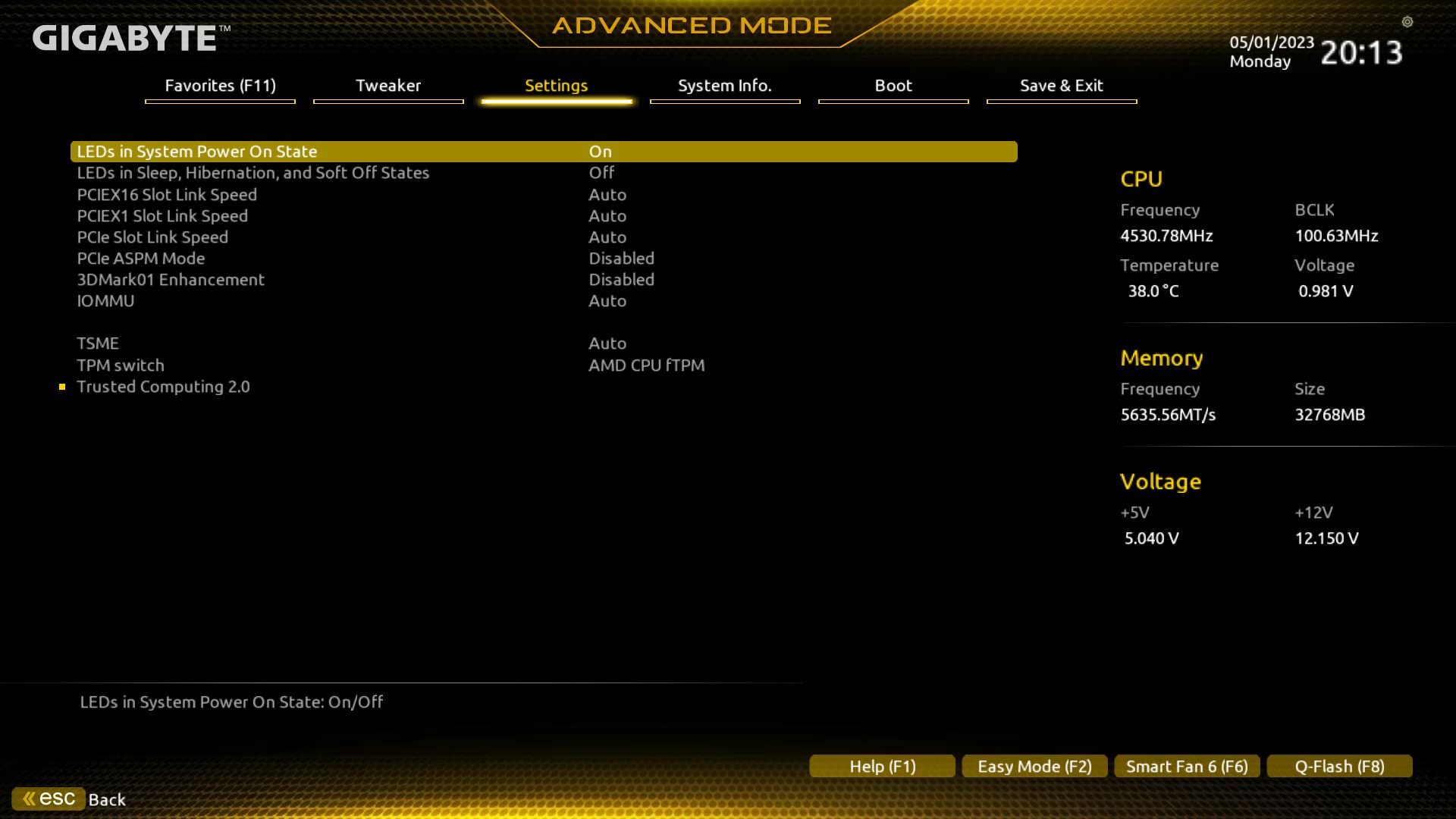

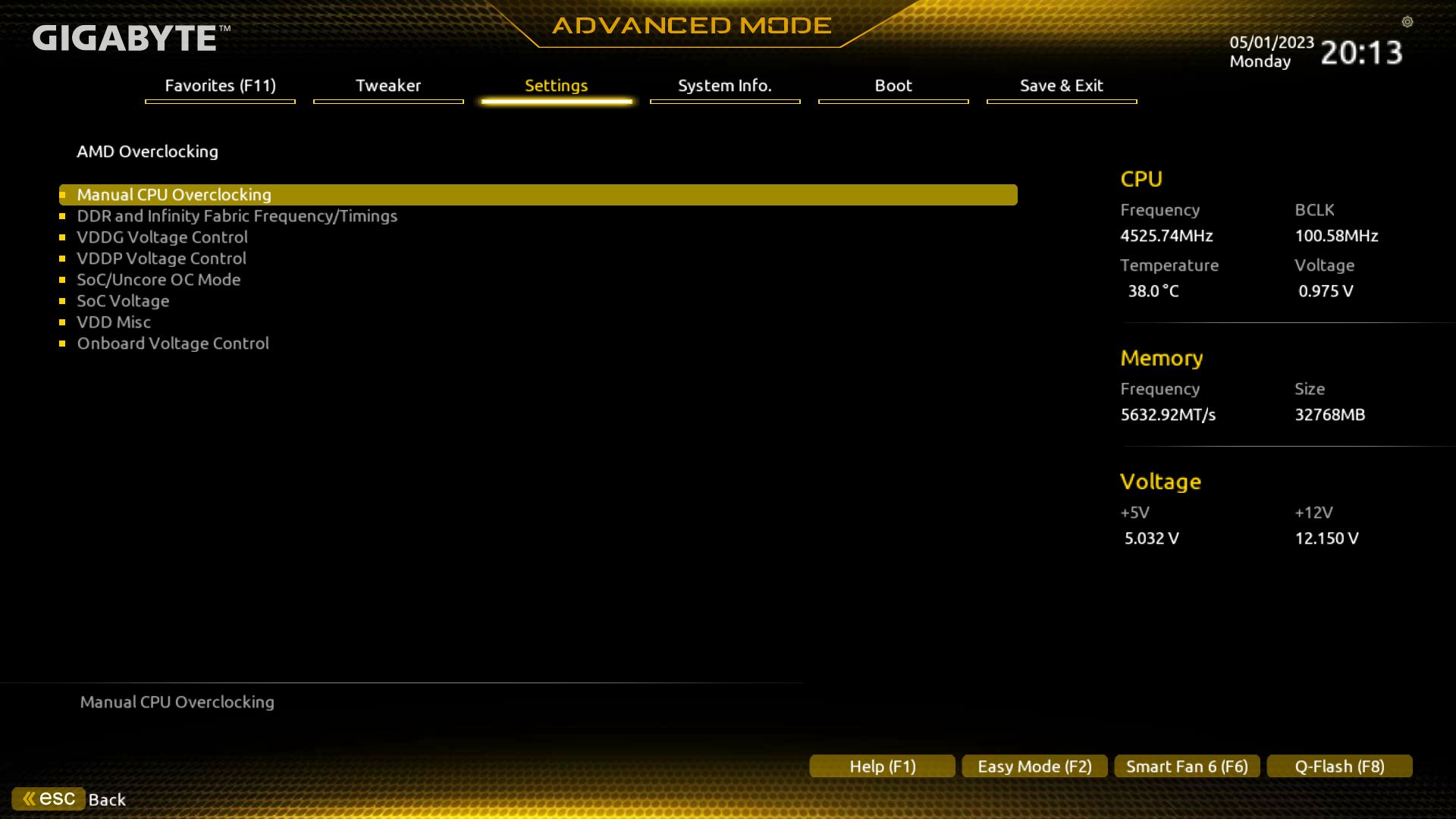
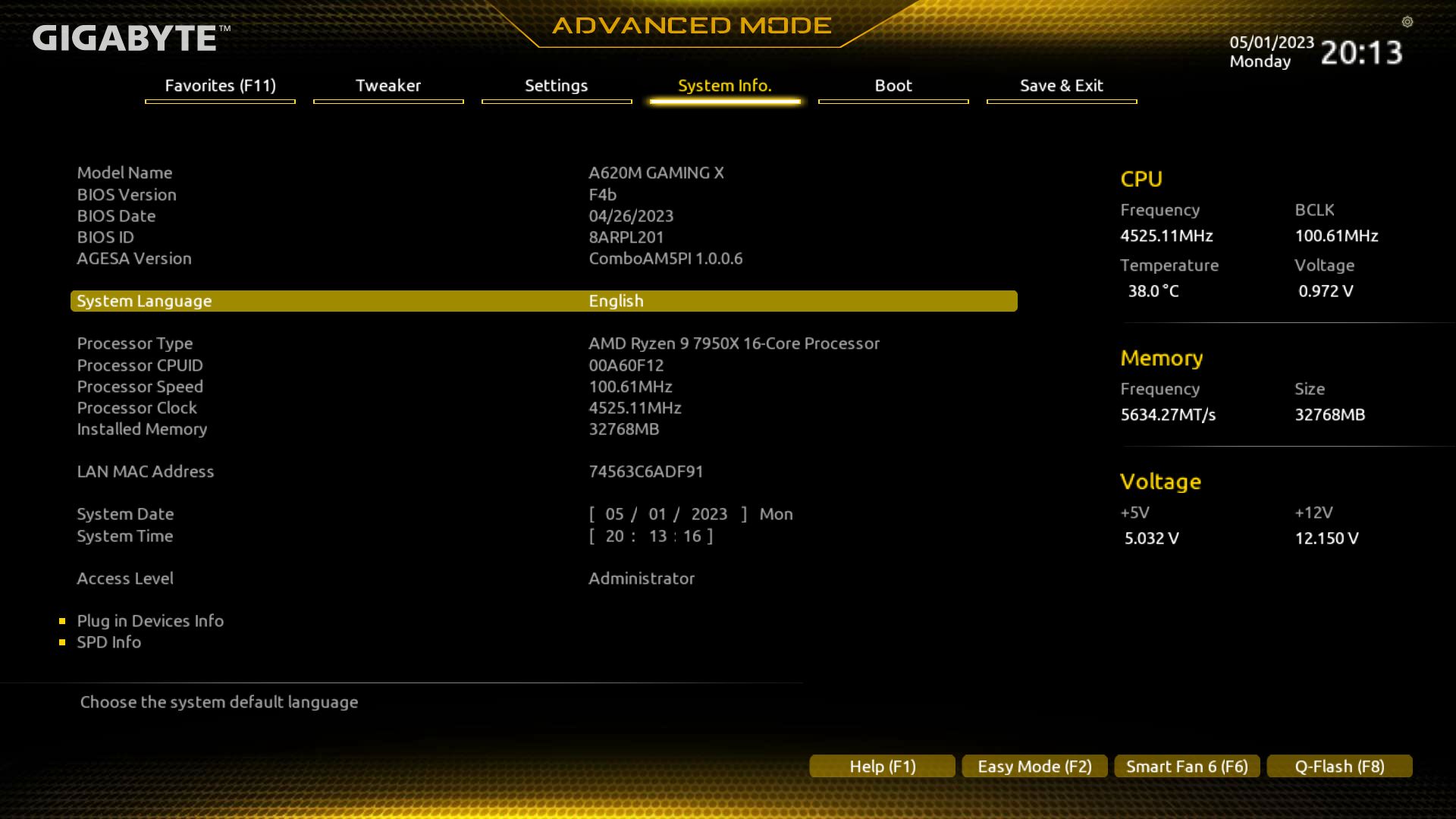

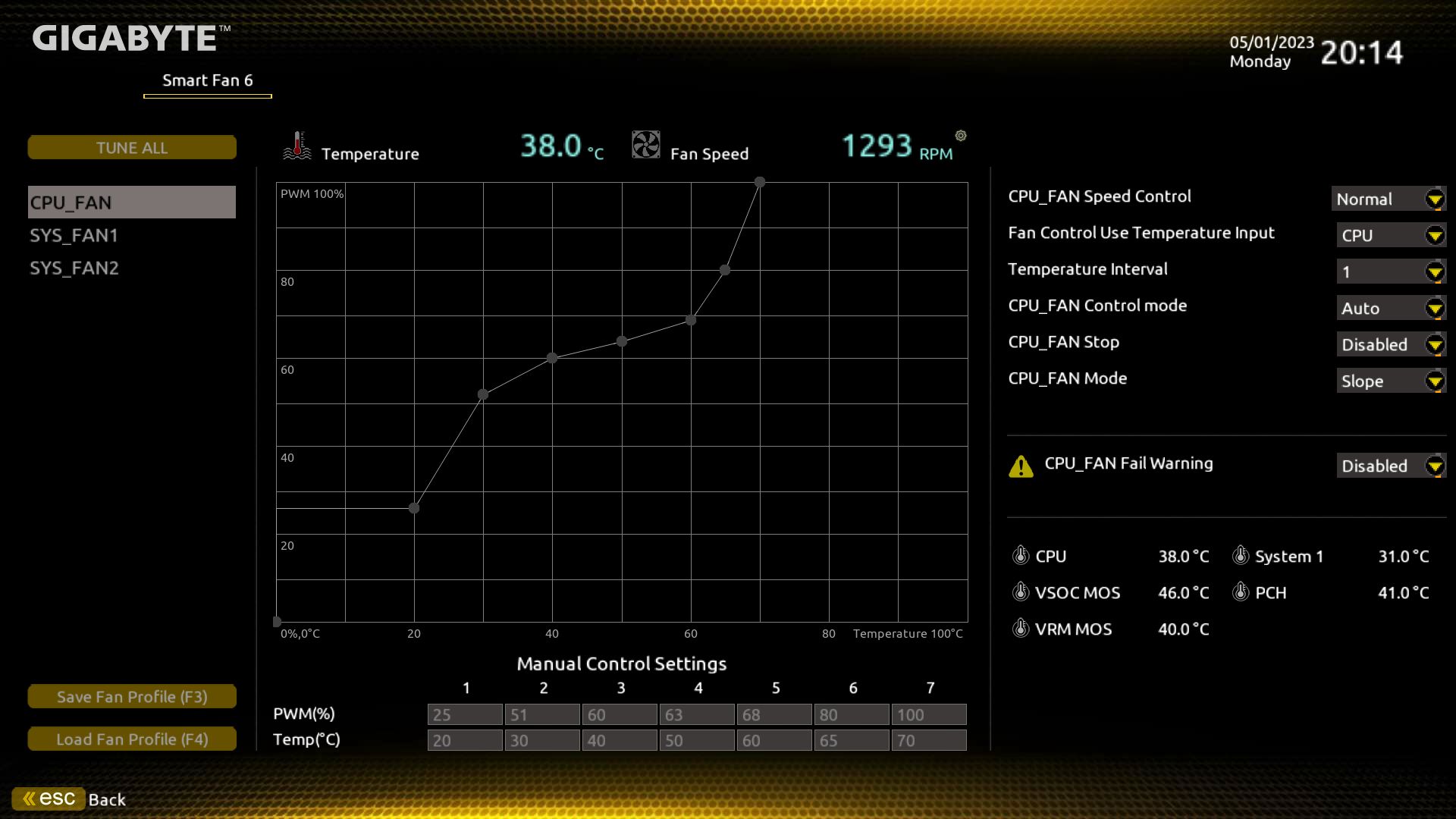
Software
On the software side, Gigabyte’s primary tool is the Gigabyte Control Center. GCC is a one-stop shop for many board-centric functions, including RGB lighting control (RGB Fusion), Fan Control, and performance/overclocking. You can also update and install drivers from within the application too. It’s not as comprehensive as the App Center and some of its applications, but I doubt many will miss it.
ALBM - giga cc1-5
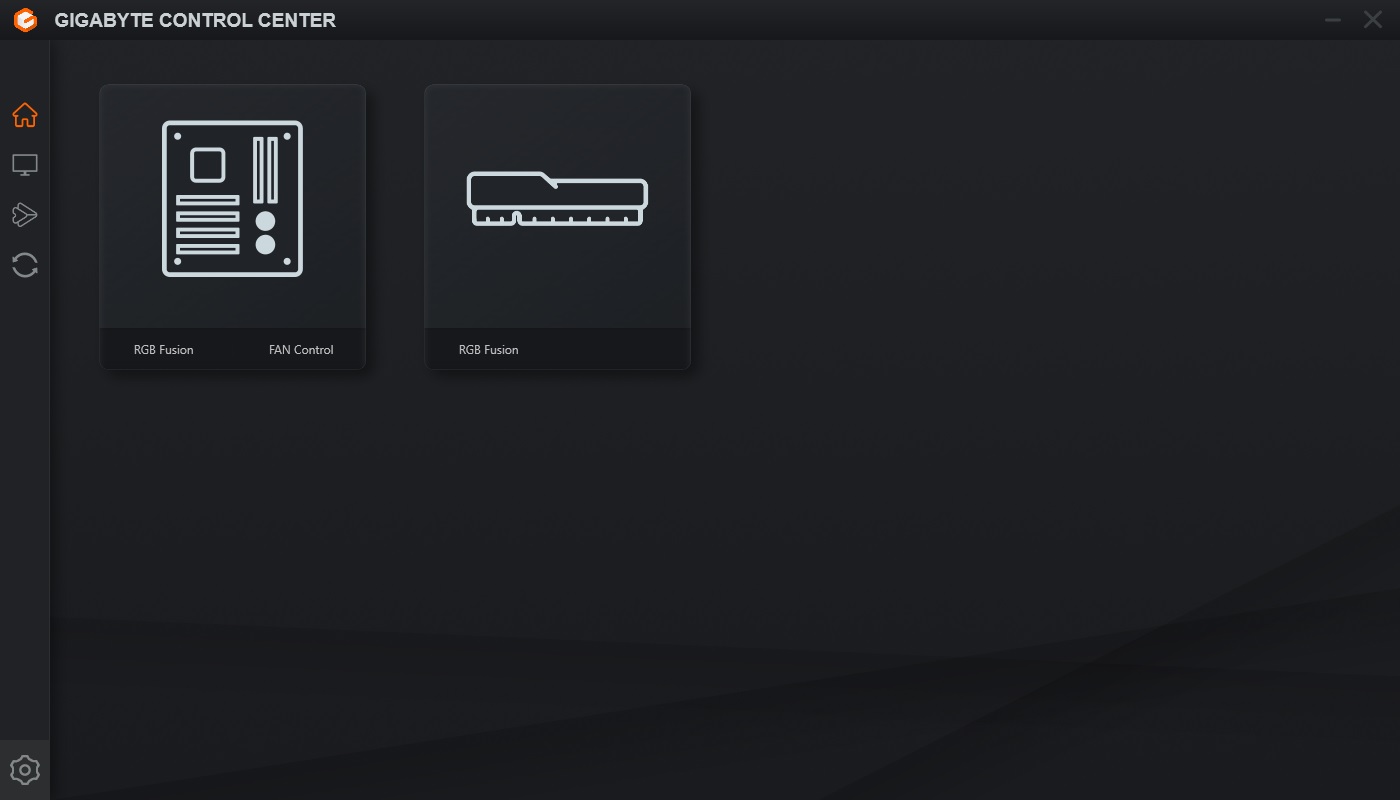


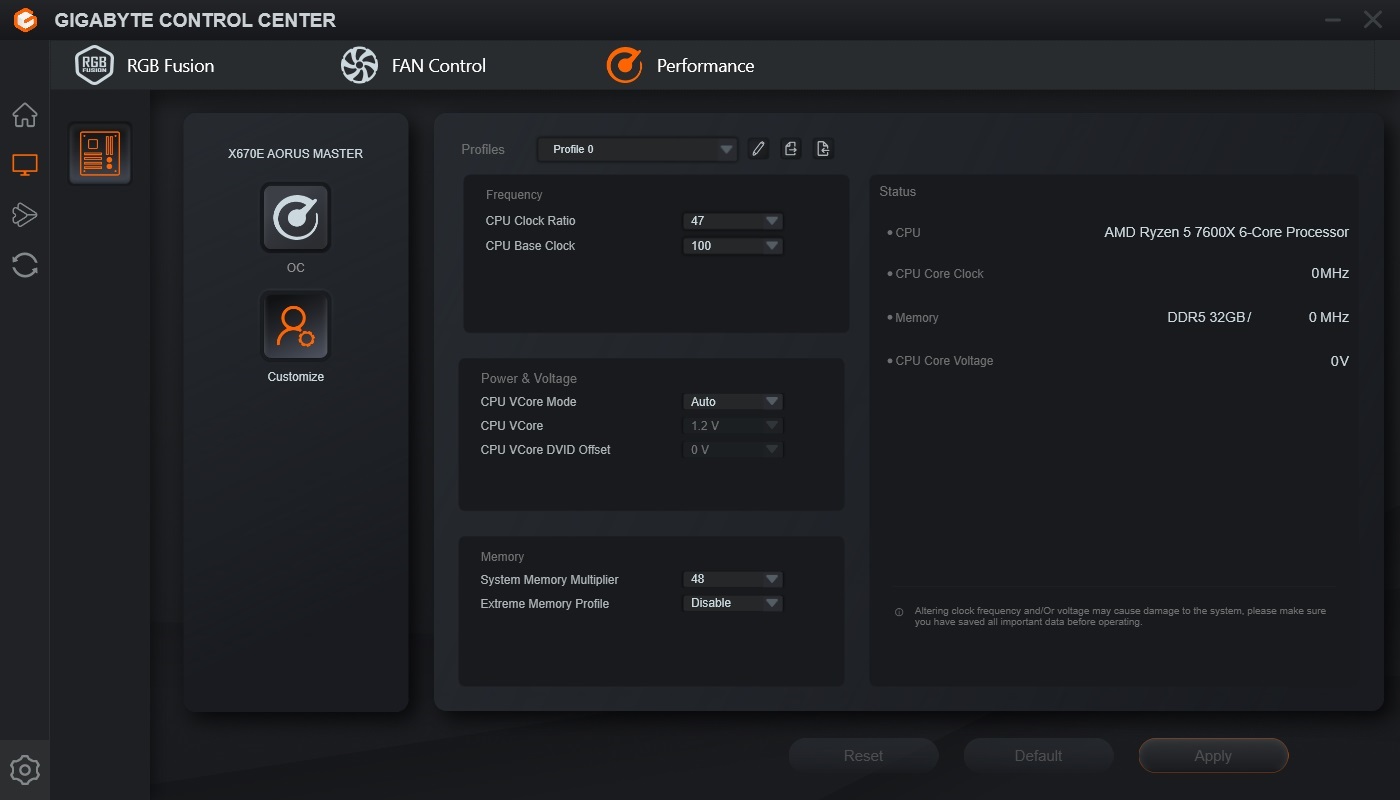

Test System / Comparison Products
We’ve updated our test system to 64-bit Windows 11, with all updates applied. We kept the same Asus TUF RTX 3070 video card from our previous testing platforms but updated the driver. Additionally, we updated to F1 22 in our games suite and kept Far Cry 6. We use the latest non-beta motherboard BIOS available to the public unless otherwise noted. The hardware we used is as follows:

EVGA supplied our Supernova 850W P6 power supply (appropriately sized and more efficient than the 1.2KW monster we used previously) for our test systems, and G.Skill sent us a DDR5-5600 (F5-5600U3636C16GX2-TZ5RK) memory kit for testing.


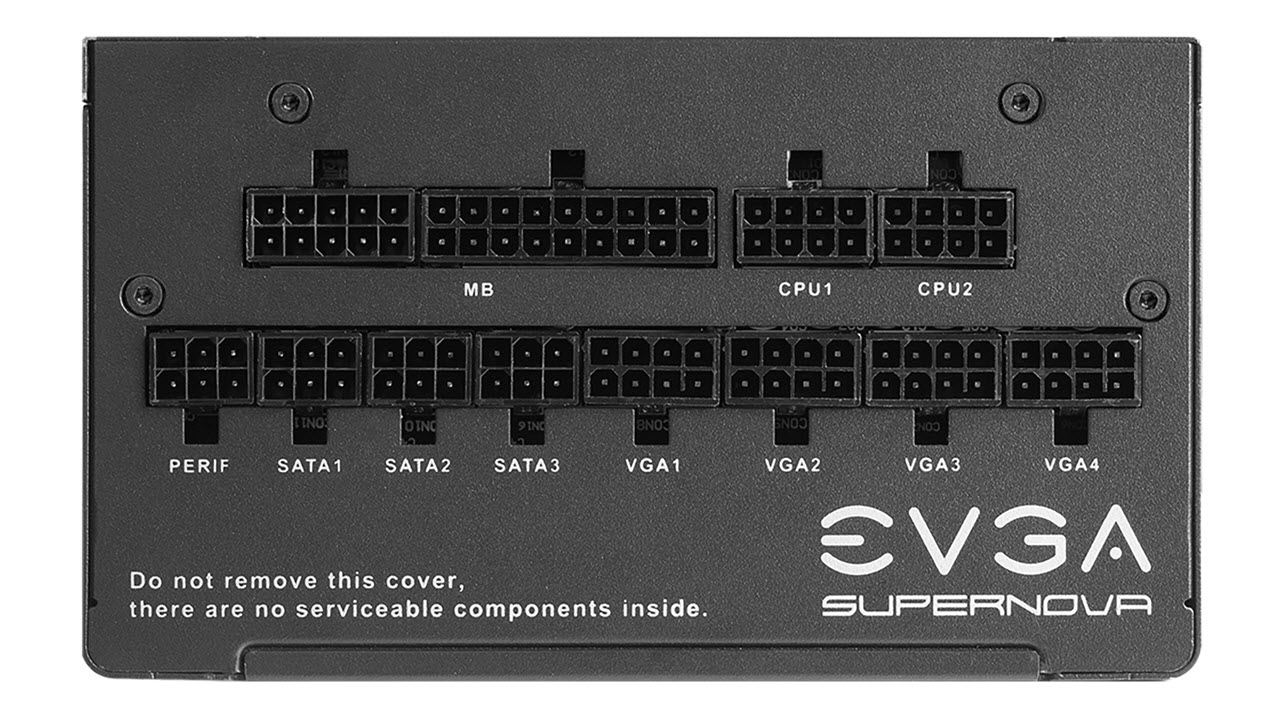




Benchmark Settings
MORE: Best Motherboards
MORE: How To Choose A Motherboard
MORE: All Motherboard Content
Benchmark Results
Our standard benchmarks and power tests are performed using the CPU’s stock frequencies (including any default boost/turbo), with all power-saving features enabled. We set optimized defaults in the BIOS and the memory by enabling the XMP profile. For this baseline testing, the Windows power scheme is set to Balanced (default) so the PC idles appropriately.
Synthetic Benchmarks
Synthetics provide a great way to determine how a board runs, as identical settings should produce similar performance results. Turbo boost wattage and advanced memory timings are places where motherboard makers can still optimize for stability or performance, though, and those settings can impact some testing.
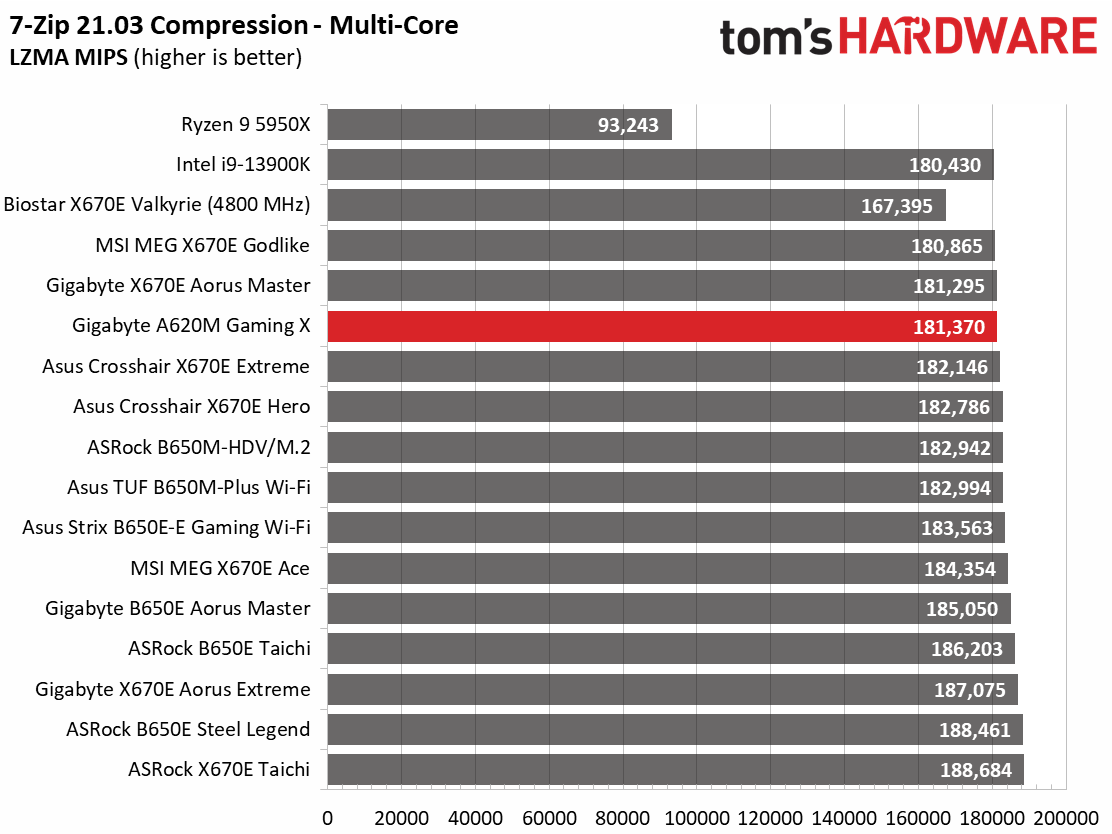
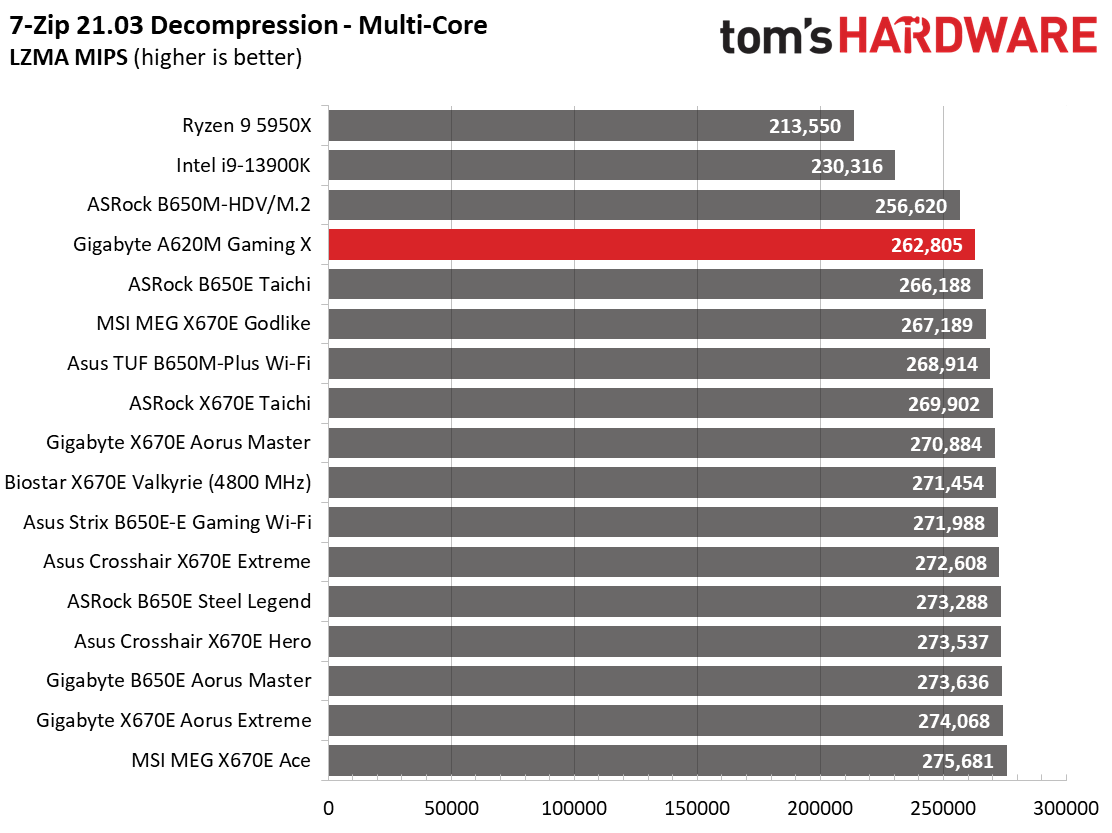
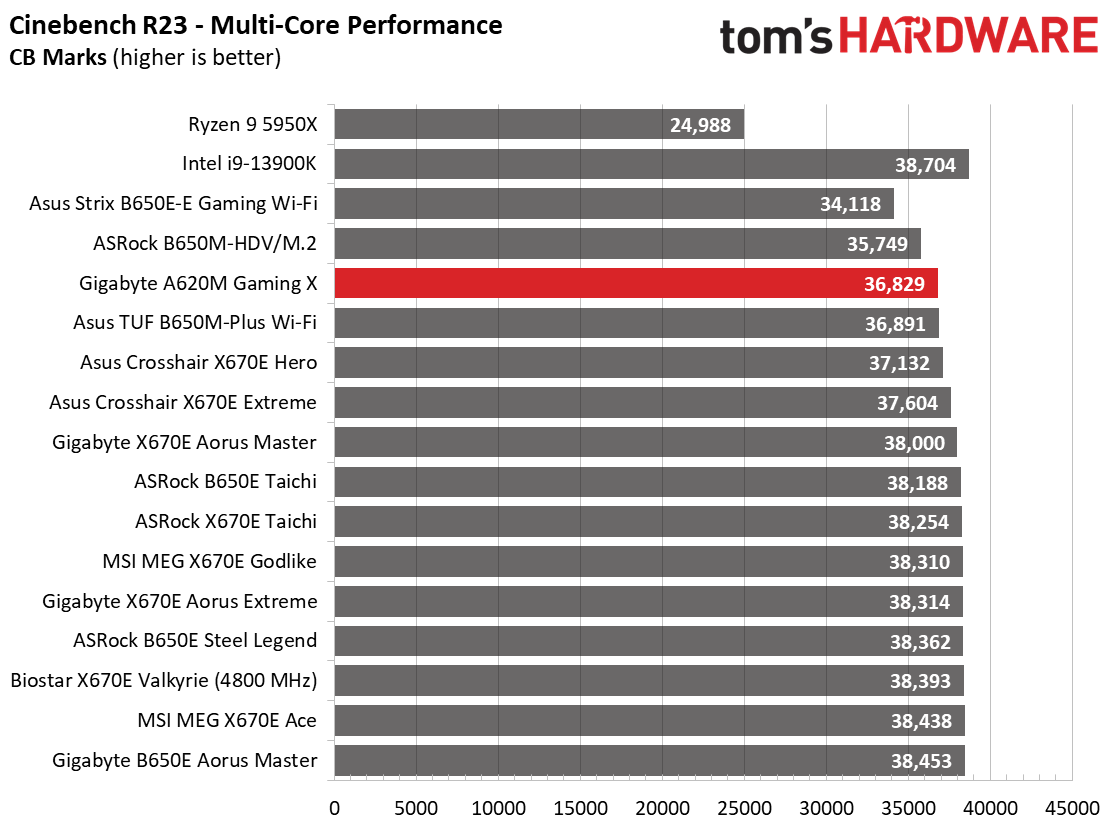
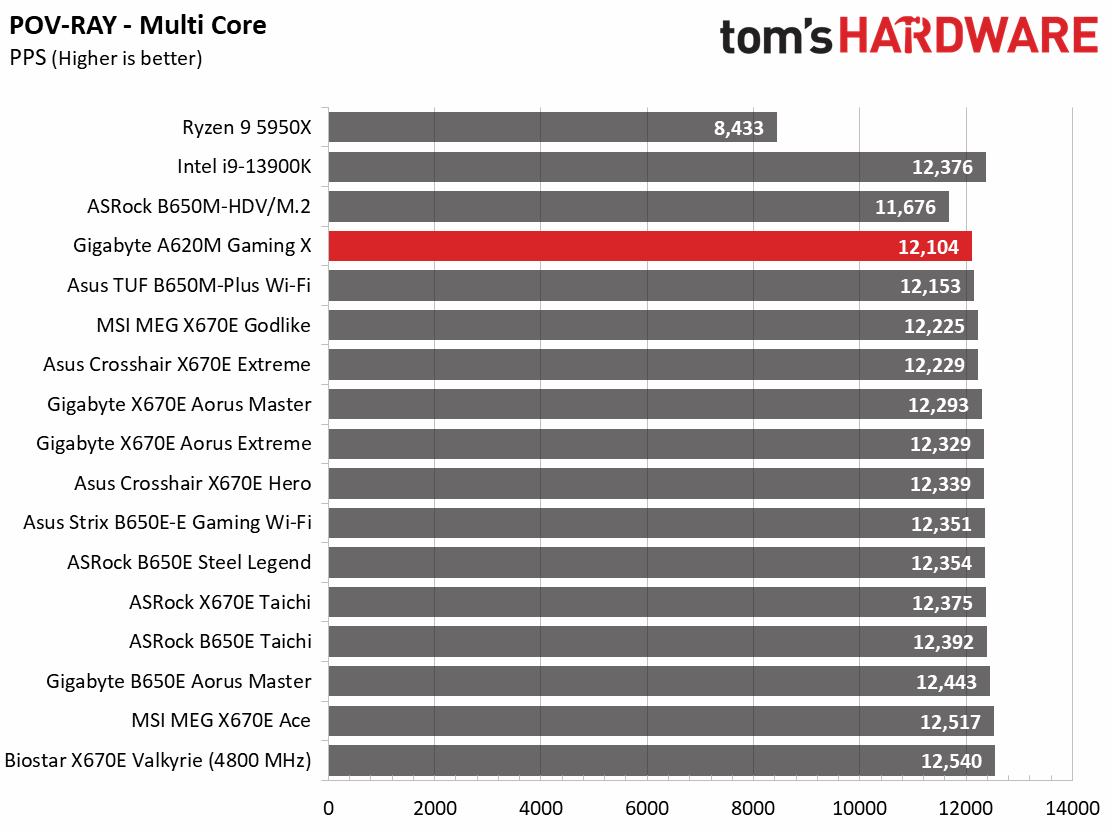
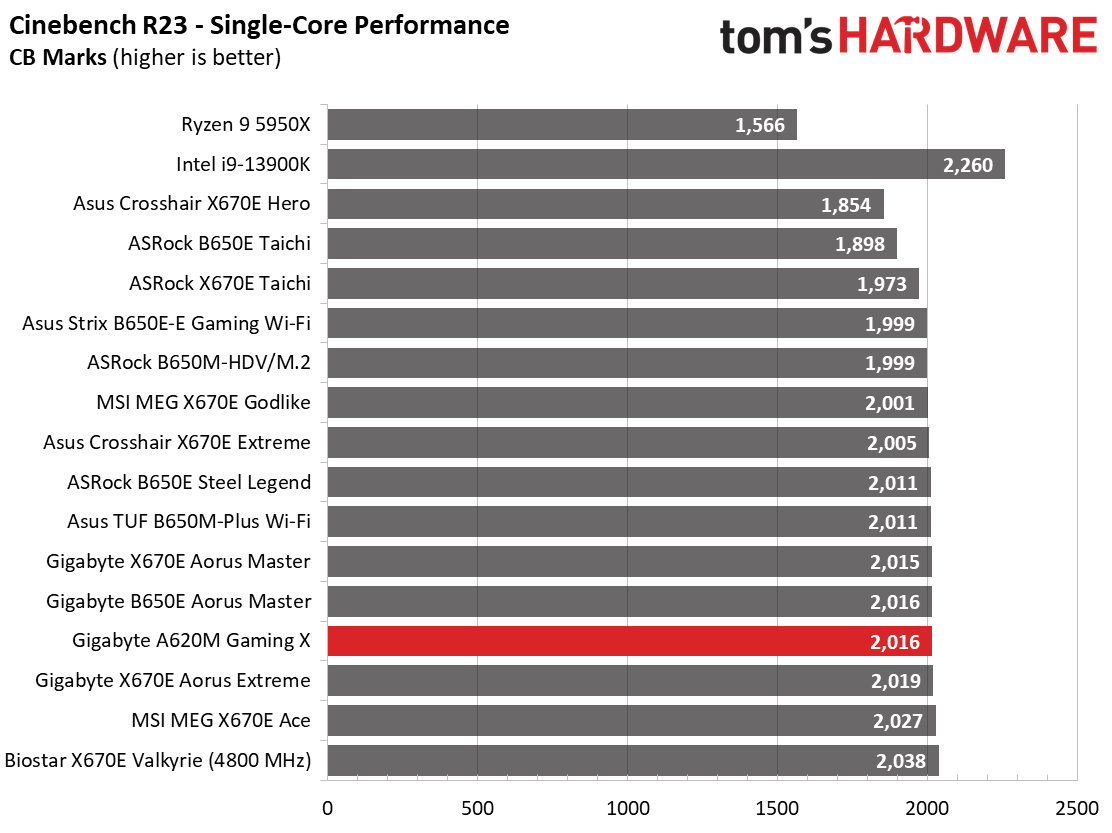
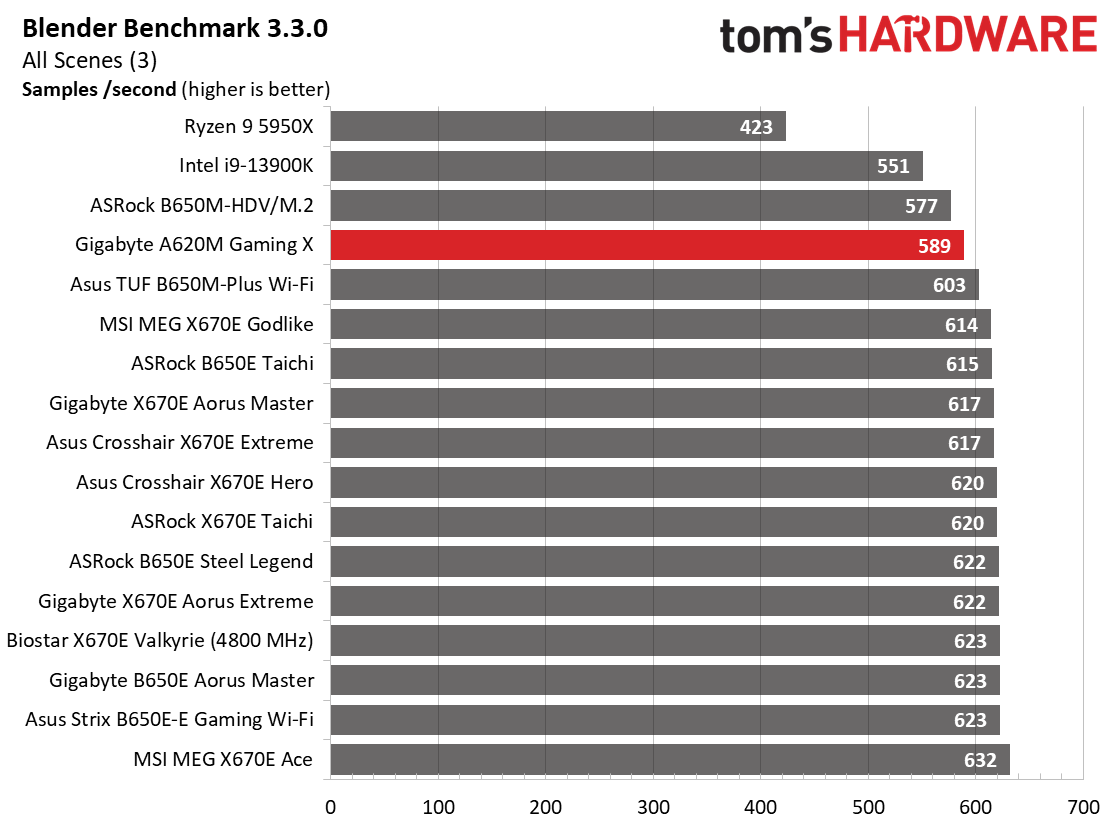
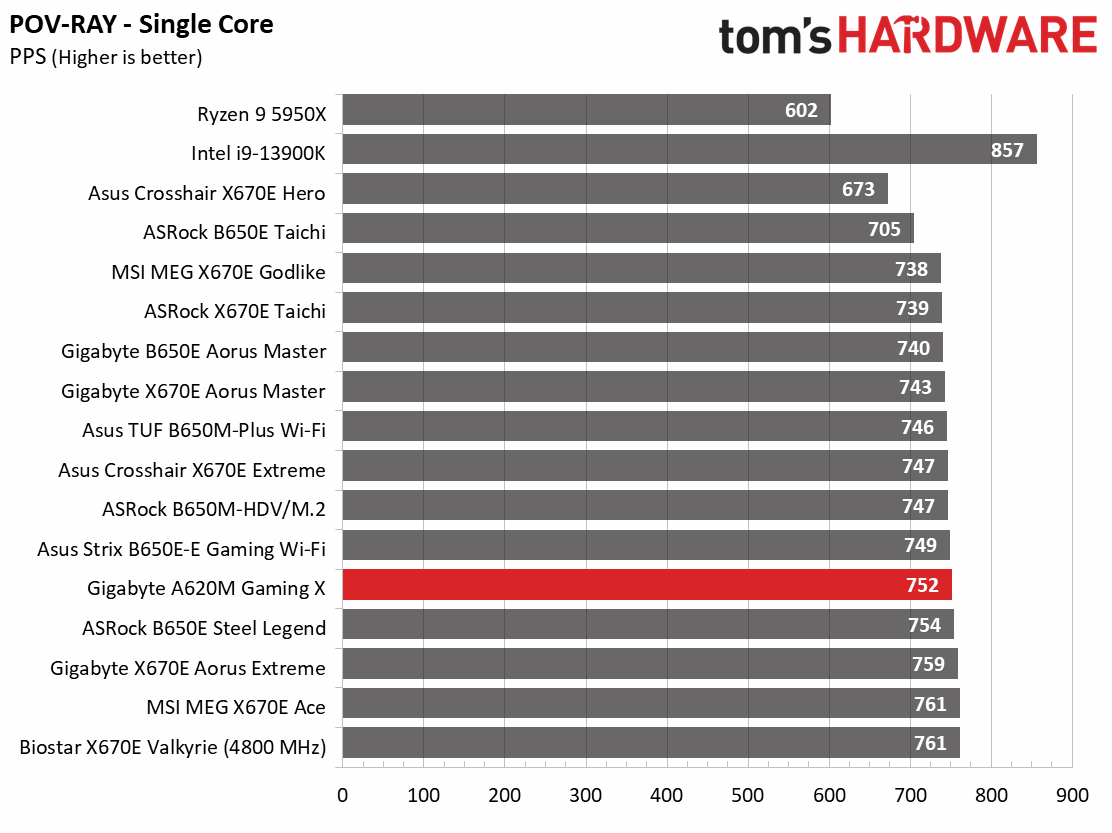


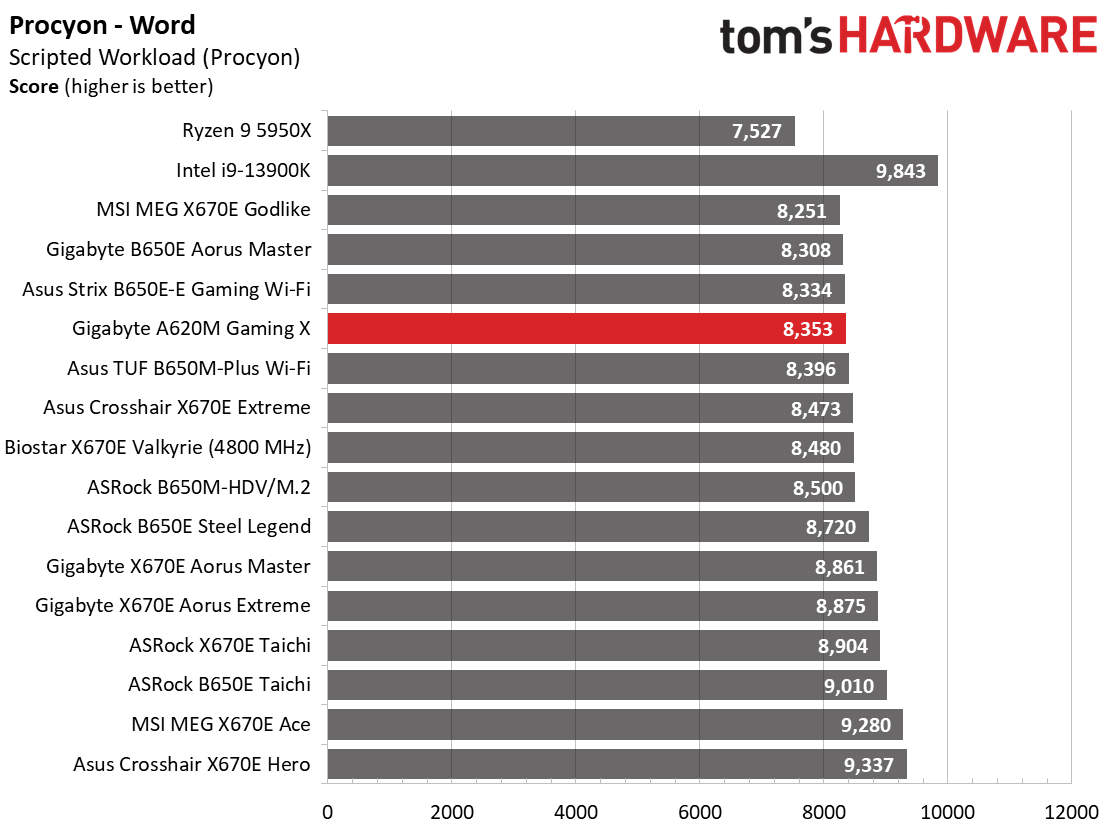
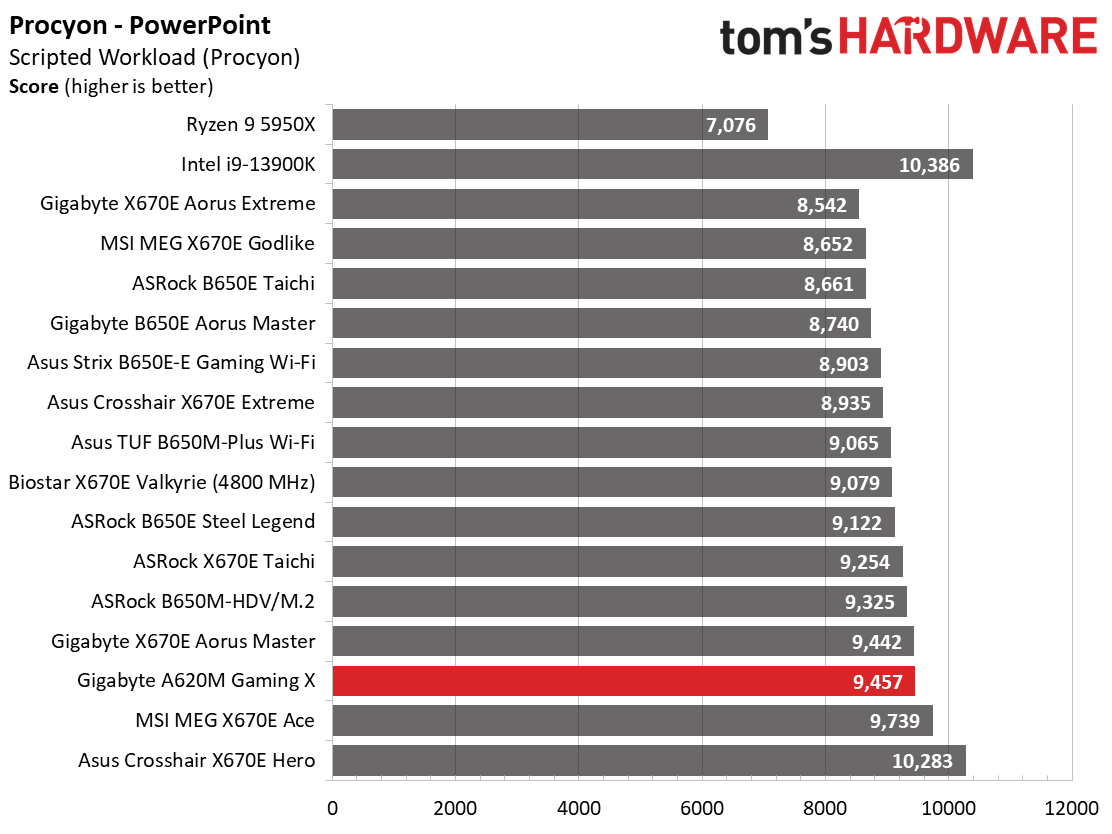

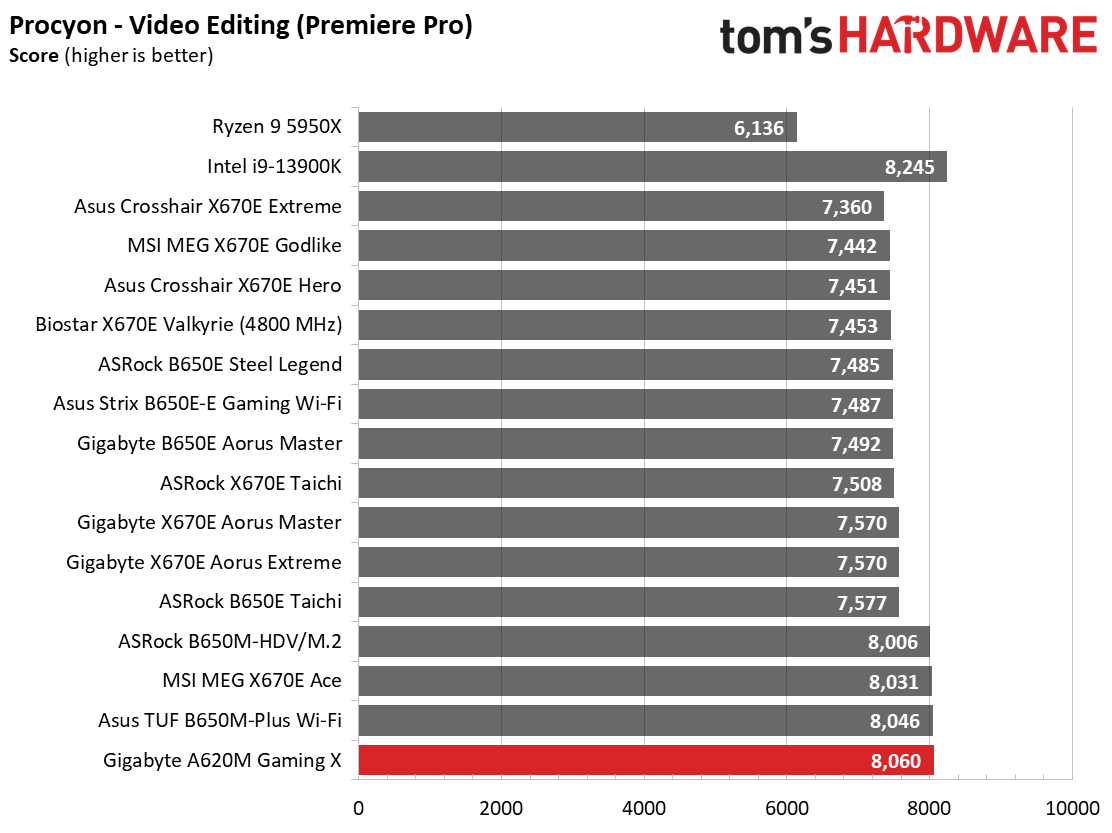

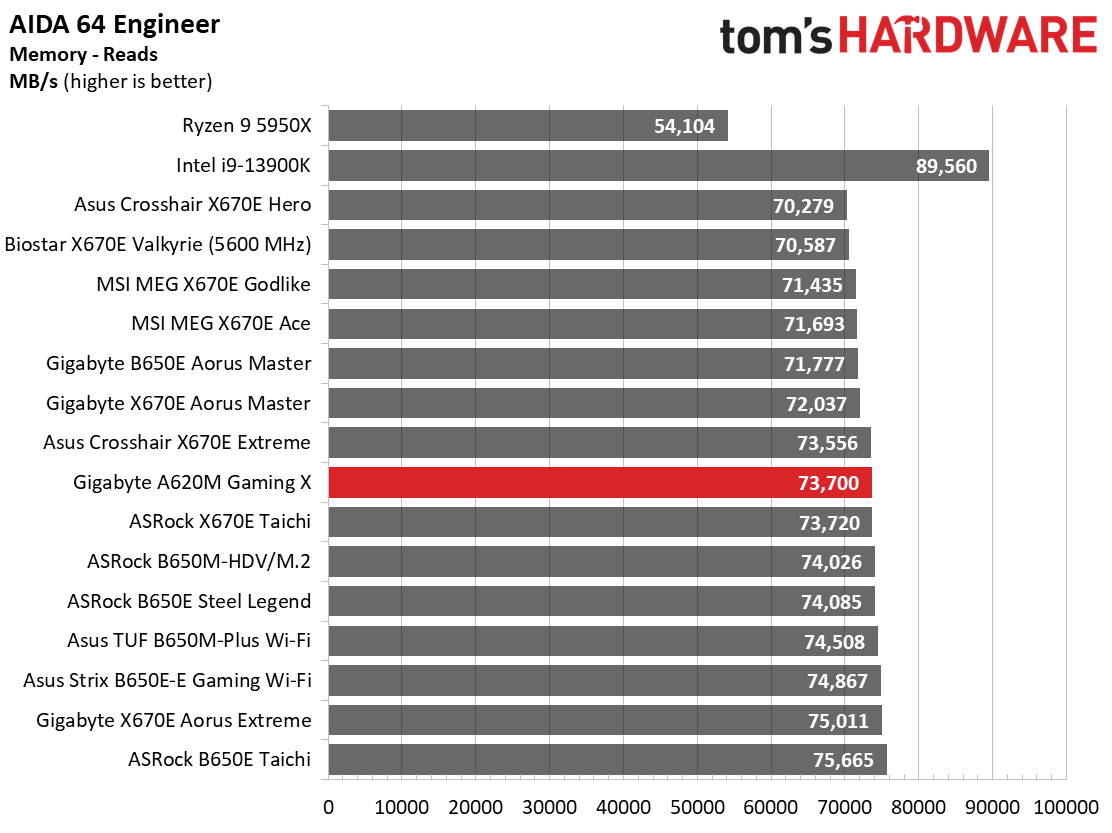
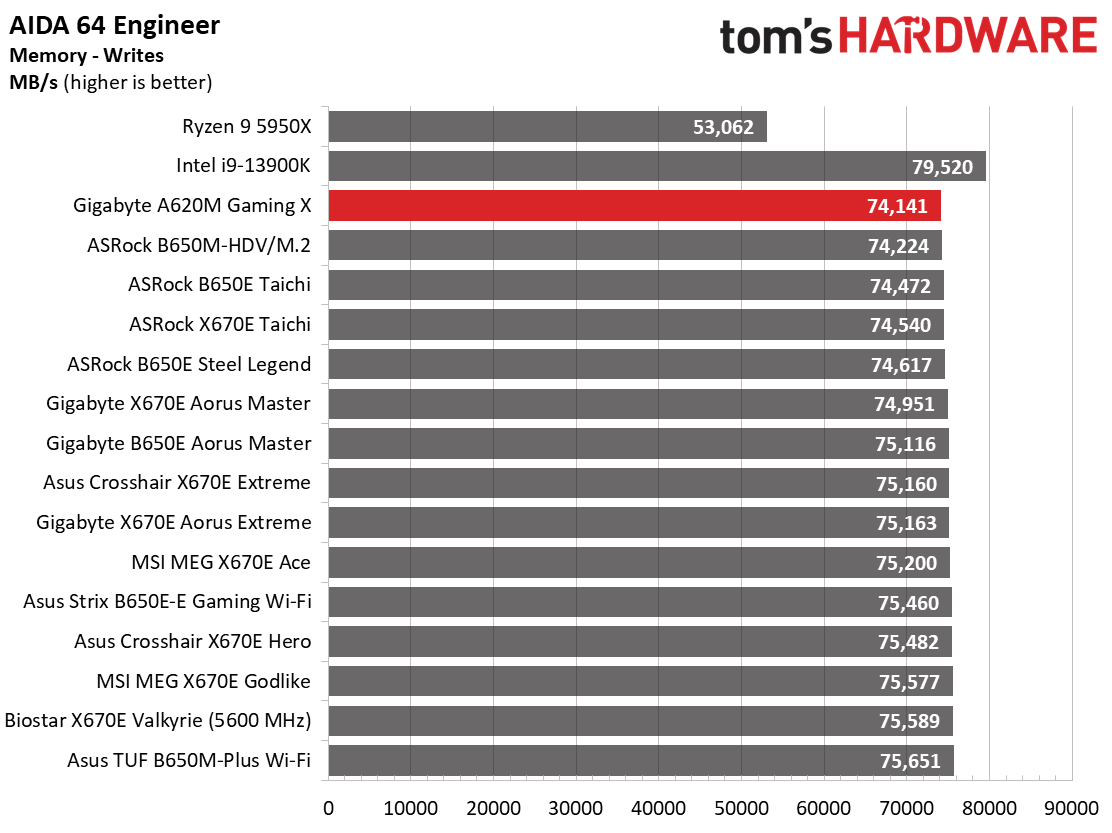

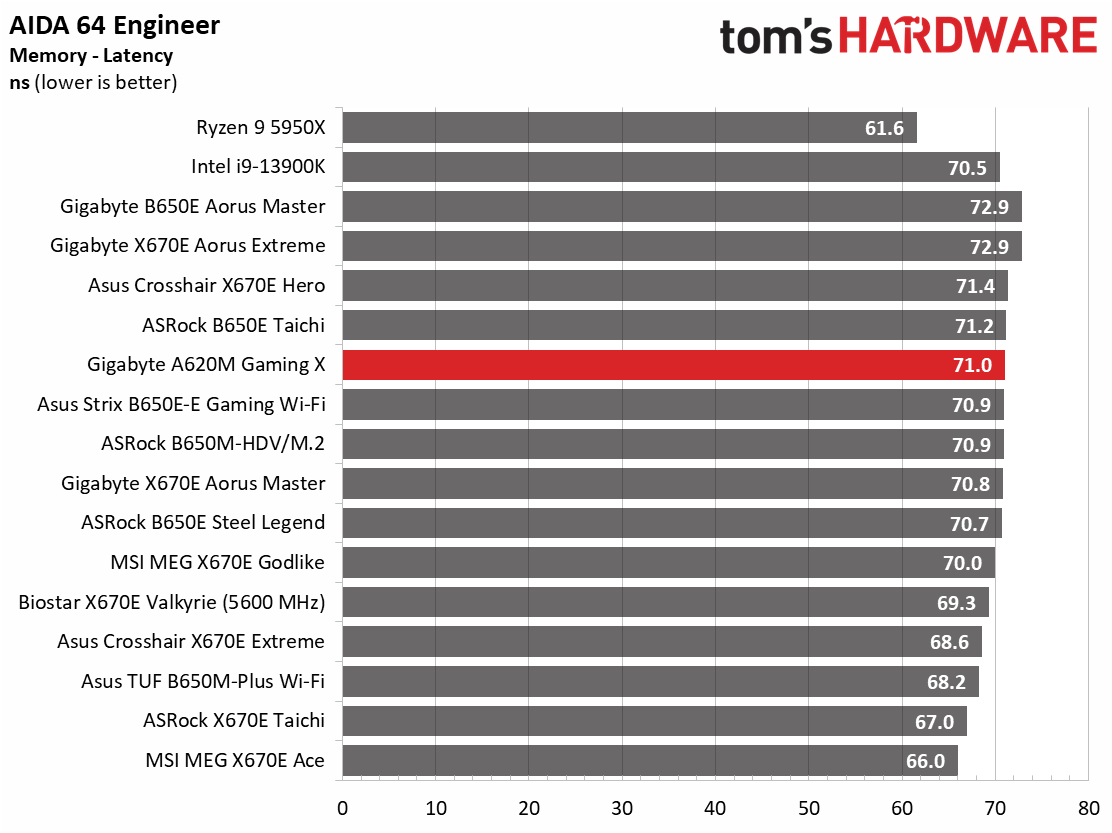
Results from our synthetic benchmarks vary depending on the type of test. If it’s long-running and heavily multi-threaded, the board lets our processor run around 155W (compared to others that can run around 170W+). Even at this power level, it still tends to throttle due to temperatures, which puts this board on the slower side of average in these tests. Any single-threaded benchmarks tend to be average or just above average when it’s not temperature- or power-constrained.
Timed Applications



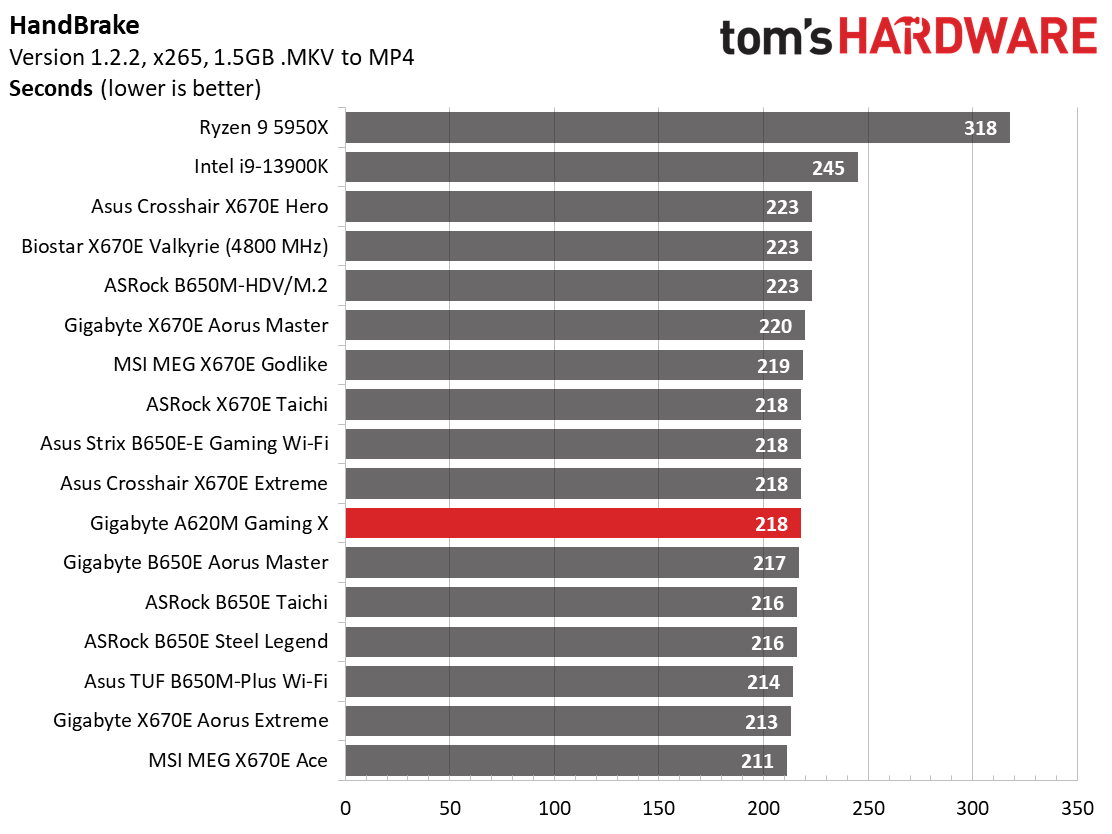
In the timed applications, the A620M Gaming X was average in LAME and Handbrake x265, but below in x264 and the Corona benchmark. Again, we run into the same story where heavily multi-threaded benchmarks tend to run slower than average. Your best bet on this generation of processors (almost every board has some thermal throttling) is to lower the Vcore as much as possible, so the processor can run higher clocks and perhaps get below that 155W threshold.
3D Games and 3DMark


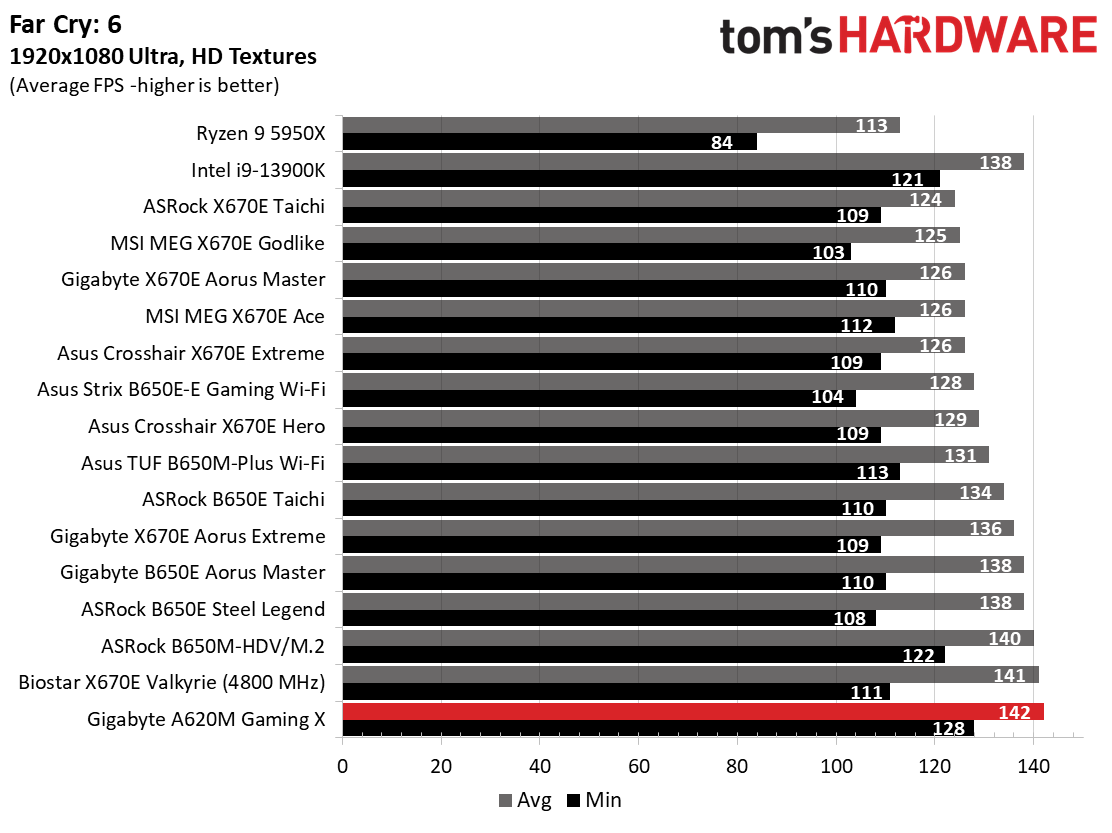
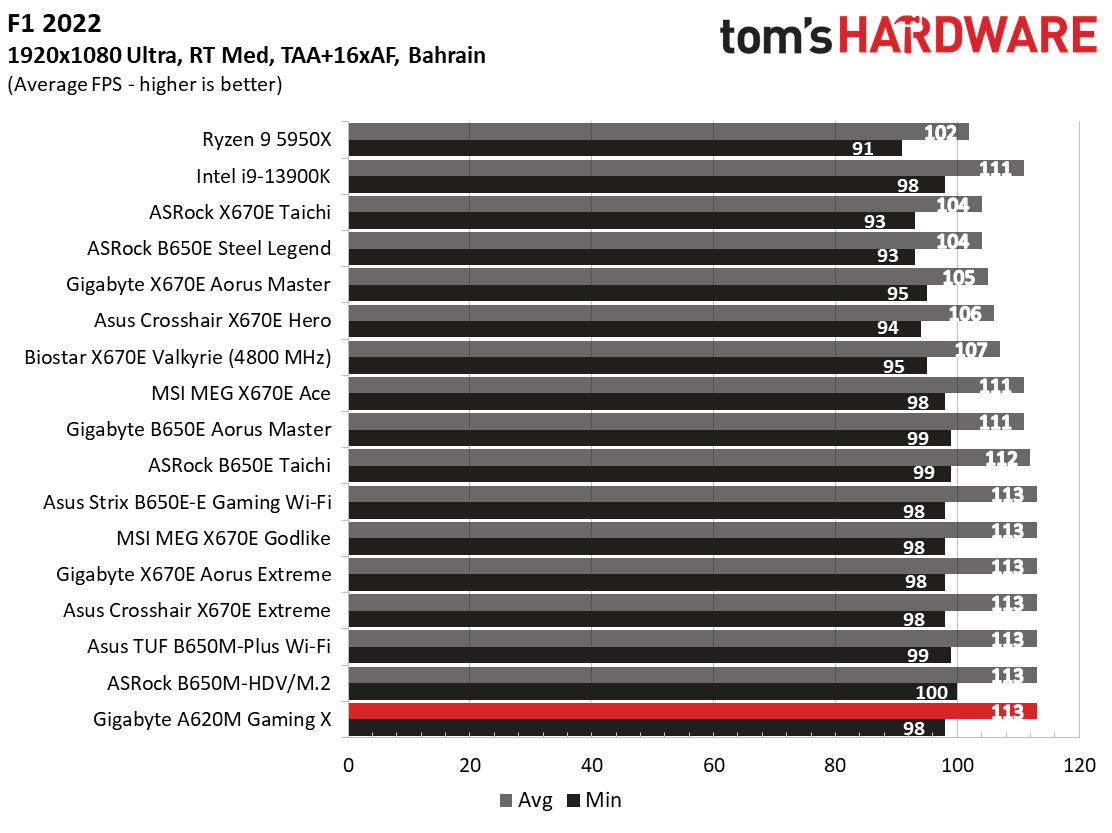
Starting with the launch of Zen 4, we’ve updated one of our games, F1 21, to the latest version, F1 22. We're keeping Far Cry 6. We run the games at 1920 x 1080 resolution using the Ultra preset (details listed above). As the resolution goes up, the CPU tends to have less impact. The goal with these settings is to determine if there are differences in performance at the most commonly used (and CPU/system bound) resolution with settings most people use or strive for (Ultra). We expect the difference between boards in these tests to be minor, with most differences falling within the margin of error. We’ve also added a minimum FPS value, affecting your gameplay and immersion experience.
Our gaming tests showed the A620M Gaming X is more than capable of getting the most out of your graphics card. It performed around the average in our 3DMark tests and was, in fact, the fastest in our game tests. Admittedly it will be hard to see a difference among most of these results, but the fastest is the fastest!
Power Consumption / VRM Temperatures
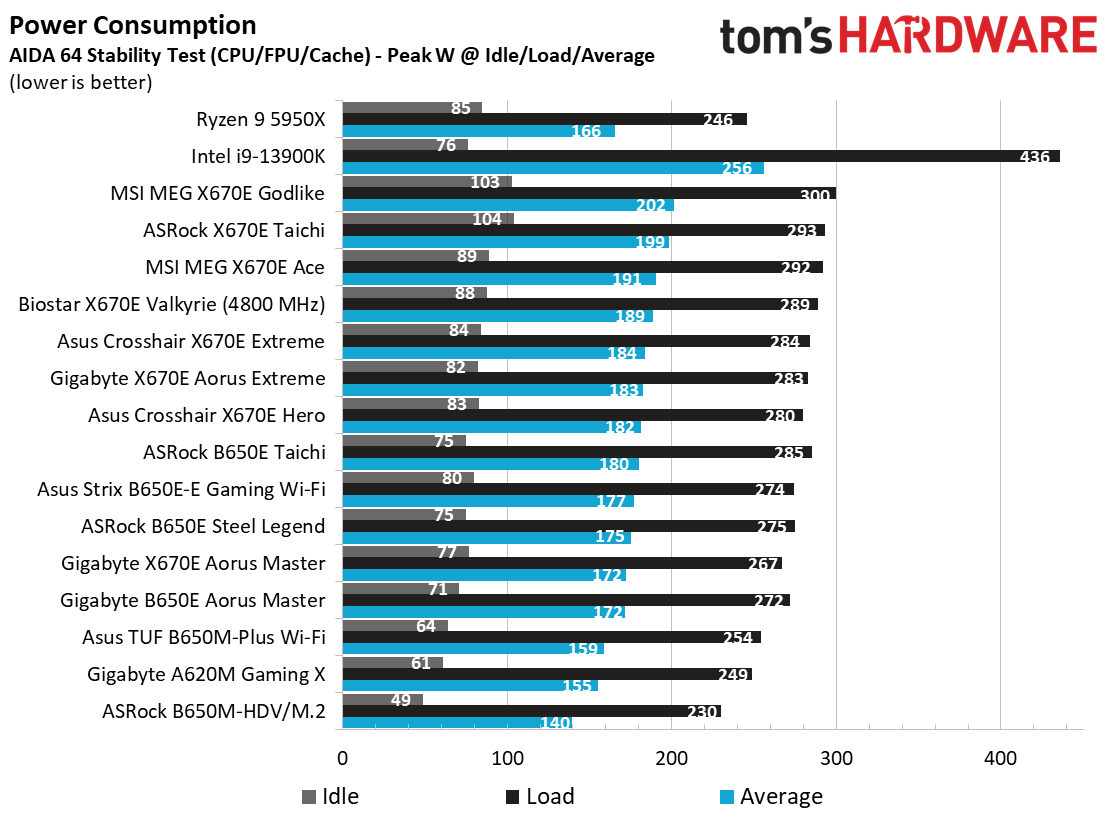
We used AIDA64’s System Stability Test with Stress CPU, FPU, Cache and Memory enabled for power testing, using the peak power consumption value. The wattage reading is from the wall via a Kill-A-Watt meter to capture the entire PC (minus the monitor). The only variable that changes is the motherboard; all other parts remain the same.
Power consumption on the A620M Gaming X is undoubtedly on the better side of the average. At idle, it used 61 Watts, while during stress testing, the system peaked at 249W. These results are second only to another budget board in the ASRock B650M-HDV/M.2 we recently reviewed.

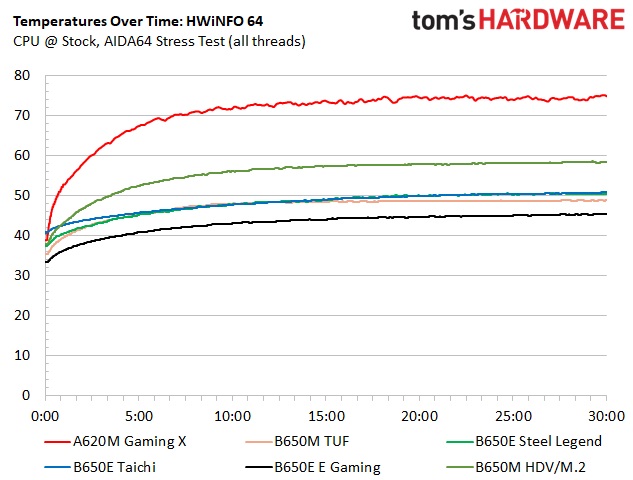
VRM temperatures on the Gaming X were hot during our testing. The 50A Infineon MOSFETs get a workout with our 170W processor (that runs 155W), and that shows in the temperatures. We saw peaks on our sensors (back of the motherboard under the MOSFETs) of over 70 degrees Celsius, with the board’s internal sensor reading over 80 degrees Celsius. While this is hot, it’s still within the specification. If you plan to install one of these 170W CPUs with this board, ensure you have adequate airflow to help keep temperatures in check, as even at 155W they can get toasty.
Overclocking
The A620 chipset from AMD is the only one in the Ryzen 7000 lineup that doesn’t support overclocking the processor. But it does let you overclock memory. That said, we ran into some issues with our GSkill DDR5-5600 kit where it wasn’t stress test stable using XMP, but it did run through our benchmarks without issue (note, the kit was stable at JEDEC and in other machines at XMP). We dropped our DDR5-6000 kit in the board, enabled the EXPO profile, and it worked without issue. Our GSkill kit was not on the memory compatibility list, but the Kingston Fury DDR5-6000 set is. I suggest buying your RAM off the compatibility list to ensure things work.
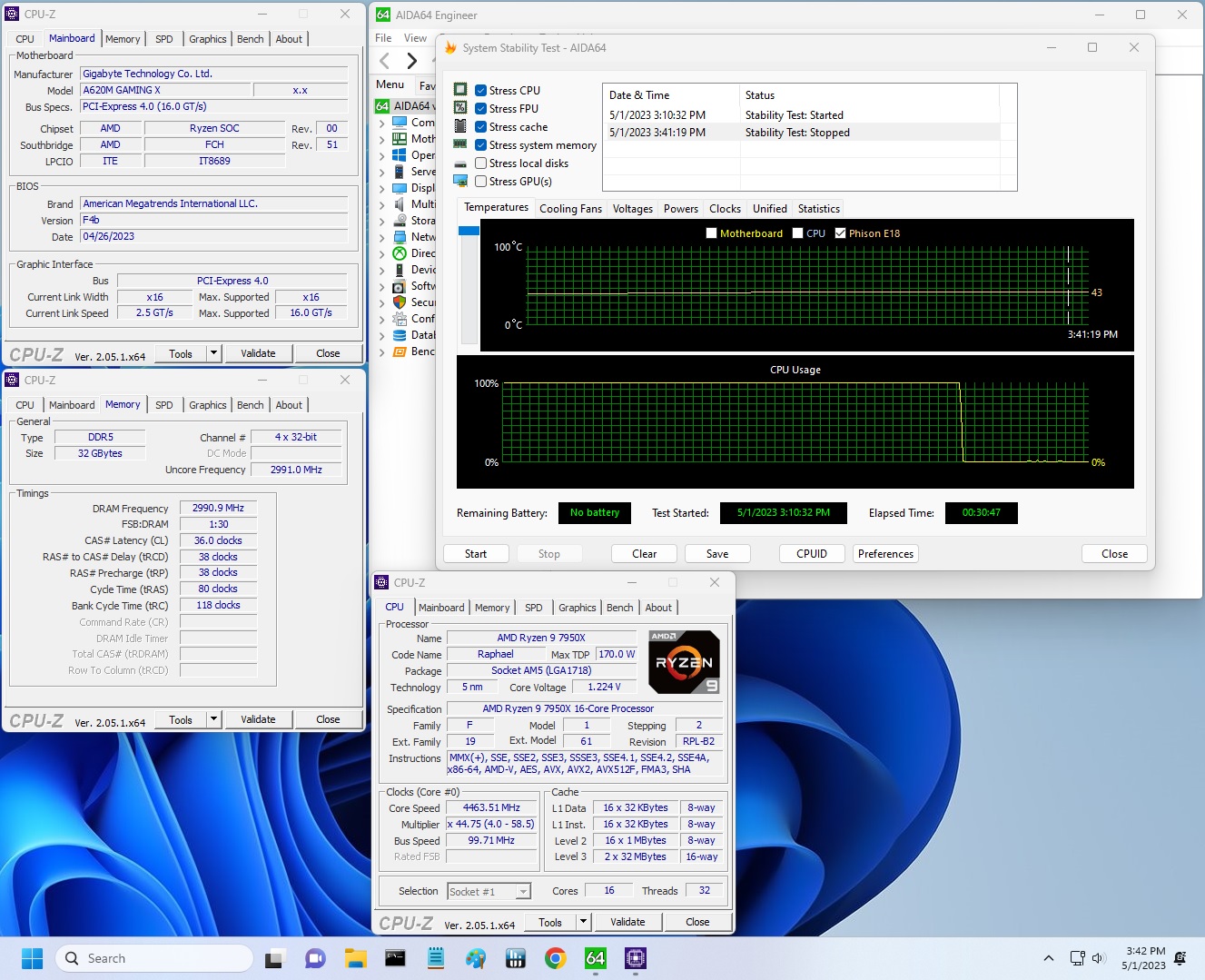
Bottom Line
AMD’s A620 chipset was designed to be the base for low-cost PCs that work with the current AM5 processor family. While it uses the same PROM21 chip as its big brothers, AMD disabled some features to save money. You won’t find anything faster than 10 Gbps USB, and it lacks PCIe5.0 slots/sockets(M.2). The Gigabyte A620M board epitomizes this drive to make an inexpensive yet fully compatible motherboard with AMD’s 7000 series processors.
Our Gaming X offers users a PCIe 4.0 x4 M.2 socket, four SATA ports, integrated audio, 2.5GbE, and power delivery that just barely supports our Ryzen 9 7950X. Performance in gaming and lightly threaded applications matched or surpassed more well-equipped and expensive options. However, some high-end processors may have a glass ceiling when running heavily multi-threaded loads, as it generally seems limited to 155W. Unless you push these flagship-class processors, the board is just as performant as others (and in some cases, slightly more so).
At $119.99, it’s one of the more expensive compared to its peers available on Newegg. MSI has the PRO A620M-E ($84.99) and ASRock the A620M-HDV/M.2+ ($109.99), though they only support up to 120W processors.
Ultimately, the Gigabyte A620M Gaming X is one of the better options at this ultra-inexpensive price point. While there’s plenty of competition, few support high-end processors like this board, even if it’s limited to 155W. Gaming performance was the highlight of its performance testing, but it’s a capable option in other areas too, especially if you’re not trying to fully utilize a high-end, high-power processor. This board sure won’t garner attention thanks to its looks, but for how inexpensive it truly is, it’s not supposed to. If you’re a user that fits within the A620 platform limitations, the Gaming X is a solid option when your budget is tight.
MORE: Best Motherboards
MORE: How To Choose A Motherboard
MORE: All Motherboard Content