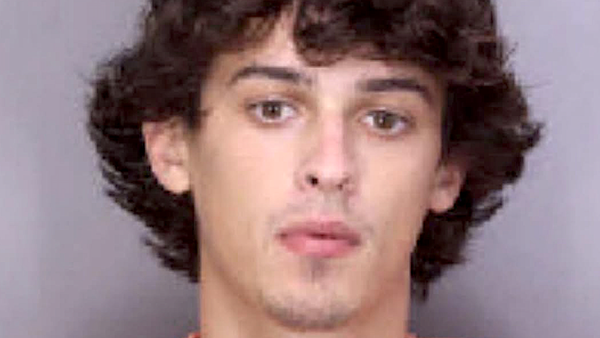Genshin Impact is rapidly expanding. Every six weeks, developer miHoYo rolls out a new update, providing new activities and adventures for every traveler to enjoy. Genshin Impact version 1.4 will arrive this week, but when exactly will that happen? Thankfully, miHoYo has been quite open about its plans, providing an exact time for the update and full details about what new godies players can expect.
Here's what we know about the Genshin Impact version 1.4 update's launch.
When is the Genshin Impact version 1.4 release time?
Genshin Impact version 1.4 will be available on all platforms in America on March 16 at 5 p.m. Eastern.
What time will the Genshin Impact version 1.4 maintenance end?
Concurrently with the update being made available to download, Genshin Impact will go into maintenance. This maintenance is set to last for up to five hours, concluding around 10 p.m. Eastern. It can possibly end earlier, but be prepared to wait until 10 p.m. at the latest.
Once maintenance has concluded, you'll be able to enjoy all the new additions in Genshin Impact version 1.4 including a Venti rerun, the Cryo polearm user Rosaria, a new Archon quest, and the Windblume Festival event.
What are the Genshin Impact version 1.4 maintenance rewards?
For enduring the Genshin Impact drought, you'll receive a reward of 300 Primogems the next time that you log on. You'll have 30 days to claim this reward.
If you stopped playing Genshin Impact and need an excuse to start up again, this 300 Primogem boost might be the perfect stimulus.
Can you pre-load the Genshin Impact version 1.4 update?
If your connection is on the slower side, you might feel a bit frustrated having to wait longer before you can enjoy Genshin Impact version 1.4. Luckily, if you're playing the game on either a PC or mobile device you can already pre-load the latest update, preparing your phone for the festivities.
How to pre-load the Genshin Impact version 1.4 update on PC
To pre-load the update on PC you'll have to update the Genshin Impact launcher. After updating the launcher a button that reads "Game Pre-Installation" will appear to the left of the "Launch" button. Click that button to begin installing the files.
Once version 1.4 arrives, all you need to do is click "Update" and you'll be able to install version 1.4 without any additional downloads. If you cannot complete pre-loading the update prior to version 1.4's launch, it'll start from where you left off.
How to pre-load the Genshin Impact version 1.4 update on mobile
If you're a mobile player, you have two ways to pre-load Genshin Impact version 1.4. The first method is by entering the in-game settings menu, denoted with a gear icon. If you go to the "other" tab, you'll find a button that says Pre-Install Resource Package. This will allow you to download the files early.
Alternatively, you can find a button on the log-in menu with a small cloud icon on it. If you click the button you'll be able to pre-load some files.
Once the update lands you'll still need to head to your device's app store to finalize everything, but this should significantly decrease your wait time.
How to pre-load the Genshin Impact version 1.4 update on PS4 and PS5
If you're playing on either PS4 or PS4 you cannot pre-load Genshin Impact version 1.4, so you'll just have to wait until the update is live.