
You may already be familiar with NotebookLM, Google's Gemini-powered research companion. If you're new to it, it's worth exploring its standout feature called Audio Overview, which takes uploaded information and turns it into a podcast hosted by two AI presenters.
This feature is, in many ways, one of the main reasons for using NotebookLM, allowing you to more easily digest even the most complex of information. But the feature has been airing elsewhere.
Indeed, you'll now find it in Google's AI assistant Gemini either on Android or iOS. It works in the exact same way but it plays the audio in your browser. Let's check it out.
1. Tap Plus
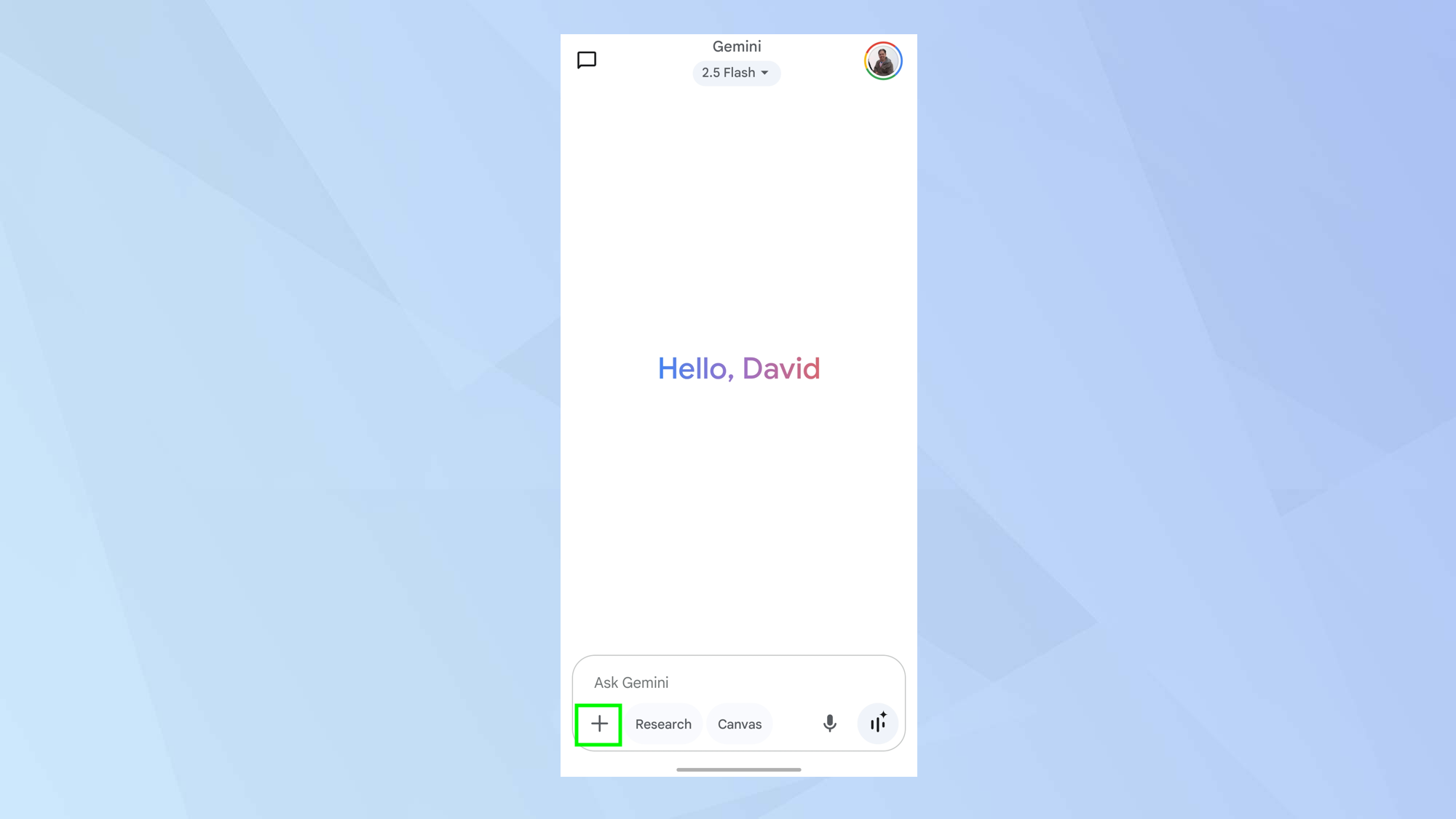
Launch the Gemini app and, in the Ask Gemini box, tap the Plus button.
2. Select a file
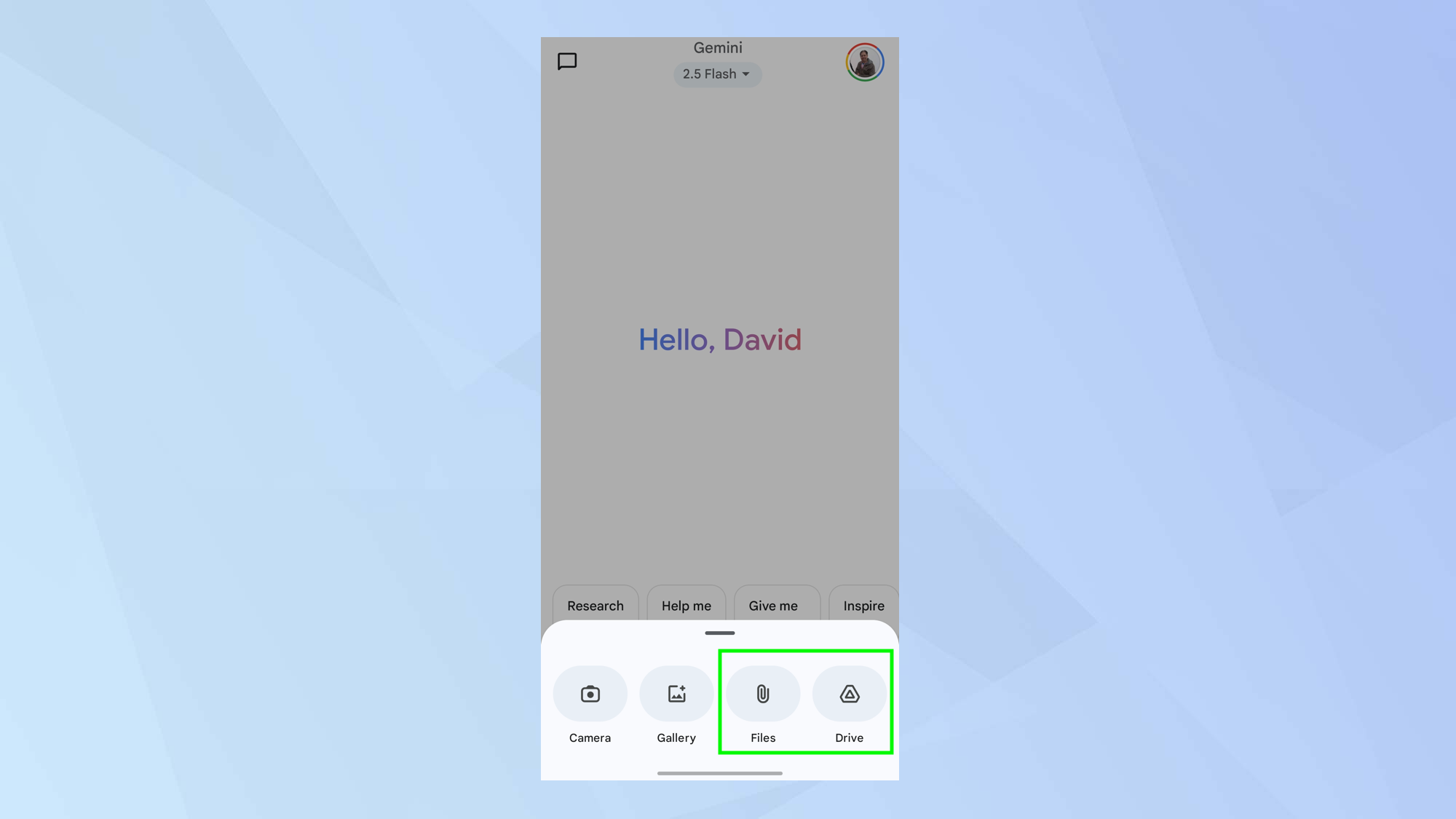
Next, tap Files and select a document you’d like Gemini to work with.
You will be able to look through files in Google Drive and lots of file types are supported including DOC, DOCX PDF, RFT and TXT.
3. Generate audio overview
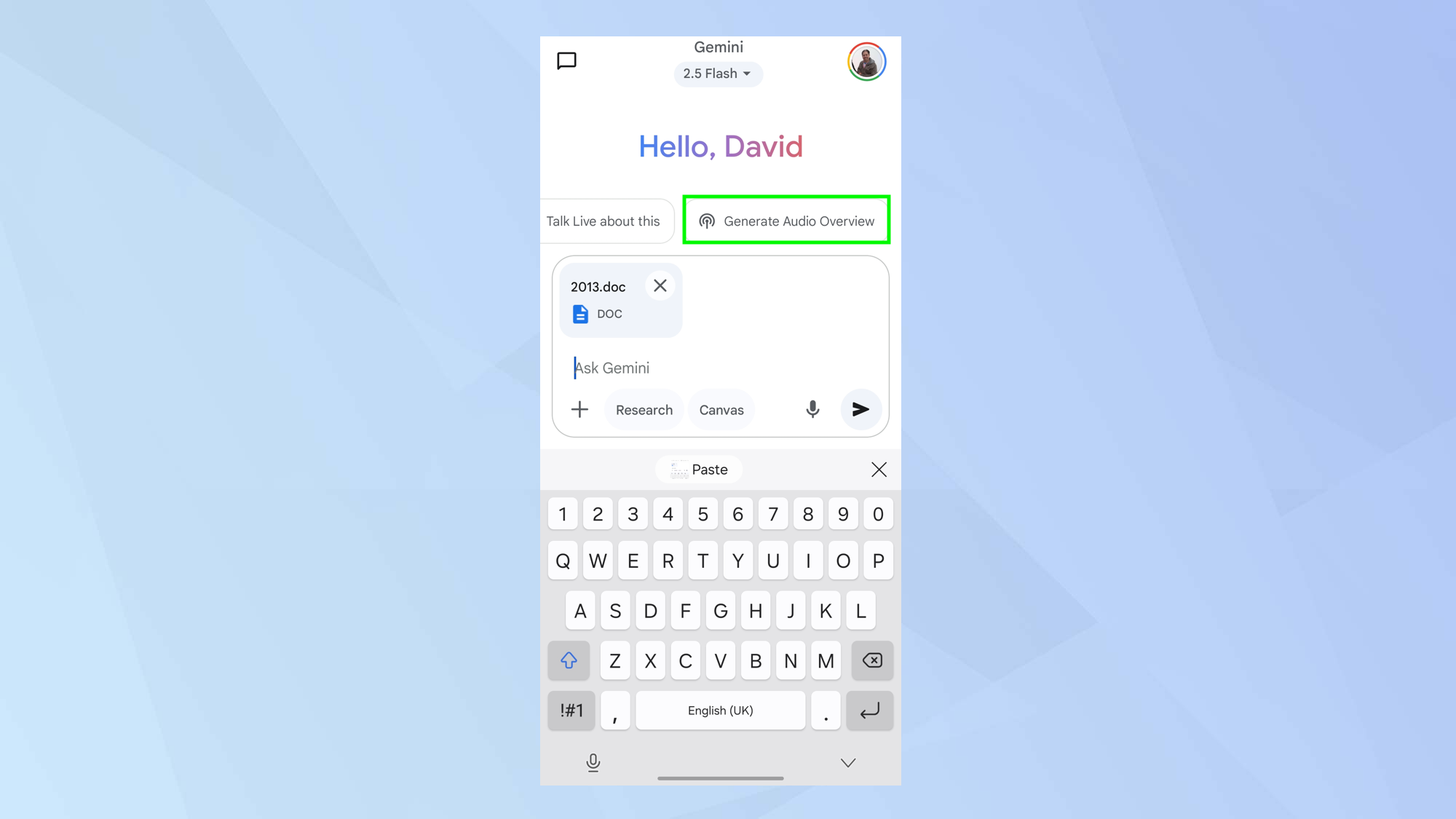
Once the file has been uploaded, tap Generate Audio Overview.
You will need to wait a few minutes while your file is being processed but eventually you will get a result.
You don’t actually have to stay in the chat — you will be notified when it’s ready.
4. Tap to play
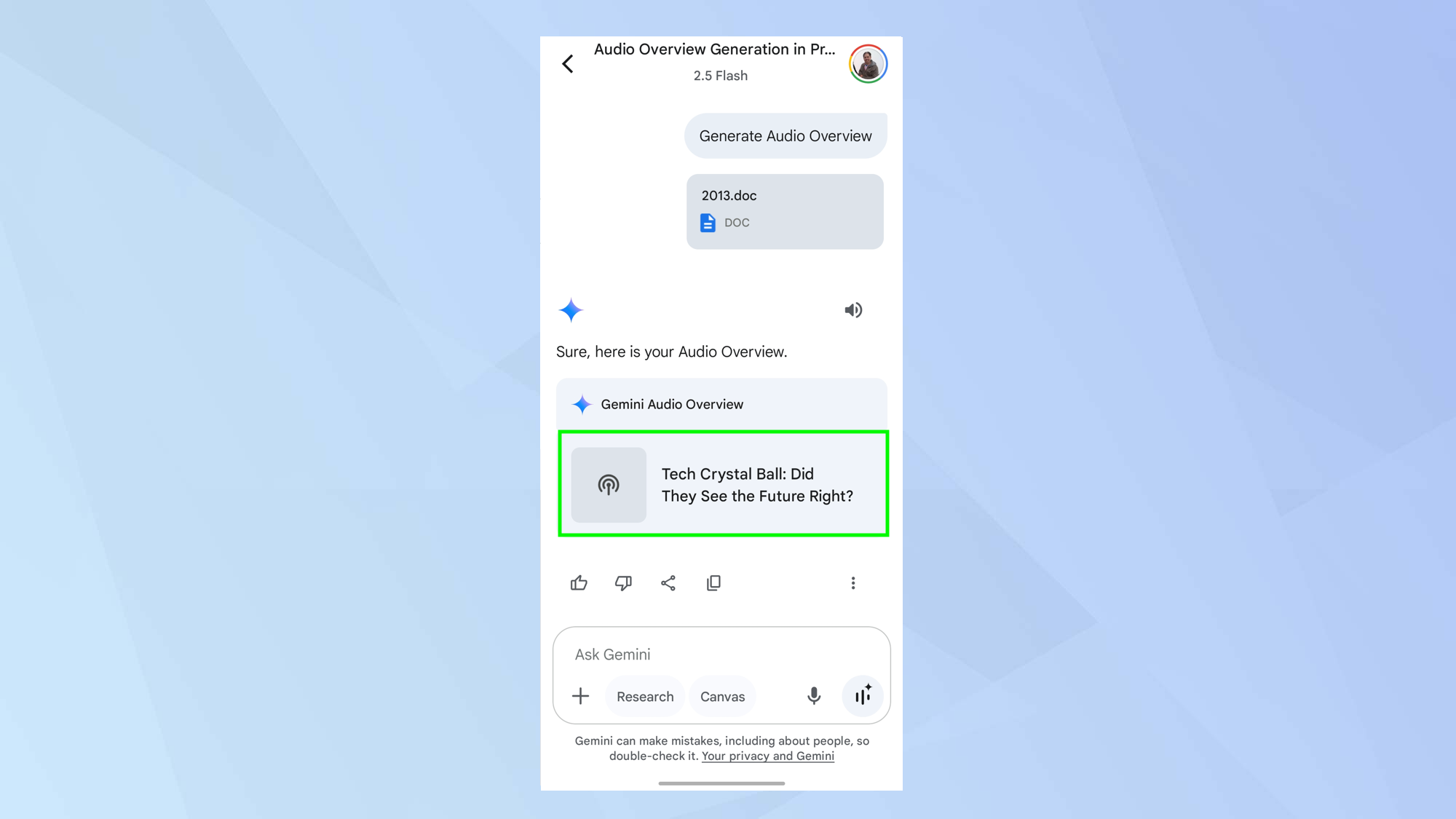
You can now tap the Audio Overview in order to listen to it — you may need to tap play.
You can find the Audio Overview at any time if you select the Chats and Gems icon in the top-left of the screen.
5. Share the Audio Overview
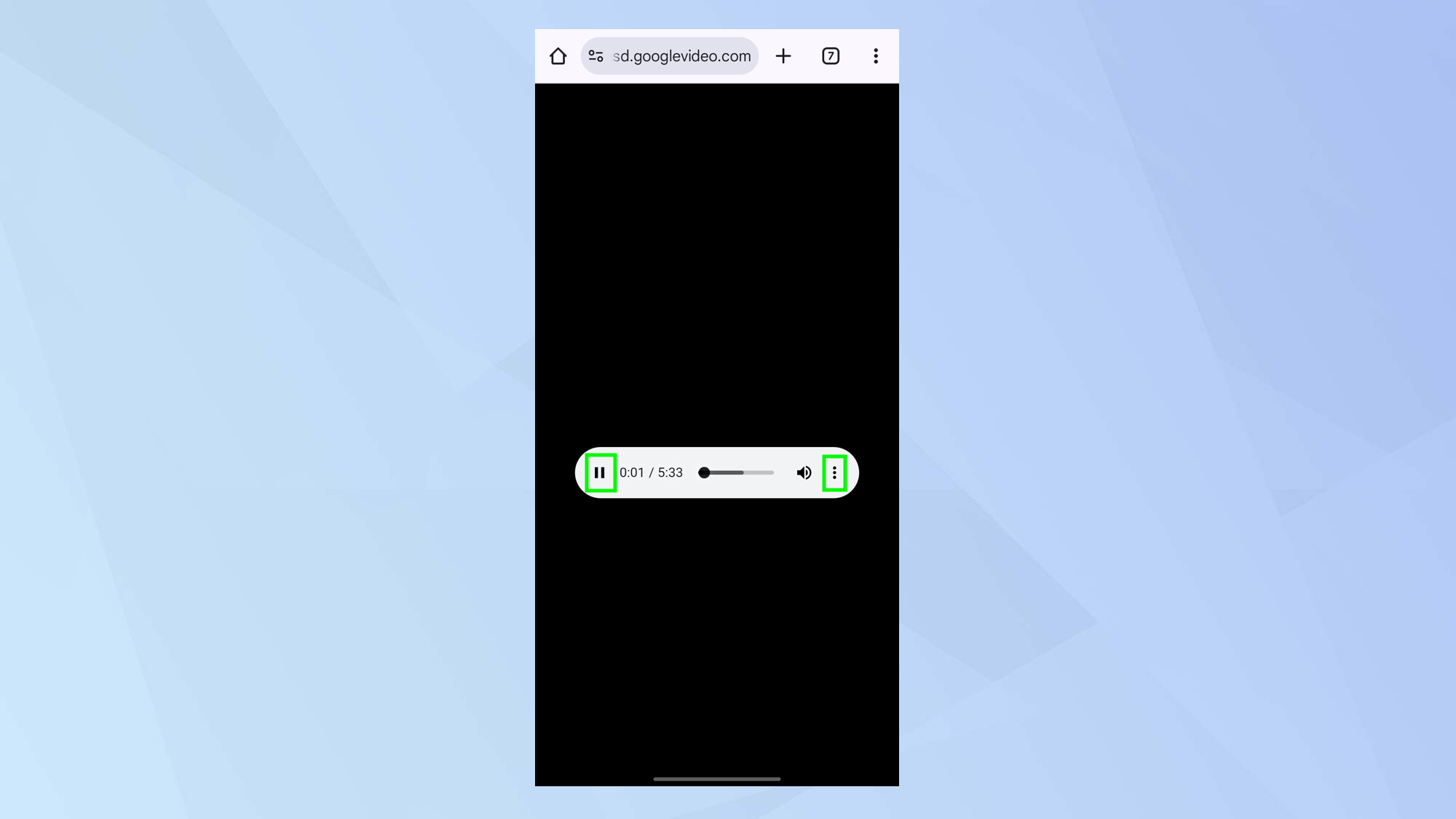
You can share the Audio Overview from this playback screen. Just tap the three-dot icon in the top-right of the screen and tap the Download icon (a downward-pointing icon at the top of the menu).
You can also tap Share and select a method such as Messages, email or social media.
And there you go. You now know how to generate audio overviews in Gemini, but there’s so much else you can do.
You can learn how to use Google Gemini to summarize a YouTube video or figure out how to use Gemini AI to create the perfect workout music playlist.
It’s even possible to discover how to find the best haircut for your face shape.







