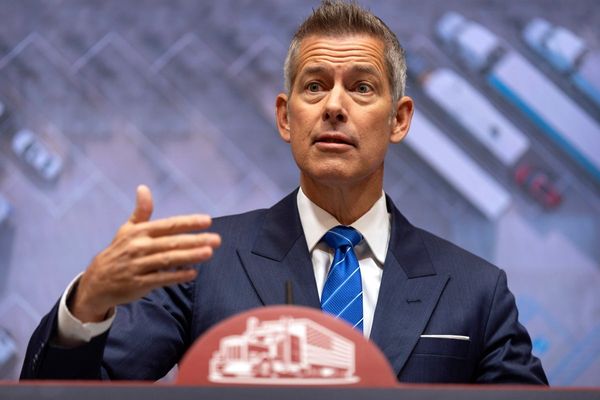What you need to know
- Gboard now automatically switches to a floating, resizable layout when the phone is tilted into landscape mode.
- The floating layout can be moved and resized to any position on the screen, and it remembers where you last placed it, even when switching between portrait and landscape orientations.
- The new feature is still in beta, but it is expected to be rolled out on Gboard's stable channel soon.
Gboard now senses when you're typing in landscape and adjusts the keyboard accordingly, eliminating awkward key placements.
The latest Gboard beta release (v13.6.06.574113912) for Android just solved the hassle of typing in landscape mode, as spotted by Android Police. The keyboard app now automatically switches to a floating layout that you can move and resize to your liking whenever you tilt your phone sideways.

Currently, Gboard's landscape typing mode is a bit of a pain, especially on large-screen devices and for in-game chats. Although you can switch to a floating keyboard by tapping the menu button and selecting "Floating," it's a bit of a hassle.
Late last year, the search giant cooked up a split mode that would divide the keyboard into two halves when you type on foldable phones. Fortunately, Gboard is finally working on a better solution for this typing nightmare, regardless of the device you're using.
So, when you flip your phone from upright to sideways, Gboard automatically pops up as a floating keyboard. Drag it anywhere with the nifty handle at the bottom, so you can customize its position. The keyboard even remembers where you last placed it, so you don't have to adjust it every time you switch between portrait and landscape.
A Redditor stumbled upon this auto-floating landscape layout about a year ago during some early A/B testing. Now, it's out for all Gboard beta testers. That said, the auto-floating landscape layout is poised for integration into the stable build, promising a more polished and refined Gboard experience for all users.
Gboard's latest move saves us from the misery of awkward landscape typing. More importantly, the new auto-floating landscape layout is a major upgrade that puts other Android keyboard apps to shame. It's clear that the Mountain View-based company is on a mission to make keyboard design cool again.