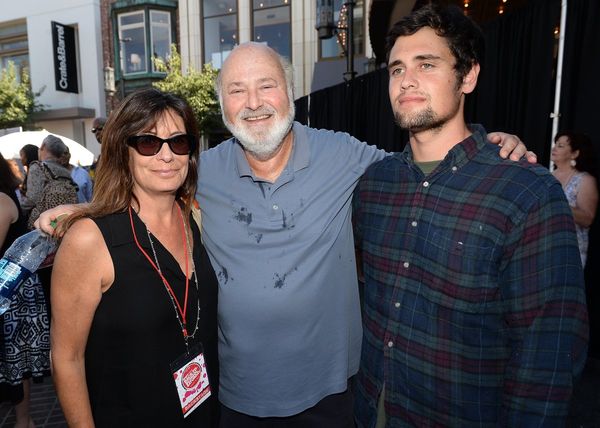What is it?
You’re probably already aware, but the gear industry has been on a push in recent years to make our rigs simultaneously more convenient and more powerful with preamp pedals, direct solutions and FRFR cabs.
The Darkglass Anagram is the brand’s step, or rather leap in this direction - a premium unit that wears multiple hats, enabling it to straddle the transition between home practice and recording use, as well as offering an on-stage solution.

Part multi-FX, part preamp, amp/direct solution, it’s eying up its place as the centerpiece of your rig with a comprehensive list of effects and amp modeling, dozens of cabinet options, flexible audio routing and outputs, a USB audio interface, looper, 7-inch color touchscreen and more. All of this is fueled by a six-core processing engine and squeezed into a compact, but not cramped housing measuring 210mm x 105mm x 62mm.
Specs

- Launch price: $1,199/£907
- Type: Bass amp modeler/multi-fx
- Controls: 6x rotary controls (assignable), 3x footswitches, 7-inch touch color screen
- Features: Preamps (4), amps (4) bass cabs (39), guitar cabs (6) effects blocks (39 inc. distortion, EQ/filter/dynamics, modulation/pitch, delay/reverb, utility, Neural Amp Model compatiblity, looper, tuner, audio interface
- Connectivity: Input, outputs 1&2 (XLR), outputs 3&4 (1/4-inch jack), FX loop headphones (mini-jack) MIDI in/out (mini-jack), USB C
- Bypass: True bypass
- Power: 9-12v DC, 2A
- Dimensions: 210mmx105mmx62mm
- Weight: 815g/1.8lbs
- Options: N/A
- Contact: Darkglass
Build quality

Build quality rating: ★★★★½
The first thing you'll notice when unboxing the Anagram is that it comes equipped with a lightweight, but shell-style fabric-covered case. While this might not survive the precarious rigors of heavy touring, it's more than capable of protecting it in normal transit, and a welcome inclusion that will house the Anagram and its power supply neatly.
Removing the Anagram from its cocoon, I'm met with an impressively sturdy build quality. All Apple-like crisp, clean and slick aluminum that reassuringly shouts 'premium'.
The sockets on the back remain rigid when plugging or removing cables, and the six rotary controls feel substantial and wobble-free, further reinforcing confidence that this unit is built to withstand life in a number of different situations.
One of the big draws with the Anagram is its touchscreen. However, it's a potential blessing and a curse, because while it offers hands-on control for a lot of functionality, there's also the risk (as with any screen) of damage from dropped objects or clumsy movement of stage furniture.
There's nothing to suggest that the screen is particularly vulnerable, but to break it would render the Anagram fairly incapacitated. So, it's worth keeping that in mind if you or your bandmates are prone to mid-gig accidents.

Usability

Usability rating: ★★★★½
The only thing it’d be nice to have seen from a performance perspective would be the facility to connect an external footswitch or expression pedal.
When plugging the Anagram in for the first time, I’m met with an on-screen notification pointing out that a firmware update is available for the Anagram. This is loaded-in by downloading the free Neural Suite software, which is available for Windows, Mac OS, IOS and Android and also serves as a preset editor/manager. It’s all very quick and straightforward, and within minutes the box-fresh Anagram is up-to-date.
Anagram has three user modes for displaying your signal chain. Preset, as you’d expect allows you to navigate through the Anagram’s banks using the footswitches to jump between completely different setups. In Stomp mode, the Anagram is configured as a collection of individual stompbox modules - more like a traditional pedalboard, and finally there’s Scene mode. The latter allows you to recall variations on a preset using the existing processing blocks within that preset. So, for example, if you wanted to switch multiple effects in or out simultaneously for different sections of a song, while also tweaking individual settings you can create a Scene. In this mode, you’ll get seamless switching between sounds using the same signal chain, and won’t need to fill up the user preset banks with multiples of similar sounds.
Of course, as with any unit of this level of power and complexity combined with a compact control layout, there are a few learning curves. However Darkglass has made this as intuitive as possible, getting a whole lot of mileage out of just three footswitches and six rotary controls.
This is helped massively by the inclusion of the colour touchscreen. If you want to see the elements within a preset, you simply swipe across the screen to get a linear view of the chain.
You can move models to a different block by pressing and dragging, and when you want to make changes to an amp or effect, it’s an obvious tap on the block you want to edit, and your parameters are displayed. At this point, the rotary controls take over, which at first seems a little defeatist, but does also remove any clumsy touchscreen mishaps, and allows for more accurate editing.
I did find that sometimes, it was a bit too easy to end up dragging a block when I was intending the swipe across the screen, but after a few days with the Anagram, I got used to the required pressure to stop this from happening so often.

The rotaries are easily assigned too, using the Bindings view. This allows you to create easy-access controls by assigning the footswitches and six rotaries to the most commonly-changed parameters within your sound. This way, if you want to change your overdrive’s gain setting, a filter cutoff frequency, octave level or any other parameter, you can map it to a control.
Cleverly, the Anagram also supports macro Bindings, which allow multiple behaviours at once from the assignment - again, this brings more efficiency from what is a fairly modest control set, however it can become confusing if you create too many complicated Bindings, particularly if you’re jumping between presets often.
Some of the big usability features on the Anagram come from its routing flexibility. There’s an external effects loop, which uses an internal block to interface with the signal processing inside the Anagram.
You can place the effects loop block within your signal chain, giving you the option to incorporate any external pedals or preamps into your presets with ease. Similarly, there are two output busses. So, you can send the signal out of outputs 1 & 2 (XLR sockets) for a balanced connection straight to front-of-house, then say, another output to an external amp or interface.
The only thing it’d be nice to have seen from a performance perspective would be the facility to connect an external footswitch or expression pedal. Yes, you can use a midi controller, but if you already own non-MIDI footswitches, you won’t be able to use them.

Sounds

Sounds rating: ★★★★½
If you know anything about Darkglass, you’ll know that it is synonymous with modern, hard-hitting bass sounds. That’s all here, with recreations of some of its best-known overdrives, (Micro Tubes X, Alpha Omicron, Microtubes B3K). There's a solid selection of preamps and amps, too, ranging from emulations of classics from Ampeg, Marshall, Fender, Mesa Boogie, Galien Kruger and more, plus a wealth of cab configurations –– complete with multiple mic options –– to run them through.
The presets reflect the meat and potatoes approach overall, with plenty of growly, heavy tones accessible straight out of the box. But it’s not all modern bowel-clenchers, Vintage Microtubes and, in particular the Duality Fuzz offer some retro warmth, with the latter pairing extremely well with the pitch and filter effects.
Of the two onboard envelope filters, the Moog-aping mo**erf***r is probably the more responsive, and with the sensitivity, cutoff and resonance set right it’s pretty easy to get rubbery funky warble going. But, I can’t help feeling like Darkglass has put a lot of stock into delay and reverb sounds, where some more adventurous less-traditional synth and filter effects might have been just as welcome.
The time-based selection offers three delays: Delay (digital) Analog and Modulation, along with four stereo reverbs - Room, Plate, Hall and Shimmer. I spent the most time using the Analog and modulation delay models, which are particularly useful for imparting some movement when combined with the pitch effects. Likewise, Shimmer reverb takes things in a more ethereal direction for further experimentation.

If you want a more traditional wah effect, you’ll likely be reaching for a Crybaby and some patch cables to make use of the effects loop.
With that said, two monophonic and two polyphonic pitch effects (Subcitri and Pitch Shifter) combined with the plethora of overdrive/distortion/fuzz blocks, envelope filtering and modulation (Mint Chocolate Chorus and Flamingo Flanger) serve up the fundamental building blocks of ‘outside the rock’ synthy bass tones. If you want a more traditional wah effect, you’ll likely be reaching for a Crybaby and some patch cables to make use of the effects loop.
The sounds on offer, along with the presets they’re arranged in give an excellent starting point for getting to grips with the Anagram’s navigation and features.

There could be a little more variation straight out of the box, but in Darkglass’s defence, pretty much everything provided is usable rather than the all-too-often ‘weird for weird’s sake’ high-number presets that multi-FX units regularly include.
If you do want to expand the Anagram, you’ll be pleased to hear that Darkglass has included support for the Neural Amp Modeller. Essentially, this allows you to seek out user-generated and third-party ‘models’ of gear by heading to the NAM website, which in turn links to resources for downloading models.
Once you’ve downloaded your desired model, you can load it into a Neural block. Tone3000 is the largest collection, and while there are lots of models on there, it’s a bit of a melting pot of guitar and bass models, however the bass side of this is only likely to grow with the inclusion of the Anagram.
Verdict

There are many reasons to love the Anagram, starting with the fact that it’s a pretty comprehensive set of sounds, aimed at bassists first. This corner of the market has been dominated by the Line 6 HX Stomp, which includes many strengths, but there’s no denying that it was designed with guitar players in mind.
The Anagram flips this on its head to create a well-stocked (for the most part) unit that delivers quality first. Yes, we always want more, and while that’s entirely possible thanks to the flexibility of software upgrades and the integration of Neural’s Amp Plugin user-generation, this review is based in the present. The most appealing thing about the Anagram is its do-it-all nature. From incredibly high-quality tones and features for practicing on headphones, studio use or as a ‘fly rig’ solution with very few compromises, it delivers.
Guitar World verdict: Quality amps, preamps and gain-providers meet a huge selection of cab options and a solid complement of staple effects. The routing options and connectivity make the Anagram a brilliant all-rounder for practice, recording and live performance.
Test |
Results |
Score |
|---|---|---|
Build quality |
It's rock solid, but the screen could be an area of concern if you're not careful |
★★★★½ |
Usability |
As with all powerful effects units, there's some learning required, but Darkglass has done a great job of making the Anagram as intuitive as possible |
★★★★½ |
Sounds |
As a unit full of core bass amps, cabs and OD/distortions, there's a lot going on. A little more variation would be welcome: it's quality over quantity |
★★★★½ |
Overall |
Summary of why |
★★★★½ |