
I’ll admit it right now: when Freewell’s iPhone lenses landed on my desk, I didn’t have high hopes. Opening the boxes inspired little confidence, with lurid branding and cheaply-made cases giving off an unmistakable AliExpress aura.
Still, I test all the major models for our best iPhone lenses guide, come rain or shine. And anyway, Freewell has apparently been making filters and iPhone lenses since 2012, so I was keen to see if it could compete with the big boys: Moment, Sandmarc and ShiftCam.
Built well, reasonably (although not cheaply) priced, with a secure screw mounting system using universal 17mm threads, these lenses have a lot going for them. But are they worth your money?
For the results, read on for my full Freewell iPhone lenses review.
Editor's note: I tested the Freewell 1.7x telephoto, 6x telephoto and 45x macro lens — all photography oriented. I also tested the brand’s 1.55x anamorphic lens for video, but I’ll be covering that in a separate review.
Freewell iPhone lenses review: Specs
Specs |
1.7x Telephoto |
6x Telephoto |
45x Macro |
|---|---|---|---|
Price |
|||
Size |
64.3 × 47.5mm / 2.5 x 1.8 inches |
41 x 124mm / 1.6 x 4.9 inches |
45 x 23.4mm / 1.8 x 0.9 inches |
Weight |
192g / 6.7 ounces |
216g / 7.6 ounces |
21g / 0.74 ounces |
Viewing angle |
55° |
15.7° |
68° |
Magnification |
1.7x |
6x |
45x |
Minimum focusing distance |
60cm / 23.6 inches |
Unspecified |
Unspecified |
Material |
Aluminum Alloy, EdgeSharp Lens Coating |
Aluminum Alloy, EdgeSharp Lens Coating |
Aluminum Alloy, EdgeSharp Lens Coating |
Freewell iPhone lenses review: Price & availability
Freewell iPhone lenses are available from Amazon U.S. and Amazon U.K. The 1.7x tele lens costs $129 / £129, the 6x tele lens costs $149 / £128 and the 45x macro (or “Marco” lens, as Freewell lists it on Amazon) costs $99 / £99. Freewell also makes an 18mm wide angle lens, which costs $129 / £129, but it didn’t send us one for testing.

This pricing makes Freewell cheaper than Moment — the biggest name in the smartphone lens market — which charges $150 for its 58mm tele lens, and $140 for its macro lens, although that’s only a 10x macro.
ShiftCam lenses are similarly priced with its 60mm tele and 75mm 10x macro lenses both costing $129. Sandmarc lenses, meanwhile, cost $129 for a 58mm 2x tele, a whopping $299 for a 10x telephoto, and $129 for a 40x macro.
Price-wise, then, Freewell is sitting in the premium end of the market, although I’m not sure the performance of the range backs this up, as I’ll cover later.
Freewell iPhone lenses review: Design & build
I was surprised at how well-built the Freewell tele lenses felt. The 1.7x and 6x lenses are heavy and sturdy-feeling, thanks to being constructed from aluminum alloy. The 45x macro lens, meanwhile, feels very lightweight and plasticky.

At 6.7 and 7.6 ounces respectively, the 1.7x and 6x telephoto lenses are very heavy, though, which became a big problem in testing. ShiftCam’s 60mm tele weighs only 3.85 ounces, while Moment’s 58mm tele is 4.1 ounces.
I’m not a fan of Freewell’s design language, which is quite garish thanks to the bright yellow, capitalized font. It detracts from the otherwise premium look of the lenses.



The 1.7x tele lens comes with a faux leather carry case, which has a padded interior and a hook for attaching to a carabiner. On close inspection, it’s cheaply made, but looks nice enough and provides adequate protection. The 6x tele and 45x macro lenses come with equally cheap-feeling drawstring pouches.
I’ve had all three lenses knocking about in my work bag (with lots of other tech) for about two weeks, and none show a single bit of damage.
Mounting
The lenses use a screw threaded mount to attach to cases/cages, which is a much better solution than the bayonet mount on Moment lenses.

Screw threads are more secure than bayonet mounts long term — over time, the sharp edges of bayonet wings can wear down the corresponding edges of the case mount, leading to movement.
Thread-mounted lenses tend not to sit directly against the phone lens either, thereby posing no scratch risk.
The Freewell lenses use a 17mm thread, which is the universal thread size used by aftermarket lens-compatible phone cases. By contrast, ShiftCam lenses use a smaller 12mm thread, tying you into the brand’s proprietary case for secure mounting.
Phone cases
I would always advise mounting lenses using a case and thread instead of a universal clip mount, as a case ensures proper alignment and reduces the risk of movement.

Freewell’s Pro Filmmaker iPhone cases cost $49 / £49 while its Sherpa case is slightly cheaper at $29 / £23. Both are available for iPhone 13-16 Pro/Pro Max models. Freewell also sells cases for the Samsung Galaxy Ultra S25, Ultra S24 and Ultra S23.
I tested the Pro Filmmaker case, which looked pretty garish with its fake carbon-fiber back. The case looked very sturdy and is a perfect fit for my iPhone 14 Pro — Sandmarc’s case was never a perfect fit.
Unfortunately, though, the Freewell case broke when the supremely heavy 6x tele capsized my iPhone tripod. I wasn’t able to fix it either, which affected my test images. I’ll cover this more in the 6x tele lens section below.
Freewell iPhone lenses review: 1.7x Telephoto
All iPhone lens brands have a mild tele flagship lens, 55-60mm(-ish) focal length with a 2x(-ish) magnification. Freewell's is a 1.7x mild tele, offering 1.7x zoom over the phone's Main lens at 1x (meaning no zoom).

As with all my iPhone lens testing, I first pitted this lens against my iPhone 14 Pro main camera. The first image below is shot using the Freewell 1.7x lens, the second using the iPhone’s main lens at 1.7x digital zoom to match the field of view.


I much prefer the overall feel of the Freewell photo. The background has a much tighter blur, giving better subject isolation. The focal plane in the two photos is slightly different, as the Freewell lens forces a narrower depth of field. However, comparing the purple leaves that are in focus, the iPhone main lens is slightly sharper. There isn’t much in it though.

Above is a photo of the same flower shot on the iPhone’s telephoto (3x) lens without any digital zoom. Again, I much prefer the look and feel of the Freewell image, due to that tighter background blur.
The first gallery image below, of an obelisk in Bath, U.K., is taken using the Freewell lens, the second using the iPhone main lens at 1.7x digital zoom. Once again, the iPhone lens is that little bit sharper in the very center of the image. Again, though, not much in it, with similar levels of contrast in each.
The Freewell generates slightly more contrast, making the iPhone image looks slightly flatter, but not enough to have me spending $129. And this could've been to do with changing lighting conditions on the slightly cloudy day.


The iPhone lens remains sharper at the very edges of the image, while the Freewell lens has generated more lateral chromatic aberration, visible as blue and yellow fringing in high contrast areas — the leaves in the top foreground. I had to zoom in a lot to see this though.
To test the iPhone main lens at 1x without digital zoom, I had to match the framing by moving myself. The first image in the gallery below is shot on the Freewell 1.7 lens, while the second is shot on the iPhone main lens at 1x zoom, with the framing matched as best I could.


Again, there’s really very little between the two. The iPhone image is slightly sharper in the center this time, thanks to not losing any resolution by digitally zooming. The griffin (or whatever it is) at the very top of the door is sharper on the iPhone image, with slightly higher levels of contrast. The iPhone’s main lens has stayed much sharper out to the edge of the image though, with stronger levels of contrast visible in the ornate stonework, top left.


Finally, I tested both lenses for portraiture with Tom’s Guide staff writer Nikita Achanta, again using the iPhone’s main lens at 1x. And it was more of the same story. The first gallery image above is taken with the Freewell lens, the second with the iPhone’s main lens. The iPhone lens is sharper in the center, with Nikita’s face better defined. Once again, though, not much in it.
Mini verdict

The Freewell 1.7x didn’t do badly, and in almost every test performed similar to the iPhone’s main lens. It also created some nice-looking background blur. But this lens offers very little over the standard iPhone lens, while it lacks the character of the ShiftCam LensUltra 60mm or the sharpness of the Sandmarc 58mm.
If you need a slightly telephoto crop, the iPhone's main lens does as good a job with a digital zoom as the Freewell 1.7x does with an optical zoom. So… why buy it?
Freewell iPhone lenses review: 6x Telephoto
This lens is a total pain in the butt, but kinda fun (for a few minutes). It’s manual focus only, so you’ll need a great camera application like the Moment app (available on iOS only), to enable focus peaking and see precisely where you’re focusing.

Once you’ve done that, it’s still a pain in the butt. The focal plane is very thin, while the lens causes lots of shakiness from its super telephoto focal length.
Your iPhone can counteract the shake with its stabilization and shutter speed for the final image, so you don't need to worry about shake causing motion blur. However, because the focal plane is so narrow, those movements cause you to lose whatever you were trying to focus on, as the focal plane shifts slightly forward or back with the shaking.


That said, it does have character. In the gallery above, the first image is shot with the Freewell lens, the second with the iPhone tele lens at 6x digital zoom to match the field of view. The Freewell generates a lot more contrast, with richer colors.
Even digitally zoomed, though, the iPhone lens is so much sharper, from the center to the corners. The Freewell is almost entirely blurred from that super narrow DoF, and generates a frankly hilarious amount of lateral chromatic aberration, with the yellow lines of fringing visible on the stone crenellations — even without zooming in. And there’s noticeable vignetting at the edge of the frame.
I kinda like the Freewell’s results — the blur and vignette draws attention to the center of the image and adds mood. Not everything has to be perfect.

To be fairer on the iPhone (not that it was on the backfoot), I did another test, with the iPhone tele lens at 3x (no digital zoom). The Freewell was such a pain in the butt, with its shake and focal plane, that I had to mount the iPhone on a tripod. However, the lens was so heavy that it capsized one of the best iPhone tripods, which I had it mounted on to counteract shake while focusing.
The case broke and its mounting plate wouldn’t clip back in (says a lot about the build quality), which worsened the vignette in the following images as the lens’ mounting ring encroached into frame.


The first image above is shot on the Freewell 6x, the second on the iPhone tele at 3x, with the framing matched as best I could by moving.
The Freewell’s image isn’t sharp, well, anywhere really. The iPhone’s 3x tele lens is simply much better in every capacity.
Mini verdict
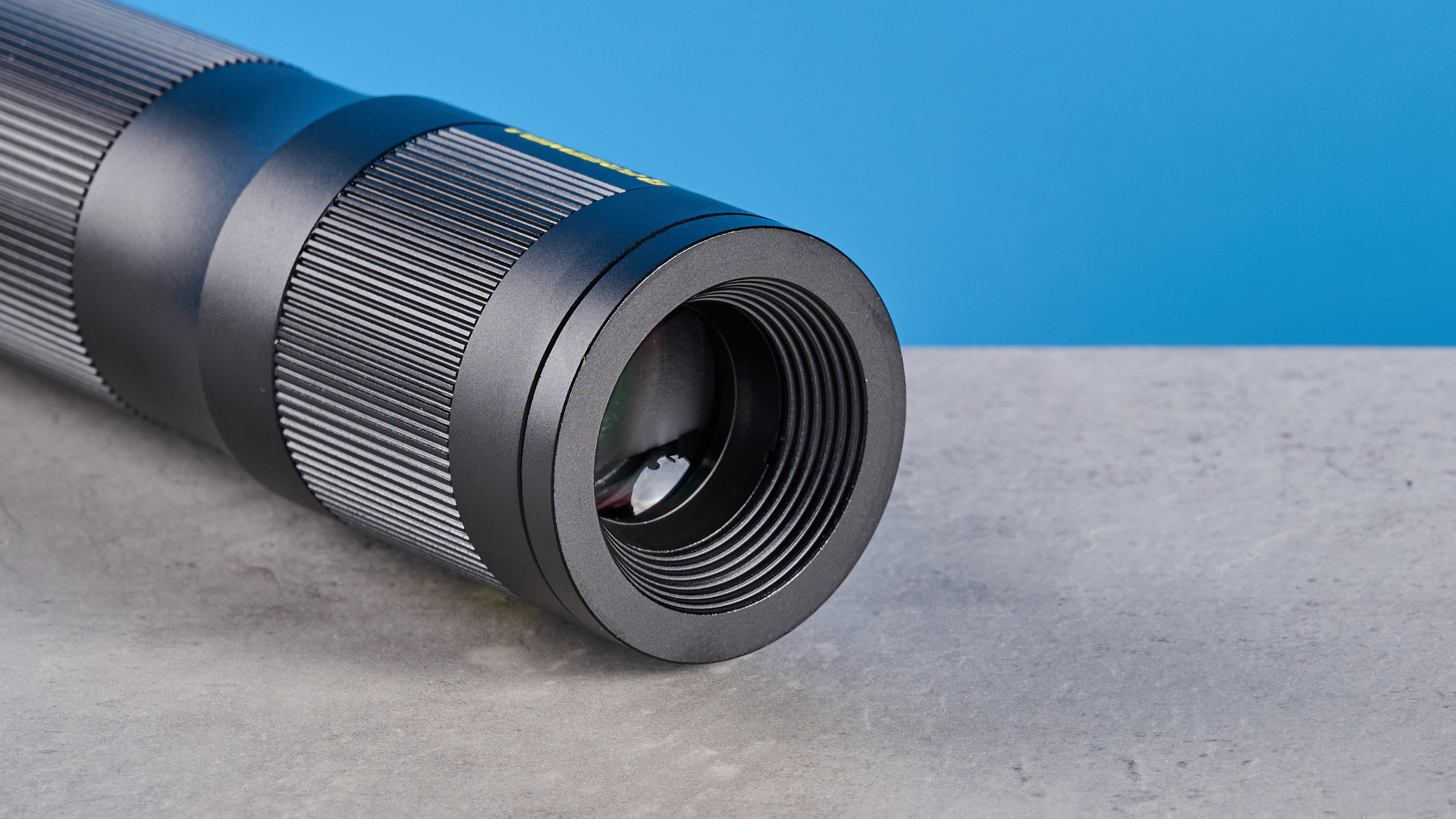
Don't bother. It's too difficult to use, expensive and very heavy. Results are 95% blur and lateral chromatic aberration.
Freewell iPhone lenses review: 45x Macro
This was by far the best lens of the bunch. It’s so cool. Describing this lens as a macro lens is a bit of a misnomer. It’s more of a microscope lens.

You don’t need to have this lens ‘close’ to your subject, you need to have it literally flat on top of whatever you want to capture, and pushed down. This is a bit awkward, but once you figure it out, the results are great.
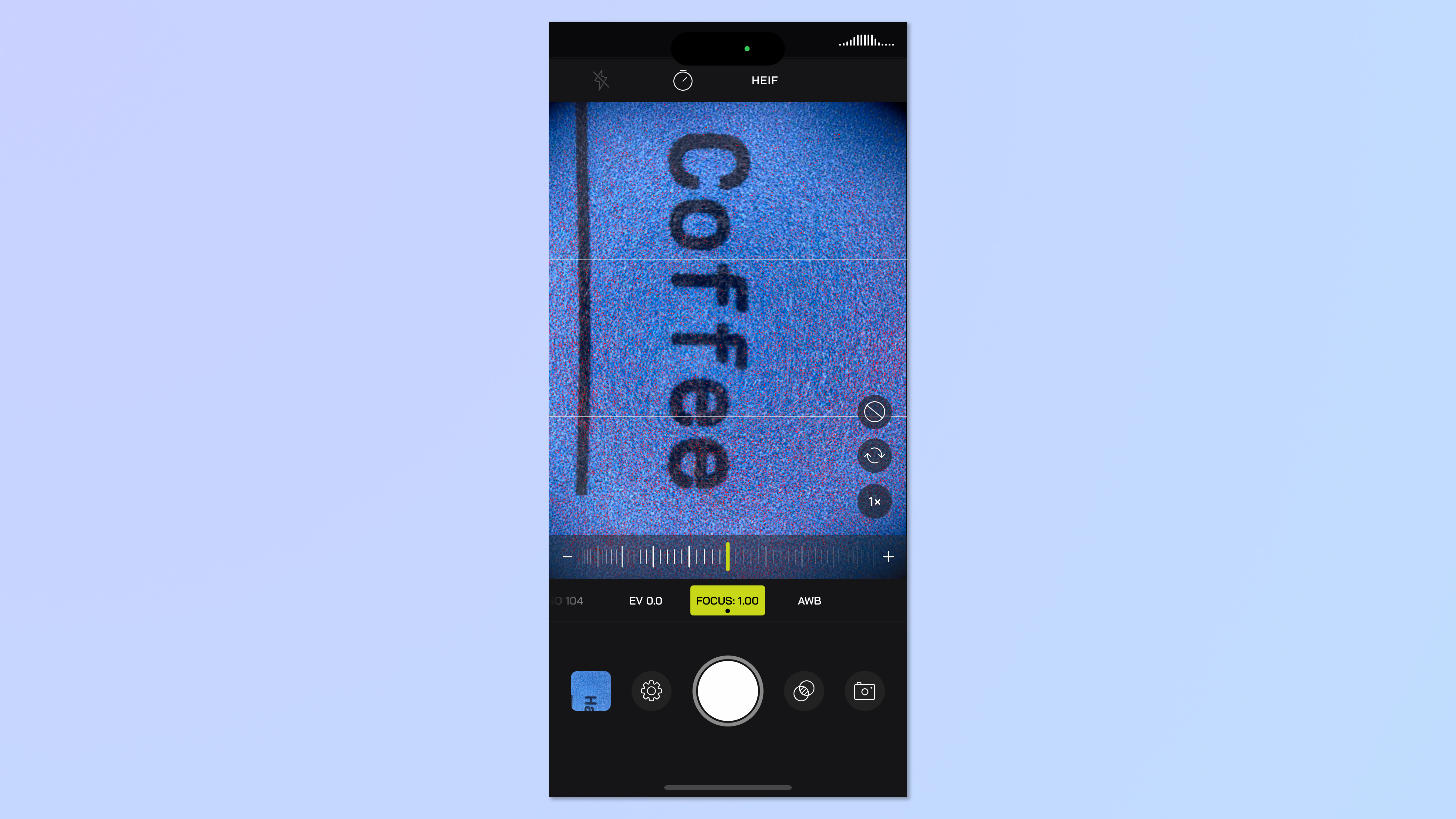
You’ll then need to use a camera app that lets you adjust the focal plane manually and enable focus peaking (although with the results magnified it's easier to see precisely what is in focus on screen) — again, I used Moment’s fantastic smartphone app.
I won’t be comparing this to the smartphone, because it’s a totally different lens to the iPhone’s macro mode. The Freewell lens microscopically magnifies whatever it’s on — it’s essentially a magnifying glass.

The lens really needs its built-in ring light, because it needs to be literally flat on top of what you want to capture. This also means it only really works on flat things.

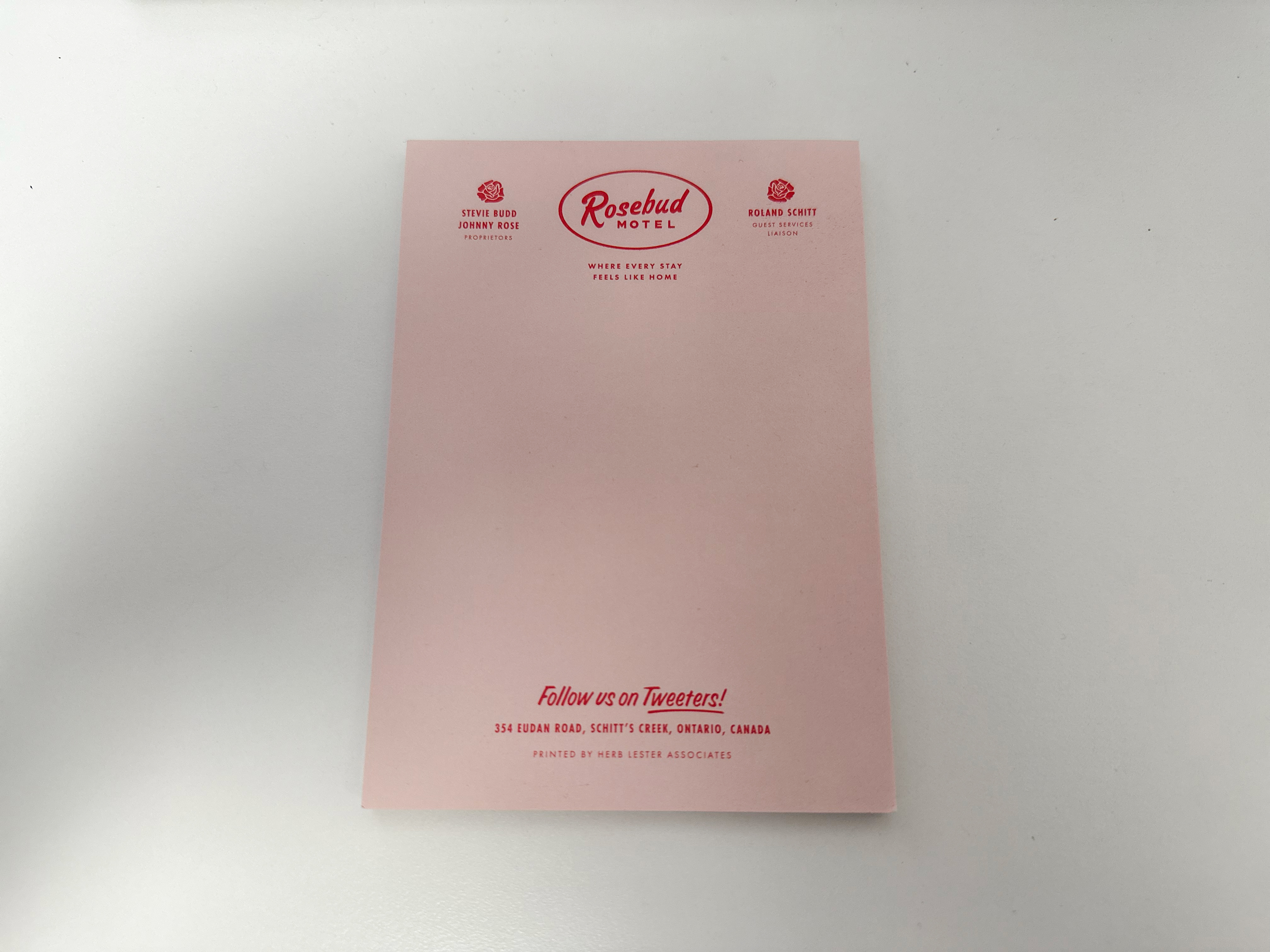
The results speak for themselves, though. In the photos above and the videos above/below, you can see me moving the microscope over a Schitt’s Creek themed notepad letterhead, and over a coffee card from Hard Lines, who supply the beans we use for testing the best espresso machines.
You can see the minute dots in the paper and even the fibers! It’s so cool.
Mini verdict

I can’t think of many uses for this lens for most people, once the novelty has worn off. However, I can see it being very useful for content creators who want to show their audience very fine detail, without breaking the bank on a macro lens and mirrorless camera. It reminds me of a ‘pencam’, used on the British TV show Countdown to show the audience words and definitions in the dictionary. I love it.
Freewell iPhone lenses review: App

Freewell offers no companion app for its lenses. This is an issue because two out of three tested above really need more than the iPhone’s default Camera application can offer — namely DoF adjustment and focus peaking.
I used the Moment app for photos and video, which costs $8.99 but is definitely worth the spend. It's only available on iOS, though. You could also use the Blackmagic app, which is free, but restricted to video only, and Android users could use the Filmic Pro app for photography, which is free.
Freewell iPhone lenses review: Verdict
Should you buy Freewell iPhone lenses? Generally, I wouldn’t say so. And I certainly wouldn’t buy their crappy case, which broke after one drop. Thankfully the lenses use a standard 17mm thread size, so you can use an aftermarket case instead.

The Freewell 1.7x telephoto lens is not a bad lens by any stretch, but offers very little over the standard iPhone lens; is big and heavy; and isn’t cheap either. Sandmarc’s 58mm telephoto lens is much sharper, while ShiftCam’s 60mm lens offers much more character and is better for portraiture, while also being smaller and lighter.
Forget about the 6x telephoto lens. It’s a pain to use and its results, while characterful, are mostly blur and chromatic aberration.
The 45x Macro, or rather ‘microscope’ lens, is a barrel of fun, and offers something (almost) unique. I say ‘almost’ because Sandmarc also makes a 40x microscope lens, but it’s $30 pricier. If you want to get properly up and close with subjects, this is an awesome little lens for the job.







