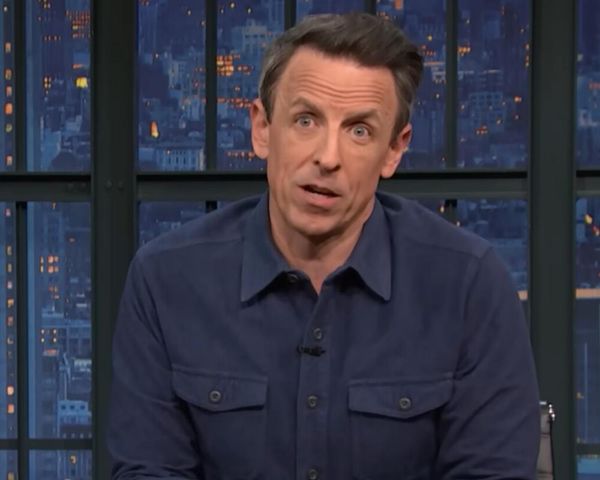With Freelancing, time is money. To make ends meet, many Freelancers today aren’t just juggling one gig; they’re managing multiple clients or even full-time remote roles at once. But there are ways to maximize their time and stay organized. Thanks to free digital tools, they can track time, automate workflows, and keep projects running smoothly across different employers. What once seemed impossible, like handling two or more jobs, has become an efficient, profitable strategy. The secret isn’t more hours in the day, but smarter use of automation and organization. These free tools make multitasking manageable without burnout.
1. Google Calendar Keeps Schedules From Colliding
Freelancers managing multiple gigs often face overlapping meetings and deadlines. Google Calendar allows users to color-code projects and share calendars. Integrating it with Gmail or Slack ensures every commitment is visible and synced. A clear schedule reduces stress and keeps every client satisfied.
2. Clockify Tracks Hours for Accurate Billing
Accurate billing is the lifeblood of any Freelancer. Especially when handling multiple contracts, tracking time accurately is crucial. Clockify lets freelancers log hours per client and generate detailed reports. This helps with invoicing, accountability, and understanding where time is actually going. The insights prevent overwork and support transparent reporting.
3. Notion Combines Notes, Databases, and Task Lists
Notion is one of the most helpful free tools to help Freelancers stay organized and productive. It acts as an all-in-one digital workspace that replaces multiple tools. Freelancers can store client briefs, build content calendars, and manage deliverables within one dashboard. Templates make it simple to track multiple job responsibilities side by side. Its flexibility supports everything from creative writing to coding projects.
4. Slack Keeps Communication Streamlined
When freelancers work with multiple teams, managing messages across platforms can get messy. Slack’s organized channels and search features help separate conversations by client or project. Notifications can be customized to avoid distractions from less urgent work. Integrations with tools like Google Drive and Trello centralize updates. A disciplined Slack setup keeps communication efficient, even across overlapping jobs.
5. Grammarly Polishes Professional Communication
Working with several clients means constant writing, such as emails, proposals, and reports. Grammarly’s free version checks grammar, tone, and clarity across platforms. It ensures professionalism even when switching quickly between roles. The browser extension works inside email, chat, and document editors. With clear writing, freelancers maintain credibility with every client.
6. Canva Simplifies Visual Content Across Jobs
For freelancers creating presentations, marketing posts, or reports, Canva is a time-saver. Its free templates and drag-and-drop design tools make producing professional visuals fast. Scheduling and export features streamline content delivery. Even non-designers can look like pros while managing multiple gigs.
Efficiency Is the New Superpower for Freelancers
Managing two or more jobs isn’t about working longer; it’s about working smarter. Free tools make organization effortless, while automation and clear communication keep chaos at bay. Freelancers using these platforms can scale income without sacrificing quality. With the right system, multitasking becomes a strategic advantage. Efficiency turns juggling into thriving.
You May Also Like…
- 9 Startups Nobody Talks About That Are Flying Under the Radar—and Raking In Millions
- 6 Things Reddit Already Knows About Investing That You Don’t, But Should
- Could This New AI Tool Replace Your Job—and Pay You Instead?
- 6 Surprising Industries Where Average People Are Becoming Millionaires
- 5 Industries Nobody Thinks Make Millionaires—Until They Do
The post Freelancers Are Using These Free Tools To Work 2 or More Jobs At A Time appeared first on Thousandaire.