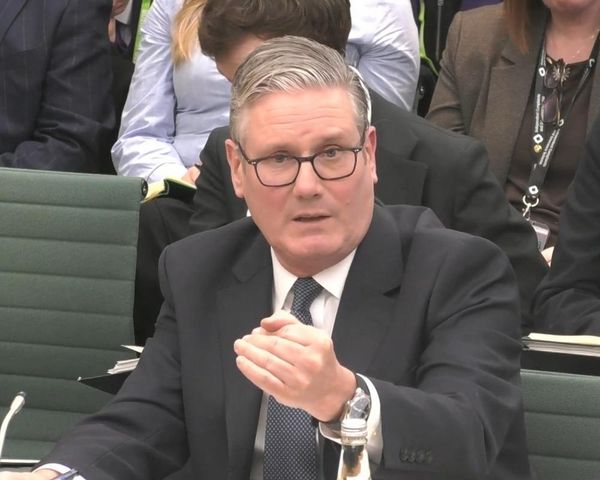We've all been there. You're scrolling through your Netflix "Continue Watching" list and suddenly see three episodes of a Korean drama you've never heard of and two rom-coms that definitely aren't your style.
Then, reality hits: you forgot to sign out of Netflix at your last hotel or Airbnb stay and now strangers are messing with your carefully curated algorithm.
This can mess with your recommendations and viewing history, not to mention the privacy concerns of strangers accessing your personal streaming profile. It's easy to forget about logging out when you're rushing to pack and catch flights.
Fortunately, you don't need to drive back to that hotel room or call the Airbnb host. Netflix makes it surprisingly easy to remotely boot everyone off your account, no matter where you are.
How remote Netflix sign-outs work

Netflix's remote sign-out feature works through its website, not the mobile app. When you use this option, it logs out every single device connected to your account simultaneously; you can't pick and choose specific devices.
This means family members watching at home will also get kicked off, so give them a heads up. The process is immediate and irreversible, but everyone can simply log back in with your account credentials.
Signing out after you've left your hotel or Airbnb
1. Open Netflix in a web browser on any device
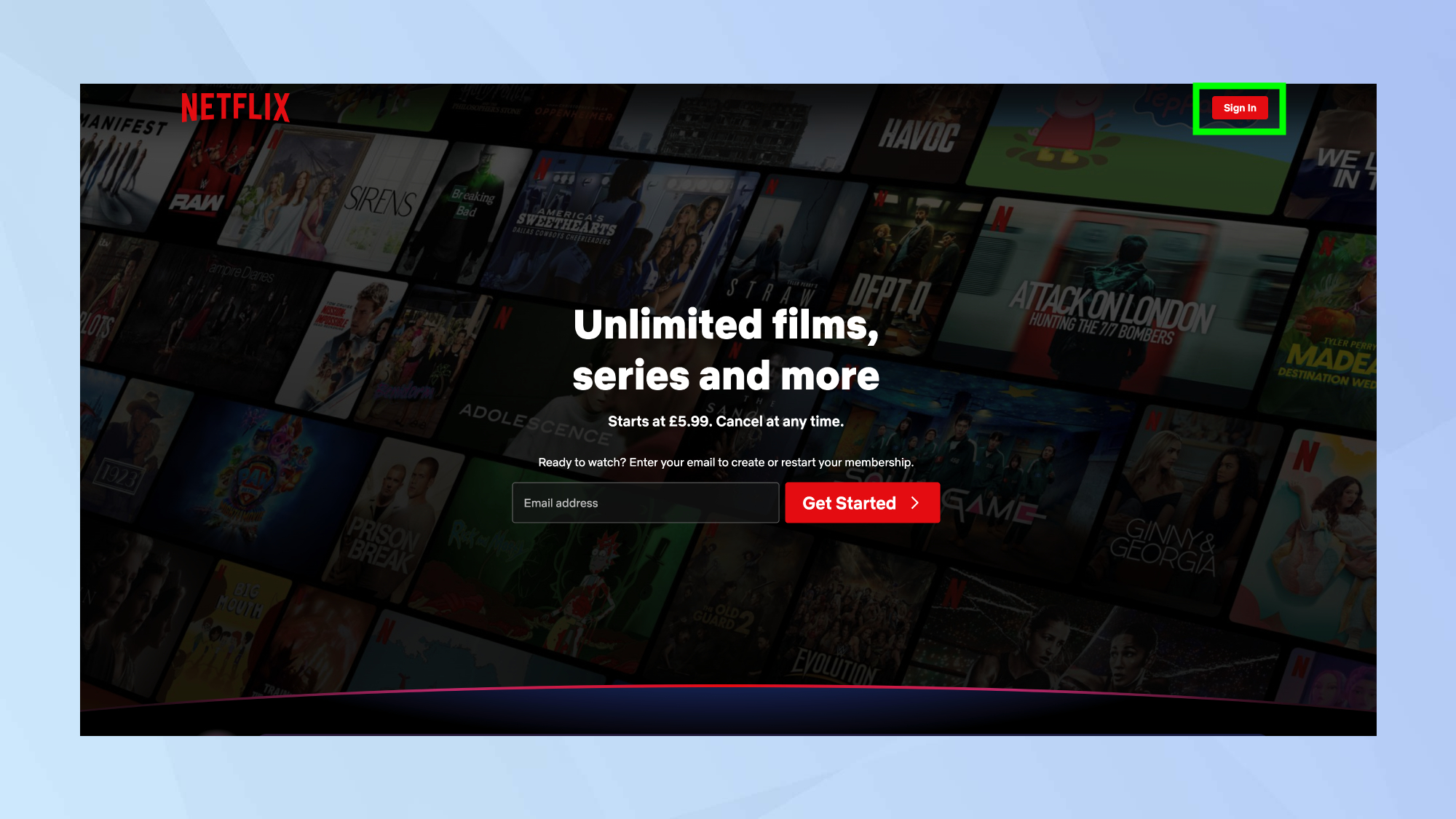
You can't do this from the Netflix mobile app, so open a web browser on your computer, tablet, or even your phone.
Navigate to Netflix and log in with your account details. Make sure you're using the main account holder's login information, as sub-profiles won't have access to the account management features you need.
2. Access your account settings
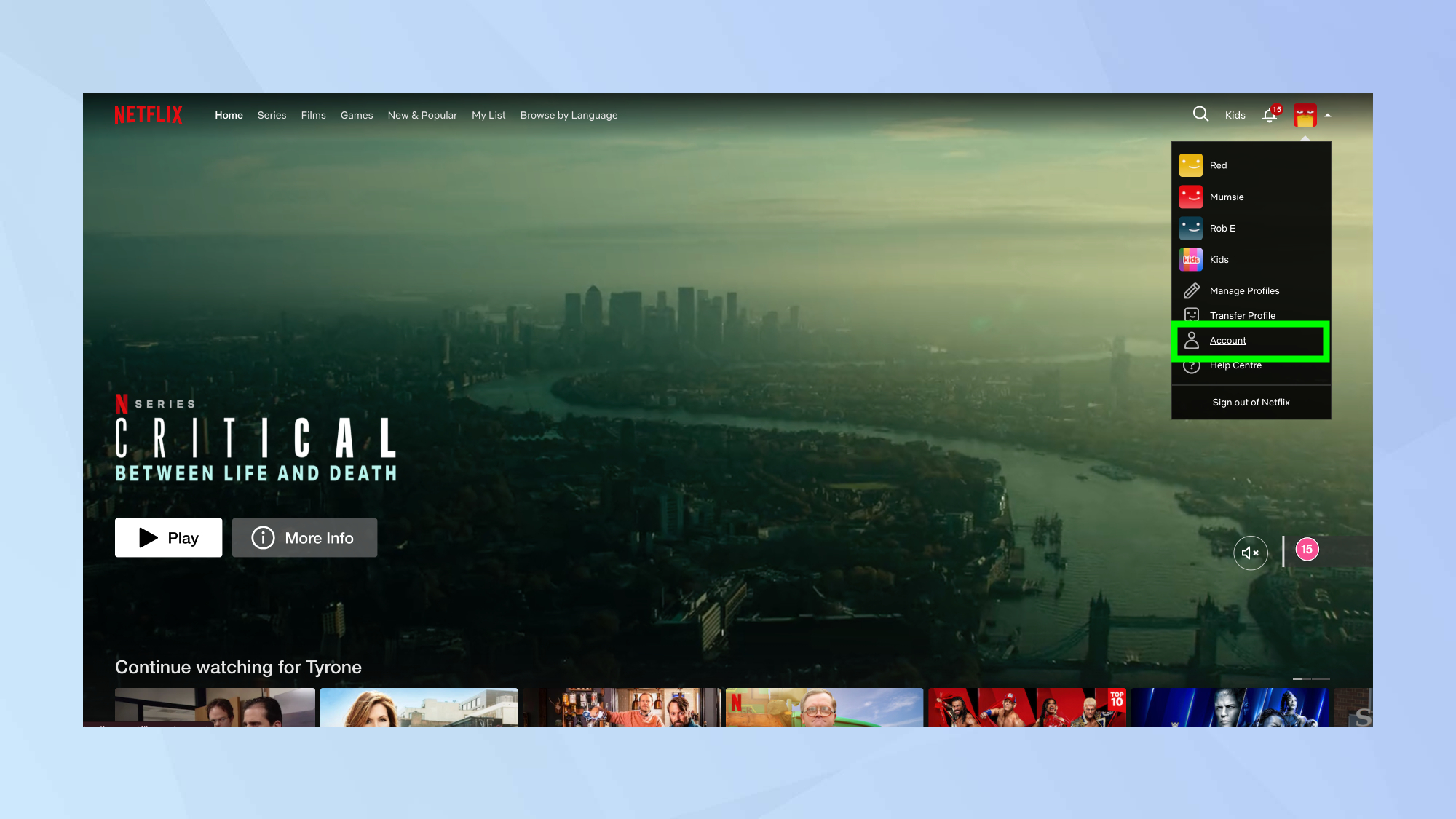
Once logged in, click on your profile icon in the top-right corner of the screen. From the dropdown menu that appears, select "Account."
This will take you to your account management page where you can control various settings including device management, billing, and security options.
3. Find the sign-out option
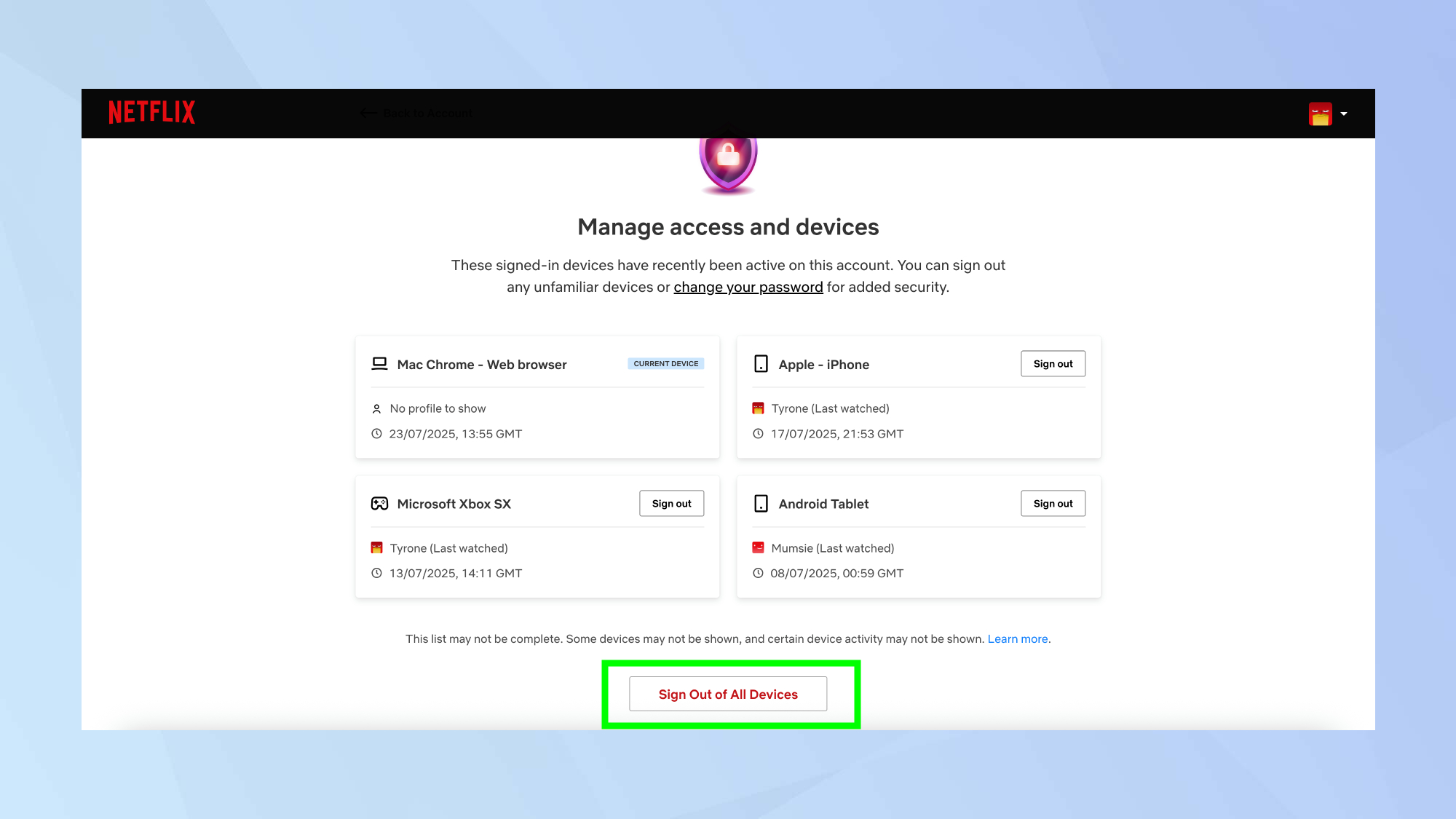
Scroll down to about the middle of the account page until you see "Manage access and devices." Look for the option labeled "Sign out of all devices."
This is the magic button that will remotely log out every device currently using your Netflix account, including that hotel TV, your forgotten laptop session, and any unauthorized users.
4. Confirm the sign-out
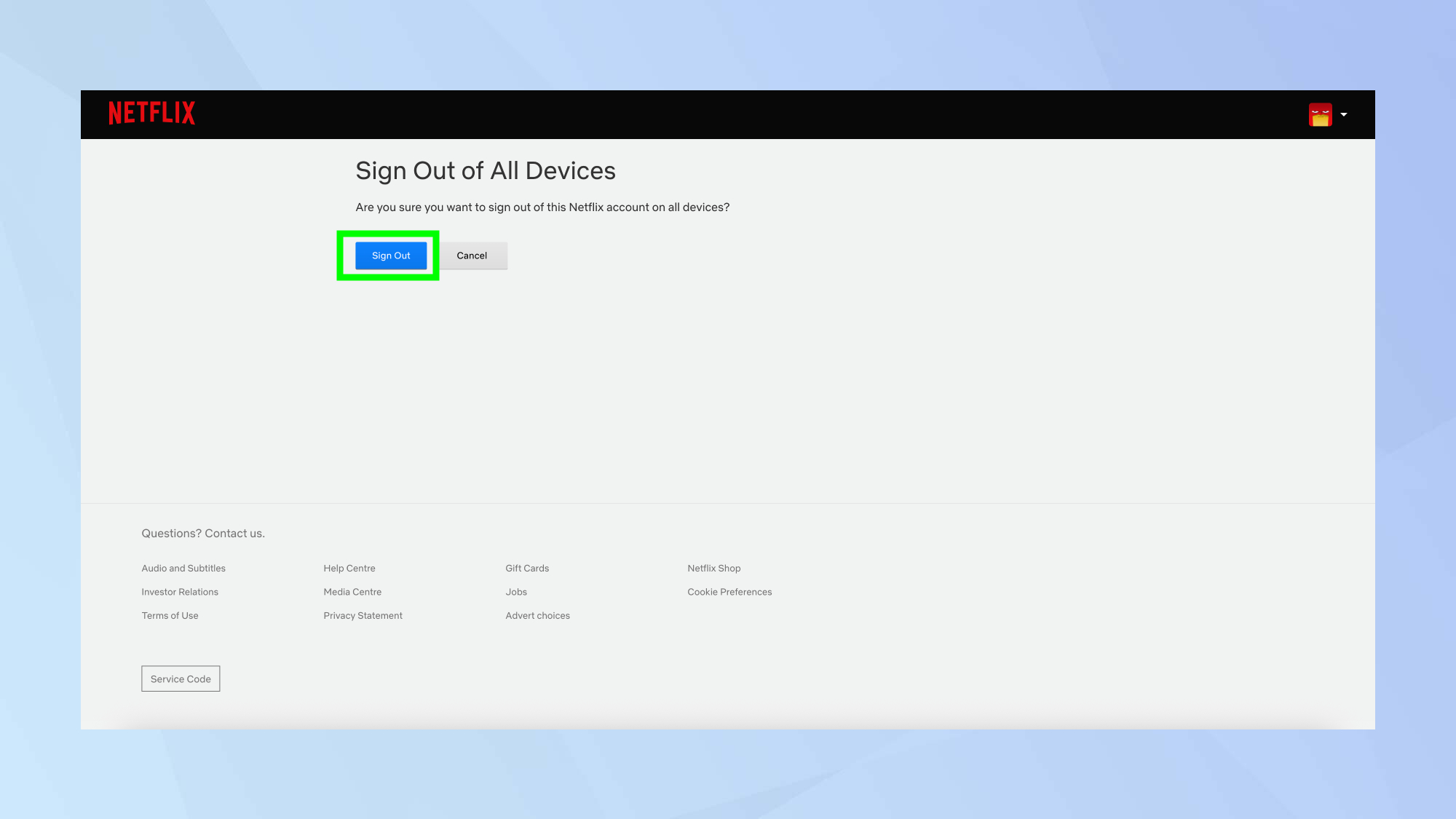
When you click "Sign out of all devices," Netflix will show you a confirmation popup asking if you're sure you want to proceed.
Click "Sign Out" to confirm. The process happens immediately and within seconds every device using your account will be logged out and will need to sign in again to access Netflix.
5. Log back into your own devices
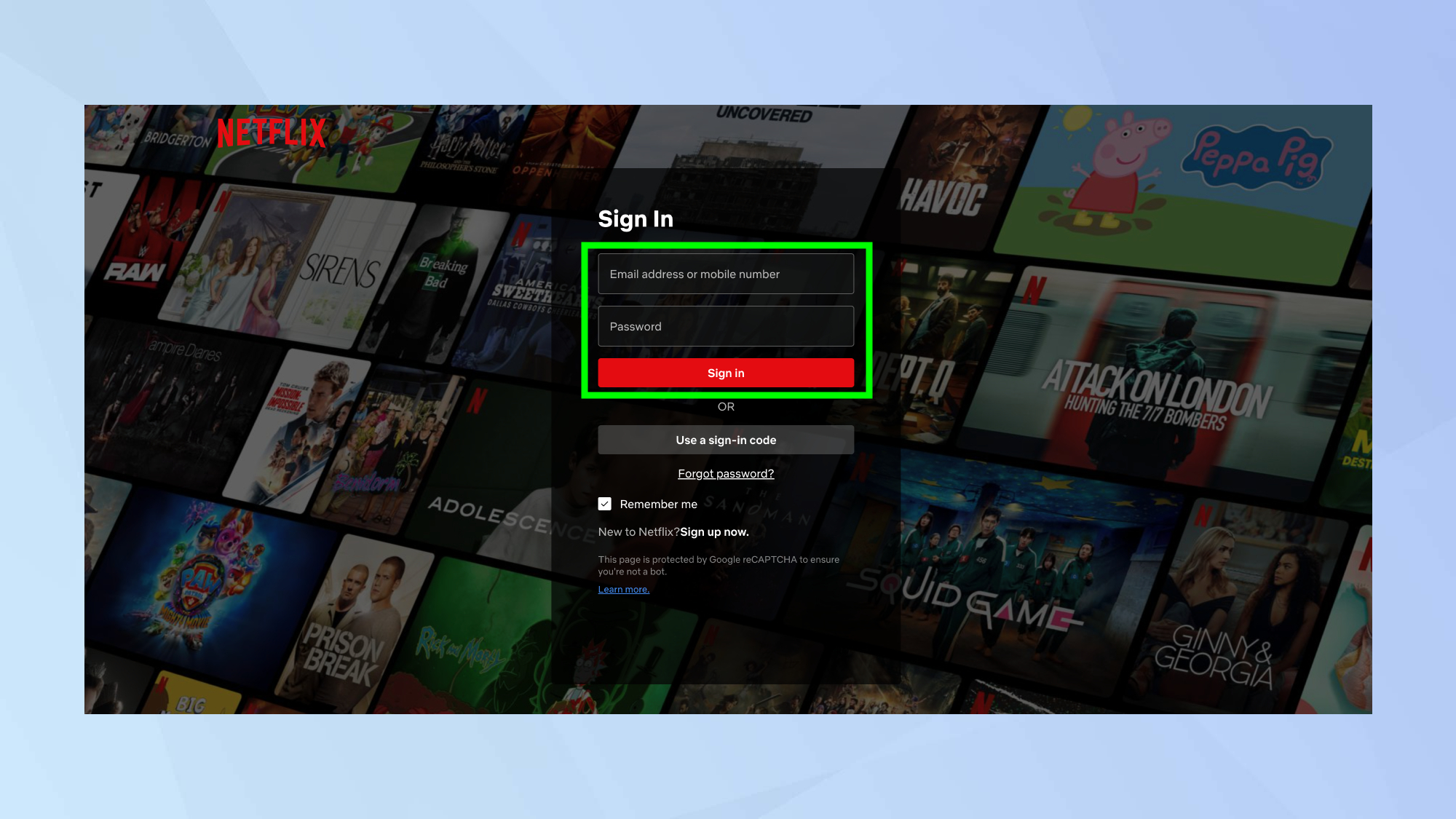
After the mass sign-out, you'll need to log back into Netflix on all your personal devices. This includes your home TV, tablets, phones, and computers.
Keep your login credentials handy, as everyone in your household will need to sign in again. The upside is that mystery device at the hotel is now locked out, and your viewing recommendations should start getting back to normal.
Follow Tom's Guide on Google News to get our up-to-date news, how-tos, and reviews in your feeds. Make sure to click the Follow button.
Now you've learned how to sign out of Netflix remotely, why not check out some of our other streaming articles?
Don't miss 5 ways to stop your smart TV from buffering and there’s a Netflix hack everyone should know — and it unlocks the full library.
And if you want to learn all about Netflix's 7 hidden features, here's how to enable them.