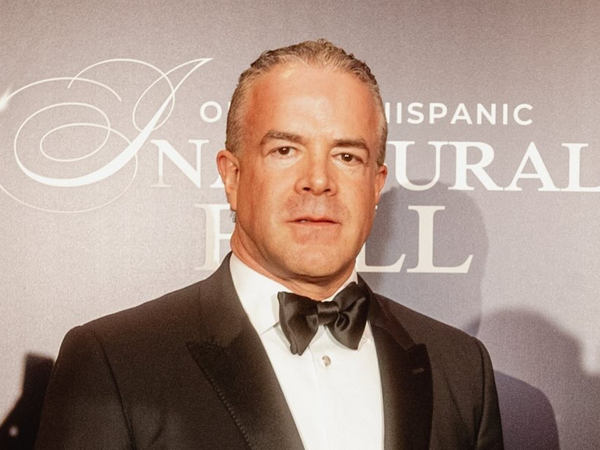If you asked me a few days ago to define handheld gaming, I might have pulled my iPhone 16 Pro Max out of my pocket and pointed to Angry Birds. Now, though, I might ignore your question, because I'd be fixated on the action playing out on the powerful, big-screen Lenovo Legion Go S, the first third-party SteamOS portable gaming device.
It's been 72 hours since I unboxed the roughly 1-foot wide, 1.63 lbs mobile gaming system (it ships with a 65W charger, a thin pamphlet, and a piece of cardboard you can fold into a nifty stand). Since then, I've played hours of Doom: Eternal, Dave the Diver, and Cyberpunk 2077. I think I may be hooked, as evidenced by my thinking about game tactics when I'm not playing on the Legion Go S.
The $599.99 system launched last week, making history as the first third-party SteamOS platform outside the Valve Steam Deck. Lenovo has previously made a Windows-based Legion Go system, which we liked, but found that it still underperformed the Steam Deck.
It's not that I've never tried one of the larger mobile gaming systems. We have multiple Nintendo Switch gaming systems in my home, and I've logged many hours playing Animal Crossing, but the Switch has always felt like an oversized casual gaming system to me. I know it has AAA gaming capability, but was never designed to run these games at their best quality (the Nintendo Switch 2 may alter that equation). Like the Steam Deck before it, I would not expect similar compromises with the Lenovo Legion Go S running AAA games on SteamOS.
Getting started
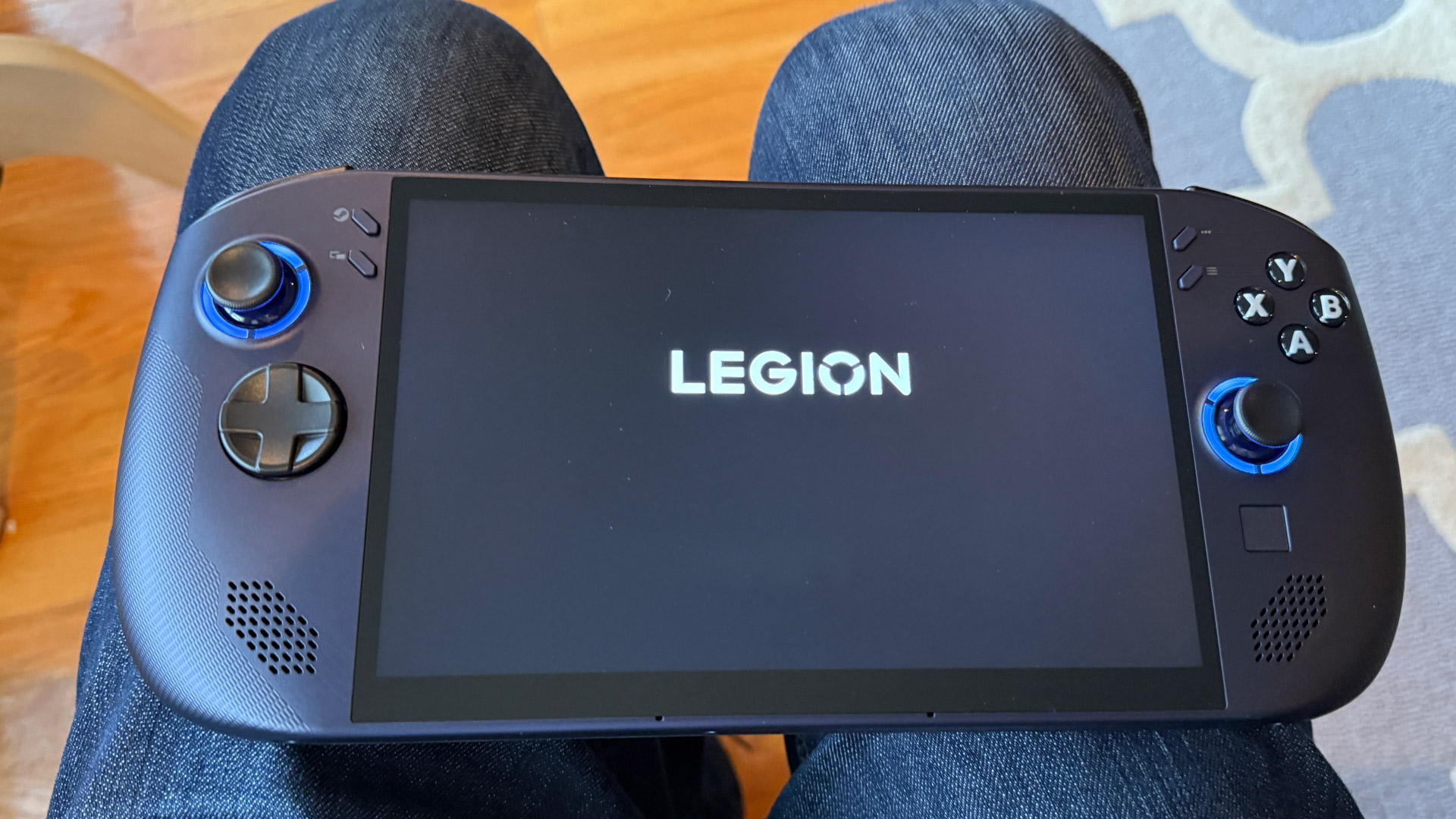
I unboxed the system and turned it over in my hands. It's light – a little more than a pound and a half – solidly constructed, and extremely comfortable to hold. I took note of the vents along the top edge and the vent grill that covers most of the back. Airflow, which flows in through the bottom and forcefully out the top edge, would become a consistent theme for the Lenovo Legion Go S.
The controls will be familiar to any frequent console gamer and even someone who rarely games, like me.
This is a SteamOS device, which means installation of the platform and logging into Steam are core components of the setup. They take a few moments, and you only do it once.
I've used Steam on a Windows desktop, so the experience of using the platform on a handheld was, perhaps, even easier. I can peruse my library, quickly install new titles, and generally traverse the entire system with ease. SteamOS is careful to recommend that you shut down already running games if you're about to run a new one.
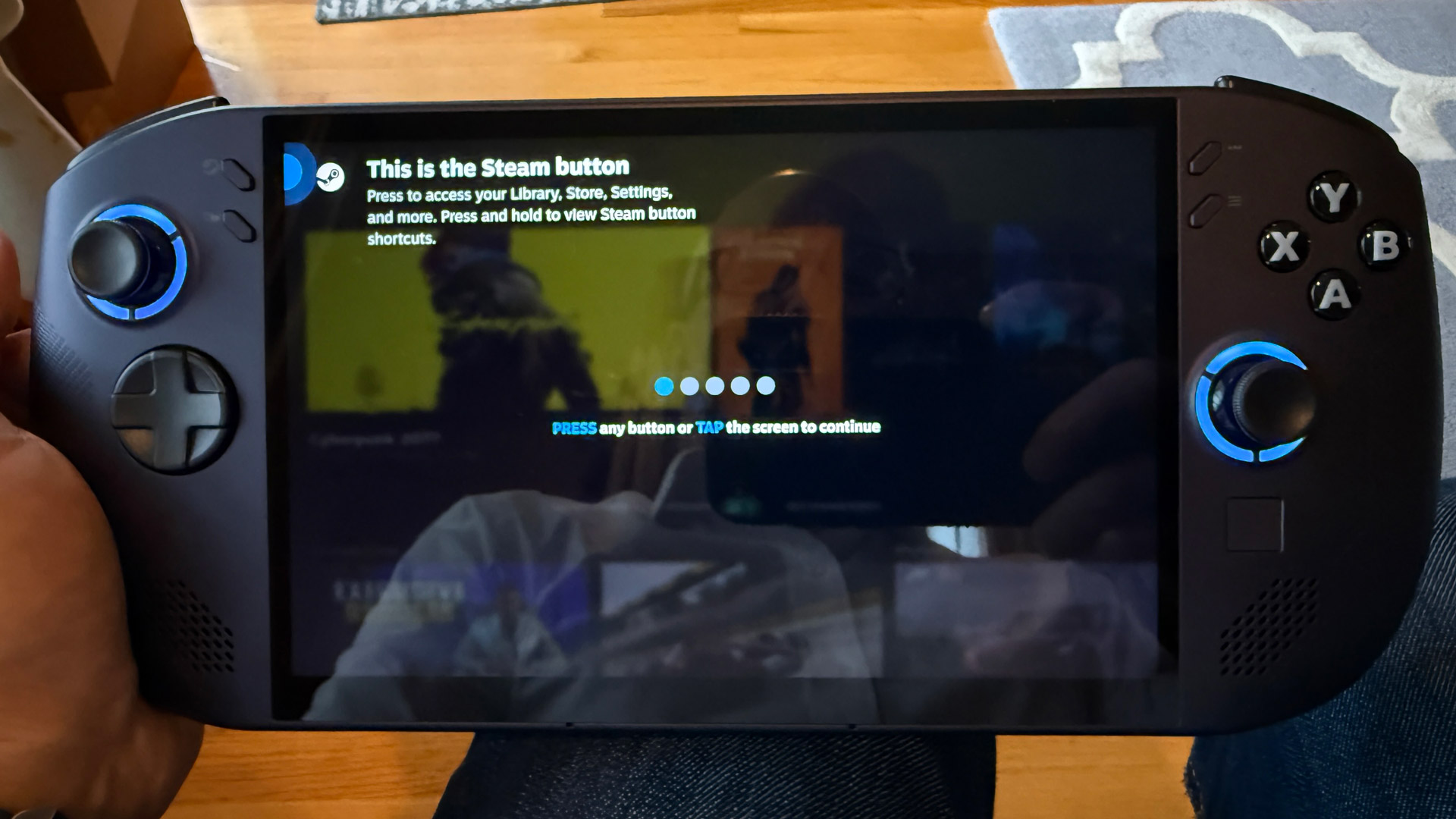
Since I'm not a gamer, I've leaned on my adult child and gaming reporter, Sophie, for their expert guidance on which games to play., They suggested a combination of casual or "pixel" games and a few triple-A titles to push the system and also assess differences in battery life.
At their suggestion, I installed Balatro, which to me seemed like a Poker Game but with deck-building elements. I enjoyed the game, but it soon became obvious that I was not pushing the system. It should be noted that, up to this point, I hadn't adjusted any of the system settings.

Ready for AAA
Inside my Lenovo Legion Go S is the custom AdMD Ryzen Z2 Go running at about 4.34 Ghz, 16GB of memory, 512GB of storage, and the integrated AMD Radeon GPU. This is ostensibly the less powerful option than the $899 model that features the AMD Ryzen Z1 Extreme and AMD rDNA 3 Graphics (stay tuned for our review). Even so, I was pleased with the performance I got from my Nebula-colored model.
To push my system, I downloaded and installed Cyberpunk 2077 (it's a huge file, so it took a while). I've never played the game, but knew that somewhere buried in the open-world game was Keanu Reeves (spoiler, I never found him).
First of all, Cyberpunk 2077 is a fantastic showcase for the Legion Go S's 8-inch (1920x1200) touch screen. Imagery is clear, bright, colorful, and, most importantly, the action is smooth thanks to a 120Hz refresh rate. The detail is remarkable, from smoke and reflections to glistening drops of water on skin.
Searching for Keanu

Initially, I played most of my games unplugged; this is a mobile, handheld gaming system, after all. However, I quickly learned that, in some ways, the Legion Go S is only "mobile" in a design sense.
If you play AAA games like Cyberpunk 2077, you better keep the 65W USB-C charge cable handy because you might only get, as I did, 45 action-packed minutes of gameplay. You might also want to bring your headphones.
The Legion Go S supports both wired, through a 3.5mm jack, and wireless (Bluetooth) headphones. I initially thought you'd want to use headphones out of consideration for those sitting around you. Turns out the headphones help shield your ears from the system's loud fan.
At one point, I sat next to my wife while I played Cyberpunk 2077. She looked at me (with love, I'm almost certain) and said, "That thing's loud," and I knew she was not talking about the gaming sounds.
Tweaking performance

The fan sounds remained consistent throughout the downloads and play of all AAA games. It's easy enough to cut down on the fan sounds, but there's a cost.
Under system settings, you can select different Performance Profiles (or Thermal Modes). These impact the number of watts used. Low Power or 10W mode significantly reduces fan noise. The system defaults to "Custom mode," which lets it choose between 5W and 40W performance on an as-needed basis. That's why the system was so loud during Cyberpunk 2077: the Lenovo Legion S was pulling as much power as it needed to run the game.
I tried a lower setting, but the frame rate dropped so much that the game was all but unplayable.
Sophie recommended I switch things up and see how the Lenovo Legion Go S with SteamOS handled a pixel game like Dave the Diver. I'd never heard of the game, but found it simple enough: you're a diver who is helping run a sushi restaurant. There's more to the story than that, and lots of built-in challenges, but I was immediately smitten with the diving and fish-spearing mechanics (and the exhausting restaurant service).
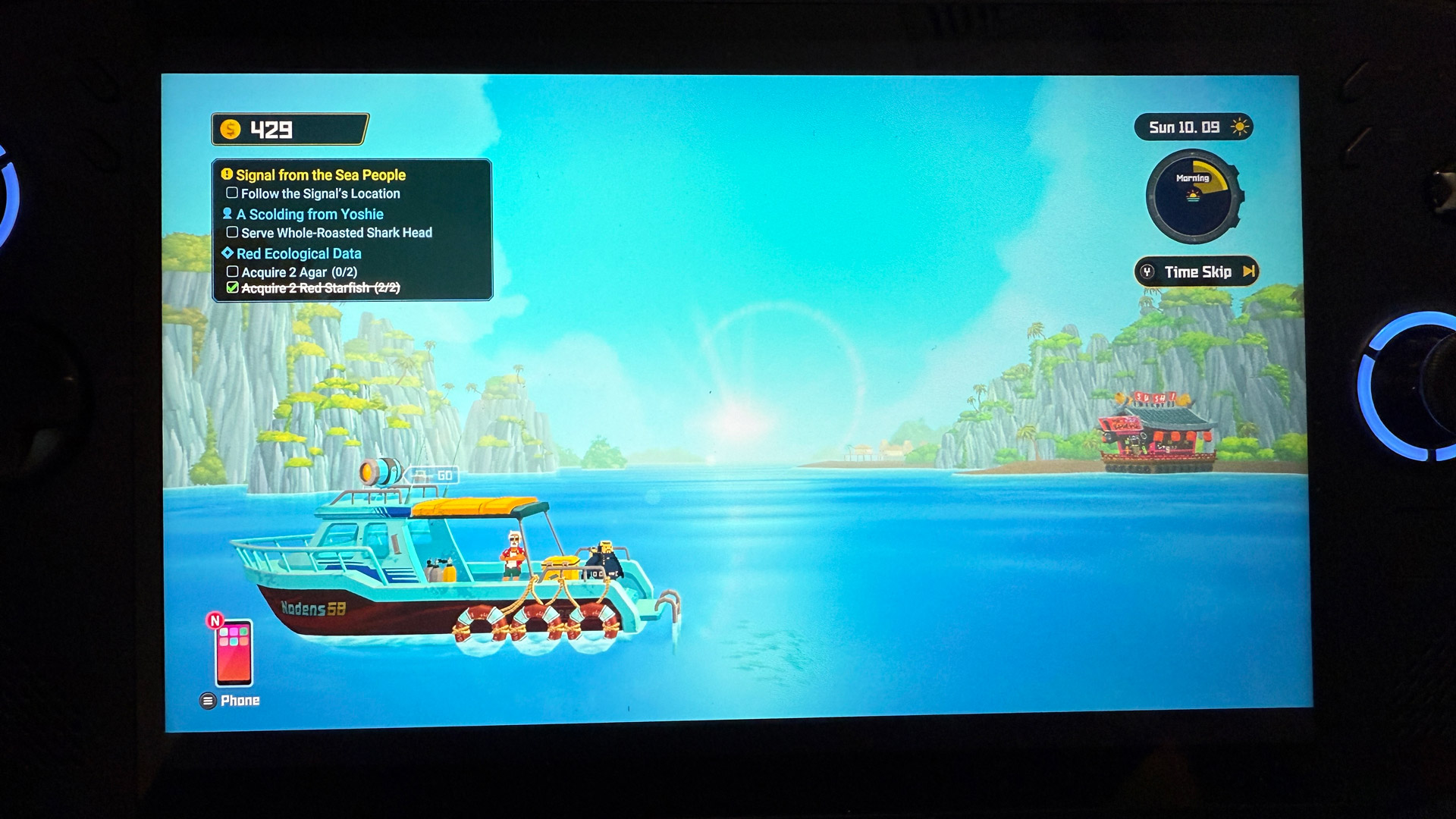

I played this challenging yet entertaining game for about one hour and forty minutes on battery power and noticed, unsurprisingly, that there was barely any fan noise.
Next, I switched to 2020's Doom: Eternal. My history with Doom goes back decades. I played the original in the 90s and loved it, but had lost touch. This newer game bore little relation to the classic I knew. It's a dense and richly built world full of monsters hell-bent on killing you. My installation is set to show frame rates, and even though it reported a max of about 20FPS, the gameplay looked good to me.
I fared pretty well, though I got stuck in the Village of Khalim, and, yes, played through the loud fan noise. Battery life here was longer than Cyberpunk 2077, but this is another game where you'll probably want to play plugged in. By the way, the 6-foot USB-C plugs into the top of the system, which means it stays out of the way when you have the Legion Go S sitting in your lap – well done, Lenovo.
We're Doomed

I also installed and played the far newer Doom: Dark Ages. Those graphics look stunning on the system, but I also stumbled on a problem that emerged during my second round of Cyberpunk 2077: audio crackling.
This is not, it seems, a speaker issue. I heard the same sort of static through my Bluetooth headphones. It's annoying, but it doesn't entirely ruin the gameplay. A quick online search revealed that the "crackling" noise in Cyberpunk 2077 on Steam is a known issue, but one without a clear solution.
The good news is that a full system reboot seems to have cleared up the audio problem on Cyberpunk 2077 and Doom: The Dark Ages. I don't know if that's a full fix, but if you happen to experience a similar issue, I recommend a full system restart.
You might wonder if Lenovo's Legion Go S, running SteamOS, is worth $150 more than the Nintendo Switch 2. Having not tried that system, I can't say for sure, but what I do know is that this system is a no-compromises AAA game console in a handheld package. That's good enough for me.
Now, if you don't mind, I need to get back to CyberPunk 2077; I know Keanu is in here somewhere.