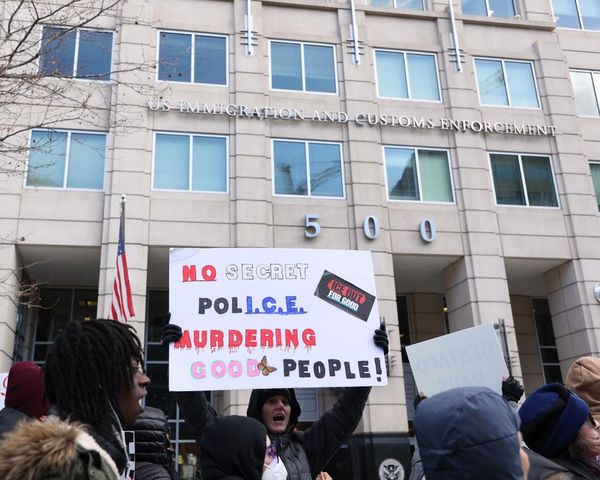When inspiration hits, you need to capture it fast. Rather than constantly carrying professional equipment around or relying on basic voice notes, the Fender Studio app offers a simple and effective solution for recording on the move, or even at home.
This new free app keeps things simple, with one tap recording but also offers more complex multi-track recording options to layer guitar, vocals or even a whole band. It offers in-built audio editing tools, amps, effects and even jam tracks to play along to.
Perhaps its greatest feature is that this Fender Studio app is available for mobile, tablet and desktop devices, with Apple, Android and Windows and Linus varieties, all at no cost.
I tried out the Beta version of the app ahead of its launch and it's certainly something i'll be keeping on my phone and tablet for when I'm on the move.
What does Fender Studio do?
The app itself is simple in design. There are four options on the main menu, allowing you to open an existing session, start a new one, join one of the Jam sessions or just hit record.
For recording, the app can use the built-in microphone or any input you have into your device. The new Fender Link I/O device can be used to plug your guitar directly into your phone, tablet or computer, too.
There's a range of voice, guitar and bass effects built in that you can apply both before or after recording. In the guitar settings, there are four amps and eight effects pedals, while under Bass there are four amps and eight effects pedals.
To access all of the effects and amps, you need to create a Fender account and log in, but there's no cost to do so. There doesn't seem to be any cloud storage for sessions, but you can import and export files from the app to use in other software or as a mixdown.

How is it to use?
If you're looking to record on the move, this is the easiest and most adaptable recording app I've come across. I love that you can go from just one quick idea to building up a 16-track session on one place.
I tried the app on the iPhone 16 Pro, the iPad Pro and my Mac and it worked perfectly in all situations. Obviously you have a bit more room to work on the Mac or iPad but it adapts really well to a small screen, even for editing.
For casual recording, it does everything you need it to, especially on a laptop or tablet. It might not have the full scope of some professional software, but the fact that it has a load of genuine Fender amps and effects built in makes it a no brainer for any guitarist.

You can download the Fender Studio app now from your app store of choice, or by visiting fender.com.