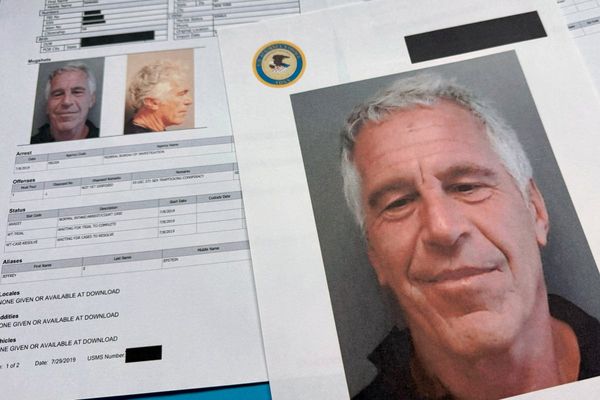I have acquired an external hard drive set up with the FAT32 file system. Should I re-format to NTFS before using it to match the hard drive of my laptop, running XP? Tim Gossling
Windows' NTFS (New technology File System) is more reliable and more efficient than the old DOS FAT (File Allocation Table) approach, but has a bigger overhead. Generally it is best to use NTFS for any drive larger than 32GB, if using it with XP. Also, NTFS is essential if you want to store files that are 4GB or larger. Manufacturers usually ship external hard drives using FAT because they will work with almost anything, including Windows 95/98SE/Me machines, and because most customers won't notice.
Backchat: Brian Butterworth points out that the drive can be converted to NTFS without reformatting it by using the command convert X: /fs:ntfs where X is your external drive letter. See the Microsoft Knowledge Base article 307881 - search Google for the number.