
The Endgame Gear XM2we is pitched as a budget wireless gaming mouse: a no-frills pointer for humble gamers who just want to pull off their super-wicked 360° no scopes without a flashing braindance of RGB disco lights intruding into their peripheral vision.
It’s a strange one to review. Although it’s at the lower end of the cost spectrum for wireless mice, its $80 price is pushing towards mid-range, and makes it $40 more expensive than the wired Logitech G203 Lightsync, our favourite budget gaming mouse. Sure, it’s far cheaper than the likes of the Razer DeathAdder V3 Pro, but that’s not offered up as a budget option.
Yet, despite the odd price point, there's really something to like about the humble XM2we. It's a solid mouse that does a great job on the down-low, for those who aren’t looking for anything fancy. It never really breaks out and offers anything particularly exciting, but perhaps you don’t need it to do that.
The XM2we almost completely eschews the gamer look. There’s no RGB, no crazy jagged shapes, not even a company logo on the top. It’s almost like Endgame read its copy of “How to get the gamer aesthetic” upside down. Its everyday appearance would slide entirely under the radar if it weren’t for the USB-C port on the front, which is shrouded in flared plastic moulding that gives the mouse a slightly surprised expression.
Endgame never explicitly says so, but the XM2we feels comfier with a palm grip than a fingertip pose, as the scroll wheel is small and placed far forward on the body. If you prefer a fingertip grip with your digits further back, you might find yourself stretching for the scroll wheel.
There are five buttons on the top: left and right, a clickable scroll wheel, and two thumb buttons on the left-hand side. On the bottom is a button to cycle through four CPI presets. It would be better if this was on the top so you can adjust on the fly, but you’ll have to make do without.
Endgame has installed Kailh optical switches under the five buttons on the top surface. They’re firm and satisfyingly clicky, if a little stiff at first. Compared to my current mouse (the wired Razer Basilisk) Endgame’s buttons almost feel like they’re making a point—you’re really clicking when you click with this mouse, how do you like said clicking? They're loud, too, so everyone else in the office will also know you’re clicking. Click.
But you know what? There’s something pleasing about getting that kind of loud, tactile feedback every time you click an enemy’s head and it explodes in a flash of gore and bone (or in my case, miss hopelessly). It’s solid, reliable, and there’s little-to-no chance of accidental double clicks. I’m here for it.
Speaking of gory explosions, let’s talk about the XM2we’s gaming performance. This is something of a mixed bag: flashes of excellence mingled in with frustrating shortcomings.
Endgame’s buttons almost feel like they’re making a point.
The mouse’s buoyant 63g weight and large underside skates help it slide seamlessly along your mousepad or desk, and it really feels beautifully smooth in use. Whether you’re flying around the screen in a frenzy of RTS micromanagement or ponderously renewing contracts for your squad of egotistical divas in Football Manager, you’re going to love doing it with this mouse (well, maybe not the contracts bit).
Yet at the same time, that smoothness extends in unwanted directions. There’s no grippy surface on the XM2we, and it’s noticeable. While it never flew out of my hand—even during particularly frantic battles—it never felt like I had as solid a grip as I would have liked, especially compared to the dimpled Razer Basilisk. Endgame says the mouse’s matte surface “offers a perfect grip even with sweaty hands”, but it didn’t seem that way for me. And with no ergonomic, thumb-hugging ridges to latch onto, the loose grip is exacerbated.
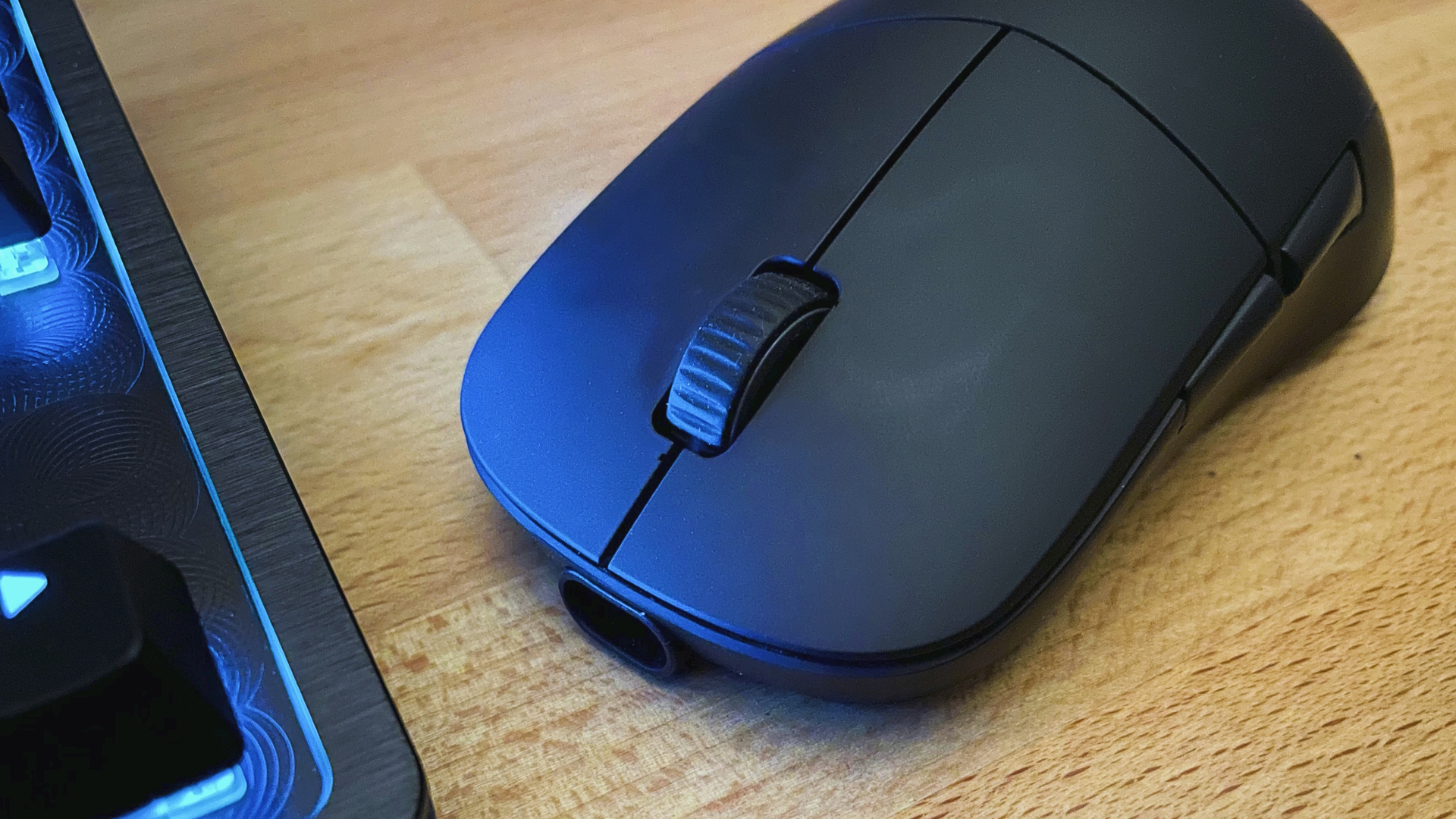
There’s a companion app to record mouse macros, create profiles and check battery life, but it lacks a bit of polish. The first time you open it, for example, you’re asked if you want it to load every time you start Windows. Well, I hope you’re decisive, because once you’ve made your choice, you’ll never find that option ever again. It just vanishes into the ether. Thankfully, routine tasks like creating macros and tweaking your CPI are easy enough.
What’s less of an issue is the mouse’s battery life. My review unit started at 70% and lasted just under 33 hours across five days before dying. Extrapolating from my numbers, I would expect about 48 hours if going from 100%. It’s nothing on the (now often $32) Logitech G305 Lightspeed’s 250 hours, but Endgame says you’ll get a week of usage out of it, which is about right.
Just note that the mouse’s software is hardly reliable in keeping track—one day I turned the mouse on to be told the XM2we had 25% juice remaining when it apparently had just 10% at the end of the previous night. Even when the mouse died, the app insisted it still had 5% battery left.

Endgame is going for the low-key budget look, and that means no fancy extras. But consider the Razer Basilisk V3 X HyperSpeed wireless mouse. It has a more ergonomic shape, a grippier surface, and nice bonuses like a configurable trigger button, all for $10 less than the XM2we. Sure, it’s probably not as smooth or as clicky as the XM2we, and that alone might be enough to hand Endgame the victory. But it shows the kind of competition Endgame faces for similar (and often lower) prices, especially as old-but-good mice just keep getting cheaper.
And that’s the main problem with Endgame’s offering. Taken in isolation, it’s a solid device with some gratifying clickiness and excellent build quality that has plenty to offer. But when it costs $80, it’s probably not an automatic pick. If you’re desperate to avoid any frills and can handle the grip-averse coating, this mouse shines. But you might find you’ll get more for your money elsewhere.








